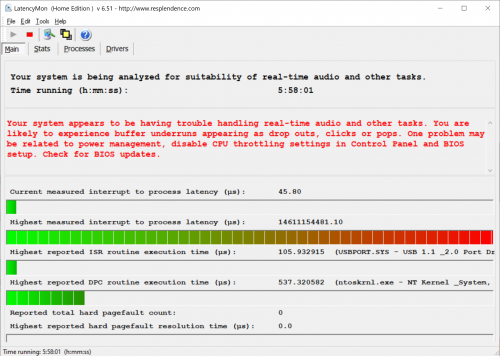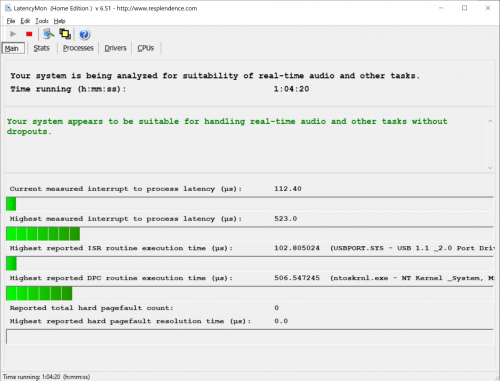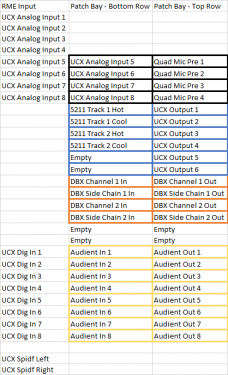-
Posts
1,480 -
Joined
-
Last visited
-
Days Won
1
Everything posted by Gswitz
-
This is the behavior for midi clips. Enable snap to drag it to the measure mark... Ctrl L to enable looping. Drag it out.
-
https://pdfpiw.uspto.gov/.piw?PageNum=0&docid=10275206&IDKey=A87B74305B7E&HomeUrl=http%3A%2F%2Fpatft.uspto.gov%2Fnetacgi%2Fnph-Parser%3FSect1%3DPTO1%26Sect2%3DHITOFF%26d%3DPALL%26p%3D1%26u%3D%252Fnetahtml%252FPTO%252Fsrchnum.htm%26r%3D1%26f%3DG%26l%3D50%26s1%3D10%2C275%2C206.PN.%26OS%3DPN%2F10%2C275%2C206%26RS%3DPN%2F10%2C275%2C206 Plugin load balancing. Nice work Noel.
-
I have a pair of those things. Cat 5 input.... Plug it into the wall... Take it out of any connected socket in the house and you are connected. Not WiFi... Wired... Using your home's electric cables to carry the signal. I have a nice studio [my wife thinks] and it does not interfere.
-
Hover for the -M- Click once and hold press delete key That does the trick!! Thanks everyone!
-
-
I didn't see an m, but i need to try again. I honestly didn't know to look for one. ?
-
To delete markers, I used to be able to hover on the marker and hit the delete key. Now, that doesn't seem to be working. I can go to the markers view and kill them but I have to map the times to the markers I want to remove. Is there a new trick for deleting the marker you're hovering over?
-

The longest audio project ever or hold on a second?
Gswitz replied to Shawn Lee Farrell's topic in The Coffee House
I can't count past 8. -
oke, i like it 2.
-
Wifi Repeaters usually broadcast another ssid and relay the traffic rather than repeat it. This creates cross talk between the two ssids that makes everything work less well. If your stuff is fairly stationary, it will be fine because you can put one desktop on ssid bekan1 and the other on bekanomgbekan and be good to go. If it is your phone though, you will have to switch from one to the other depending on your room and that is a pain. My wifi repeater is in a drawer. If your Wi-Fi device is usb, how about a maximally long usb cable for 5 dollars? That might help you place it for better reception. Also, turn off power suspend setting in device manager to ensure you stay connected.
-
It's all sorted out now. I'm not sure why it was all required, but I got my latency back down and steady again. Here's one of the links that helped... https://www.kapilarya.com/fix-event-10016-error-the-application-specific-permission-settings-do-not-grant-local-activation-permission-in-windows-10 Checking the application event log and the system event log when the latency spiked helped me run down the final culprits.
-
I've had issues that impacted dpc latency. I'm considering a full reinstall. Caution on the tracks. The long dpc calls seem driven by privilege exceptions on the registry. Errors in the system event log. I've tried remediation by taking ownership of the keys and re-granting access.
-
Speak for yourself. I plan to live forever and so far so good.
-

Gibson just destroyed 100s of Firebird X guitars
Gswitz replied to kitekrazy's topic in The Coffee House
Inexpensive guitars can be a hoot. -
What is iTunes? While you can mark cd tracks that are not at zero crossings, i do not recommend it. Turn on snap to zero crossings and split your clips with it. Then, export and burn. This way, no matter what track you skip to, there will not be a click as you begin it.
-

How do I remove unwanted distortion from an audio track?
Gswitz replied to EDT's topic in Cakewalk by BandLab
Could you post a link to the track you want fixed? Then we could inspect the problem. -
-

How do I remove unwanted distortion from an audio track?
Gswitz replied to EDT's topic in Cakewalk by BandLab
Can you paste the notes from other locations in the recording over the notes that clipped? -
The recording with the hum was not made at my house. I took my gear out to record it. At my house i can't actually recreate it. I think the problem was the hvac system in the house.
-
Yes, you can definitely use all the clock sync'd devices you like. As long as they are sync'd you can record on different computers across the room.
-
-
Here's what... When you have a mic cable unplugged from a mic but plugged in to the interface and crank the gain up you can see a little hum. I don't think this is a problem. It goes away when I plug in the mic. But the recording I made on 6/30/2019 definitely had hum on my quietest ribbon. Here's the thing... it wasn't constant. It comes and goes. It is more faintly apparent on the other mics. http://gswitz.blob.core.windows.net/tunes/20190630_ChrisVasi_xx_hum1.wav http://gswitz.blob.core.windows.net/tunes/20190630_ChrisVasi_xx_nohum1.wav So, either as I adjusted and moved mics the hum showed up or there was some power supply issue in the house. Maybe it was the AC Unit? It was present for most of the recording. I can't actually find a problem in the rack of gear. One thought I had, it's probably a good idea not to leave the snake plugged in to channels you aren't using. Yes? No? It's a nice convenience, but I'm not sure it might introduce unnecessary risk. Is this stupid? Is it fine to leave it plugged in? This is the mix of the recording. http://gswitz.blob.core.windows.net/tunes/20190630_ChrisVasi.html The ribbon it was hardly apparent on had a shock mount and the ribbon it was loud on did not have a shock mount -- it was screwed into the mic stand that was firmly on the floor (probably hard wood with a thin rug but I'm not sure now).
-

Got lucky and got the new Ryzen 3900X
Gswitz replied to richard greenidge's topic in The Coffee House
R&d Ripoff and duplicate I've got a great new daw for sale... Fakewalk... Cheap... Whatever you've got on you. -
Ok.... I thought i had it, but i don't. Next step is remove the patch bay.
-
Zargg, this was an awesome hint!! (also I think the problem is correctly diagnosed). So, I have a 25' snake that has 6 XLR inputs and I plug 2 into the RN 5211 and 4 into the Audient. The problem comes if I cross the streams. (of course!!) Everything plugged into the Audient must only go to the Audient and everything going in to the RME must only go into the RME. The Snake merges all the audient inputs with items I was then routing into the RME. I obviously thought all the inputs in the snake were isolated. Whoops. ? So, if I have things plugged into the snake going into the Audient and the RN 5211 and then I route the output of the 5211 into the RME, I have made the loop! ? If 2 of the Snake channels are for the 5211 and 4 are for the Audient, I have to plug the 5211 into the Audient inputs. If 2 of the Snake channels are for the 5211 and 4 are for the Quad Mic Pre, I have to plug the 5211 into the RME Analog Inputs (1-8). This fixes my problem. Does this mean my Snake is bad?