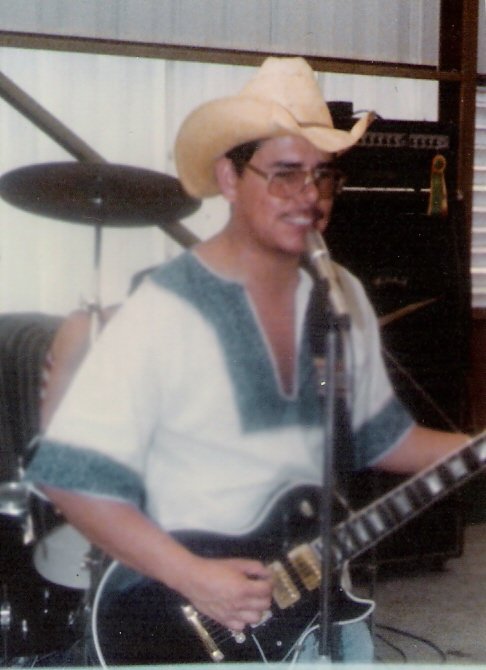-
Posts
2,857 -
Joined
-
Last visited
-
Days Won
2
Everything posted by 57Gregy
-
Use the computer's sound card and WhatUHear or Stereo Mix.
-
^ He beat me to it. Just downloading a MIDI file and opening it in Cakewalk by Bandlab (CbB) won't necessarily let you hear the MIDI file. You need to also load a synthesizer in CbB and set the MIDI file to play through that synth. There are several ways to do that. Then the synth must be set to play through your <audio device> whatever that may be. These are the most basic of questions regarding MIDI. Check out the Tutorials forum here for some excellent reading material from our fellow Cakewalkers about how to do it. Welcome to the forum.
- 3 replies
-
- 1
-

-
- help
- online help
-
(and 3 more)
Tagged with:
-
Are you using a MIDI keyboard and is its metronome (or drum track) turned on?
-

AI Vocals: The Music Revolution Begins
57Gregy replied to kennywtelejazz's topic in The Coffee House
Like being in prison with a chance of drowning. Samuel Johnson. -
Bangers and mash vs. sausage gravy?
-
I saw this movie a few years ago, Whiplash. In it, music students fought for positions in this particular instructor's (J. K. Simmons) class. But he was a tyrant, ruthless in his criticism of any mistakes or deviation from the charts. But it was jazz. His strict regimentation killed any feel and denied any improvisation. A percussionist (Miles Teller) grew tired of this treatment and rebelled. It was a good flick and, in this case, music theory did kill creativity. Simmons won an Oscar for his performance.
-
He flew the coop.
-

AI Vocals: The Music Revolution Begins
57Gregy replied to kennywtelejazz's topic in The Coffee House
In senior science in high school, we went on a field trip to the local (Fayetteville) water treatment facility. Let's just say I have to be pretty darn thirsty to drink tap water. -
He was crowing like a rooster in a bar across town.
-
A confession would be helpful. We just need someone to sing like a canary.
-
There must have been a few yardbirds hanging around.
-
Somebody to sing.
-
Now they need a stool pigeon.
-
To answer your question, I've never had it happen to me, but I don't write such complicated pieces, rather, I write simple songs. Even so, I always, always bounce down the song to another track in the project so I can compare and ensure it's how I want it. You discovered the error by listening to it, right? I imagine it would make a person look bad if the work wasn't what the client asked for or is missing a detail that was required. Anyway, my comment above was about making sure it was ready before shipment. Maybe report this to Cakewalk staff directly if you haven't already done so. Good luck!
-
It wasn't Cakewalk's idea; Roland asked (told?) them to stop including it.
-
Isn't that what not amateurs do? Anyone who completely trusts their machines to be perfect all the time is asking for trouble.
-

Upgraded to Sonar...now VST scan hangs?!?!?!?
57Gregy replied to minminmusic's topic in Cakewalk by BandLab
Now that you have scanned, turn it off. There's no need to scan every time you open the program until you add something new. -
"expletive-laden outburst" One of those got me booted from the Air Force. The fact that not 1 but 2 first sergeants were present might have been a factor.
-
You play bass?
-
Why isn't there a 'groan' emoji?
-
The guitar plyer in my old band had the same problem. Almost all of the gold had worn off of his Black Beauty LP As for the strings, he sprayed WD-40 on them which seemed to extend their lives.
-
Is the Master bus routed to a valid output?