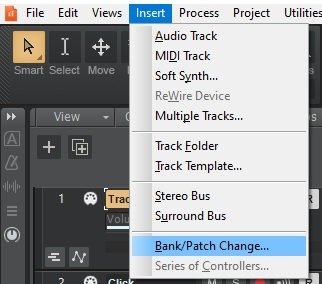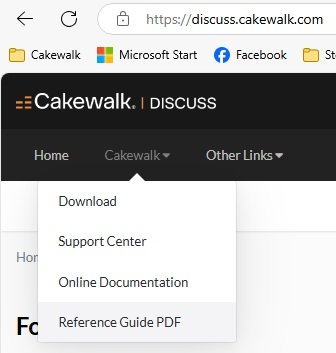-
Posts
2,885 -
Joined
-
Last visited
-
Days Won
2
Everything posted by 57Gregy
-
Thank goodness you didn't have to find a reel of 2" tape at 3 in the morning!
-
I can't say I've ever heard of one. Why? Just use input 1 for left and input 2 for right, or however you want to connect it.
-

need a way to easily switch between multiple midi instruments tracks (kindly ans asap)
57Gregy replied to Bhargav Lad's question in Q&A
Welcome to the forum. If you're playing live along with a project and you know where and what patches to use and it's always the same, why not use Insert>Bank/Patch Change? -
Mentioning my roommate's piano in another thread prompted me to want to let you know what a wonderful person she was. I knew Ann since 1982 and watched her 2 kids, and now 2 grandkids grow up. I've been living in her house trailer since 2012. Some of you may remember my thread of when her daughter, Jami died a few years ago from pancreatic cancer. Ann was never happy since that time. Ann passed away in May, another friend lost to time. I hadn't thought of it, but the day I went to visit the Sam Ash in Raleigh, I was returning from picking up her ashes at the crematorium. Now it's her granddaughter who is watching TV in the piano room. When her son came here to handle the estate, he told me that Ann wanted me to have the house. But it's empty.
-
My roommate's Baldwin Acrosonic sits unplayed forever because there's usually someone watching TV in there. I've told this story before, so turn down the volume if you've heard it. I used to work for a blind and drape company that serviced apartment complexes all over the D/FW Metroplex. One of my stops had a baby grand in their lobby, and I started making a point of arriving there at lunch time when I knew the staff was gone so I could bang away on it. The manager caught me once and asked me about my playing, how long, if I had lessons, etc. and if the piano was any good. I told him it was fine except for being a little out-of-tune. A couple weeks later I went by there and there was a man tuning it. It sounded much better after that.
-
Another oddity was the observed average age of the audience. I don't think there were more than 3-4 twenty-somethings in the joint. I think 45 would be the median age at that time. A few folks even older than me.
-

Virtual instruments sometimes very quiet
57Gregy replied to R. Hancke's topic in Instruments & Effects
Welcome to the forum. What are the velocities and/or volumes of the MIDI tracks feeding the soft synths? -
It's over 1,900 pages.
-
To see my friend Nate's band, Noctomb, play. Metal stuff. At Chapel of Bones in Raleigh. Four bands, each played about 4 songs, which was okay since each song seemed to be 11 minutes long. Man, was it loud! My clothes were moving from the sound pressure. Thank goodness my ears are already damaged beyond repair. Still, I sought out some earplugs later. There's no doubting their talent, though. The first 'band' was a man on guitar and a woman singing and drumming. I think you would have to be smoking opium to fully enjoy them. BPMs of 24 or so. It was good, for a while. The guy was playing a Danelectro. Two other 4-piece groups, the singer/guitarist of one looked like he just climbed down off the tractor onto the stage. He rocked! Not unusual in NC, I bet. Noctomb is a trio, and Nate was playing a beautiful, old Gibson SG that I really want. The rhythm guitarist of band 2 was playing a Guild SG-style guitar, I think the first Guild I've ever seen in person. Has anyone here ever played one? I enjoyed the whole night, even had a couple of beers. Still, I was surprised how uncrowded it was on a Friday night. Good for me, I don't like crowds, but how did the bands get paid?
-
In January. Can anyone loan me a half mil?
-
I hear Hello Kitty is big in the Death Metal circles.
-
Um, where exactly is that? Asking for a friend.
-

Imported Midi file does not follow Sonar Tempo?
57Gregy replied to Salvatore Sorice's topic in Cakewalk Sonar
Open the project instead of importing it. -

[SOLVED] HELP! cakewalk won't launch since I tried WDM Kernel Streaming
57Gregy replied to Mike Stetig's question in Q&A
For what it's worth I have a Focusrite 4i4 and when I changed the driver mode to WDM/KS, it still worked. Changed back to ASIO and it continued working. So, after disabling the HD Audio output to your TV, what does the Wave Profiler do? Did you try clicking the 'Cancel' button? From experience, you're not going to get better latency than the Focusrite provides in ASIO mode unless you get a new, better, more expensive device. What exactly are you calling "latency"? Oh, and welcome to the forum. -
Oh! It sounds like Hologram Hug's new song! https://www.facebook.com/share/p/19Rp3VUVuU/ My cousin's band, based in Germany.
-
"When you get to the fork in the median, take it".
-
I lament the dearth of yellow Zingers in this country. We now live in a world where a football game with Stanford playing Southern Methodist University is an Atlantic Coast Conference game.
-
After the sun goes down this evening, the sun would have gone down.
-

Actress Teri Garr, dies aged 79 from multiple sclerosis.
57Gregy replied to Old Joad's topic in The Coffee House
She was always funny. -
Since in this case you're using a microphone, you should use a mono input, 1 or 2 depending on which input it's plugged into. With mono instruments, such as guitars and mics, you should choose a mono input, or the sound will only be recorded on 1 side. Of course, there are stereo guitars and stereo mics, in which case you might use both inputs. The same with stereo effects processors using your mic or guitar.