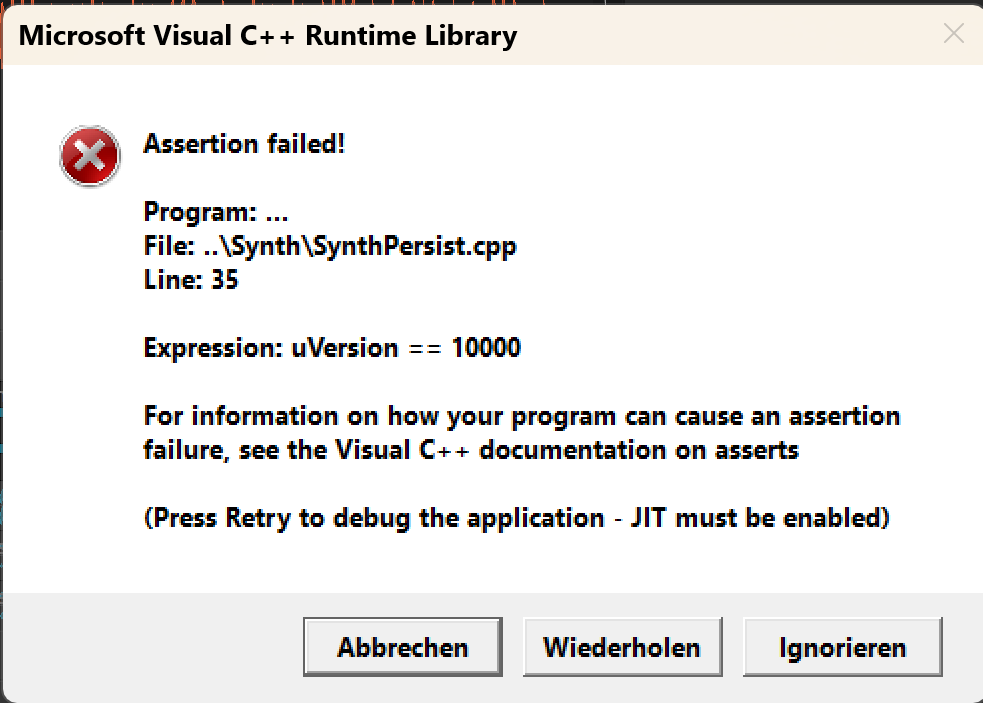-
Posts
560 -
Joined
-
Last visited
Everything posted by Heinz Hupfer
-

How can I save the (docked) Browsers Look?
Heinz Hupfer replied to Heinz Hupfer's topic in Cakewalk Sonar
Hi:) @Bristol_Jonesey Nope, sorry, Screensets are not locked and Workspace None doesn't work and saving a new one doesn't work either. On loading the saved Project this divider in the Media Browser is far left, not how I saved it! Perhaps it has to do with special User Rights on some folders and it it is not saved correctly? P.S. If you look into the Work Space Manager, Media Broser is not in the Views List. It's also not sqaved in a screenset, if I switch screensets, the look of the media browser will be reset! Could you please confirm? Bassman. -
HI:) Problems with the docked Browser: On every loading of a project the docked Browser has the divider line far to the left. I drop it to the right to see more of the drives and folders, save the workspace, Screensets are not blocked so it should be saved automatically. On next startup and project load the divider line in the docked Browser is again to the left. So, how can I save the position of this divider? It's a bit nervy to drag this line on every startup... I f I can remember correctly I had this problem years ago in CbB. Thanks;) Bassman.
-
HI:) In Version 2 it needed 4 User Presets of the Launch Control, I changed this now to use only the first User Preset of the Launch Control. Most of it is the same as in Version 2: Important for not to reset Controller when playback stop. In the preferences-->Midi-->Instruments-->Port/All Channels of the Controller-->Define--> Import LaunchControlXL.ins (Download from OneDrive Link) Now this Controller is not resetted on Settings--> Project-->More Midi-->"Reset Controller when playback stop" enabled. https://www.azslow.com/index.php?topic=662.msg4055#msg4055 Always the newest Files: https://1drv.ms/f/s!Al2mKojzOW0Mv_5Qh3Qya0iZ1i8qdA?e=WthVcu I use Userpresets 1 LaunchControl XL MK II (Novation-2.0-LC_Preset 1.syx) and newest Preset „LCXL2-Final ver3-(*Date*).spp“ for AZControl 0.5r11b424 (newest release) SHIFT, CTRL, DOUBLE_PRESS and LONG_PRESS Buttons for additional possibilities GainAccess Mode: All "Normal" Parameter, Gain, Pan, Volume, Send 1-6, Send 1-6 Pan, Solo, Mute, Inp. Echo, Phase, Auto.Write, Rec Arm. Normal Mode: Moving to Bars, Markers, Sections, Next/Previous 8/1 Track(s), Zoom (Hor/Ver), Snap Settings on Rotor , Note Length on Rotor, Prev/Next TAB, Loop On/Off. Goto From, Select Active Track, Select None, Exit Cakewalk, Do Nothing (for some Rotors and Sliders), Open Control Bar/Multidock, Fit Project Ver/Hor, Select Clips Left/Right, Move Data Cursor Left/Right, with Shift Up/Down, Select in Timeline (snap), Narrow/Widen Selection, Move Selection, Zoom In on Selection, Audio Selection +- 2 dB(more to come) Record Mode: Same as in Normal Mode plus some Record specific commands and functions. Level Mode: Shows Level of selected Clip or Track on the Buttons (Green, Yellow, Red over -2 dB, Gain, Pan, Volume WAI Track 1 - 8, Move to Next/Previous Bar/Marker/Section, Select Clip Left/Right/Up/down, Zoom Ver/Hor, goto From/Thru, Select From/To Now Time, Reset WAI to Track 1/57, Loop On/Off, Set Loop to Selection, Show Arranger, Play Selection, Select Clip Left/Right/Up/Down on Buttons, Solo Selected Track, Select None, Selection +- 2 dB, CTRL+Z (Undo), Do nothing, Open Control Bar, Open Multidock, Fit Tracks Vertical, Fit Project, more to come…… Pro Channel 1 Track Mode: All Pro Channel Standard Parameter on Rotors, Sliders and Buttons! (See 1-TrPCMode.docx) Pro Channel 8 Track Mode: All Pro Channel Standard Parameter of 8 Tracks simultaniously, Bank 1 Bass, Bank 2 LoMid Parameter, Bank 3 HiMid Parameter and Bank 4 Hi Parameter for 8 Tracks, for sure not to forget Compressor, Tube and Console Emulation 8 Tracks. ACT Mode (Synth and Plugins): 96 Rotors, 32 Sliders and 64 Buttons for ACT, more with Shift on 4 Banks. 24 Track Mode: 24 Tracks Volume on Rotors, 24 Tracks Pan on Rotors with Shift, 8 Tracks WAI Bus Volume on Sliders and 8 Track Pan on Sliders, Mute and Solo for 8 WAI Buses. Piano Roll View Mode (Inline): Snap Settings on Rotor, Note Length on Rotor, Zoom Hor at Now Time, Zoom Ver at Now Time, Zoom Ver/Hor at Data Cursor, Next/Prev Marker/Bar, Select Left/right, Move Data Cursor Left/Right/Up/down, Open PRV, Length of selected Note(s) +- 10 Ticks (Repeat of Key will come), Nudge Left/Right/Up/Down selected Note(s), Nudge Octave Up/down of selected Note(s), Next/Prev Note select,Note Velocity +- 1/5, Toggle Edit View, Do nothing, Snap to/By….more to come… Extended Keyboard Edit: Snap Settings on Rotor, Note Length on Rotor, Buttons „1“ Scroll/Zoom Mode, „3“ Select Mode, „9“ Edit Mode, Select None, „-„, „+“, „8“ Up, „Alt+8“, „Ctrl+8“, „4“ Left, „6“ Right, „2“ Down, „Alt+4“, „Alt+6“, „Alt+2“, „Ctrl+2“, „Ctrl+4“, „Ctrl+6“, „Ctrl+8“, Enable/disable Extended Edit Mode. Up/Down/Left/right on Rotor 23 and 24 for faster working…. Midi Mode: C1, C#1, D1, E1, F1, F#1, G1,G#1, A1, A#1, B1 and C2 on the Buttons for to record Midi…..(LEDs with different Colors) Have fun;) Bassman
- 1 reply
-
- midi controller
- azslow
-
(and 1 more)
Tagged with:
-
YEARS AGO! Interestingbut can't remember what I wrote, for sure no spam😄 Heinz.
- 14 replies
-
- 1
-

-
- novation
- azcontroller
-
(and 2 more)
Tagged with:
-
HI:) Nice you got it solved, but it was "HIBI" who wrote the solution first? Many thanks for the Cyberbeer either! Greetz;) Bassman.
-
HI:) OK, so I can delete it from Discord! Thanks;) Bassman.
-
HI:) The last Update I can see in Discord Channel is form 7th march 2024, version 1.0.1.133. If I press "follow" there's a message: "You don't have Web-Hook Authorization" I have not changed anything in Discord so what happened to the Cakewalk Next Discord Channel? Thanks;) Bassman.
-
Hi:) Thank you, didn't knew that it is the same as with CbB:) Bassman.
-
Hi:) Where do I send Crash dmps from Sonar to? There's only a thread where to send dmps from CbB! Thanks;) Bassman.
-

Files before 2012 open with empty ProChannel in Sonar and CbB
Heinz Hupfer replied to Heinz Hupfer's topic in Feedback Loop
HI:) @xoo I find msmcleods method the faster one, but thank you for answering anyway;) Ctrl-Click PC works and it opens all PCs, but inserting with Ctrl doesn't work, so it would be very timeconsuming inserting Plugs into many tracks! Greetz;) Bassman. -

Files before 2012 open with empty ProChannel in Sonar and CbB
Heinz Hupfer replied to Heinz Hupfer's topic in Feedback Loop
Hi? With 50 Tracks at once? Bassman -
HI:) Everytime I exit new Sonar, Videos in Google Chrome do only run in Slow Motion and I have no Audio on speakers. Using the same Audio Card (Steinberg UR44C) for Windows and Sonar, no problems after quitting Reaper, Cubase or Studio One! The only way to resolve it is to restart Windows, just log out doesn't help! Thanks:) Bassman.
-

Files before 2012 open with empty ProChannel in Sonar and CbB
Heinz Hupfer replied to Heinz Hupfer's topic in Feedback Loop
Hi:) That helps a lot, thank you very much! Bassman. -

[solved] Display scaling slider in new Sonar update
Heinz Hupfer replied to John T's topic in Cakewalk by BandLab
HI:) Very great feature! Congrats to the bakers:) Bassman. -
-

Track EQ (Sonitus) crashes new Sonar without error
Heinz Hupfer replied to Heinz Hupfer's topic in Feedback Loop
Hi:) @msmcleod Could you please tell what's not right? Thanks;) Bassman -

Track EQ (Sonitus) crashes new Sonar without error
Heinz Hupfer replied to Heinz Hupfer's topic in Feedback Loop
HI:) @John Vere Can't see any blue lines, the main window is empty and in window below is "Unknown Thread Start" Attached 1 of the 6 files. Could you please take a look into it? Thanks;) Bassman. Sonar.exe.3732.zip -

Track EQ (Sonitus) crashes new Sonar without error
Heinz Hupfer replied to Heinz Hupfer's topic in Feedback Loop
HI:) I can only open 1 dmp file the others are empty in WinDbg. Attached the last 6 dmp files, these are all crashes without errors! https://1drv.ms/f/s!Al2mKojzOW0MvfV5YTbGJAR7PRkKww?e=bbdAna Perhaps somebody can look into it:) Thanks, Bassman. -
HI:) Problems with older Files from 2014 (very old I know) . The Files load without problems (some missing Plugs), but if I double click in the mixer in the eq window it crashes immediately without an error. Loading again I can open the ProChannel and Ctrl-Click the EQ and it works without problems with the PC EQ. If I can remember it's the Sonitus EQ. No Prob, I have to remix these files, and I will use either the PC -EQ or Scheps Omni Channel. Would be faster to just rework some frequencies but why not Remix them completely:) Bassman.
-

Not Liking the look of the New Sonar Interface
Heinz Hupfer replied to mark foster's topic in Cakewalk by BandLab
HI:) I like the new look very much, everything's very sharp and much better to read than in CbB. Have 4K Monitors both in Studio and Office and in both monitors are a fantastic look with the Dark Theme. (With the Transform Problems I found out that moving the items to a new track helped a while, worked about 20 minutes on an old project, then suddenly again no chance to be able to use it:( Same problem as in CbB, in the meantime I have a new motherboard, Processor and RAM, no Midicard involved yet and no controller (AZSlow) installed yet. Fresh install of Sonar and no Transform Tool!) Bassman. -

Not Liking the look of the New Sonar Interface
Heinz Hupfer replied to mark foster's topic in Cakewalk by BandLab
HI:) Sorry but does this make sense? Why not 1980 x 1200, 125% scaling? Can't understand 250% scaling! Bassman. -

So I'm playing with the new Sonar
Heinz Hupfer replied to Terry Kelley's topic in Cakewalk by BandLab
That's what I did, I bought it! And I will buy it again next year. Although I'm not working with it any more until these fuc*** Midi Problems are solved. Switched to Reaper and I'm happy with it but surely will work with Sonar again when these Problems are gone? Bassman