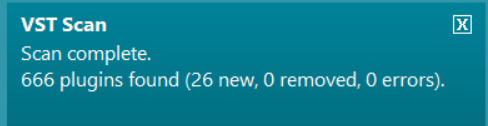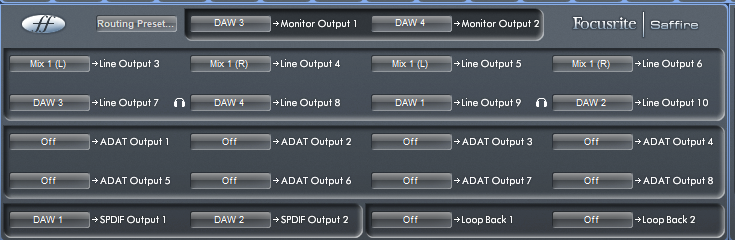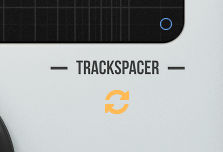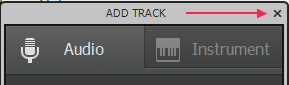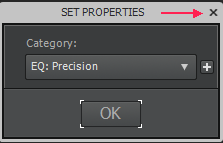-
Posts
8,593 -
Joined
-
Last visited
-
Days Won
30
Everything posted by Starship Krupa
-

Why is task manager showing higher cpu than Cakewalk with SSL plugin?
Starship Krupa replied to Jacques Boileau's question in Q&A
Good heavens, Neoverb is the most resource-hungry reverb plug-in I've seen. And SSL have found a way to have theirs eat up even more resources? I think that when plug-ins are especially resource-hungry, that's bad for business in more than one way. If the assumption is "the current computers can handle it," not everyone has a "current" computer. The more plug-ins I can run, the more I tend to use (=buy). -
There's a tribal comfort about so many (virtually arbitrary) choices we make. We want other people to like the things we like and believe the things we believe. And if they don't, we set our brains to figuring out nasty reasons why they don't. They must be stupid, racist, lazy, privileged, have criminal intent, or be contrarians. Somehow, the things we buy and use and watch and listen to become part of our identity and it can feel like a rejection of a part of us if people like other things better. "Wait, my superior ears and shopping abilities led to me believing that X products were the best! Now this guy doesn't want anything to do with them! Is something wrong with my tastes or is something wrong with him?" Waves are kind of weird for me. I know they were once considered the apex of plug-in FX, but I've harvested every freebie they and their affiliates have offered for many years and was excited about it at first because "oboy, WAVES plug-in! I now haz pro studio!" and although TrueVerb wound up on a lot of stuff due to not having a better sounding one, none of the rest of the products have found a place on my go-to list. Even legendary ones like RBass and RVox. And never touched TrueVerb once I got Phoenix Stereo. The Waves Central app confuses me about exactly what I'm doing and what's it's doing when I want to move a license or update or whatever. The one-seat-per-license ain't great, either, although I forgive that for exactly one product line, Exponential Audio reverbs. Obviously, Waves' products are still popular enough to create the storm of complaints when they tried to change the licensing, but sonically I've never understood what the fuss was about. Individual iZotope, IKM, brainworx and Melda products have all blown me away at some point or other, but I've never had that experience with a Waves product.
-
Whoa. I'm very interested in generational cohorts, the 10-year cycle of (oddly-named, given that it includes the Beatles, Stones, and Dylan) Silent Generation (1935-45), Woodstock Boomers (aka "Me Generation" 1945-55), Generation Jones (mine, 1955-1965), and Generation X (1965-75). This fits.
-
Okay, Dave, I have to ask: antisemitism? Oh, wait, Waves are an Israel-based company, right. So if someone eschews MeldaProduction because of the complex, clinical UI and scant documentation, they're anti-Czech bigots? ? Surely it wasn't this forum, but the old one, which had a different vibe (especially outside the Coffee House)? Those cats made my enthusiasm for MeldaProduction look like Unitarianism vs. their Unification Church devotion to Waves. Anyone who had a mixing question: first thing to do is get the appropriate Waves plug-in. I even put a line in my sig to the effect of "enough with the Waves recommendations." My first recommendation if someone seems to be in need of expanding their collection mixing FX (or just wants to) is almost always freeware. If ya can't get it done with Kilohearts Essentials, MFreeFX, and the Dead Duck FX, maybe more learning rather than more software? Oh, also Trackspacer. Everyone must have Trackspacer.?
-

Uncomfortable realization (plug-in content within)
Starship Krupa replied to Starship Krupa's topic in Deals
Okay, I'll hop in here. When I was 11 years old, the album that "Frankenstein" is from, They Only Come Out At Night, was the most terrifying album cover I'd ever seen in my life: Gotta hand it to Ed and Rick and the boys, the "Frankenstein" riff....wow. I'm pretty sure I saw a Midnight Special appearance that was the source the video. I showed it to a friend of mine, 20 years younger, and he said "Reznor must have seen this when he was a kid." Trent would have been about 7 to my 11 when this came out and I have no doubt it made an impression on his eventual Nine Inch Nails stage persona. Youngsters of my generation were exposed to some brilliant rock showmanship thanks to Burt Sugarman and Don Kirshner. Ones that stood out: Winter, Neil Young (with Crazy Horse, he had a roadie bring out a fan to blow his hair around on "Like a Hurricane"), Gary Wright (also strapped on the keyboard), Robert Fripp (with Frippertronics, that appearance rewrote my DNA), The Bee Gees (doing this weird departure for them called "Jive Talkin") Brownsville Station (Cub Koda had great schtick), Bowie's 1980 Floor Show, Alice Cooper's Welcome to My Nightmare.... -
So many ways. I might select the area then hit Delete to create room, then drag/nudge the left one over, I might also just split it in one place, drag the edge of one of the resulting clips to make room and drag it over.
-
Yes, that's the place to get Fracture and Hysteresis. I can't see anywhere on their site to get the updates for the paid products. AFAIK, they don't have trial versions, never seen a license key. I don't know if they even have a licensing mechanism other than the fact that you have to be kinda out-there to want them in the first place. Matter of fact, when they're working correctly, they make the kind of sounds that other companies use in their unregistered trials to make the stuff "unusable."
-
And really, as producers of music know, there's the hidden-in-plain-sight flaw: these are all idea generators. As with any pursuit, technological, economic, gastronomic, whatever, coming up with ideas ain't the hard part. Building a finished product out of those ideas is where it breaks down. Example: what these generators do for you is basically noodling in a key. Anyone here need help with that? Tell you what: try playing just the white keys, with your right hand fingers split to allow one key in between each finger. Either 3 fingers or 4. Move that around. Now add to that your left hand, playing a split octave. Move them both around independently. Does one of the patterns sound cool? Congratulations, you just did a John Henry on the AI (minus the falling ill and dying part). Need something on top of it? Duplicate your MIDI track and turn on Cakewalk's built-in arpeggiator and run through some different presets. Take just the left hand notes and apply the arpeggiator and instant bass line. John Henry was a steel-drivin' man. Want to hear how it sounds in a different key, or modulate it to a different key? Select the notes in Piano Roll and right click. Choose Transpose. Hey: I'm no programmer, but I could probably learn enough to code that in a couple of days. Maybe Flowstone or Synthedit? Iz I geniuz AI guy yet? See what I did there? I created an algorithm, came up with the idea to turn it into a script. Took me longer to type it than think it up. And what will come of it is....nothing. Ideas are cheap. Turning them into finished products is the hard part. I'm never going to sit down and learn Flowstone. Although I might try programming it in MPowerSynth's or MSoundFactory's arpeggiator.... Things that really help are tools that enable us to get from ideas to finished products with greater ease. 3-D printers. DAW's, NLE's, word processing programs, spreadsheet programs. The proliferation of all-in-one mastering plug-ins, bx_masterdesk (true or untrue peak), T-Racks ONE, Ozone, etc.
-

Uncomfortable realization (plug-in content within)
Starship Krupa replied to Starship Krupa's topic in Deals
I only ever install VST3's if the plug-in is available in that format (and works correctly in that format vs. the VST2 version). It was 27 new products, some of them with variations as far as number of outputs, so about 30 new plug-ins. I don't install every MeldaProduction product; some of the newer ones sound better than their older versions, or have features that eclipse ones I bought previously. No MReverb or MReverbMB, no MFreeformAnalogEQ, no MDynamicEQ. The first two sound nowhere near as good as MTurboReverb and the second two are products with reduced feature sets compared to others in the line. Yes, for a hobbyist, there is no such thing as wasted time at the DAW. But if one does have certain goals, like "I would like to have something to put on Bandcamp," or "I want to make something that other people can listen to," then play can turn into procrastination. I think it's good to be in the "play" state, but there is a "get it finished" state, too. They're both fun. Just the other night, a friend of mine was asking about a sound he heard on a song that could have been the person's voice, or her cello, either one obviously processed. So I tried to see how fast I could duplicate it with free plug-ins, and it turned out that a sine-y patch in TAL-Noisemaker (my favorite "simple" synth), MVibrato, and KHs Delay (with formants because I knew it was her voice) nailed it. 15 minutes after his query, I sent him a sample of me noodling in the same key as the song and explained how I did it. Fun! -

Uncomfortable realization (plug-in content within)
Starship Krupa replied to Starship Krupa's topic in Deals
Interesting question. I would compare it to other technological advancements. I still write down ideas and hum melodies into my phone. But the slower way that you mention....yeah, it's like the ways Americans travel now. If a destination is more than about 1/4 mile away, we hop in the car. Back when we would have walked that distance (think of childhood), there would have been so many things to see and experience. Figure in longer car trips, coast-to-coast airplane flights, and all that experience we no longer have. There's an entire genre of literature and film devoted to the pioneers who traveled from St. Louis, MO to....wherever. Today, if I decide I want to visit St. Louis, from where I am on the West coast, if I got the idea in my head in the daytime, I could probably buy a ticket and be there that evening, checked into a motel. The trip would consist of sitting in a padded chair for a few hours, hoping that they had good enough wi fi that I could do exactly what I would be doing at home, then I'd get to said motel and do it some more before going to bed. Writing letters, heck, writing email between friends is a lost art. The mundane truth that I discovered a few years ago when I was really working on doing good vocals was that the "secret" to improving my singing voice was the same one as for any other instrument: 5% study, 95% practice. Believe it or not, I used to think that people had whatever voice they were born with and that was about it. Learn how to sing in tune and use what the lord gave you. Nuh-uh. Practice singing 30 minutes a day for a week: amazing improvement. What happened was that I was playing around with the DAW and different mics, recording the same vocal over and over again. By the time I got to about the 15th repetition, over a couple of sessions, I was sounding as tight and smooth as a friggin' barbershop quartet. -
Hey, I have it on my iPad, along with Craig Anderton's Giant Book of Cakewalk Tips. Great for waiting rooms.
-
You can also add links to them in Cakewalk's Utilities menu. The easiest way is via scook's utility.
-
More bounty from finally checking my updates via Plugin Boutique, Backmask, Dumpster Fire, and MISHBY have all been updated. All are now available in VST3 form. (warning: they're one of those companies that install AAX whether you want it or not)
-
- 5
-

-
I was checking my updates at Plugin Boutique (something I recommend) and found that Glitchmachines have been busy. The entire line is now available as VST3's, and in cases where the UI's weren't scalable, they are now: Instruments: Palindrome Cataract Polygon Quadrant FX: Convex Cryogen Fracture XT Those are just the paid ones, Fracture and Hysteresis have also gone through changes. In order to get the updates, the only way I found to download them was through my user account at Plugin Boutique. I've never bought anything from them direct (considering that PB puts the entire line on sale a couple of times a year at 90% off), but I'm sure there's some way to get the installers from them.
-

Uncomfortable realization (plug-in content within)
Starship Krupa replied to Starship Krupa's topic in Deals
In the ears of the musician(s) who originally created it, for sure. There is a problem that has come with this modern revolution where everyone who wants one can have their own bedroom studio. I'm sure we all remember when just creating a demo was a chore that usually involved spending the entire band fund on studio time. Scale that up to top level artists, and there were still time constraints and the issuing of a completed record, in order to fulfill contracts and keep the money rolling in. And reading interviews with said big timers, there are very few who don't express that they could have done better on albums that are considered classics. As said Mr. Lennon. I can think of exceptions (Pink Floyd were pretty happy with Dark Side of the Moon). So there was always a set endpoint at which point the songs were finished. Even with the demo, well, the demo is finished, although we may have intended to re-record them if a record company or other investor comes along. Now artists can fiddle-fart around with no investment other than their own time. This did happen back in the day with artists who had their own studios (the second Boston LP, IIRC), but was much less common. Witness all of the remasters running around, some of which improve things (The Cure's Disintegration) and some of which make them worse, IMO (Ulrich Schnauss' A Strangely Isolated Place). In the case of the latter, the original is considered a stone classic to the point that there's a record label and streaming radio station named after it. It didn't need to be remastered. And a problem I'm having is that the original seems to be very scarce. I don't have an answer for it, I wish I did. The only thing I can think of is putting some kind of external or artificial constraint on the project, which I tend not to do well with. -
This. Years ago, when I got my first license for Ozone Elements, I was doing my best to master my own stuff. Then I ran Mastering Assistant on a mix and was humbled. It sounded so much better. So I took the John Henry route "no machine is going to best me." Listened to what MA was doing, looked at how it was setting up the modules, started to tweak what it had done, then attacked the task with tools other than the ones in Ozone Elements. The day that one of my masters sounded better than the Ozone Elements MA was a proud one. A real confidence builder. I still remember the feeling. A friend of mine sent me a tune not long ago that he had done in his home studio, a fairly simple electronic thing. Out of curiosity, I threw Ozone's MA on it and it barely did anything. I gave him props for that. Yes! I now have Ozone Advanced, and it's great to throw MA or even just a preset on a rough mix just to hear where things are going, to make the talent happy about the project so far, give them something to listen to while I buckle down with the actual mix. I heard someone call those "A&R" mixes, where the engineer wants to reassure the company/backers that things are shaping up.
-

Uncomfortable realization (plug-in content within)
Starship Krupa replied to Starship Krupa's topic in Deals
Nice qualification there.? That is a thing, though, deciding what tools we need or don't need. I think that's another point where our resolutions to put a halt to collecting can break down. Despite the recent acquisition of the MComplete bundle, I've been good with my decision to lay off trying out mixing effects. Even when freebies come up in this forum, if it's a compressor or EQ or reverb or enhancer, thanks, but I'm good. Pretty similar with bread-and-butter synths. I've been flirting with Chromaphone for years, so what the heck. What actually slowed me down this time was having MPower Synth in the MComplete bundle. It is really, really good, although as far as programming my own patches, I seem to be a non-starter on just about any synth. I know enough to play around with oscillator shapes and usually turn off the internal reverb, but there are so many people who are better at it that 99.9% of the time, I find a preset, turn off the reverb and that's it. Having MDrummer ends the search for the One True Drum Machine. Even if I find its UI to be Melda baffling, as long as I can switch it into bozo mode and program beats via piano roll, it will do anything I want it to. If there's something I want from a synth that I can't find in Massive, Chromaphone, Hybrid, Vacuum Pro, Vital, or MPowersynth....not likely at this time. As for creative sound design-y FX, I'm still a 'ho, especially with certain developers, like Freakshow Industries or Unfiltered Audio or Glitchmachines. I'll kick the tires on anything they come up with. Same with loss-leader ROMplers and libraries like the Soundpaint freebies, Kontakt Start, Spitfire LABS, Analog Lab V, various Kontakt Player libraries, Swatches and other freebie A|A|S soundpacks and so forth. So unless it's some kind of deliberately weird effect or a free ROMpler or library, I'll pass. I'm also very interested in 3-D spatial processing, so I keep an eye out for those things. -

Uncomfortable realization (plug-in content within)
Starship Krupa replied to Starship Krupa's topic in Deals
Cool idea. I call MeldaProduction. Now that I have everything they've ever come up with. Which includes a (actually very high quality) synthesizer, a Kontakt-style synth/sampler, and a drum machine. iZotope would work, as I got Iris and Break Tweaker when they were still available. One of my (unfnished, natch) pieces is an entire song made using nothing but things from the MFreeFX bundle and DAW automation. No synth in the bundle, so I figured out how to "play" MOscillator using its MIDI input ability. MNoiseGenerator (gated with automation) is for percussion. I was hoping it would have a Kraftwerk/Radiophonic Workshop vibe. -
Something came to me the other day as I was pondering whether or not to spring for Chromaphone 3 at $80 (don't worry, @abacab, I did) and maybe Loop Engine (yes, also). I was watching Cakewalk count off my plug-ins after the recent acquisition of the MComplete bundle and it came to this number, which may have had something to do with the subsequent epiphany: Not surprisingly, the number caught my attention, and somehow it made me think of the things I tell myself when I'm weighing the decision whether to drop whatever amount of money on a new effect or synth, the number one being "well, if I get even one single song out of it, it will be worth it." I'd like to confess that I do not have 666 finished songs, I don't even have 66 finished songs (or even 66 song ideas). if I'm being honest with myself about "finished," and if that means "I'd play this at a party or send it to a college radio station or put it up on Bandcamp, where the song has all of its parts together and is recorded and mixed. Well, it's probably more like.....6. So I've resolved to remind that voice that it would be nice to at least give the previous 665 FX and synths a shot at inspiring me. Whether it affects my behavior or not. After all, it is my money and it really comes down to "is buying this likely to bring me an appropriate amount of joy?" I made my $100 purchase yesterday (did the ol' PB 1-2, where virtual cash from the first one helped pay for the second one) with that in mind, but make the purchase I did. I've been pondering Chromaphone for years now and this is the lowest the price has ever been. I demo'd Loop Engine for over a week and it has indeed sparked some ideas, and I can see where it could do more.
- 60 replies
-
- 13
-

-

-

Focusrite 18i20 S/PDIF not appearing in Cakewalk
Starship Krupa replied to jesse g's topic in The Coffee House
You are not stupid, at least resetting your audio interface is not a marker of stupidity. I don't fully subscribe to "if it ain't broke don't fix it," although it's not good to fiddle about with these things when the thing we are fiddling with is in the critical path. All you need to do is take some deep breaths and make sure you have the latest version of Focusrite Mix Control. Then open it up and make sure that all outputs are set to "DAW" (unless you use it for system sounds, then things get a little different) and also the correct number you like to use in the DAW. I don't get fancy with the Saffire Pro, I just number them from the top down. I'm pretty sure that when you run Mix Control, the S/PDIF I/O will either be set to a number you aren't expecting or it isn't set to any DAW input at all. Focusrite Mix Control is notorious for being hard to get one's head around, but if you just stick to the routing panel and realize that what you're doing is assigning the Focusrite's hardware outs to corresponding outs in your OS and DAW like a patchbay that's usually all you need. Here's how my routing is set up. Mix control also sees "DAW 1 and DAW 2" as my OS' main outputs, so I have that assigned to my Cambridge Audio digital system. But if I didn't assign those to anything, they wouldn't show up as available to the DAW/ASIO driver or the OS. -
Ugh, Wavesfactory, you came up with a stone classic plug-in, but why oh why must your installer ask me where to install the VST2 version before asking me whether I want to install the VST2 version?
-

documentation Young Lady's Illustrated Primer to Theming Cakewalk
Starship Krupa replied to Colin Nicholls's topic in UI Themes
Got another addition/addendum. It's been a while, which is a testament to just how accurate and comprehensive TYLIP has become. This time it's an "Also used in." ProChannel / Modules / QuadCurve EQ fly-out / Close Zoom Window is also the Close button in Add Track Flyout and the Set Properties dialog you get when you right click on a plug-in's name in Browser to edit its category. -
@Gilvan has a series of tutorials in Brazilian Portuguese. I don't understand much of what he's saying, but I grew up listening to my mom's Gilberto (with/without Getz) records, so they're fun to watch. It's interesting to hear his cool accent narrating what he's doing. The tutorial I'm watching now is on using the Quadcurve to sweep for honks in an excellent solo bossa nova guitar performance: https://www.youtube.com/@GILVAMUSIC1
-

All Instruments Playing with One Track Selected!
Starship Krupa replied to Stephen Power's question in Q&A
What you really need to do is read the entire 2000-page Reference Guide and watch every beginner tutorial you can find on YouTube. ....J/K ?