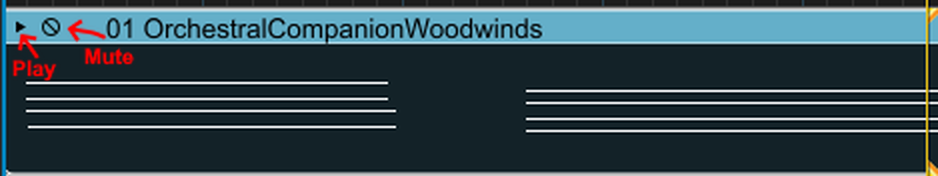-
Posts
8,639 -
Joined
-
Last visited
-
Days Won
30
Everything posted by Starship Krupa
-
It's a podcaster tool, for sure. But since the OP has opened 3 different topics about whether this or that piece of cheap crap will help him make better recordings, I figured I'd check to see what the first rung out of the cheap crap pit costs these days. Pleasant surprise. I don't buy any gear new if I can avoid it, so my recommendation would be a used Scarlett or Audiobox. I prefer Presonus because they haven't abandoned 5-pin MIDI. Behringer kind of screw themselves with the lower end of the line having similar units that do or do not have decent drivers, so I stay away from those in recommendations.
-
Where did you get that information from, John? I found a couple of reviews that specifically praise the M-Track Solo for having an ASIO driver: https://higherhz.com/m-audio-m-track-solo-review/ and https://www.soundonsound.com/reviews/m-audio-m-track-solo-duo I was surprised to find it, because like so many of us, my "price of admission" level was stuck around $100 for reputable interfaces. But they somehow managed to get the cost down a rung, and if the reviews are to be believed, the main sacrifice was in using a plastic case rather than a metal one.
-

Feature Request - Matrix View Upgrade: Live Looping Capabilities
Starship Krupa replied to Phoenix's topic in Feedback Loop
Glad to see that you're still championing Matrix upgrades. Persistence is the way.- 17 replies
-
- 1
-

-
- live looping
- looping
- (and 15 more)
-

Recommendations regarding amplifier setup
Starship Krupa replied to William Wave's topic in Instruments & Effects
Compress the guitar to get a good, consistent level before the signal goes into whatever you're using for an amp sim. Faster release times (under 75ms) will emphasize more of the sustained tail of guitar notes. For that heavy fuzz sound, Voxengo Boogex is a good freeware amp sim plug-in to check out. Also, there are sounds in the previously mentioned freeware A|A|S Swatches that will nail that guitar tone without further processing. If it's a virtual instrument, just replace it. Try the Love Lost/Steamroller Filth (key) or Steamroller Scream (key) patches in Swatches. Nice mournful sounds with long fades, and a better distortion tone than that square wave fuzz you're getting now. Since this is a virtual guitar part, there are some things to examine in your MIDI track. Velocity and note length to start with. You may have just programmed your notes to be too short for the effect you're trying to get. I assume from the description of the emotional picture you're trying to paint that a long, mournful wailing sound is your goal? It's not easy to get a credible guitar sound from virtual instruments, but it can be done. -
Add the price of a second trip to Burger King and get something from a reputable company. Providing that this is a hobby you're willing to invest $50 in: https://www.amazon.com/M-Audio-M-Track-Solo-Interface-Podcasting/dp/B08Q1NJSBQ
-

FR: add audition and mute buttons to clip headers
Starship Krupa replied to Starship Krupa's topic in Feedback Loop
Fix'd! ? -

FR: add audition and mute buttons to clip headers
Starship Krupa replied to Starship Krupa's topic in Feedback Loop
Believe me, if someone told me I had to choose between little audition/mute buttons in clip headers vs. an integrated sampler, I'd go with the sampler. ? I'll probably dig retro/idle/background MIDI record once I experience it, too. Fortunately, it's not a zero sum game and we loves all features great and small. The devs are the ones who decide cost:benefit ratio. Is adding a UI button for an existing command a lot of work? Or not? I dunno. Shift+<spacebar> and K work great for me, a 5-year veteran, and probably for most other veterans who know the commands exist. But how long did it take to find them and memorize them? How important is smoothing the learning curve? -

Can't open project that has plugin from old computer
Starship Krupa replied to Laurence Levin's topic in Cakewalk by BandLab
Not yet. I don't know if they ever will be. The only Exponential-branded products they still sell are Stratus/Stratus 3D and Symphony/Symphony 3D (I have an iLok'd license that allows me to run just one of the above 4 at a time). Neoverb, which supposedly includes the Exponential algorithms wrapped in a typically resource-gobbling iZotope package, shows up in my iZotope Product Portal and behaves like any other iZotope product license-wise. -

FR: add audition and mute buttons to clip headers
Starship Krupa replied to Starship Krupa's topic in Feedback Loop
And with my idea, it would.... And it would still work every time. That's great. My idea here is to make it so that it's easier to figure out and access for someone who doesn't know about key bindings. And maybe you yourself aren't aware that there's already a default key binding for Audition Clip, which is Shift+<spacebar>? It's that command (Audition Clip) that I would like to have a little button for on the clip header. It plays the clip solo'd in loop mode. Click on a clip header and hit Shift+<spacebar>. Neat, eh? So instead of having it only be a keystroke command that you have to read deep into the manual to know about and memorize along with the zillion other default keybindings there are in Cakewalk (and even then, sometimes people who have been using the program for over 25 years don't know about it), it's right there facing the user. Especially the new user. I would request that Audition Clip be added to the clip context menu, but the clip context menu is already ungodly huge. 30 commands, not even including submenus! I, too am mindful of clutter and the clip context menu is about 3/4 the height of the entire Track Pane when I invoke it on my laptop. Having commands like Audition Clip only available via keystrokes the user has to memorize is unfriendly UI design. Audition Clip is a very useful command, and to my knowledge it can't be accessed any way other than via selecting an individual clip and pressing Shift+<spacebar>. Don't get me wrong, I love keyboard shortcuts. They're a way to really level up the speed of getting things done in a DAW and I've advocated for many years that customizable keystrokes be added (and the default ones be added to) in my #2 DAW, Mixcraft. But when something is only accessible by keystroke, it's in effect hidden until the user decides to read through the documentation, which in the case of Cakewalk is a LOT of reading. And if we're going to have a button for Audition Clip, why not also have one for Mute Clip? Bob Ross said that everyone needs a friend. ....and your O is why.... Just hide it if it harshes your mellow. Easy peasy! -
The frequency with which they are tacking on features seems to be increasing. I think this will be version 4 of bx_masterdesk, version 3 of Black Box? I guess these are for waiting for one of their no-limit voucher MEGA sales. Certainly interested to see what that BX Mastering DAW is all about. (The first version will allow import of a stereo mixdown, then within a year, they'll announce a version that can import 5.1, then another one that will do 7.1, then we'll get Mastering DAW 3-D....)
-
There is room for buttons on the clip headers. They would come in very handy, make it a single click rather than having to know a key combo or invoke a menu command. And of course, for those who would complain that it would clutter things, it would be selectable/deselectable in Track View's View/Display options.
-
This was a song that when I heard it as a kid gave me "future memories." It resonated with me so much it was like I knew that someday I'd understand exactly what he was singing about and my future self was telling me to pay close attention. If that makes sense. Subsequent romantic failures confirmed this, unfortunately. (James Taylor's "Fire And Rain" was another one like that. I eventually experienced all of the things that he sings about. Recovery from drug addiction, breakup of a band due to drug issues, deaths of friend(s) due to drugs and depression. It's amazing how many people don't know that song is actually about really horrible things. I think they listen only to the chorus and not the verses?)
-
Toto's first big hit. "Mow the LAWN! Love isn't always on tiiiime...."
-

Export Entire Mix does not export entire mix
Starship Krupa replied to Chris Boshuizen's topic in Feedback Loop
Yep, Ardour suffers greatly from "not invented here" syndrome. Cakewalk much less so. I've run up against a brick wall or two in the 5 years I've been using Cakewalk and making feature requests, but I've also made multiple feature requests that are now incorporated in the program. The devs are resistant to changing how existing features work due to the huge existing user base who are used to the way it works now. They are much more open to making something available via an option. One of my early successes was gaining the ability to turn off the numeric indicator in Aim Assist that overlays the Ruler. I knew enough not to request that it be removed, I just wanted to be able to turn it off if I desired. We dislike an existing feature. We agree on how we would like that feature to work instead. The devs are not going to change the existing feature to suit how we want it to work, because there is a (silent) majority who are fine with how the existing feature works. This is assumed since nobody but 5 of us in this topic are speaking up about it. The best thing to do is just add a new feature that functions as we would like it to. What good does it do to go round and round about the name of the existing feature and how it was implemented 20 years ago? Just add a new one and get on with it. The only thing worthy of debate at this point is what to call the new feature. -

Capture recording - Best recording option ever
Starship Krupa replied to Sonarman's topic in Feedback Loop
This is for people who can't always do that. Some people have creative states where their minds kind of wander. I'll sometimes be noodling around and come up with something that sounds cool but by the time I stop and arm the track and hit record, I can't remember it exactly. Sometimes I come up with things via slop, a finger hitting the wrong key but in so doing it turns the chord or melody into something more complex and interesting. Sometimes my process is "hear it in my head, figure out what to make my fingers do, play it" but more often it's just letting my fingers kinda wander around on the keys until I happen upon something that sounds interesting, then I build from that. As far as coming to a consensus on how it should work, I'll suggest that thanks to ProTools, Digital Performer, Ableton Live, Cubase, Studio One, Logic Pro, FL Studio, Samplitude and Waveform already having implemented it that part wouldn't be terribly difficult. It's only the developers who have to agree on it after all. The input of the user base, while valued I'm sure, is merely advisory and not binding. ? -

Export Entire Mix does not export entire mix
Starship Krupa replied to Chris Boshuizen's topic in Feedback Loop
We're in a forum for a product that a lot of people have used successfully for a long time. The program was designed a ceertain way, and it uses certain terminology. Most users either fine with the way it works or, like me, have developed workarounds. Someone speaks up and says it doesn't make sense, it's pretty natural for the others not to "get" what their problem is with it and assume they just need it explained. Probably inevitable that it seems condescending. It works one way, you (and I) want it to work another way. No need to debate about whether the current feature is misnamed or misdesigned or whether some other program(s) does it better, yada yada. What would be nice would be a new option with a new name. -

Export Entire Mix does not export entire mix
Starship Krupa replied to Chris Boshuizen's topic in Feedback Loop
I agree with you (except I'd make it so that it's whatever's being sent to the hardware outputs due to not wanting the setting of the hardware faders to affect the exported track's level), but it's been done differently under the term "Entire Mix" for so long that changing it would throw too big a spanner into too many works. What you describe but call it "What You Hear" or something. The feature would be great, but the name is already taken. I set up an extra bus for Export and just go from there, but due to the whole "oops I had a track selected" thing I get either a silent or single track export on my first try about 50% of the time. The rendering process in Cakewalk is way too fraught with ways to mess it up. As a matter of fact, I screw things up due to having something selected that I didn't want selected so often that I bound a single key (~) to "Select None" and hit it reflexively every so often, like checking to make sure I have my keys and phone, and checking my zipper after coming out of the men's. -

IPAD2 - How to connect iPad 2 as device and MACKIE control surface
Starship Krupa replied to Milton Sica's topic in Tutorials
Note: even on my 1st gen iPad mini, I didn't need to do steps 1 and 2. MIDI Controller Pro says that it works on iOS 5.1 and later. That goes waaaay back. Also, here is the manual on the developer's web site: https://www.turboirc.com/mcp/manual.htm -
https://discuss.cakewalk.com/index.php?/forum/35-tutorials/
-
This is great news and a great tutorial! It might be helpful to people if you post a link to it in the Tutorials forum. I didn't need to do your steps 1 and 2. MIDI Controller says in the App Store on my iPad that it's compatible with iOS 5.1 or later, which covers a LOT of ground. Even my 1st generation iPad Mini can run it no problem.
-
It sounds a lot better than the demo might suggest. The demo video sound kinda "MIDI-ish." (the robotic clipped "all notes at velocity 100" with too short attack and release that I used to hear in General MIDI demos).
-

Recommendations regarding amplifier setup
Starship Krupa replied to William Wave's topic in Instruments & Effects
A couple of suggestions: A|A|S Swatches is a promotional freeware plug-in instrument that contains a dozen or so patches from each of their soundpacks. This includes patches from their virtual guitar, Strum. They're modeled rather than sampled, but IMO, sound pretty realistic. Also, anyone interested in freeware instruments should check out this forum topic (there is a corresponding topic for freeware FX): -
There are 2 sets of download links for each of his products. Scroll down. The second, alternate set is Google, which may work without throwing a warning.
-

Owner of a Lonely Heart (reimagined) plugins
Starship Krupa replied to Eusebio Rufian-Zilbermann's topic in The Coffee House
There were also surround versions of Phoenix and Nimbus. We're really trainspotting here! -
Okay, I figured out how to access help in the app. Tap on Connections and then "For instructions click here." Also: https://www.turboirc.com/mcp/