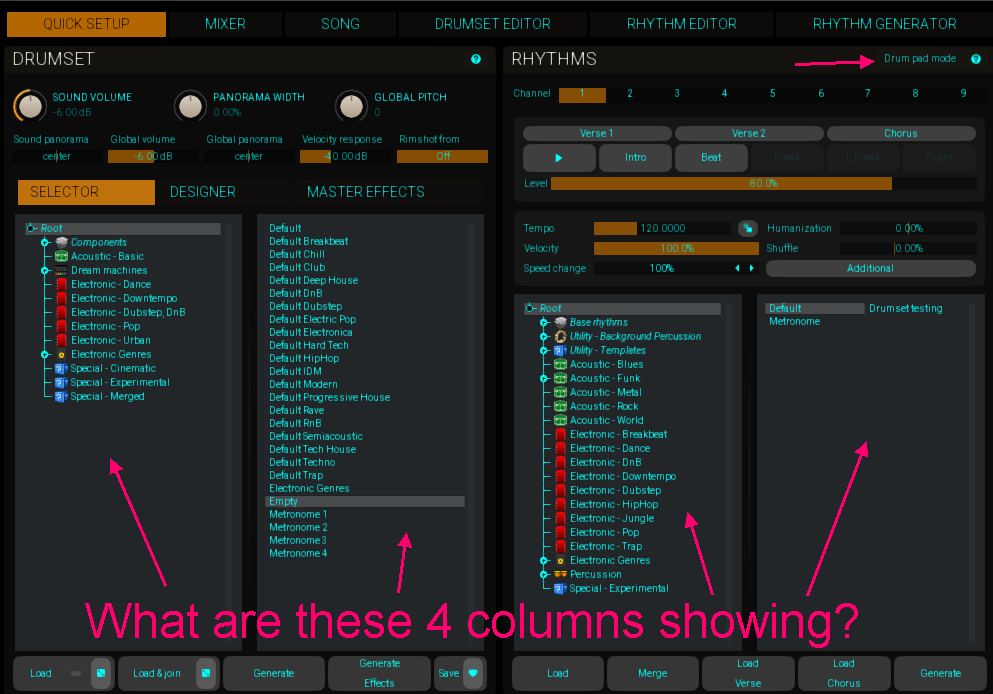-
Posts
8,638 -
Joined
-
Last visited
-
Days Won
30
Everything posted by Starship Krupa
-
The best instructions on how to connect to your DAW used to be on their website, but it looks like the developer has taken it down. I do remember that you need to change your MIDI driver mode to UWP.
-
Nice. Free saxes are rare. Mr. Hardiman has a good selection of other freeware instruments. Monster Drums was a favorite before I got access to MDrummer.
-

Change clip speed as with a turntable
Starship Krupa replied to Bronxio's topic in Cakewalk by BandLab
Yes, it works a treat, and it's FREE. The free bundle also comes with over 30 other useful FX, including a reverser and a pitch shifter. -
I have an iPad Mini running iOS 12.5.7 and I'd say a good one to get and mess about with is MIDI Controller Pro. It's free, runs on older versions of iOS.
-

Owner of a Lonely Heart (reimagined) plugins
Starship Krupa replied to Eusebio Rufian-Zilbermann's topic in The Coffee House
Phoenix did come in a surround version. Who knows. I’m tickled that one of my favorite musicians/producers would share my taste in reverbs, especially if he’s using Phoenix rather than Nimbus or Stratus (both of which I also have). I still listen to the first Buggles album to this day. He’s a ferocious bass player. -

Owner of a Lonely Heart (reimagined) plugins
Starship Krupa replied to Eusebio Rufian-Zilbermann's topic in The Coffee House
I'm trying to find where he lists them. Phoenix (and its successors, Nimbus and Stratus) Reverb is the best sounding reverb I've yet to hear. -
Sonically, I also use them to "glue" similar elements together with similar processing. For instance, let's say I have rhythm acoustic guitar doubled with the same thing played on an electric. I'd send both tracks to a bus and put something like Cakewalk's PCA2 compressor on them so that they share similar dynamics, and use a reverb send from the bus rather than the individual instruments. This helps to create the sonic illusion of a band all playing in one space. I use the heck out of them for "rock band" type recordings, especially on the tracks that come from the 4 mics I use on my drum kit. I don't use them as much with my electronic pieces. With those, it's pretty much the Master bus and that's it.
-
Well, given that DAW's such as Studio One 6 are still copying features that Cakewalk/SONAR has had for years, I don't think that protecting the competitive advantage is a negligible consideration. ? Check this out: "Customizable user interface The all-new Customization Editor lets you view only the tools you need for the task at hand by creating a custom user interface that works for you, and you can save your unique customization settings for instant recall. Beginner Customizations Default customizations are available for essential workflows so you can start with only the functions you need and add new tools as you’re ready to learn more. Advanced Customizations Create our own customizations from the default options and hide nearly every tool or feature you don’t need to clear away distractions at any time." So now in Studio One 6 you can have different....spaces....in which to....work, I guess. ?? Nice to have the sincerest form of flattery bestowed upon our favorite DAW.
-

4 DAW's, 4 renders, 4 results
Starship Krupa replied to Starship Krupa's topic in Cakewalk by BandLab
Okay, I took my files, and using a tool recommended by @John Nelson, HOFA 4U+ Blind Test, I was able to do a blind listening test. Drawback to the tool: it's a plug-in, so you wind up listening through a DAW's playback engine. At least I used a DAW that didn't automatically copy and convert imported audio files (I know Cakewalk can be set up like that). Results: I couldn't reliably pick a favorite. Conclusions, lessons learned: For the It Is Carved In Stone: All DAW's Sound Alike crew you can add it to the "some guy on a forum tested it" file, I suppose. For me, who is kinda agnostic on the matter (I believe that it is possible for two different DAW's to sound different), my conclusions are that first, it is really hard to come up with objective ways to test this. You can use sine waves, square waves, impulses, whatever. But it's also really hard to get two DAW's to sound alike. Which suggests that in practice, given similar projects produced using different DAW's, they will inevitably sound different in ways that have nothing to do with how the programmers chose to implement Fourier's theorems. This way and that, they nudge you in certain directions. So another conclusion is that if you sit down and compose and mix an ITB electronica project, doing it with FL Studio vs. say, Ableton Live! will produce sonically different results. Same with a band recording. Even the way the meters look and respond will influence decisions you make about setting levels and so forth. If you're in doubt, it's easy enough to just try it: download the free or trial versions of the software you're considering and mess around with the kind of project you usually do and pay attention to how they sound. If one stands out, there ya go. It's your ears that need to be pleased, even if it's ultimately down to a placebo effect. Hit records and audiophile material have been created in a dozen different DAW's. Some people with very talented ears claim to be able to hear a difference; Ray Charles famously chose Cakewalk SONAR out of all the ones he listened to. Mr. Charles certainly wouldn't have cared what the program looked like. Another lesson (not so much learned as confirmed) is that when doing a final mixdown and render of any project that includes randomized elements like arpeggiators, glitch FX, even (or maybe especially) reverb, multiple renders will be different. So do what I've been doing since day one: render once to lossless, convert as needed. If you do a render for each format you wish to distribute, they will all differ from each other, even if it's just subtly. But I don't think anyone wants the MA4 to sound different from the FLAC which sounds different from the MP3. For the conversion task, I like to use MediaHuman Audio Converter. I'm also investigating AuI ConverteR 48x44. And for heaven's sake, although nobody has ever paid attention to me on this, when you're listening to your rendered files, use a music player that can at least use WASAPI Exclusive, preferably ASIO. Music Bee, AIMP, Foobar, etc. Windows' internal mixer is known to have a negative effect on audio that's sent through it, and it's best to bypass it (as we do in our DAW's). -

Stutters and Glitches while recording
Starship Krupa replied to David DeLisle's topic in Cakewalk by BandLab
Binney, could you tell us what settings you had to change or what program(s) you had to disable to get your results? It would benefit future searchers. -

Please add "End of Song" functionality
Starship Krupa replied to SloHand Solo's topic in Feedback Loop
It will stand a greater chance if you submit it to Support. The devs do participate in the forum but they don't read everything, and zombie topics like this one are some of the least likely to be noticed. -
Take a look at this topic:
-
Well, I wasn't really in the market for such a solution. I play drums, and coming up with my own beats is a big part of the fun of making a song. I have a license for MDrummer because I have a license to use all of their products. What I'd like to be able to do is treat it like I do Boom or Break Tweaker: mostly program my own beats but sometimes use one or two of their canned measures, or program my own measures into the slots and trigger them. I think Roland's beat boxes worked this way from about the TR606 on. You could do single notes, make patterns out of notes and make songs out of patterns. And they had about half of the pattern slots pre-loaded with factory beats. I've never done very well with song creation tools; it always feels like they want me to already know too many things about the song. I've never been someone who could write an outline of something first. In school when a writing assignment called for an outline, I'd always have to finish writing the paper, then write the outline using the paper as a guide. Which I suspect is not the way they envisioned it happening.
-
@Jochen Flach has a small number of videos, but he is a film/trailer composer and his stuff gets into MIDI editing for that context.
-
Story checks out. I like the way MDrummer sounds, and heaven knows it comes with enough samples to mean that I'll never have to worry about whether I can get a sound or not. However, I've not been able to use it in any way except "pad mode" as a dumb sample player. All of the creating songs, yada yada is so far unfathomable. The drum machine paradigm I'm used to is that the first couple of octaves on my keyboard are mapped closely to the GM kit standard, then they skip an octave and those keys start triggering different variations of whatever pattern you've got loaded. And there will be intro, outro, verse, chorus, fills and variations of these. No mode switching, you can play it as a drum kit with your left hand and trigger patterns with your right hand. I know that MDrummer is full of great rhythms, whole songs even, and they're broken down into sections, but as far as being able to use those sections, I'm toast. I can get it as far as being able to play and loop one of its internal songs' intro, but only the intro. Can't figure out how to trigger the verse or chorus beats or anything else. That's why I never bought it; what happened the first few times I tried it was that I somehow made it start playing and then couldn't shut it off, and I get unusually angry when I can't turn a racket-making device off (think Han Solo: "It was a boring conversation."). And I could never remember how to get it into pad mode. So I'd install it in demo mode, fail to understand why it wasn't responding to the GM keys, then maybe get it into pad mode for a little bit. Then I'd start clicking things, get an intro playing, forget how to put it back into pad mode and decide that having a canned drum pattern intro jamming away while I failed to figure out how to stop it short of muting its track was a sign that we were just not compatible. I don't usually buy things that anger me while I'm demo'ing them. MeldaProduction's plug-ins are known for being complex, and often also having somewhat obscure controls. I'm a fan of them and I agree. Doesn't bother me until clicking one of those controls results in a canned drum intro racket that I can't stop. I use Piano Roll and Step Sequencer to program beats anyway, so pad mode is fine until I have a free week or two to figure out its advanced features. Here's the interface it presents when you first open it. The controls seem to have been placed just this side of "randomly," and see that little tiny "drum pad mode?" It vanishes once you switch to any view other than the optimistically-named "Quick Setup." 4 huge tree directories dominate the UI, and they are no labels on them indicating what they are listing (I finally figured them out via trial-and-error). As with all Melda plug-ins, clicking on the global help button opens a text file that starts with 1/2 page on how to load a global preset (which, BTW are not what is being shown in any of the 4 big columns), then each of the generic controls on the header....and it's just too depressing to try to wade into documentation this obtuse. It's a freaking drum machine, it has no right to be harder to figure out than Break Tweaker. I think someone finally straightened out Vojtech on how people usually want to start with something simple and then only go to the advanced features when they want or need to really dig into something (I imagine him being someone who gets more of a thrill looking under the hood of a sports car than driving it) MDrummer is likely from before that time.
-
One little problem with this software: it's a plug-in, and therefore has to run inside a host. So I'd be listening to my different audio files as presented by a single host's playback engine. Music Bee, one of my favorite bit-perfect audio players, does allow hosting of VST's, but it's still a 32-bit application, and HOFA have graduated to the 64-bit only category. I also found this: https://lacinato.com/cm/software/othersoft/abx But it plays back using system audio rather than WASAPI Exclusive or ASIO, so I'd be trying to do critical listening through the Windows mixer.?
-
Neither of the FX would do much for a classic rock production. Glitchmachines' stuff is great for messing about and coming up with unusual sounds. They're notoriously hard to get a handle on, but I don't mind that. They're kind of the ultimate in "twiddle knobs and see what happens." Stutter Edit (along with Image Line's Gross Beat and MeldaProduction's MRhythmizer) is a gold standard plug-in for creating the sort of stutters, tape stops, reverses etc, that producers throw into EDM songs as seasonings. I use MRhythmizer for this more than I use Stutter Edit, but I still consider it a good thing to have in my production toolkit.
-
Absolutely agree. Which is why, when I put up my rendered files, I gave them arbitrary names. The remaining issue now is, ironically, that this doesn't do me any good, because I know what my naming system is. Maybe I'll look around, there must be some software that allows double blind testing of audio files to be done by the computer. Maybe MCompare? I'll check and see. Speaking of tests, Rick Beato famously set up a test to "prove" that even trained listeners like his studio assistants couldn't hear the difference between lossless audio and MP3's at various bit rates (I may not be remembering this exactly). Great idea. The conclusion that he came to is that they couldn't tell the difference. But IMO, the test was useless. He was doing it using a web browser, from another site on the web. Why is that useless? Because web browsers have their own CODEC's for processing audio, and then after that, the audio goes through the OS' mixer. This is similar to running your DAW using the MME driver. An OS' mixer does all sorts of resampling and crap due to having to manage so many different audio streams. That's one of the reasons we use ASIO or WASAPI Exclusive. WASAPI Exclusive bypasses the Windows mixer. Resampling algorithms are not created equal. There is objective proof of this on the SRC comparisons website that nobody ever seems to check out when I post the link. They tested a variety of audio programs' sample rate converters using sines and impulses. The results show some of them throwing off harmonics, ringing, all kinds of crap. I'm not going to bother posting the link, because when I do, nobody ever comments about having checked it out. I'd like to be clear, BTW, that I really, really don't want there to be any sonic difference between DAW's. So when I happened to hear a difference, it caught my attention.
-
Scott has a niche there. He works in a genre that seems kind of underserved (not "undeserved!") on YouTube. There's....plenty....of pop r 'n' b stuff on there, which, to be fair, uses slick production techniques to the hilt, but it's not a genre that I much care for, at least not in its current state.
-
Even Windows 10's Explorer has this functionality built in. I've had to use it from time to time to round up stray files.
-
Indeed they are. But all (physical) mixers don't behave and sound alike, although there was a time when most people believed that they did. And my questions have to do with what choices (and compromises) they make when copying said mixer. I was once a professional software QA engineer (at Macromedia/Adobe), and I know something about how programmers approach problems. Everyone wants to implement their own great ideas, and there's no magic hand that comes down out of the sky and slaps their hand when they decide not to adhere to accepted principles or practices. Here's Harrison on their claims about how their DAW, Mixbus, supposedly sounds "better" than other DAW's: "When the digital revolution came, we were asked to convert the analog "processor" into a digital processor, while leaving the control surface unchanged. Film mixers wanted the control surface to work and sound exactly like the analog mixer they were using for previous projects. This required us to develop a digital audio engine that operated and sounded exactly like the analog mixer they were using for previous projects. This transition was not undertaken by any other company, and it has provided us with techniques and proprietary technology that we have incorporated into all of our high-end mixers. Mixbus gives us an opportunity to share this technology with a much wider range of users." Sure, it's a marketing blurb. And so what? A pile of amateurs having a big debate. Gearspace is known for being a big weenie-waving fest. Yeah, I get that some people are tired to death of this discussion. "Gawd not this again!" So don't follow it! The culture over here is blessedly different. I 100% agree that if one is going to worry about some aspect of the sound resulting from their recording and mixing process, there are many many many many things to be concerned about before you get to "hmmm, I wonder if there is a difference between how different DAW's sound. I better get the 'best' one." The answer to that (from me) is if you're really concerned about it to just frickin' try out the DAW's you're considering. They all have either trial or freebie versions. If you hear a difference between Pro Tools First, Cakewalk, Ableton Live! Lite, REAPER, et al, then go with the one that sounds best to you. Don't go by the "wisdom" of a bunch of guys (and they're always guys) trying to top each other in some discussion. That's my approach: if you're curious, if it's important to you, then try it. I did, recently, and was brave enough to post about my progress through the process. One of the conclusions that I and the people sharing in the discussion have come to seems to be that its really hard to design tests that themselves do not introduce difference. Let's say someone wants to test the summing engine. If they go with already-created audio material, well, that right there bypasses the DAW's own recording engine. Then most DAW's want to convert imported audio files. There's another point of failure, at that point we're also testing their conversion algorithm. And so on and so on. It's really hard to do, and I'll bet that way less than 1% of people who debate this have ever actually tried to test it themselves. People get hung up on making it 100% absolutely objective. So my approach (in that other thread) is to loosen up a bit on trying for an ideal, and go with actual musical program material, generated by the DAW using plug-ins, entirely in the box. People have pointed out that my methodology is imperfect, but my methodology imitates how actual people use music software. We don't record pure sine waves and square waves from test equipment. We record and mix complex program material. I'm flailing around trying it right now, and as far as I'm concerned, the other people weighing in have been really cool about it. They're keepin' me honest. But I'm also emphasizing that what I'm coming up with is imperfect and not intended to prove anything other than maybe that it's really hard to design and implement a test for this. I posted the renders that came out of my exploration for anyone to listen to if they are curious. So now I'm one of those mythical guys (and we're always guys?) on a forum somewhere who tried testing it. And my "conclusion" is that objective tests are next to impossible. Which is kind of as it should be. When we're trying out other music tools, we're certainly not objective. We noodle around and listen, we claim that blue guitars with gold hardware are ugly, etc.
-

4 DAW's, 4 renders, 4 results
Starship Krupa replied to Starship Krupa's topic in Cakewalk by BandLab
Revised the package of files again. I listened to them and Thwarp C.FLAC sounded as if it were lower in volume than the others, so I opened the DAW project to check. All of the track levels were set to what my instructions call for....except the fader for the Master bus, which was set to -3. No idea how it got that way. I never deliberately touched it. Thwarps Beta 3 -

4 DAW's, 4 renders, 4 results
Starship Krupa replied to Starship Krupa's topic in Cakewalk by BandLab
At least once?? ? Yes, I've tweaked compression settings to perfection using bypassed compressors. About once a month. I expect the frequency to increase as I get further past 60. Ah, but the thing about this scenario is that tweaking the EQ and compression on one track will affect the sound of another track. Right? Make some cuts or compress over here, and then suddenly the track over there starts popping out in the mix. It can even happen with things like delay and reverb where the track we're working on gets moved back in the mix. In the Jenga game of mixing, what affects one track usually affects the others. I stumbled across that one, and while I already "knew" it intellectually due to studying masking and how to reduce collisions, the experience of tweaking the EQ on one track and hearing the results on another track was the revelation moment. ? Okay, here are the revised files. -

4 DAW's, 4 renders, 4 results
Starship Krupa replied to Starship Krupa's topic in Cakewalk by BandLab
Yes, for it to produce objective results. I'm working backward, trying to figure out why I heard a difference. Part of that is eliminating as many variables as I can and then listening again as well as submitting my renders for peer review, which in the case of apparently only one person snagging them before I took down the link, has already yielded valuable feedback. I have no illusions that I'll be able to eliminate all variables when working with virtual instruments. In the end, stock patches always have something like reverb or chorus baked in. I'll likely be submitting the anomaliess you noticed to MeldaProduction. They should know that there are a couple of DAW's whose "zero all controllers" schtick messes up MSoundFactory's arpeggiator at render time.