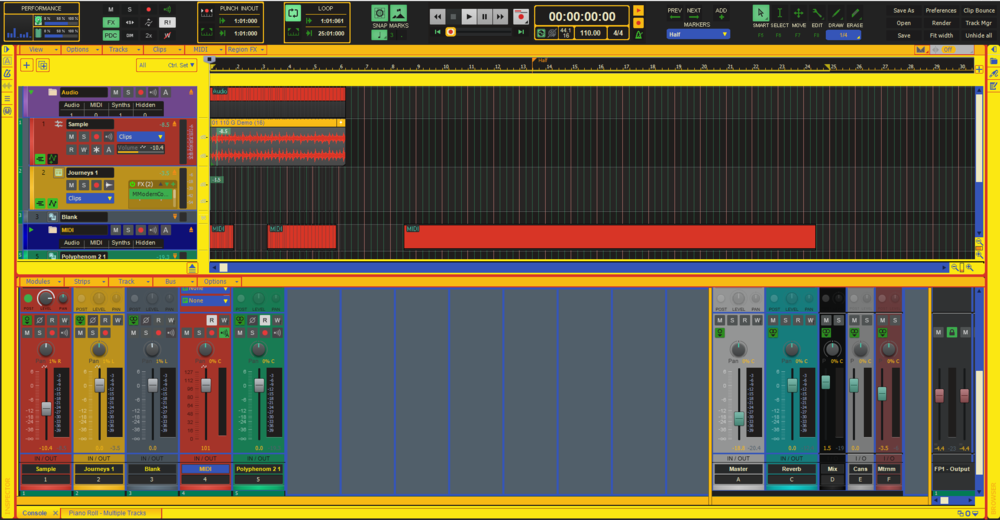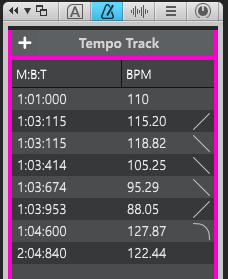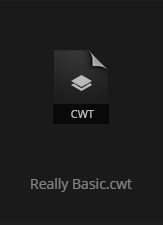-
Posts
8,664 -
Joined
-
Last visited
-
Days Won
30
Everything posted by Starship Krupa
-

Theme: Yellow Submarine (updated for 2021.12)
Starship Krupa replied to Starship Krupa's topic in UI Themes
Finally, for those who have been waiting and wondering , it's happened! My latest garish theme based on an animated movie! This time The Beatles' Yellow Submarine. Original post is updated with the download link. -

Favorite Freeware FX Thread
Starship Krupa replied to Starship Krupa's topic in Instruments & Effects
KVR are having their Developer Challenge, which they do every few years. It's a competition among audio software developers where anyone who wants to can submit audio software (most are plug-ins, but there's also soundware and apps) to be judged by KVR members. The rules are that it has to be newly-developed and that it must be released as freeware. So far, there's one big standout for me, FKFX Influx. It's a rhythmic processor that includes distortion, filtering, stereo image manipulation and other effects. I ran through some presets when I first got it and was very impressed. Tonight I clicked on the images where the parameter curves are drawn and found it to be similar to Stutter Edit's spline curves. You drag nodes around. I voted it 5, my top choice. People into drum loop mangling, such as @abacab and me, of course, will like this. The design and programming skills on display are definitely at pro level. The process of getting the extra presets is a little beggy, you have to go to their Facebook page and they hawk their Patreon account in a couple of places, but once you're set, the plug-in itself is excellent (at what it does). -

Favorite Freeware FX Thread
Starship Krupa replied to Starship Krupa's topic in Instruments & Effects
The Freeware Instrument Thread was probably where @abacab had in mind, but whatever. It'll get seen by people who are interested in such things, which is what's most important. -
It seems like it's past time for Cakewalk to be able to manage (or at least list) factory-supplied VST3 presets from the Preset menu in the upper left hand corner of the plug-in properties window. As opposed to from deep within the VST3 menu. I've been poking around a bit, because I noticed that some of the plug-in manufacturers were supplying presets but that very few were showing up. I went to Steinberg's page to get the word and found out that the spec for preset location is well-defined in the spec, and that several manufacturers of plug-ins have actually been following it. Some VST3 plug-ins are able to load their factory supplied presets from that menu and some aren't. When I say "presets," I'm talking about .vstpreset files that are installed in the correct location(s) per the VST3 spec. All of them that I've found, however, are able to load them (when they exist) one at a time to the tune of 4 mouse clicks deep into the pull-down VST3 menu. I haven't figured out what the difference is between the ones that I can load via the Presets menu vs. the ones that are only available via the VST3 menu. I even have Whatever, it seems to me that if Cakewalk can take me straight to the correct folder via the VST3 menu, that it's not a big ask that it find those same presets and make them available in the Preset menu. Also, not as big a deal, but it would also be nice if Cakewalk could respect the part of the spec that says to store user presets in Users/$USERNAME/Documents]/VST3 Presets/$COMPANY/$PLUGIN-NAME/. That could make things easier when using multiple hosts.
-

Feature request: Disable plugin from Browser or plugin properties
Starship Krupa replied to petemus's topic in Feedback Loop
I am in favor of this and any other enhancements to the plug-in Browser. -

Theme: Yellow Submarine (updated for 2021.12)
Starship Krupa replied to Starship Krupa's topic in UI Themes
Yes, it is our friend "Bounce To Clip(s)," renamed to Clip Bounce for the reason you mention. "Bounce To...." is too ambiguous. I happened to notice at some point that "Rename" was in the right-click menu for Custom module buttons and set about making my own shorthand. You'll also notice that I have a button called "Render," which is File|Export|Audio. It's interesting how we check out each others' Custom Modules to see what we consider to be the commands we want to have a button-press away. I have a "Track Mgr." button because I noticed it in one of Colin's theme screencaps. Rename was a good friend when I put a Zoom To Fit Project Horizontally button on there; it's now "Fit Width." -
The thing is, "for sidechaining" is not a criterion that I've ever used for choosing a compressor to buy. It's not that tough a job, any compressor that does sidechaining will do the jobs that sidechaining is usually put to. For me, the one with the fastest and easiest access to all parameters is the "best for sidechaining." To me, that's like shopping for refrigerators based on which one makes the best ice. It's the other compression tasks that make a bigger difference. My best answer to your actual question is no compressor is worth buying if all you want to do is ducking/sidechaining. The ones that come with Cakewalk will do it just dandy. If you want a compressor that sounds good on a particular type of program material, or on the widest variety of program material, that's where you can get some good opinions.
-
I don't remember what I paid for it, if anything, but man, oh, man, it's useful. There is nothing like it for getting hi hat out of a snare track or snare out of a kick track. A deceptively simple idea: a gate with its own built in low (and high) pass filters so that the gate only affects frequencies above (or below) where you set the filter. The thing with seemingly every other gate on the planet is that you have varying amounts of control over the detector. You can filter out whatever you want from the detection circuit, but when it comes to the gate itself, they don't allow control over what gets gated out. It's a ghost note preserver, and I play a lot of ghost notes.
-
Another one of my based-on-an-animated-movie themes! Travel back to Pepperland, 1969. The first rock 'n' roll record I ever owned: The Beatles' Soundtrack to Yellow Submarine. An odd confluence of events resulted in children of my generation (the one they never talk about between Baby Boomer and X) being exposed to, nay, immersed in the most psychedelic music of The Beatles' career. We get the title track featuring every child's favorite Beatle song and favorite Beatle on lead vocals, but then the record morphs into a 5-song EP of things that crawled from Apple Corps basement. It sounded to me like a record made up of those weird songs you'd find on the flip sides hit singles that only started to be cool after you listened to them half a dozen times, but then once you did, they were sometimes really cool. I could go on and on about the movie itself, lunchboxes, plastic submarine models and whatever, but I'll just say that it had a huge impact on my 8-year-old self and leave it at that. Download it here.
-

documentation Young Lady's Illustrated Primer to Theming Cakewalk
Starship Krupa replied to Colin Nicholls's topic in UI Themes
Found another place where Console View / Background #1 is used. There's a border/background in the Tempo Track Inspector: -

documentation Young Lady's Illustrated Primer to Theming Cakewalk
Starship Krupa replied to Colin Nicholls's topic in UI Themes
I finally got around to checking this one out and I want to thank you for snagging it. It's very helpful for those who create themes using colors other than black for Global / Sizing Bar Background. I ran afoul of it while doing the original version of Racing Green, which had a lighter color for Sizing Bar Background. For intents and purposes, if your Sizing Bar Background isn't black or close to it, make Track View Menu Bar Background the same color or your Track View Panel will look like it has sloppy joints between it and the Browser and Inspectors. -

[Closed ] New Cakewalk web installer
Starship Krupa replied to Noel Borthwick's topic in Early Access Program
Update from within the app worked fine. A suggestion: since it looks like the Cakewalk devs are the ones creating this: could the latest Cakewalk Reference Guide be included with it? As it stands, as far as I know the only way for a user to get it (maybe even know about it) is to come to the forum, which many people are not going to do. It's such a valuable resource, one that I'm still referring to daily even after using Cakewalk for 3 years. It's so packed with great information. Theme Editor is included as an option with Cakewalk installs and I think that more people are likely to use the Reference Guide. It would allow for a Utilities menu entry to be able to launch it from wherever it's installed. -
It doesn't seem like any of the people who begged for the port naming to be corrected have chimed in here. The OP and the other people complaining can't see how this change would help anyone, so I am here to enlighten you with some background, the justification for doing this. I say "corrected" because I have an interface that has 8 inputs on the front. They are labeled 1-8. They are not labeled left, right, up, down or anything else. As follows, this is how my inputs 3 and 4 were displayed to me in Cakewalk: Left FirePod ASIO x64 FP1 - Input 3L Right FirePod ASIO x64 FP1 - Input 3L Stereo FirePod ASIO x64 FP1 - Input 3L Tell me which of those inputs is 4 and which is 3. Then tell me how long it took you to figure it out. If the answer is longer than "instantly," then having a "4" that corresponds to input 4 on my interface is an improvement. Whatever input you think it is, notice how the numeral 4 appears nowhere in any of the choices. The second choice in the list is labeled both "Right" and "L." My interface has no "stereo" inputs either, it has 8 mono ones, so "Right and "Left" and "L" are useless unless I am going to look up at the interface and count them from left to right instead of just seeing the correct number on the screen. I don't mind Cakewalk grouping them to indicate what inputs will be tied together for recording stereo tracks, but Input 3 on my interface is not a stereo input and there's no input labeled "3L." The thread below is one of my earlier requests on the subject, and I will tell you that since that time, I had one session where I was trying to record a vocalist and wound up with the singer's mic connected to "Left FirePod ASIO x64 FP1 - Input 3L" instead of "Right FirePod ASIO x64 FP1 - Input 3L." However, there was a mic plugged into "Right FirePod ASIO x64 FP1 - Input 3L," across the room in front of a guitar amp. The minutes that it took me to figure out why I could hear the singer at a low-amplitude thin sound, but tapping on the mic didn't do anything were verrrrry lonnng minutes. This came out okay in the end, after I apologized to the singer for the extra time I took running around looking foolish. There have been two other times when I was trying to capture live drums and at the end of the take, one of the 4 channels was flatlined because I armed the wrong input. They were just me recording ideas while I was practicing, but should serve to illustrate the kind of thing I was running into. Having your inputs mislabeled isn't just inconvenient, it can result in failures to get a good capture. Who knows if my singer would have performed better if he hadn't had to stand there while I ran around jiggling cables. It did actually bite me in the asterisk as I thought it might. So if you think making the change was "a bad idea," you're wrong. It was an excellent, necessary idea. It looks like the implementation isn't working for everybody, which in a feature like this is probably not unexpected. So as far as "it wasn't broken so why fix it," okay, maybe it wasn't broken for you. It's valuable to know that the new implementation isn't working well for everybody, and it looks like the developers are going to take steps to change it. Relax, I had to live with it the old messed up way for years. The new messed up (for you) way will likely be changed in 30-60 days. It seems like the preferred option is to allow suppression of the port numbers in friendly names. I'm sure they can handle that.
-
For sidechaining, I use the aforementioned MCompressor, from the Meldaproduction FreeFX bundle. There's a thread here in Deals that describes how to upgrade it and the 36 other plug-ins to their deluxe versions for about $10. Sale lasts another couple of days. But it works just great in its free state. The sidechain detector in MCompressor has an EQ so that you can filter selected frequencies, which is great if you have a complex signal and only want to duck the bass or whatever.
-

documentation Young Lady's Illustrated Primer to Theming Cakewalk
Starship Krupa replied to Colin Nicholls's topic in UI Themes
Odd, I just tried walking it up from my PRV Grid Background color and it switched at 7F7F7F, which is 127. I wonder if it's influenced by the black keys background. I also wonder whether it takes its cue from R, G, or B. -

documentation Young Lady's Illustrated Primer to Theming Cakewalk
Starship Krupa replied to Colin Nicholls's topic in UI Themes
Good lord, how on earth did you figure that one out? -
At the very least, the UI's need to be larger, or scalable. I don't use them due to the tiny UI. I believe there's been some talk of porting them to VST, along with a UI makeover. Would love to see that.
-

documentation Young Lady's Illustrated Primer to Theming Cakewalk
Starship Krupa replied to Colin Nicholls's topic in UI Themes
Now I'm confused (not an unusual state). I just tried switching around different themes to see what colors I got for different states. With Tungsten (and my own Tungsten-derived themes) selected notes are white. In FLIGHT DECK and Mercury, they seem to be a slightly darker version of the track color. Where is this color/behavior for selected MIDI notes set? -

documentation Young Lady's Illustrated Primer to Theming Cakewalk
Starship Krupa replied to Colin Nicholls's topic in UI Themes
My big issue with it is that it's the same colour as selected notes, thereby leading to confusion and consternation if the user happens to turn off Hide Muted Clips. I've submitted a feature request regarding this, along with a request that Clip Fade Lines respect the Custom Color setting when the clip is selected (instead of none more black). -

documentation Young Lady's Illustrated Primer to Theming Cakewalk
Starship Krupa replied to Colin Nicholls's topic in UI Themes
May I redeem some points and humbly suggest/request that you add my note about changing Muted Clip Data to something other than bright white? I'm actually going to FR that and another color change. I've seen too many people express exasperation about juggling takes in the PRV, and now I know this is one of the reasons. Any idea whether Cakewalk has Hide Muted Clips enabled by default? -

documentation Young Lady's Illustrated Primer to Theming Cakewalk
Starship Krupa replied to Colin Nicholls's topic in UI Themes
Got another: Piano Roll View/Muted MIDI Clip Data is the color used when displaying the notes in muted clips, when View/Hide Muted Clips is not selected. The default color is bright white, the same color that is, of course, used by Cakewalk to display selected notes, so it seems a recipe for much confusion if someone a: has muted clips with data in them and b: turns off Hide Muted Clips. Why the default color is set to be that way is a mystery to me, and it also may explain why it took me months before I could trust that the notes I was editing in the Piano Roll were the ones I wanted to be editing, and also why sometimes I'd be in a situation where "selected" notes couldn't be altered (or deselected). From here forward, my themes are going to use 5C5C5C grey for this color. -
FYI, even with all of these step-by-step instructions, I have still never been able to get my templates to show anything but the default sheet of paper with "CWT" on it in Start Screen: That's the start screen icon I get after opening the factory Basic.cwt (which has the monitor picture on it) and without doing anything else, saving it as a template in my templates folder by clicking on the existing filename "Basic.cwt," then selecting the word "Basic" only and replacing it with "Really Basic" and clicking okay. It just won't work for me for some reason, even though multiple people have reported success. I sat through the video where he shows what he's typing, I read the PDF. What am I doing wrong?
-

documentation Young Lady's Illustrated Primer to Theming Cakewalk
Starship Krupa replied to Colin Nicholls's topic in UI Themes
Let's see....okay, weird, on my main DAW, both Archived and Frozen are showing impression 6. This persists through re-loading the project and restarting Cakewalk. This may be one of those flukes of theming, where it won't appear until the UI needs to load some other resource. Maybe you could try it again and see what you get? I guess the bottom line is that at least sometimes impression 5 is used to indicate that Take Lanes can't be opened, and should be treated as such whether it always works or not (so when you're theming for public consumption, don't leave a placeholder image there like I did). Ah, the treachery of images.... -

Plugin Boutique - iZotope Phoenix Verb free with any purchase
Starship Krupa replied to filo's topic in Deals
Yeah, it's odd that people who bought it won't get an extra seat. However, it makes a kind of sense in that iZotope are probably hoping that if they give away one seat, it will inspire the recipient to pay for another. I have to say, PhoenixVerb is about the best advertisement for iZotope's reverb technology I can think of. Of course, the idea with these loss leaders is to get money from people (in the long run), not to let them keep their money. Still, seems petty when you're handing out free licenses to snub people who've already given you money for it. Might foster a bit of ill will toward iZotope, but as the purveyors of the Exponential technology, it's their game. The one I'm hoping for a second cheap/free seat for is R2. Whatever, this situation is what my, uh, housemate's account is for. The one I let use my PayPal account.? She never buys anything over $10. -

documentation Young Lady's Illustrated Primer to Theming Cakewalk
Starship Krupa replied to Colin Nicholls's topic in UI Themes
Here's one I just noticed: Track view/Track Pane/Show/Hide Take Lanes is a button we've discussed at length. Turns out it had one last behavior to reveal, which was what impression 5 was used for. It's displayed when the track is frozen.