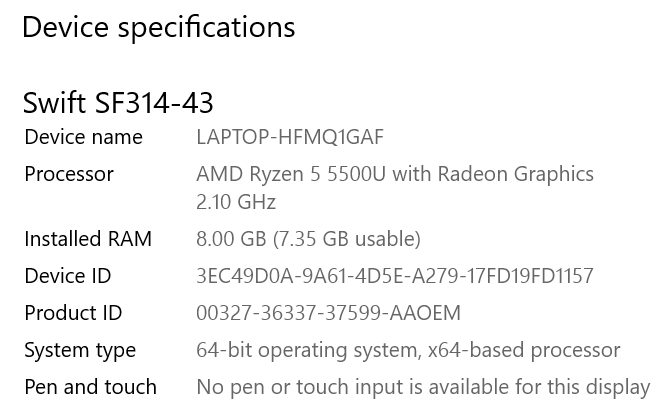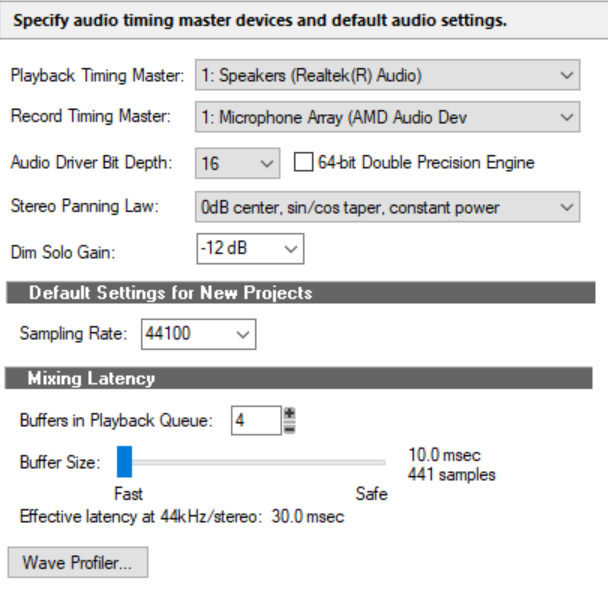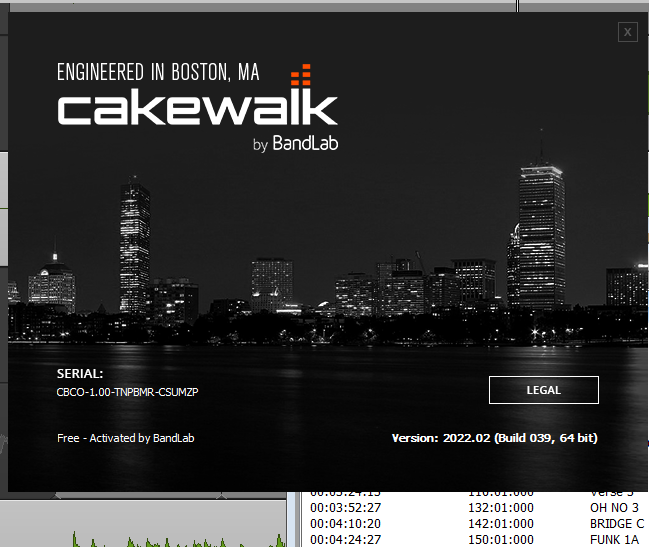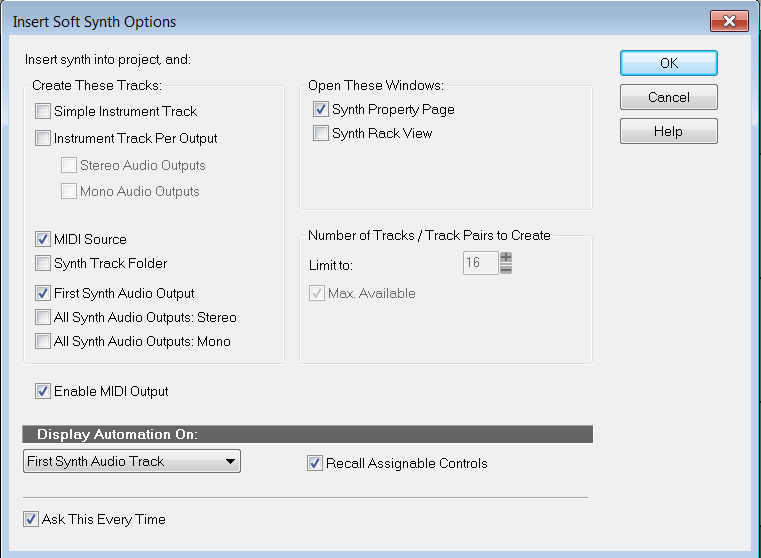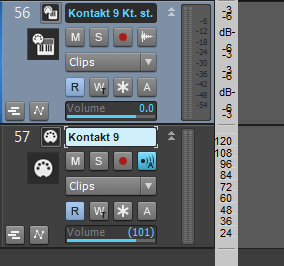-
Posts
270 -
Joined
-
Last visited
Everything posted by Sven
-
I've seen this problem before and I know many other people have had the same issues. I've got a Cakewalk project that's two years old that I want to remix. Over the past two years I believe I moved the vst folders and probably have reinstalled Kontakt again for whatever reasons. I was probably only using version 5.8 on this project at the time and not version 6. Bandlab is currently updated with the latest version. Now I have Kontakt version 5.8.1 and version 6.6.0 installed. Everything works fine on new projects using either of the installed versions. I recall having vst errors with Kontakt in the past or else it loaded but there was no sound. The easiest solution seemed to be to reload a new Kontakt synth plugin with the same library and redirect the old MIDI to the new plugin. I would then delete the old Kontakt synth plugin. I couldn't be sure I had the same plugin settings if I didn't have a configuration file saved to reload. It was a slight pain but it got me up and running again quickly. This two year old project has about 90 tracks and a lot of them are Kontakt plugins. I don't want to jump through hoops getting this running again if I can avoid it. I can insert a new Kontakt plugin and use the same library as I did two years before and it works fine. So the problem doesn't seem to be with the Kontakt plugins I used before not working or being 'found'. It seem that Cakewalk is now confused and associating the plugin to a previous folder location or Kontakt version or perhaps something else. Does anyone know how to make this movie have a happy ending? Thanks.
-
Good organizing ideas for new Bandlab installation
Sven replied to Sven's topic in Cakewalk by BandLab
I'm finally going to remove the partitioned 4 TB non-SSD drive from this PC and replace it with two SSD drives (2 TB and 4 TB). One will have my Cakewalk projects and the larger one will have my VST's. This should greatly improve the performance, right? -
I now know that this problem started when I began using a new MODU audio interface instead of my PreSonus device. I switched back to the Audiobox USB 96 and everything is fine again. Later I have to figure out what's causing the problem when using the MODU. Hopefully it's a setting I can configure.
-
I recently bought an Acer Swift 3 to bring on vacations and installed Cakewalk just for fun. I thought I might be able to do a simple demo song if inspired while away. I installed a few vst's like ezDrummer, Evolution 12, Kontakt Factory Library and Calliope and hit the road. Cakewalk seems to work fine but the only Driver Mode that seems to work is MME (32-bit). The other modes either are silent, give error messages, or sound bad. I didn't bring any of my audio interfaces to keep it simple so I just plugged a cheap keyboard my children use into the USB to see if it would work. It works fine but there's a big latency problem. My question is could the latency be improved with a better driver/driver mode installed or by changing something else? At home I use a M-Audio Keystation which works fine but with my faster desk top machines. I can't test that keyboard until I get home. This laptop is running Win 10: If the problem is the cheap keyboard I'm using or the laptop's weak processing power then I'll give up for now. If there's something I could do to improve the latency while I'm away I'd try it. I'm not very good at just relaxing on vacations... Thanks.
-
Thanks David Baay for your help. I tried the same tune with the copy/paste exercise on my newer Win 10 machine (this problem is on an older Win 7 machine) and it worked fine this morning. Rah! I thought that was great and did an update on the Win 7 version thinking that would fix it but alas, still the strange glitch sound after the pastes. I'll A/B the Cakewalk settings on both machines later to see if there's something amiss there. Again, it's been working fine for two years until a couple of week ago when it got in a bad mood for some reason. Could be the Ukraine situation. DAW's can be funny that way. Win 7 problem PC is now using this version: Thanks again. I'll let you know if I sort this out.
-
For the last two years I've enjoyed making many quick arrangement changes in a song by turning on ripple edit and copying and pasting my verse, chorus, bridge, or solo sections anywhere I wanted in the tune. Each section (verse, chorus, etc...) was bookmarked and all the bookmarks were on the downbeat because I would always Ctrl-PgDn to that exact time before creating the bookmark. It's worked great for me and I could quickly move stuff around to try new arrangements. I tried Bandlab's arranger but I thought this way was easier. To make a short story long, my latest song was working fine with this technique until two weeks ago when I started hearing glitches on the transition to the paste section. Before it didn't matter whether I had tracks frozen or not and everything sounded great. I moved stuff around freely. I was so amazed it was so easy to move things around and always hear everything sound perfect on the downbeat. It almost felt like cheating creating a song this way. Now when I do the paste I hear a little sound glitch or slight delay or something that doesn't make the transition clean or perfect. All the old edits from the last two months sound perfect in the same tune I'm not trying to rearrange. It's only the new copy/pastes. I've soloed tracks and analyzed it up the whazoo but I can't figure out why my usual tricks aren't working. I haven't updated Cakewalk in a long time (i always wait for the dust to settle!) so I don't think that's the problem. I read a recent rant on this forum about ripple edit so that makes me take pause. Is there some setting I might have mucked up that would cause this behavior? It could be related to this one song. I tried a version I had saved from two weeks ago and it's still screwed up. I can try to see if I can copy/paste on older songs to see if this current song is the culprit but I just wanted to know if anyone had any thoughts on why this might be happening. Thanks.
-
Thanks sjoens for that suggestion. Because the prices are so reasonable these days I think I'm going to go with the M4 knowing I can always switch to something else later. When I see the pictures of their monitoring meters they look like what I want to view when recording. The PreSonus AudioBox USB 96 has been a drag for a couple of years https://motu.com/en-us/products/m-series/m4/ Thanks for everyone's thoughts. I'm sure in a few months there will be new fun toys to consider.
-
"Are those meters better than the M4?" - This was for Will_Kaydo. Also, thanks David for your reply. I'm tempted to order the M4. Looks like what I want.
-
Are those meters better than the M4?
-
Thanks for your reply Will_Kaydo. Your idea might be a bit overkill for my innocent setup. I'm always just using one mike or guitar input whilst recording by myself these days. Maybe one day in the future your solution will make sense. Thanks.
-
I'm looking for a new USB audio interface and I'd like one with LED input meters. My PreSonus AudioBox USB 96 sounds fine but I don't love the feel of it. It also has an annoying input volume 'feature' which makes the sound go up slowly then jump dramatically around 3 o'clock. I was considering getting the PreSonus Sudio 24c but would like to consider others first. If anyone has a recommendation I'd like to hear it before I purchase. https://www.presonus.com/products/Studio-24c The MOTU M4 looks nice. Anyone tried that?: https://motu.com/en-us/products/m-series/m4/ Thanks. PS: Some links with other choices: https://www.musicradar.com/news/the-best-audio-interfaces https://www.sweetwater.com/insync/best-usb-audio-interfaces/
-
What kind of performance improvement to expect with new i7 Gen 11 CPU
Sven replied to Sven's topic in Cakewalk by BandLab
Hello scook, Thanks for your helpful reply. Apparently my new motherboard only has one more slot available so I believe my best option is to remove the old non-SSD drive and put in two new SSD drives. If M.2 is not an advantage that will save some money. I'll put in a 4 TB for vst plugins (which constantly expand) and a 2 TB or 3 TB drive for my Cakewalk project folders. That should provide the best performance because the Cakewalk program, installed vst's, and Cakewalk project folders will all be on 3 new physical SSD drives. Does this make sense? Expanding the RAM is easy and I can do that later. I just want to make sure I get the hard drive part right. The CPU is the fastest I could find these days. Thanks. -
What kind of performance improvement to expect with new i7 Gen 11 CPU
Sven replied to Sven's topic in Cakewalk by BandLab
I've finally got the new Win 10 machine set up and now I'm finally going to switch the D:\ and E:\ drive partitions to a new 4 terabyte SSD. A few questions: 1) I would normally partition the new drive as a D:\ drive (VST plugins) as 3 terabytes and an E:\ drive (Cakewalk project folders) being 1 terabyte. The old drive will become the F:\ drive for odds and ends. The actual Cakewalk installation is on a 1 TERA SSD drive. Does this configuration sound okay for best performance/speed? I use lots of Soft Synth Plugins and constantly have to Freeze or Archive tracks to keep the old machine from gasping. 2) I could get a SSD 2.5 SATA 4.TB (3Y) Samsung or a 4 TM SSDR M.2 PCIE 4.0 CORSAIR MP600 CORE for a bit more money. The guy at the store said the M.2 might be 5 times faster according to the specs. Anyone know if this is true and think I should spend more and get the M.2 drive? I don't know this stuff anymore but I haven't been fitted for a walker yet so I'm ahead of the game for now. Any suggestions on what would be best for the new drive are appreciated. There are other choices I'm sure. I hope to rely on this new drive for several years and will spend more now if it's worth it. 3) The new machine currently has 32 GB RAM. I'm honestly a little disappointed at the speed of the new beast with the faster CPU compared to the old Win 7 machine but I'm hoping performance will improve a lot with the new SSD drive. Would increasing the RAM to 64 GB or more also help a lot? I'm not sure where the bottlenecks are with Cakewalk and the VST plugins performance. Thanks. -
[SOLVED] Insert new synth in track view (must resize)
Sven replied to Sven's topic in Cakewalk by BandLab
Perfect Greg, Thanks! -
[SOLVED] Insert new synth in track view (must resize)
Sven replied to Sven's topic in Cakewalk by BandLab
(I meant Ctrl-Down arrow to resize to larger tracks) -
On my old Win 7 machine when I insert a new synth track in Bandlab: It appears like this: On my new Win 10 machine with the Insert Soft Synth Options identical it only shows the track # and is too small to see the Mute, Clips, Read/Write, nor Volume below. I need to do a Ctrl-Up Arrow to make the new tracks bigger every time. I don't remember why my old machine inserts the synth track with the view I want and now I can't figure out how to make the new machine behave the same. Is there an option or method to do this? Thanks.
-
Easiest way to move all plugin manager presets to a new machine
Sven replied to Sven's topic in Cakewalk by BandLab
I was hoping for a response but I'd just like to know if anyone has migrated to a new machine and seen a similar problem. This is not a big problem but a slight nuisance. I can open my old projects and reinsert the original plugin, delete the old one that caused the error message but I won't know the last presets I had on that plugin. I can then guess or hopefully choose the correct saved settings from the export/import exercise mentioned above. I was hoping to reinstall everything on the new faster PC and have everything load like the old one. Any thoughts on this are appreciated. -
Easiest way to move all plugin manager presets to a new machine
Sven replied to Sven's topic in Cakewalk by BandLab
Thanks Noel. -
Easiest way to move all plugin manager presets to a new machine
Sven replied to Sven's topic in Cakewalk by BandLab
Thanks for your reply Noel Borthwick. I've exported all the presets for each category to individual files. When I go to import those files on the new machine the import button is grayed out until you select any registered plugin. Then you can select your export file and import only for that single registered plugin. You can do this for each plugin but I was hoping that the import would have a batch mode similar to the export to retrieve all known presets for all know registered plugins at one time. Please tell me if I'm misunderstanding this. Thanks. -
Easiest way to move all plugin manager presets to a new machine
Sven replied to Sven's topic in Cakewalk by BandLab
"out of curiosity does the import merge or overwrite the existing plugins? " This might have been a confusing question. I was hoping the import would let you select all registered plugins for any given category and get any saved settings those plugins knew about. Apparently, you have to go one by one on each plugin to see if there's anything available to import from your exported file. The export was fast. The import seems tedious. Am I wrong? Thanks. -
Easiest way to move all plugin manager presets to a new machine
Sven replied to Sven's topic in Cakewalk by BandLab
Thanks for your comments. So if I just do my export/import plan I should have all vst plugins that use that convenient save/load method including Cakewalk plugins? But not ones that require a save/load within their specific app, right? Anyone know the answer to this?: "out of curiosity does the import merge or overwrite the existing plugins? " Thanks again. -
Easiest way to move all plugin manager presets to a new machine
Sven replied to Sven's topic in Cakewalk by BandLab
Hi msmcleod, I reduced many, many vst install locations on the old Win 7 PC to only four on the new Win 10 machine. Am I in for a nightmare if I do your suggested copy idea or is it simple to re-categorize them later? Is the export/import a better option? I just want to make sure I do this right. Thanks. -
I haven't seen the easy answer I would like to this question so please point me to that thread if it exists already. I've patiently setup Cakewalk on a new Win 10 machine and moved or installed all my vst plugins to the new machine. I have hundreds of plugin presets I would like to move to the new machine as easily as possible. I believe I need to export my old presets using the plugin manager and then import them to the new machine. Please let me know if this is the correct approach to export/import everything quickly: I see nine categories and all the registered plugins available when I highlight each category. It seems that if I choose a category like VST3 I can highlight all the registered plugins (728 found) and then export that list. I can call that "Plugin VST3 Export " or something and then import this later to the new machine. I can then choose DXi, VSTi, MFX, DMO, etc... and highlight all registered plugins and export those to the appropriately named file for later import. Is this the easiest and best way to do this? It's not too painful and I can export/import everything in a short amount of time. There's nothing important on the new machine but out of curiosity does the import merge or overwrite the existing plugins? If this is not the best method please tell me how I should do this or point me to another thread. Thanks!
-
Good organizing ideas for new Bandlab installation
Sven replied to Sven's topic in Cakewalk by BandLab
Hi Rickddd, I agree that a 2nd SSD drive would make a big speed improvement. My idea is to use the 7200 rpm 4 TB of extra HD space to get things set up and then buy another SSD drive for the things that need to run fast later. For now, I want to make sure that my basic system runs fast and I have plenty of room for storage. I always seems to be running out of space and I don't want to think about that problem fora few years. Thanks. -
Good organizing ideas for new Bandlab installation
Sven replied to Sven's topic in Cakewalk by BandLab
This is Cakewalk by Bandlab.