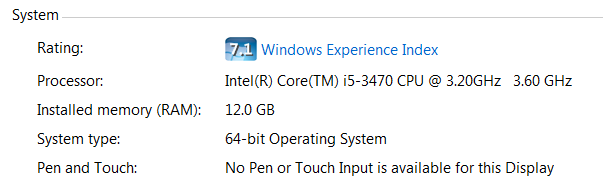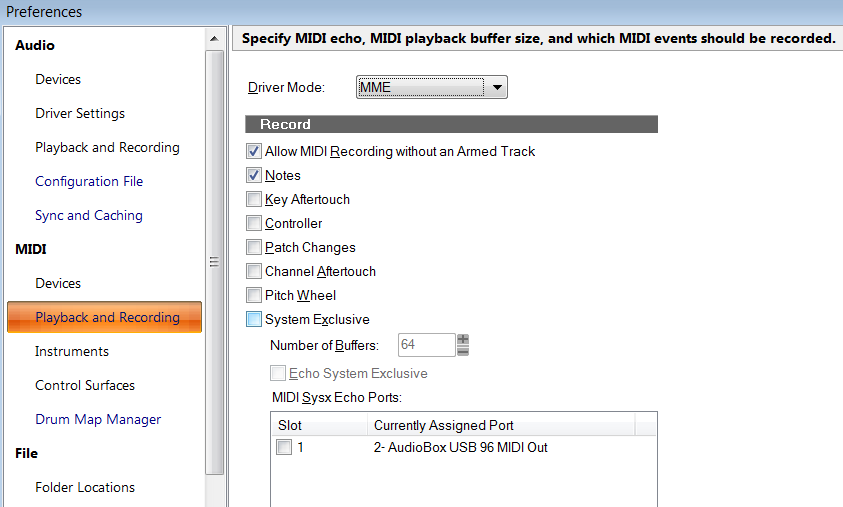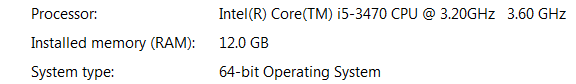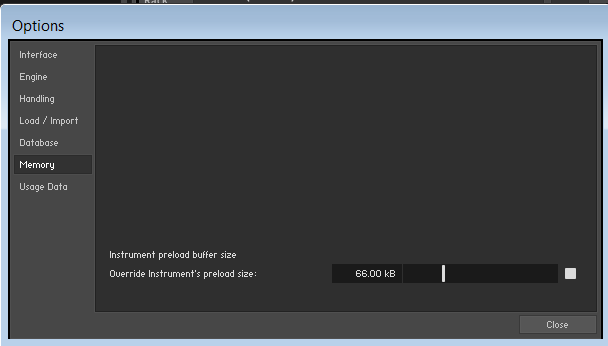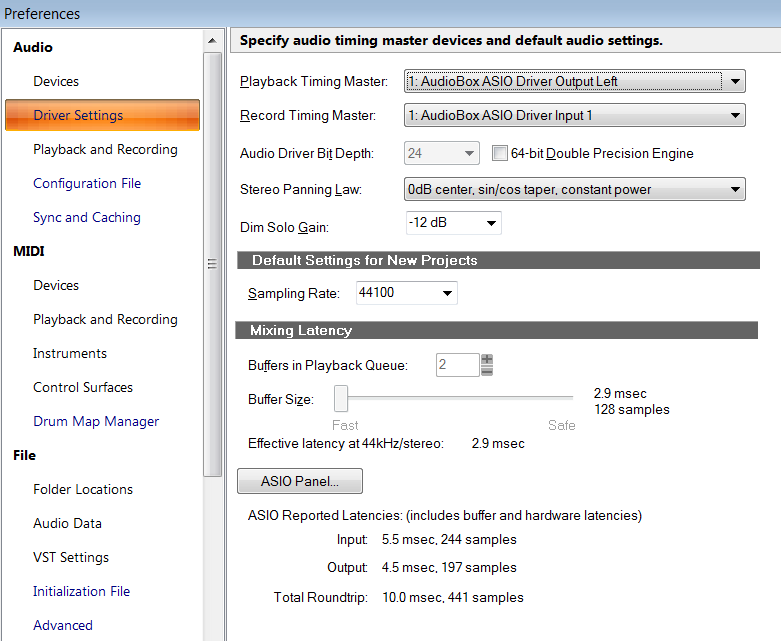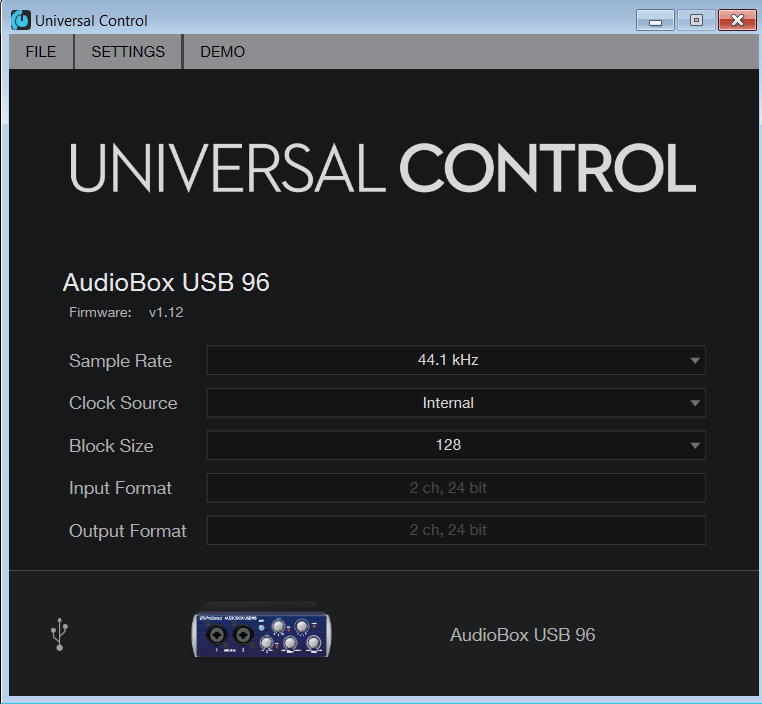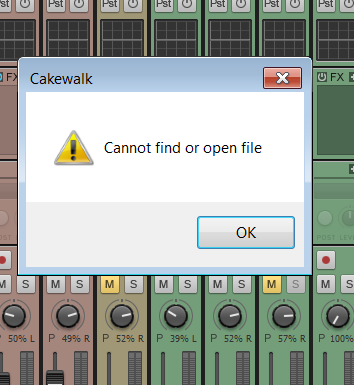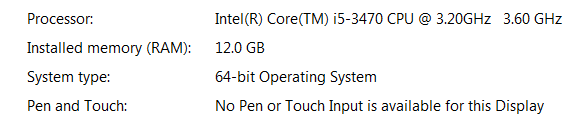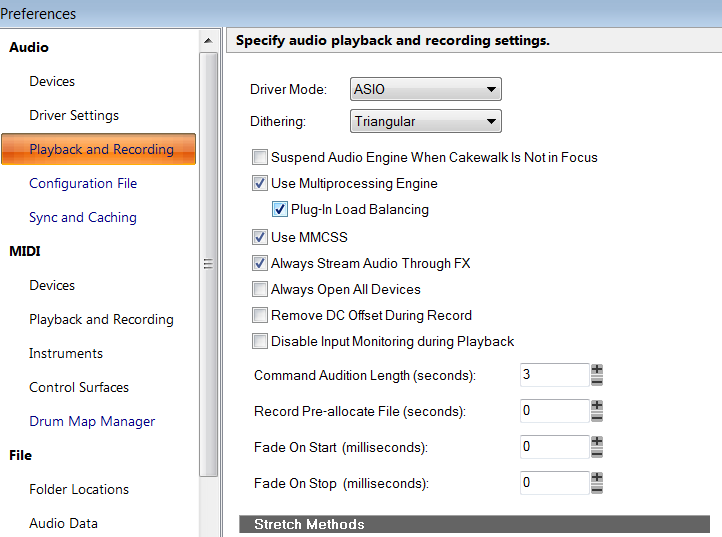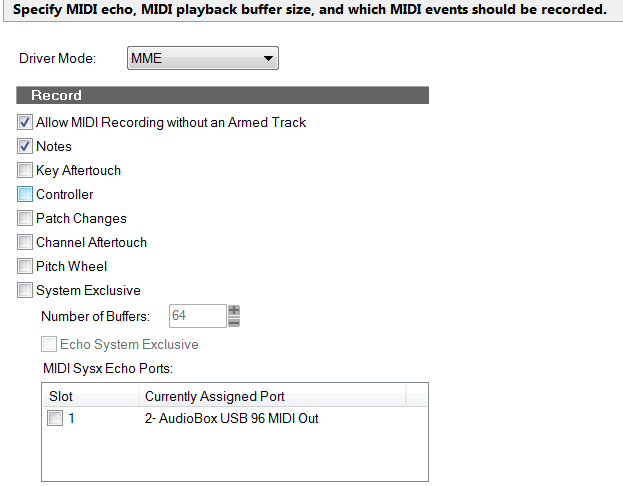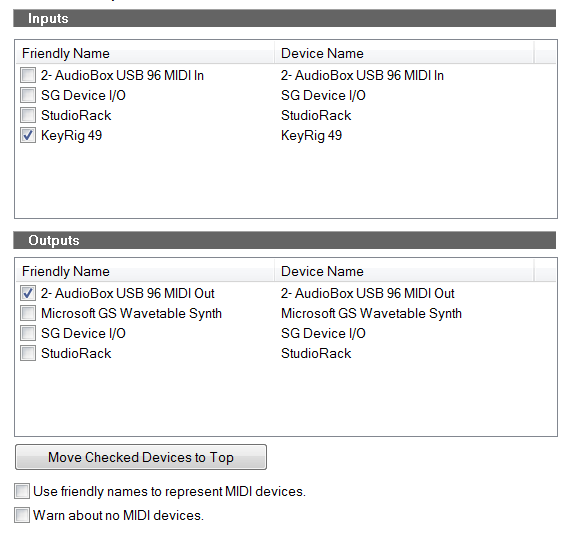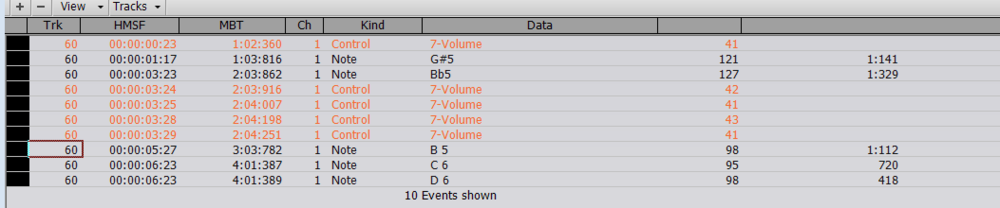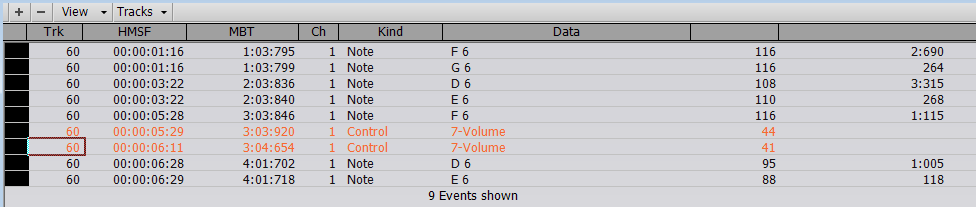-
Posts
270 -
Joined
-
Last visited
Everything posted by Sven
-
What kind of performance improvement to expect with new i7 Gen 11 CPU
Sven replied to Sven's topic in Cakewalk by BandLab
Thanks for your help. I plan to have an 1 tera SSD C drive for the OS and installed vsts. That's what I have on my current WIn 7 machine with the i5 CPU. I originally thought I was just going to upgrade my current music PC but I realize that switching from Win 7 to Win 10 is going to take some time. Maybe weeks. I have dozens of apps installed and there's a thousand things that can go wrong organizing things so that my old Bandlab projects load correctly. I just went through this nightmare switching to two version of Kontak and getting everything to work correctly. For various reasons my dll's are in too many folders and I plan to straighten out that mess with the new PC. If I buy a new one and carefully install things the way they should be I'm hoping to keep using my Win 7 machine for my own music production during the transition. In other words, the new machine should be faster but also it gives me a chance to organize things professionally. I hate what I see with a C:\*.dll folder search! I'll probably be creating another thread about people's thoughts on how things should be organized in Bandlab. I hate having dll's scattered about in too many folders even though I can get them to load in Bandlab correctly. It all looks fine on the surface when you're recording but I know it's not setup the way it should be professionally. Right now I want to focus on what hardware I should get. Please let me know if I should specify any RAM specs or anything else to help performance. I started programming in 1971, worked with DOS 1.0 up to Win 10 and everything in between but I'm too old to be hip as to what's required these days. I just want to tune up my guitar and have fun. I love Bandlab even though none of my other musical friends use it. I can generally work quickly and that's what I like. Thanks again. -Rick -
What kind of performance improvement to expect with new i7 Gen 11 CPU
Sven replied to Sven's topic in Cakewalk by BandLab
Thanks msmcleod, I'm attaching the specs for the CPU. This has 8 cores. I believe this CPU will make a significant different on my machine. The additional memory should help with my vst memory management and I will probably start with 16 gigs and add more later as needed. Before I do this are there any other factors I should consider that might create a performance bottleneck? Should I be requested any particular type of memory chips or anything else? I don't upgrade my music PC often. Thanks! Intel® Core™ i7-11700KF Processor.pdf -
I've written several times here how impressed I've been with Bandlab's performance with my humble I5 CPU 3.20GHz with 12 gigs of RAM under Windows 7. I load Soft Synth after Soft Synth until there might be 15-20 of them and Bandlab keeps chugging along peacefully. At some point I always need to freeze some or all of the Soft Synths and even the analog tracks to get through the song. As many people must know freezing tracks is a very convenient time to take a sip of beer and check your email so there's really no down side to doing it. Eventually, I may have 70 plus tracks with tons of external effects running yet Bandlab still keeps ticking... I can only add 4 more gigs of RAM to my CPU with my current system. A much more expensive option would be to get a new motherboard with a i7 Gen 11 chip and 16 gigazoids of RAM. My question is do you think that will give me a night and day performance boost and I will no longer need to obsess with freezing tracks in the future? With the new motherboard I also can expand the RAM to 128 in the future I believe. BTW, Does Bandlab care more about RAM space or CPU performance. Probably both. The new system can only run Windows 10 but I can live with that even though most of my PC's still run Win 7 because they're very nostalgic. Thanks for any thoughts on this.
-
Thanks msmcleod! Exactly the simple answer I was looking for.
-
I have a tambourine part I made using Sharine that I would like to speed up. I don't want to change the tempo for the whole project. I just want to take an 8 bar measure of this part and speed it up and then copy/paste it throughout the entire song. Any ideas? Thanks!
-
I got a error message today when I started Bandlab asking me to reactivate the program. I tried to export a request via the Bandlab Help menu but I got an error message from the Cakewalk web site and the message said contact tech support. Tech support's email was unavailable. Any ideas how to fix this? Thanks.
-
Billy86's answer was the quick solution for me if this can help anyone else.
-
I got this unit last year and it sounds fine with Sonar but it apparently has a design flaw whereby the input volume 'jumps' dramatically at around 3 o'clock. One thread I read said that PreSonus called this a 'feature'. It has this 'feature' whether I'm using a SM-58 or my AT-2035 with phantom power and has the same problem with both input channels. I seem to always have to 'jump' to a volume just past 3 o'clock to have adequate input for vocals or acoustic guitar but then have no way to back off the volume a little if I want more proximity effect. Another issue is that I wish I had bought a unit with input volume meters . The logical replacement would seem to be the PreSonus Studio 24c USB-C I guess. Does anyone have any experience with this unit? Does the input gain increase smoothly with no volume 'jump'? Is there any other unit anyone would recommend for around this price range (<$200)? Would a budget of $300 buy something much better? I'm open to all idea...this is something I will be using for many years and would rather pay more for something I'm happy with. Finally, does any particular brand of audio box interface actually sound or work better with Bandlab? Are they basically all the same as far as the sound quality you will hear in Bandlab? Thanks.
-
Hi msmcleod, Sorry for the extremely late reply. Your suggestion was great and it does indeed work. I'm still trying to sort out which of the older songs which only used version 5.6 can now load properly in this new configuration. This should save a lot of time anyways and I very much appreciate your very helpful reply. Thanks again!
-
I used Kontakt 5.6 for a long time but recently bit the bullet and installed version 6.3. I had no compelling reason to upgrade before and was worried about what problems might arise. The Bandlab projects that used the older version open fine but the Kontakt Soft Synth is no longer functional. I can then reinstall a Kontakt Soft Synth with version 6.3, and that works fine. Then I can copy/paste the old MIDI parts over to the new version, set the Soft Synth to the correct Kontakt plugin I was using, relabel everything and I'm up and running again. The problem is if I have a song with 10 Kontakt Soft Synths this can take a long time. I there an easier way to do this? Can you tell Bandlab to change all instances of Kontakt 5.6 to now use version 6.3 with the old plugin settings retained? Thanks.
-
Hi msmcleod, It did seem to have been a problem with a pitch bend message. I turned that setting off and it seems to be working fine now. Thanks! I had the 4 cores support turned on so I didn't have to change that. I thought I had turned all the extra MIDI controls off previously because of a different problem. There were some extras check boxes still on for some reason including the pitch bend. This is usually how I have my settings: I'm using an ancient KeyRig 49 and I usually only care about MIDI notes and velocity. Thanks again.
-
I love Bandlab but I've never liked Kontakt. I especially hate the interface. Unfortunately, there are several plugins I like that only work with it. I'm still using version 5.6.5. I've never had any serious performance issues when I've added multiple Kontakt Soft Synth instances into Bandlab projects. In fact, I've been quite impressed at how well Bandlab keeps up with the many Kontakt plugins I've used at the same time even without my freezing them. My computer isn't the fastest but Bandlab does a great job even when I add 50 tracks or more including many Soft Synths: I did notice a few hiccups using Symphobia where a string section or whatever might start to sound out of tune after a while (player fatigue?). I attributed it to a lack of memory or cpu resources but it was easily solved by deleting the plugin in Kontakt and reinserting it again. Not sure why that worked. I could then freeze that track just fine and move on. Recently I started using Evolution Rick 12 and it worked fine until I started recording a track in Sonar. It sounds fine at first and then suddenly starts sounding way out of tune (rock and roll guitar player realism?). There are no error messages and it's also not crashing. It just makes dogs run frantically from the room. My old Symphobia delete/reinsert trick doesn't work this time. It seems like if I free up as much computer ram as possible things maybe get a bit better. I tried increasing the setting below but I don't think it does the trick. Maybe I didn't change it correctly: I generally don't touch any of the Bandlap ASIO driver settings because things seem to usually work fine: Does anyone have any suggestions on how I might improve the performance of this plugin by changing any Bandlab or Kontakt settings? Thanks.
-
The project has been open for a long time as I continue to work on it. It seems that this message pops up when I take a break and go back and look at the screen again . It doesn't seem to pop up at all when I'm working actively.
-
I've seen a few posts regarding this error message but none that solves the problem. I started getting this message recently and I'm guessing it might be related to a plugin: Is there any scientific way to understand and fix the problem that's causing this error?
-
Delay in hearing audio the first time you hit play
Sven replied to Sven's topic in Cakewalk by BandLab
John Vere, Thanks for your response. For the record, this system is Windows 7 64 bit. I'm actually pleasantly surprised at how well SONAR does with this system. The song I'm currently working on has 45 tracks, many of them Kontakt SoftSynths. I rarely have processing lapses and I can always freeze tracks or archive them to improve performance. I'm not a big fan of Windows 10 so I'll stick with this until I have a compelling reason to change. -
Delay in hearing audio the first time you hit play
Sven replied to Sven's topic in Cakewalk by BandLab
Speakers are JBL 3MkII. I can test them with a non-Cakewalk sound source to see if that's the problem. I usually only use them for Cakewalk. Thanks. -
I've notice that often when I hit play for the first time after loading a song it takes a half a second to hear the first audio parts. If I simply hit play again it's fine and the music starts perfectly. I thought it might be a setting like "Suspend Audio Engine When Cakewalk is Not in Focus" but unchecking that doesn't fix it. Does anyone know how solve this?
-
QUICK UPDATE: I haven't had any major problems with Kontakt plugins since I changed my MIDI settings as shown above I'm using a keyboard MIDI OMNI input and not even assigning individual MIDI channels to the various Kontakt synth plugins. What's strange is that occasionally I'll still see a MIDI synth input volume light up when my focus is on playing a new part. All the other MIDI synth Kontakt inputs behave nicely and remain silent but one might perk up 'listening'. I checked all the settings and it seems there's no difference between the 'listening' plugin and the well-behaved quiet plugins that also don't have the current input focus. So I'm trying to add a new Kontakt synth and one older pesky channel is playing along also even thought I'm finished recording that part. The easiest way to fix this seems to be to insert the 'listening' plugin again and copy/paste it's MIDI data to the new channel. Then it's well-behaved again. I'm not sure what causes this behavior but it's a bit annoying. Any suggestions are appreciated.
-
I've got a project with about 50 tracks but it now seems to have a new lag time 'processing audio data " before it starts the export mix ("mixing down audio"). In the past with large projects it would start chugging along export/mixing right away and I could monitor the progress immediately. Is there some setting I might have changed that is causing Bandlab to need to process audio data first before export/mixing? The tracks are a combination of audio tracks. soft synths, and archived tracks of both types. Everything is the project is the same as in my previous projects. Thanks.
-
Sports Update! Things seems to get better when I changed SONAR to only record MIDI "Notes" (see below). I'm still testing this but turning off the Controller and other check boxes might be what's helping keep the volume consistent. Film at eleven...
-
I actually don't think it's the keyboard. Once the keyboard records a simple part such as a 'triangle' on 4 downbeats in a measure that records and sounds perfect it's no longer in the equation. The playback mode through the Kontakt triangle VST that once sounded fine suddenly has no volume without any change to the original MIDI recording by the keyboard.
-
It's an ancient keyboard but I'm not sure about a dirty pot being the problem. I can try another MIDI input device leaving this keyboard out of the equation and report back.
-
I still haven't been able to solve this problem but I can at least say what doesn't work. I tried any solution I've seen on forums or in this thread without success. Here's what I do know: This only happens with SONAR using Kontakt plugins. It has the some same problem regardless of which plugin is used. The volume suddenly disappears during playback or monitoring. Unchecking SONAR MIDI settings "Zero controllers when play stop" doesn't seem to change anything (or perhaps it does...please read on...). I only use the KeyRig 49 as an input device and nothing else: Changing the Kontakt instrument Options to uncheck the two controller options seems to have no effect. It makes no difference if you use OMNI for the MIDI input channel or select a specific channel number. When you first insert any Kontakt plugin everything sounds correct whether you use the mouse on the plugin's keyboard or use an external MIDI keyboard. The volume disappear after a seeming random amount of time even if you don't start recording or move the transport. It's like a time bomb waiting to create almost complete silence of anything you input. If the master fader in Kontakt is at 1.76 you will not hear almost any volume. If you turn the master fader up to 36.00 and do nothing else you will again hear the volume normally again. It may sound extremely loud at some future point in time after doing this. If you leave the volume after 1.76 but click 'X' to close the program and then immediately insert it in again the volume (usually) magically is restored to normal. Again, all this happens without recording or using the SONAR transport. When it's "happy" the MIDI keyboard volume and the audio channel associated with it via "insert soft synth" show normal volume levels. When it's quiet and "not happy" the MIDI input volume appears the same but now the audio channel shows a slight volume but it is now dramatically reduced. Removing the plugin and inserting it again usually makes everything sound perfect again. You can even record a track and freeze it if you're lucky. This is the MIDI event list when it's not working: I said that turning of the instrument Controller check boxes has no effect but that may not be true. If I turn them off nothing happens immediately. But if I remove the plugin and reinsert it again having unchecked those boxes it will sound okay again. If I don't uncheck them you may not hear the normal volume after reinserting the plugin. I'm not a MIDI expert but I gather there's a volume control request being sent to my MIDI input channel for some reason from some other place. Perhaps someone can advice me where this might be coming from and how to prevent it? Thanks again.
-
The WA-47 and the WA-47 Jr. are available where I live. The price for the WA-47 is about 160% more than in the States! It still sounds like what might be my best choice. The WA=47 Jr. is priced more reasonably here but sounds like it's not in the same league based on online reviews.