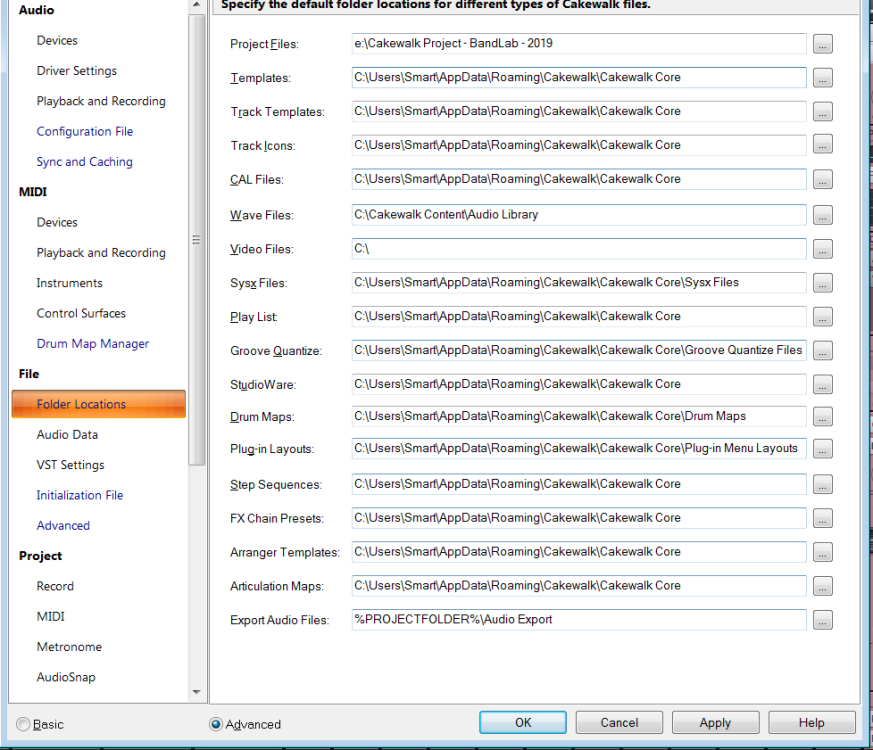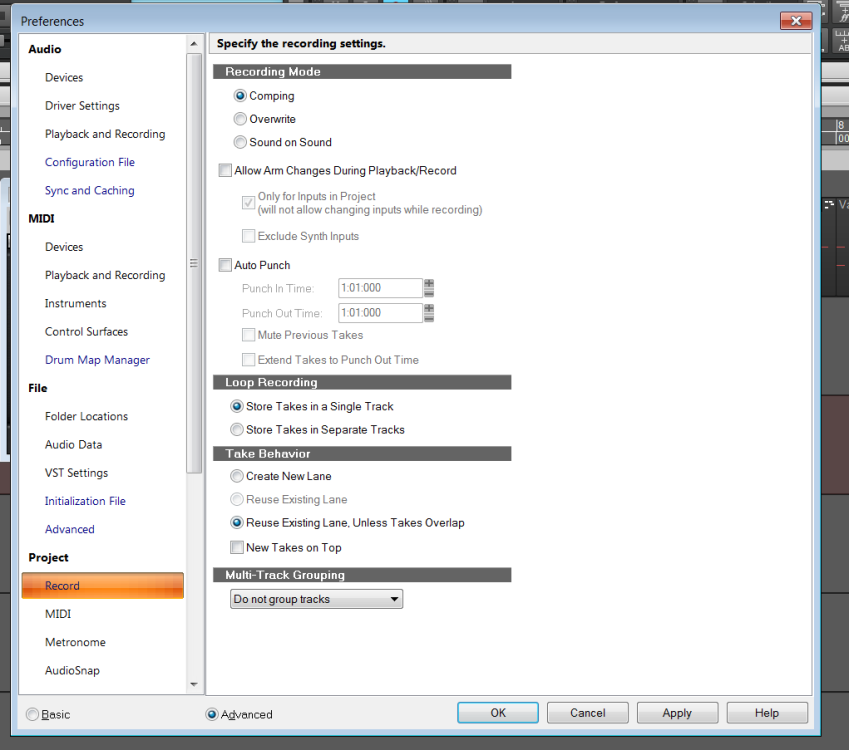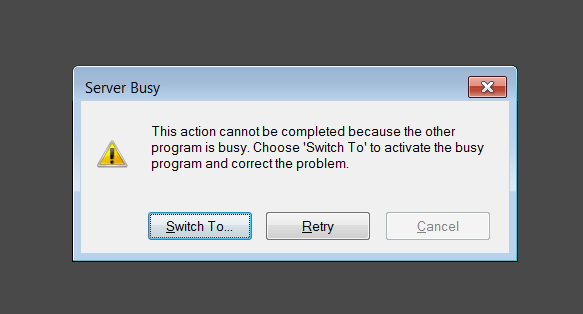-
Posts
270 -
Joined
-
Last visited
Everything posted by Sven
-
I wrote about this little problem years ago and thought I'd ask again to try and better understand it. When I'm inspired I'll often throw in several soft synth plugins quickly and want to get up and running using my M-Audio Keystation 61 ASAP. So I just add ezDrummer, Arturia B3 keys, Ample P Bass, and other plugins quickly setting their respective MIDI input channels to Keystation 61 MIDI OMNI input in the Inspector. Later when I'm playing the B3 keyboard part perhaps the bass or drums might fire up with their notes even though I've highlighted only the B3 keyboard MIDI input channel. I gather the other channels are getting MIDI input because they are set to OMNI and fire away on occasion depending on which keyboard notes I hit. I then go to those channels and turn their input to NONE for now and continue with my keyboard part. I don't want to have multiple MIDI channel numbers for multiple instruments if I can avoid it. I try to keep things simple (and fast!). I gather there's a better way to do this exercise. What I would like is to only hear/record the MIDI channel I've currently highlighted. If I select the bass input channel I only want to hear and record that and the other MIDI channels should not be heard for now. Can anyone please suggest a better way to do this? It's not the end of the world to turn selective channels to have a MIDI input of NONE but I'd prefer to always have them available but only when selected. Thanks.
-
Recording mode preferences - Prefer 'Overwrite', not 'Comping'
Sven replied to Sven's topic in Cakewalk by BandLab
Thanks to all for your help and suggestions. I think I got the setup I need finally. I think there can be some confusion between Cakewalk settings, templates, screensets, workspaces, and whatever as to what you're going to see/hear when you first open a new project. I don't really find it intuitive but I can always do what I need to do somehow. My impression is that other think it's great and powerful. I find there are too many 'surprises' especially with workspace behavior but it could be because I don't really want to spend a lot of time studying this sort of stuff when I could be having fun. I try to figure out as quickly as possible what I need to do with app interface stuff so I can get on to the creative stuff. -
Recording mode preferences - Prefer 'Overwrite', not 'Comping'
Sven replied to Sven's topic in Cakewalk by BandLab
Hi scook. In the interest of simplicity, can you please tell me the name of my default project template if I never changed it before? I believe it's located here: C:\Users\Smart\AppData\Roaming\Cakewalk\Cakewalk Core This is the only setting I wish to adjust and if I need only edit that file and change it to reflect 'Overwrite' I should be set. If it's hipper to have my customized version of the default file and change Cakewalk settings to use that one that's fine too. Let's say I wanted my template file to be called 'ProjectTemplate 2023' and have Cakewalk reference that file with this one 'Overwrite' change what would I need to do? Thanks! -
I'm not sure what causes this but no matter how many times I've changed my preferences to 'Overwrite' for recording mode I get the surprise setting of 'Comping' on new projects. Is there something else I have to change to start new projects with my saved preference for this setting? Is it a Workplace setting?? Thanks.
-
Hi OutrageProductions, I'm not sure if that's the problem. Again, I've been changing one or more track colors for years with no problems. This is a new situation. I'm only highlighting the Master bus in console view and additional tracks far to the left are also changing colors for some reason. Usually, it's simple and only the Master bus would be changing colors.
-
I'm doing something I've done many times before but today there is an unwelcome surprise. I've highlighted ONLY the Master bus and am trying to change the track color. For some reason three vocal tracks way to the left in console view appear to want to change color as well to whatever I select for the Master bus. Those tracks are not highlighted. I've changed the color of multiple channels many times but this time I only want to change the Master bus. I gather there is some relationship I don't know of that causes this behavior. Changing any of those three vocal tracks has no effect on the Master bus. Any thoughts?
-
More detailed name information for each recorded track possible?
Sven replied to Sven's topic in Cakewalk by BandLab
57Gregy, I guess this is easiest way to accomplish what I want. It can have all the track info I want to include but the display names will be a big garble. I would love to have a meaningful track name to display but also some extra info about it's contents if possible. Thanks. -
More detailed name information for each recorded track possible?
Sven replied to Sven's topic in Cakewalk by BandLab
Thanks scook, Before I usually just would look at the track name on top. It's a few more clicks than I'd like to see especially if your track inspector's on a different tab but that's still very useful. I'll use that for now. I guess what I would really like is a quick click on something in Console View, not Track View to get this info. Or it may be my workspace setup that's not showing me that info quickly. Thanks. -
I'm not sure about other people but I'm always wishing I could write more info about any given track in my project. A specific recorded take within a track can have a meaningful name but the track name itself only has limited room. Is there any way I don't know to save some additional track information other than the track name itself? For example, I may have VOX A, VOX B, and VOX C and later create a track called VOX COMP using these 3 tracks. Later I may want to use Melodyne and duplicate the comp track and call it COMP MELODYNE. Now if you're looking in Console View especially with tracks that are narrow strips things can get ugly quickly. If you duplicate and render the Melodyne track and now make an edit on it like to copy/paste the first chorus where the third one is for whatever (late) reason you can call it COMP MELO EDIT or whatever. I think what I'm trying to say (in the longest possible way) is I wish I could hover over the track name and see a meaningful pop up box I could view and edit clearly explaining what that track really contains besides trying to understand the confusing small track name. Could just be me...
-
Hi Base 57, Thanks a million for your trip. It's exactly what I needed. I had a trumpet MIDI phrase where the timing was perfect and I had another phrase where the timing was slightly off. By using groove quantize on the 2nd phrase I was able to match it to the 1st phrase perfectly. Thanks!
-
Thanks Base 57, I'll try that.
-
I know that any MIDI track can be quantized by itself. What I'm looking for is the quantizing or adjusting of a reference track to match the guiding track. Not just the reference track itself.
-
I sometimes have two or more MIDI tracks which I would like to align, much like what VocalSync does. Is there a way to choose one MIDI track as the Guide Track and have other MIDI tracks align up to that track?
-
I believe JohnnyV's suggestion above about turning off USB sleep mode helped me with this problem. Thanks!
-
I'm using a M-Audio Keystation 61 and it works fine except when I take a break for a while and go back to record with the keyboard I often have to turn it off and on again to have it work with Cakewalk. I could be using it in a session for a while and then go away for 6 hours without even closing the Cakewalk project but then I'll often have to do the off/on trick to have Cakewalk see it again. It's as if it somehow goes to 'sleep' for some reason.
-
I've been working on the same project for many months. I normally just go to that project's folder and double-click on the last saved version. That then opens Cakewalk. This server busy message started a few weeks ago and I need to carefully look at what may have changed in the last month to cause this.
-
I haven't figured this one out yet but I'll post something here if I solve it. Just a nuisance. Thanks.
-
I'm running Win 7 64 bit. It doesn't do this every time so it's a bit tricky to firefight. It seems to always work fine from within Cakewalk but I usually open projects from Explorer so I can't be sure. Panda antivirus seems to be using a lot of CPU so that might be it but that's been installed for quite a while. I'm going to check for any other recent installs that may be causing this.
-
"Not by dragging, but Cut Special and Paste Special should do the trick. In both dialogue boxes, select markers only." This worked perfectly for my needs. I've done various ripple edits over the years that worked perfectly moving the tracks but for whatever reason my bookmarks weren't in place. This fixes that if issue quickly.
-
I'll try that but even if it works I still like to open projects from Windows. I'll report back...
-
This is opening a file from explorer with my older Win 7 machine. This always worked fine until recently when this message often appears. It seems like a setting might have changed somewhere.
-
I've been getting this message quite often recently when I open a project from Windows (not within Cakewalk). If I 'Switch To...' it continued opening and works fine but I'm curious what is causing this:
-
Thanks for your help!
-
I'm going to test the feedback mode idea with a friend soon, thanks! Can this device also do that?: AudioBox USB 96 That one is connected to the machine I want to test with Zoom. If not, I'll use the MODU.
-
John Vere, The streaming app is Zoom. It will let me choose my own audio input. If Cakewalk is using Motu as usual in ASIO mode I need to know how to have Zoom see the Motu device as an optional audio input. That's the only new part to me. Right now it's using Windows default audio device. If Cakewalk is using the Modu device in ASIO mode Zoom users can't hear it. That's what led me to trying FLEXASIO as a solution. Thanks.