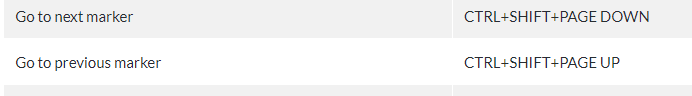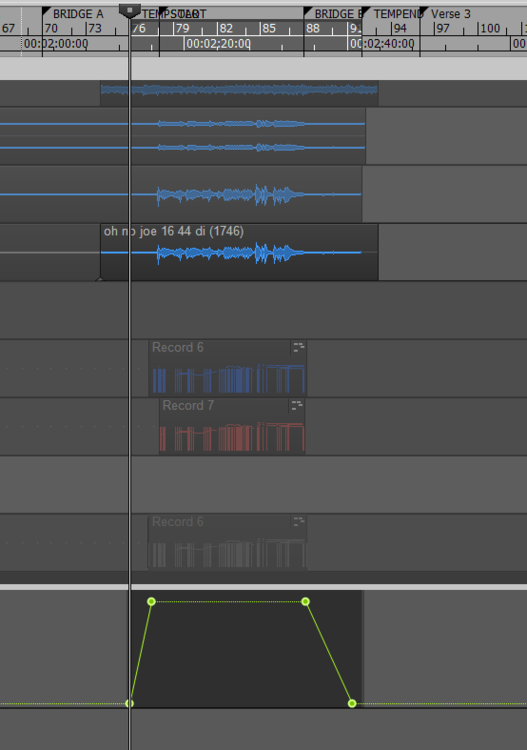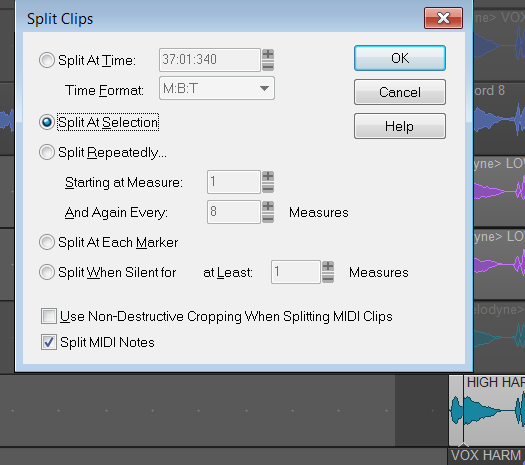-
Posts
270 -
Joined
-
Last visited
Everything posted by Sven
-
I don't see the problem there. <F6> is assigned to Global Select Tool but I can see this behavior every day. <F6> toggles between Select and Erase. This didn't use to happen. I'll check my updates.
-
Seeing same console view colors/icons in track view on MIDI tracks
Sven replied to Sven's topic in Cakewalk by BandLab
Maybe someone else will have some new insights. Thanks again. -
Seeing same console view colors/icons in track view on MIDI tracks
Sven replied to Sven's topic in Cakewalk by BandLab
Hi John Vere, Those suggestions didn't seem to work but thanks. Out of curiosity when you insert a new MIDI soft synth and change the audio colors and icons in console view do you see the same appearance in track view? Before I spend too much time on this I would like to know if it's a setting on my side or people normally do or don't see the same color/icons in track view. -
Seeing same console view colors/icons in track view on MIDI tracks
Sven replied to Sven's topic in Cakewalk by BandLab
Thanks, I'll try that suggestion. -
As a side note for my purposes simply turning off READ after doing my mix will disable my master fade envelopes quickly. I can turn it on again to mix this solo section later if need be. An easy temporary solution for my problem. The mix recall but it great but only relates to one project, right? If have a different version of the project with the same channels and want to quickly get the mix recall from the other project version I can't use it in a later project version. Thanks.
-
I'm not sure what would cause this behavior but it's very disconcerting. I use Select a lot and seldom use Smart which I consider a misnomer. Recently when I click on F6 it seems to switch between Select and Erase. Any idea on what would cause this behavior? Thanks.
-
Inported .wav file doesn't align correctly with original project
Sven replied to Sven's topic in Cakewalk by BandLab
I found that my import time stamp option is turned off. Andres Medina, did you find that you had sync problems importing from Protools with this on and then solved them by un-checking this box? Since my check box is off already I'm not sure if that's the problem. I've asked my friend to check his export settings and even try to re-import what he's sending me into his own Protools project to see if that works. He seems to be able to play along with my export mix just fine. The problem starts when he exports and I then import his guitar parts into Sonar on my side. If there are any other suggestion on what might be causing this problem I'd love to hear them. Thanks. -
Inported .wav file doesn't align correctly with original project
Sven replied to Sven's topic in Cakewalk by BandLab
They are using Protools so I'll try deselecting that time stamp option and reply here again. -
Msmcleod was nice enough to point out that the Ctrl+PgUp shortcut key goes back one measure in a project. The reason I was asking about that is that a friend recently added a guitar solo to my song using an exported .mp3 mix I created. That mix of the project was using a 44.1/24 sampling rate. Later, his imported .wav guitar solo seemed to line up exactly one measure earlier than when my solo marker starts. He said the problem might have been because he was using a different sampling rate on his side. Could that cause this problem? Today I tried importing a second solo he did which he had recorded using 44.1/24 sampling rate just like mine. This one actually lined up even earlier than the first one and doesn't seem to even align to a specific measure's down beat. I'm looking for any insights on what would cause this problem. My export went as an .mp3 file. He's sending me back a .wav file. We've done this exercise successfully before so I'd like to know what one of is doing to make it not work now. Thanks.
-
What are Ctrl+Page Up and Ctrl+Page Down really doing?
Sven replied to Sven's topic in Cakewalk by BandLab
Thanks. -
I use these short cuts a lot as I'm sure many people do: I also often use Ctrl+Page Up and Ctrl+Page Down alone with no SHIFT key. This appears to go back a measure or forward a measure but I'm not quite sure what it's really doing. I use this to quickly go back a small amount of time before a punch in without having to rewind or use the mouse in any way so I can quickly change the project time in a predictable way. I don't see the key combos documented. Thanks.
-
Thanks.
-
Sometimes I create a quick mix of only the solo section of a tune with a fade in/fade out for a small mix to present to a guitar player and get their thoughts on the vst plugins and efx: I might send them a few mixes from this area of the project with different plugins. Usually I erase this fade in/fade out after I do the temp mixes. Is there an easy way to save and then later get the envelopes back in the same position sometime in the future in case I need to do this exercise again? Thanks.
-
Split Clips - Can I set default to 'Split at Selection'?
Sven replied to Sven's topic in Cakewalk by BandLab
Do most people like Split at Time for some reason I'm not aware of and is the way I always use it the exception? -
Split Clips - Can I set default to 'Split at Selection'?
Sven replied to Sven's topic in Cakewalk by BandLab
I think the problem is that if you repeat the same steps to modify your DAW daily and have to do an extra step each time it can make you want to look for a short-cut to have 'your way' be the default. Saves time with each session. I'm curious why people would want the default choice on Split at Selection instead of what I always change it to. Thanks -
Split Clips - Can I set default to 'Split at Selection'?
Sven replied to Sven's topic in Cakewalk by BandLab
Thanks I'll try that. I've never had a need to use this function before: "Add it to the default autohotkey script, binding it as desired." Is this something you use often? -
I use Split Clips a lot to quickly edit clips, copy them, or whatever. It defaults to Split At Time and I always change it to Split At Selection for each new Sonar session I start. I've never needed to use it any other way. Can I set Sonar to default to that setting?
-
Melodyne appears to be creating region but doesn't
Sven replied to Sven's topic in Cakewalk by BandLab
I find Melodyne's current behavior to really be hit or miss. I may go to their editor and see blobs or not depending on the current alignment of the planets. I've tried freeing up memory and disk space to no avail. I restart the project and don't see them but them later on I might double click on a clip and the blobs are there. I can't find no rhyme nor reason yet. I'm patient and will restart a project to free up memory or whatever if it lets me get on with it. But I don't know what works here. I would love to know the solution to this. It's really slowing me down. -
Melodyne appears to be creating region but doesn't
Sven replied to Sven's topic in Cakewalk by BandLab
Thanks for your helpful replies. For some reason re-editing the clip in Melodyne didn't seem to do the trick but a double left-click on it in track view did show the blobs again (wasn't that a movie??). For whatever reason this has been happening lately, my project performance has sunk low and become unmanageable. It was fine just a couple of days ago. I didn't update Melodyne knowingly. My Bandlab version is usually kept up to date. This is a Melodyne issue, not a Cakewalk one? Someone said they can't go back to an earlier version of Melodyne. Can't I uninstall my current version and reinstall one that worked last month and possibly resolve this? Thanks. -
Recently I've seen Melodyne appear to be creating a region in a track on Sonar but then when it's finished I see their editor blank with no musical nodes appearing. I can go back to track view in Cakewalk and undo it but I'm not sure what would cause this behavior. It's like it did nothing but tried. My project has many tracks and uses lots of memory. Not sure if that's the issue. I've used Melodyne on other tracks on the same song recently with no problem. It's almost like it's hit or miss now and I've never seen this behavior before. Any thoughts on what could cause this to happen? Thanks.
-
Missing vst errors loading old project with Kontakt plugins
Sven replied to Sven's topic in Cakewalk by BandLab
I did do plugin scans several times including re-scanning all plugins. I know the plugin Cakewalk is looking for is in one of the scanned folders. That's the frustrating part. What can cause this error if the plugin is actually there and I can insert it myself after canceling the 'plugin not found' error messages? I think that's my main question. Different vst version number? 32 vs. 64 bit version used in the project?? Thanks. -
Missing vst errors loading old project with Kontakt plugins
Sven replied to Sven's topic in Cakewalk by BandLab
I think it's time to give up and just reinsert the plugins again. I think I didn't change the presets on these instruments and I can get the volume and efx info from the old audio output that's not working. The MIDI is there and I just have to appease Cakewalk as quickly as possible and get back to work. I do like your search ideas and will try them both out. Thanks again. -
Missing vst errors loading old project with Kontakt plugins
Sven replied to Sven's topic in Cakewalk by BandLab
Thanks bitflipper, I did a couple of quick guesses as to where it might be looking but apparently they weren't the right locations. I'll try again tomorrow. Is the problem really that Cakewalk has a project which previously found a Kontakt version 5 or 6 before and now that location has changed? Shouldn't the fact that Cakewalk can insert either version of these plugins currently because they've been scanned be enough to open the old project? I'm not sure I understand why moving a plugin's location would cause this error. I can insert either version of Kontakt with the old plugin with no problem. My only concern is if I changed any settings of the plugin and don't have a configuration saved for that tune. Another example is that I have a similar problem when I load an old project with a FabFilter vst or Amplitude 4 vst. The 'vst missing' error message pops up when loading but as soon as the project is finished loaded I can simply insert either plugin with no problem. My question is what confuses Cakewalk into believing a plugin is missing when it can obviously load the same plugin it griped about? Is it the current plugin's location? The current version of the plugin? The alignment of the planets? If I couldn't successfully insert Kontakt, FabFilter, Amplitude 4 or whatever without the 'missing plugin' message I would believe there was truly a problem on my side. The fact that they all load with no problem with new projects or after old projects are loaded confuses me. I would think the Cakewalk/Bandlab crew would have some kind of tools to help straighten problems like this out. What can they see inside a project that we can't? I tried a Projectscope utility mentioned in another post but it didn't have the information needed. Thanks again. -
Missing vst errors loading old project with Kontakt plugins
Sven replied to Sven's topic in Cakewalk by BandLab
Thanks bitflipper, I'll look into that as a possible solution. I believe I know where the vsts were located before. In fact, they might not have even moved. I can guess where Kontakt might have been located before pretty easily. I've never used symbolic links before so I'll have to research this. Alternatively I could simple copy the two Kontakt .dll files for 5.8 and 6.6 to every location Cakewalk is currently searching for vst files. That wouldn't be too difficult. I don't think they've changed recently. My hunch is it's the Kontakt locations and not the vst library locations that's causing the problem. I've mentioned in other post how much I dislike Kontakt for several reasons. Starting with the horrible interface it just seems like a terrible tool to be an industry standard. I try to use any other plugin I can if I can avoid using Kontakt these days so it doesn't come back to haunt me. I only seem to have these kind of problems with Kontakt. Thanks again.