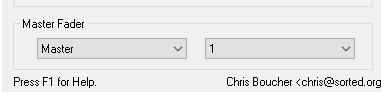-
Posts
765 -
Joined
-
Last visited
-
Days Won
1
Everything posted by John
-

Editing and position of virtual instruments in timeline
John replied to EDT's topic in Cakewalk by BandLab
The clip could be locked. Unlocking it should let you move it where ever you want.- 7 replies
-
- 1
-

-
- time ruler
- editing
-
(and 1 more)
Tagged with:
-
Excellent Mark.
-
Lee I'm not sure why you are here at all. Apparently, you don't use Cakewalk or intend to do so, so what purpose have you in asking these things and also continuing do engage? I'm not sure how this thread fits in with the idea of a peer to peer forum trying to offer help to one another. In effect you are attempting to read the mind of Cakewalk's owners. I can't think of anything less fruitful.
-

Editing and position of virtual instruments in timeline
John replied to EDT's topic in Cakewalk by BandLab
After you unfreeze and the MIDI track is where it was before why can't you just move it to where you want before you freeze it again?- 7 replies
-
- time ruler
- editing
-
(and 1 more)
Tagged with:
-
Cakewalk by Bandlab is headed to a desktop near you! So watch out! ?
-
You're able to save them as a SMF? If so then I misunderstood your question. I can't recall doing that myself. That is editing in Sonar or Cakewalk today and saving it as a SMF.
-
It is a MIDI file editor. Nor is it necessary to import a MIDI. Cakewalk sees a MIDI as a native file format and can be loaded directly. One has a choice with loading MIDI. If you have a project already and want either all or part of another MIDI file one can use import to add the MIDI file to the project. On the other hand if you want the MIDI to have its own project it can be directly loaded. It may not be completely clear the distinction between the two. One big reason to directly load is it will retain the tempo of the MIDI. When one imports it it will use the tempo of the project it is imported to. The reason the OP is not able to save the edits he has made to the MIDI file as a MIDI directly is Cakewalk has it's own internal automation based on envelopes which are not part of the MIDI spec. However MIDI can be edited in Cakewalk using MIDI CCs as if the file were being edited in a MIDI sequencer which Cakewalk is. In fact it is its roots. Thats how Cakewalk started out. One place where people seem to never go is the List Editor. It can insert CCs anywhere in a MIDI track to act on a MIDI note. Also Cakewalk has perhaps the most powerful SysEx file manager of any MIDI sequencer for controlling MIDI hardware.
-
Hitting what wall? Ever since windows came out there have been people that always use bloated as a reason for not upgrading. I would like to know what is considered bloat and why one can't delete those things one doesn't want?
-
I'm not sure how what a large corporation does has any relevance to this discussion. I sure wont wait for Ford or GM to upgrade in order to decide to do so myself. I really couldn't care less what a business does about its OSs. It simply isn't relevant.
-
I'm being kind and moderate in characterizing it as fear and ignorance. Much is anti MS propaganda.
-
I am a big supporter of Windows 10. I have to admit when I read about people sticking with Windows 7 because they think it is better I often think how ignorant they are. I don't say it but that is what I think. To me it is a position based on fear.
-
Actually, it shows up as master on mine because that is what I have named it. On yours it says Bus because I'll bet you didn't name it yet. ? LOL
-
Yes. If you have setup your MCU all you need do is goto the ACT module and click on Controller Surface Properties. There select in the Master Fader section Master and next to it select 1. From there after it will use the master fader on the MCU to control the first bus in Cakewalk. I always place my Master bus as the first bus.
-
I don't think you would be over clocking a 9900K to 5 GHz. I think that is its normal turbo speed. LOL Its a beast!
-
I'm also not sure about bloat. I can't see much of it. Win 10 Pro needs current hardware to do well. Also the more memory you have the better windows likes it.
-
If not it should be no longer supported. LOL
-
I believe Windows 7 is not supported by Bandlab for Cakewalk.
-
There may be a work around by creating a new track and copy and paste into it.
-
Are you sure you are not using lanes?
-
I can't say I have ever seen that. I assume you are talking about the Track Header?
-
To my understanding Kontakt 6 has one configuration and it uses all outs. I think its 32. You can delete as many of audio tracks you will not need. You can use Cakewalk's Synth Rack and the soft synth options dialog to set only one out.
-

Here a crash, there a crash everywhere a crash crash....
John replied to paulo's topic in Cakewalk by BandLab
The reason I said what I said was because that is the only answer I could come up with at the time. I had this happen with a plugin and it simply crashed the host it was in. I informed the developer and also posted about it in the forum on another web site of the host. I did everything I could to find the cause. I never did find the cause. However, I stopped using it until I was sure it wouldn't crash the host. A couple months later it was no longer crashing. I don't know if the host developer fixed it or the plugin developer did. I do know that when a plugin crashes a host its a good idea to not use it. That was the real point of the post. Also I answered mainly to let the OP know the post had been noticed. This forum is a place that can do remarkable things but why a plugin crashes is a very hard problem to solve here. -
It may not be intended. Sometimes when quoting the quote can drop the context. Starship was simply responding to some one else and quoted him. As good as this forum software is its not perfect.
-

Here a crash, there a crash everywhere a crash crash....
John replied to paulo's topic in Cakewalk by BandLab
If a plugin is causing a problem it is not the host that is the problem usually. -
Please edit your post to reflect the true author of the quote address. On 6/7/2019 at 10:37 AM, Starship Krupa said: Never could understand why a person would expend so much time cutting on something they have no intention of using or don't like. Just go have fun doing whatever it is you like to do, unless it's DAW bashing lol. Starship Krupa never said this.