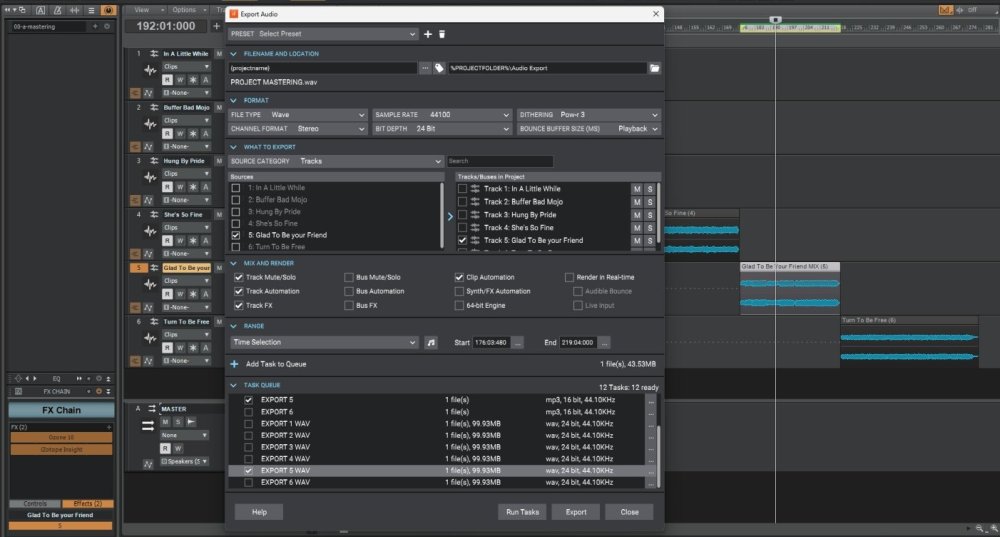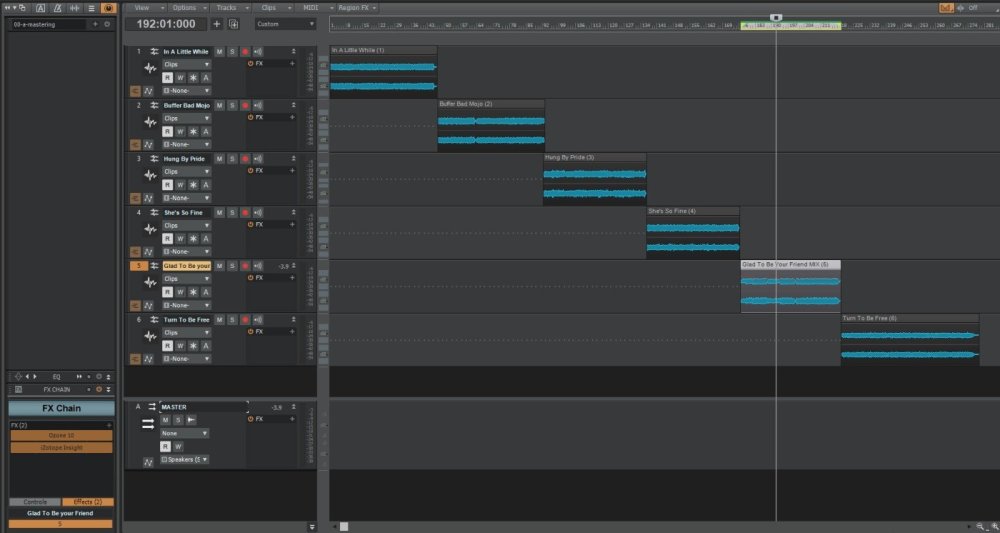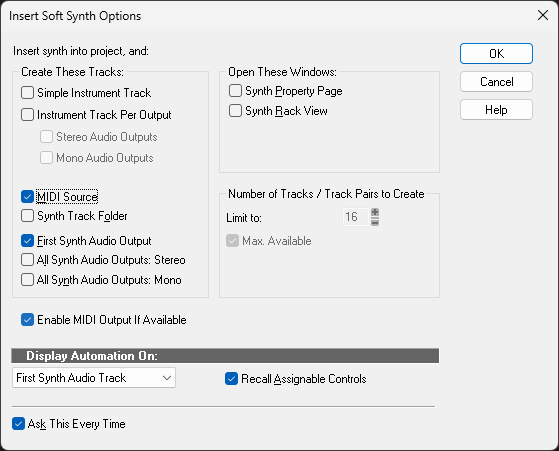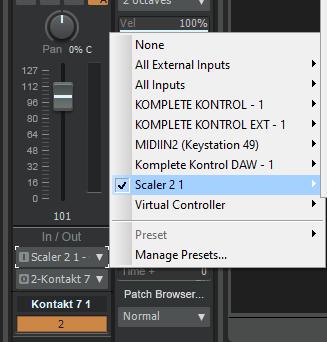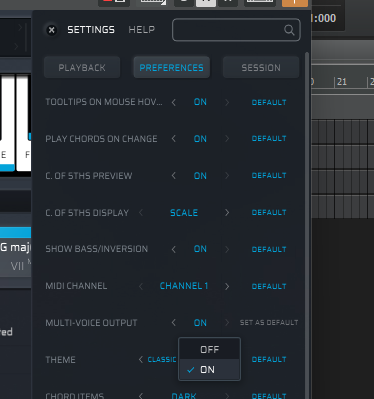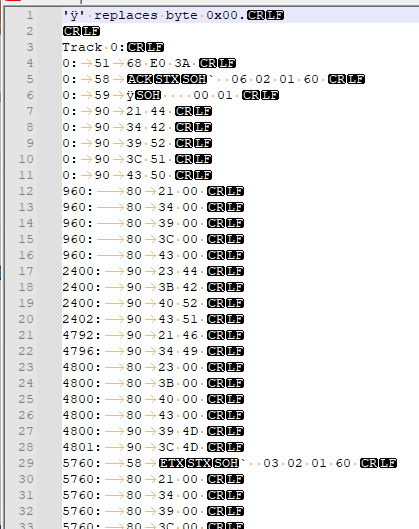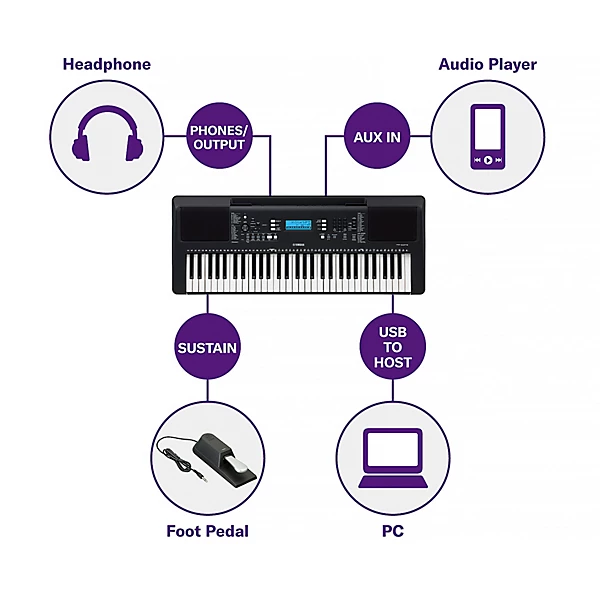-
Posts
2,297 -
Joined
-
Last visited
Everything posted by Glenn Stanton
-

Best MIDI keyboard for Cakewalk/Sonar (and possibly any DAW)
Glenn Stanton replied to hockeyjx's topic in Gear
my main keyboard is usually my Kurzweil Stage 88. great sounds, MIDI in and out, great keyboard feel (weighted Fatar keys - easy to maintain). it's great to have 88 keys when your composing/arranging since you don't have to switch octaves on the controller (like a smaller keyboard would), and with key splits having multiple instruments on a single set of keys is very handy. bass-piano, cello-violin, etc combos are really nice when you're working out arragements. i like the idea of the Arturia Keylab 88 (as it also has the weighted Fatar keys and some additional controls) but it's like 3x the price of the essentials... my current keyboard (due to space constraints at the moment) is my Komplete Kontrol S49 Mk2. nice feel, useful with Komplete Kontrol software to work out instrumentation and with the keyswitch indicators, nice feature. if i was in the market for another Komplete Kontrol, i'd get the S88 Mk3. -

Export tracks of different lengths from same project
Glenn Stanton replied to Soundman32's question in Q&A
in my approach i do one per track but the tracks are staggered to represent the entire "record" so playing or exporting as a single 2-track i can check for consistency, gaps/fades. markers for stop and start times, fades (in or out), etc. and still be able to tweak on track by track basis. i'll use clip gain in lieu of volume automation on tracks so i can move the clips as needed while keeping the gain automation. edit: probably in the future i'll use the arranger per track/clip to allow faster swapping of arrangement. -

Recording track 2 without track 1 bleeding through
Glenn Stanton replied to JAMES PERSONS's topic in Gear
not sure what you mean by "bleeding though". do you mean you're recording something and your headphones or monitoring speakers are too loud and thus being recorded? or do you have your routing set up so that track 1 is part of the overall mix being sent to track 2? -

Export tracks of different lengths from same project
Glenn Stanton replied to Soundman32's question in Q&A
just create an export task for each track - set it to the type and length you need. for me - i create WAV export task (first, then clone for the MP3) and an MP3 export task (where i added the track metadata as well as select the rate, quality etc etc settings). so for a 10 2-track project - 20 export tasks. once i'm done just select and run them all. and if i need to tweak something, i make the adjustments on the track then simply re-export. easy peasy. -

2 Zoom UAC-232 32 bit audio interfaces simultaneously in Cakewalk?
Glenn Stanton replied to RexRed's topic in Gear
if both use the same ASIO driver, then it should work. i have a UMC 1820 and a UMC 202HD and they work together because they use a single ASIO driver. they appear as separate devices in CW but they're both enabled. however, since the 202 HD doesn't have the ability to accept or output a clock, syncing them fully is not possible. in the past, i have used WASAPI Shared and different IO units which support it to connect them. again similar issue though, these devices did not have the ability to share a common clock - but i made one the input unit and one the output unit so it didn't really matter (4 in, 4 out). -
thanks Tim! so, like many of my compositions - typically i start it live on guitar or piano. in this case, it's an older song , and i "re-composed"/arrangement using hookpad, create the guitar in my Ample guitar VI "riffer", BIAB for the guitar solo, and then bring all that into CW and set up the instruments and any arrangement tweaks. background vocals are Synth V ?
-

There goes the neighborhood...
Glenn Stanton replied to OutrageProductions's topic in Production Techniques
hey! it's $29, so it's not like everyone will be able to buy it, so there is still time to make your mark on the cinematic world ? plus, it doesn't seem capable of making happy or hopeful atmospheric noises... LOL ? so, maybe 50% of your career is still viable until version 2 comes out... -
i pretty much never use simple instrument as i like having the MIDI and audio on separate tracks but in theory it should be working...
-
i'm using Scaler 2.9 & Kontakt 7 following the directions in the video - settings - preferences - multi voice output = on seems to work as expected. a couple of things to check: Scaler needs to have MIDI out enabled Kontakt uses Scaler as source - omni in my example but i don't think that matters here. and both the Kontakt and Scaler MIDI input echo have to be active. note i did the bind to my keyboard to play the chords.
-
is it the coffee? you know, the cold 2pm pot with the congealed oils... or is it someone with baggage? sometimes crazy is real. not judging. ----------------------------------------------------------------------- Key Am 108 BPM 4/4, 5/4, 3/4 ----------------------------------------------------------------------- [verse] well, did i know it i did not know so now you're sad and i say what 'cause what you see is what you get the best of me the best thing yet [chorus] she's got those special qualities buffer bad mojo buffer bad mojo buffer bad mojo buffer bad mojo [verse] well, did you mean it like you said it i heard you say ay yah it [chorus] the best things in life are free buffer bad mojo buffer bad mojo buffer bad mojo buffer bad mojo
-

Headphone Reference Mix Set Up
Glenn Stanton replied to Michayl Asaph Myers's topic in Cakewalk by BandLab
i have three 2-track busses: a master which contains any "mastering" eq and leveling, no output. a monitor buss fed from the master pre-fader send, which has the VSX and other tools - this outputs to the listening IO w/ soundreference ID - headphones speakers. this one i switch on-off the different monitoring - like the soundreference when using VSX, or the speakers using soundreference. a print buss, no output, which is fed from the master using a pre-fader send, and i automate the tail for any fades and is the source for exporting WAV, MP2, etc mixes. so in this combination - i can turn on or off the "mastering preview" stuff which feeds the monitoring and print busses. then on the monitoring side, i can use VSX, Waves NX, or my soundreference ID. the monitoring does not impact the print which has no output and simply is used in exporting. -

Playback Time of is Longer Than Actual Time of Track
Glenn Stanton replied to Stephen Power's question in Q&A
remembering Satan was once a great angel... ? but chose evil. -
there are some older MIDI editors out there that can take a midi file and allow you to export the events as CSV or some other form. this one let's you copy the events: https://breno.sarmen.to/midi/ BRELS MIDI Editor text output copied from the events window:
-
you'll note: the OP has not returned. commonly known as a "one-hit trolling" post... then they go to social media and complain and refer to the post as proof the product is bad since no one deleted the post, so it must be true... we live in a world of basement dwelling <insert derogatory name call here> that's the optimistic view, there's also a dark side as well...
-
thanks Nigel. actually the purpose of the constant descending cadence was to create a repetitive "trance" new age thingie... with just some gentle breaks. i think in the original version i did, i used a break with a couple of hits on an electric guitar chord w/ the stutter vocal. but this time around i was going more trance-like (but not in the EDM way)...
-
depending on what you're trying to do with it... i usually only ever use Kontakt in the DAW, and Komplete Kontrol for standalone when i'm working out sounds etc. however, KK loads into CW ok, and (for me) functions as the sound browser controller etc. but does not out-of-the-box perform transport controls etc. you would need to set that up. as i don't use it that way, i cannot assist there... ? but if you are still getting notes when you use keys that were supposed to operate the transport - i think that is a wholly separate configuration. i would start by checking in preference and removing any control surface settings to see if you get your keyboard (as a keyboard) back. once that is ok, then work through the steps needed to enable your keyboard to handle transport functions.
-
"if you love someone, set them free" and if they've been in an abusive set of relationships, and finally get into a good relationship, but they realize "this is my turn to be free" and stoopidly you let them go and they're right back into the abuse again. and they never come back. sucks. anyways, this one i wrote back in the late 80's when new age was all the rage. turns out i suck at writing new age songs. here it is. the trick for me (at least) is lot's and lot's of delays on simple parts - cajon for drums, tambourine, acoustic bass, acoustic and electric guitars for finger picking and rhythms, piano and organ, and a synth "solo" on a steady IV-iii-ii-I cadence. --------------------------------------------- [verse] you ask me for your freedom you ask me for a dream i don't control your life any more than you control me [chorus] turn to be free what's that mean? to you what's that mean? to me [verse] you trade in a heavy hand for a length of velvet chain it doesn't matter where you are the bond is just the same [bridge] say you'll take what i will give say you'll take your freedom and then you'll start to live [chorus] turn to be free what's that mean? to you what's that mean? to me [break] turn to be free what's that? what's that mean? [chorus] turn to be free what's that mean? to you what's that mean? to me [outro] turn to be free turn turn to be free what's that mean? turn turn to be free |end| turn
-

How do you recover unsaved projects if you can
Glenn Stanton replied to Lil Mamacoom's topic in Cakewalk by BandLab
this ^^^^ -
you need to install the Yamaha USB driver for the keyboard in order to use it as a MIDI controller. https://usa.yamaha.com/products/musical_instruments/keyboards/portable_keyboards/psr-e373/downloads.html i have an older casio which requires a similar installation of driver in order to work. once you install it, you should see it as an option for MIDI in CW.
-
i added a 2 bar fade in. plus with the pickup measure that's 3 bars so should do it...
-
honestly? stressing over things out of our control is truly a waste. if someone said "it's coming soon" then in software paralance that's a minimum of 90 days to finish beta, bugs, package, market, commerce setup, banking, support, hypercare, etc. not trivial as "hey, let's drop a piece of software and charge someones credit card". so my understanding from Noel's comment - beta is done. so that was what? 2 weeks ago? so 90 days = ~12 weeks. so, soon: 8-10 weeks is my expectation based on 45 years of software and system design and development. if it comes in "sooner", i'll be pleasantly surprised and joyous. so, meanwhile back to the "soon" snarkiness. ?
-
it would seem the lounge would be a better place for this "master debate", and all of the subsequent "master debation" (if that's a word) could take place in a more private place.
-
in my original version - i did a long fade in on the drums. this time around, i wanted somewhat more abruptness and since i usually put in a pickup measure to give the VI time to "settle" (sometimes the MIDI instruments don't start nicely on the 1:01 mark...) so it's sort of deliberate because i augmented the pickup measure more than i usually do. ? but as this is a rough mix, i'm going to tweak a few things and revisit the drums fade in i did on my original recording.