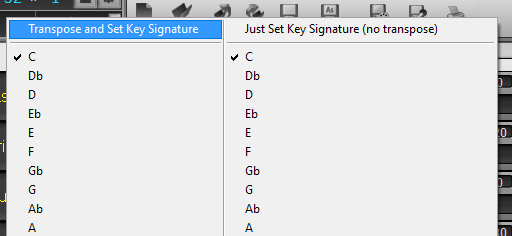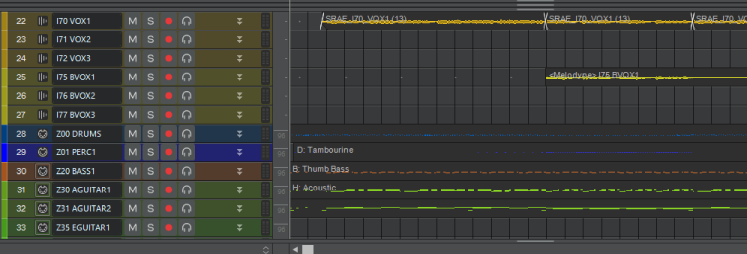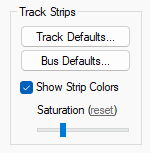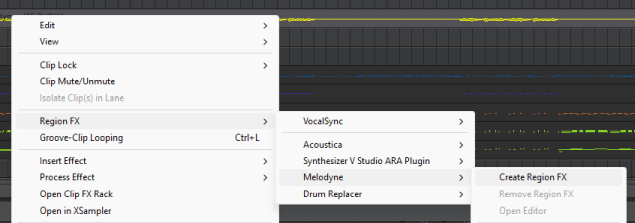-
Posts
2,301 -
Joined
-
Last visited
Everything posted by Glenn Stanton
-
in BIAB - there are two distinct options for setting the key: one sets the key and changes the chords etc, and the other simple sets the key and leaves everything else intact. in the latter, it may influence some of a regenerated performance, in the former, it will definitely change things ? basically been this way forever (measured in BIAB years)...
-
pretty sure CW (and Sonar) don't support anything other than DX (or equiv for MIDI plugin), VST and VST3. i seem to remember some threads on supporting CLAP. in my setup, i have some apps which can use CLAP, and of course PT uses AAX - so if a plugin installer has those i usually just install them as well even if they're not used in CW. the PT AAX go into the stock AAX plugins folder, and the CLAP get installed into my C:\Program Files\VSTPlugins or some default to the Steinberg plugins folder. have not seen any LV2 plugins in my circle of plugins but it does look interesting: https://lv2plug.in/pages/why-lv2.html
-
i think she was comparing me in a relative way to actual singers who can sing LOL ? i think she got the idea of the description from some of the sesame street characters...
-
long ago, when my daughter was very little, i would sit in the room with her while she was going to sleep, playing my guitar and singing songs (mainly mine), and during breaks we'd chat. and since she was born a genius, she had lots and lots of observations to share. no, really. so i started to play a little ditty "she's right about everything... la la la" and it would make us laugh. later i expanded it a bit into a song with arrangement and everything. after about a year of this bedtime routine, she asked "daddy, why does your singing voice sound like a dying animal gargling on gravel and mucus?" ? -- silence -- me: "hey! i have an idea, why don't i put on a CD and we can just listen?" "ok daddy"... so now, exposed to music from people who could actually sing (Jewell and Kari Jobe were favorites as well as many others), she would sing along to the CDs until falling asleep. ? anyways, here's my latest incarnation of this song. feel free to comment. BPM 102 Meter 4/4 Key G from my relics collection which is a bunch of old and new stuff - reimagined. https://www.reverbnation.com/fossile/album/312545-relics Lyrics ------------------------------------------------ she's gone and she's wondering why gonna reach on out and touch the sky she'll only sail with reason a sentiment cause she's already seen it she's only four years old and i'd tell you why but she already knows because she's right about everything sit and listen for a while she's right about everything enlightened buddha makes me smile she's learned and she's wondering how gonna reach on out and touch the ground she'll only sail with reason a sentiment cause she's already seen it and now she's some years grown and i'd tell you why but she already knows because she's right about everything sit and listen for a while she's right about everything enlightened buddha makes me smile [solo] she's right about everything sit and listen for a while she's right about everything enlightened buddha makes me smile she's gone and she's wondering why gonna reach on out and touch the sky she'll only sail with reason a sentiment cause she's already seen it she's only some years grown and i'd tell you why but she already knows because she's right about everything sit and listen for a while she's right about everything enlightened buddha makes me smile
-
Ozone is algorithmic. it has a number of "profiles" and "presets" it can apply when it "analyzes" the audio and then tries to apply a set of modules to match those "as a starting point". Ozone is not a mastering service like any number of online services, it's merely a tool with some options to get an approximate set of adjustments. in some cases, it will overdo it. in others, it can be fairly minimal. you also need to do some work to set up the levels (for example) and profiles (pop, jazz, EDM, etc) that you are targeting. then run the "mastering assistant". done correctly, the master version won't be any worse than the online services. -- however -- as with all "AI" (marketing or not) -- YOU NEED TO CHECK THE RESULTS AND CORRECT AS NEEDED ? whether it's your auto-wreck feature on the phone or the "automatic orchestral magic" instrument, or the video with people have 4 or 6 fingers and other weird sh*t, AI is, at the very least, a crap-shoot at this stage. for me, like most other stuff, i have my Ozone templated for mix level "pre-mastering" as well as my "mastering" ones. and occasionally i will run the assistant just to cross check because in a few cases i've been surprised with the output (in a good way).
-
pretty sure if you were using Ozone to "master" an "already mastered" track, it wouldn't "think" anything (it's a tool, and the elements version is very limited in features). however, the person using the Ozone suite to "re-master" the "master" would likely think it was a poorly exported mix track where the mix engineer forgot to leave room for the mastering engineer... LOL.
-
for the "mastering" part of the process - increase your buffers to the maximum. make sure your CW / Sonar as added to your A/V exceptions. turn off your networking. bounce / freeze soft synths to audio etc to prepare as clean as possible. and don't touch anything while you're exporting. no surfing the web (remember you turned off the networking), no games, etc etc etc. go get a beverage, check the mailbox outside, get a snack etc. anything which generates interupts (like moving a mouse) can cause disruptions even on the most tuned system. Ozone is an excellent tool but as pwal noted it is a resource hog when loaded up, but you'll be hard put to find a better collection of tools in one package.
-

Turn Intel hyperthreading off in the BIOS?
Glenn Stanton replied to RexRed's topic in Cakewalk by BandLab
depends on the load. FX are generally processor intensive and calculating the delays and reverberation layers can get complex really fast. so for those tasks - intensive complex calculations vs reduced instructions on many more cores (GPU), probably there are some architecture choices in the DAW software. Intel probably is turning off the HT in "power cores" as they likely already have the parallel processing chains built in, or they simply want people to spend more money on larger CPU devices with more cores... ? or they're going to introduce some radical RISC set chips to take on Apple... ? -
ah, so maybe the IO needs updated or the latest drivers as the support site indicates: the firewire interface needs to be a specific type (presumably you have that one from your previous system), and you'll need the Apollo ASIO drivers or using windows WDM. https://help.uaudio.com/hc/en-us/articles/205927069-Apollo-FireWire-Windows-Compatibility also this: https://help.uaudio.com/hc/en-us/articles/115001288543-Apollo-FireWire-Installation-Registration-Authorization
-
so the answer was: remove the realtek ASIO and keep the ASIO4ALL. if you're not using it, the ASIO4ALL doesn't cause any harm. the RealTek software on the other hand, i simply remove the registry settings and disable all the realtek stuff in my device manager. if you uninstall the devices it will simply come back... oh, and use the WASAPI...
-
i just open the ones i'm working with and cycle through them. this way i can tuck them away in the synth rack if i'm not editing something, and i get the full screen or scalable version so i'm not squinting so much ? and if you simply minimise the synth window, then clicking to open it is nearly instantaneous... same for FX... of course if you had a couple of screens you could dedicate one for stacking the synth windows...
-
the track you show is the MIDI source to EZD. and EZD is not a source of MIDI output, so it won't show up in the sources list... you can drag MIDI from EZD to the MIDI track, you can use the MIDI track to trigger the play on EZD, or write your own MIDI notes, use the step sequencer to generate them, drag in MIDI clips etc etc etc. the audio tracks you have setup are the sound outputs from EZD. as reginaldStJohn noted, you could assign multiple MIDI tracks to feed EZD - for an example - if you have a clip your imported and wanted to separate the instruments into separate MIDI tracks so you can do other things to them - you could splt that clip across several MIDI tracks using a CAL script then modify each independently (e.g. maybe you want the highhat pattern separated because you'll tweak it and use it for tambourine or shakers - and use a wholly separate VI to perform those)
- 2 replies
-
- ez drummer
- not recording multiple tracks
-
(and 1 more)
Tagged with:
-
ah you want the background of the clip to change, in my exmaple the content of the clip follows the color. David has the idea on the color of the clip background so setting it. if that isn't working, it may also be that the new Sonar themes are not quite there yet ?
-
thanks! i fully understand mix scenes. i don't use them because my workflow is better without them. that said, if at some point i want to change, i may go back to using them like i did what? 5-6 years ago? i just find the workspace thingie more quickly configures the space and tools for a given step and let's me switch rapidly with depending on any coupling to the project file.
-

Recorded Audio (Saxophone) Playing Back at Least a Tone Lower than Played
Glenn Stanton replied to Stephen Power's question in Q&A
that was the link i posted earlier... -
so you're saying the track color is not applied to the new clips after you're done recording them? or you're saying that while you're recording they're dark gray? for the former - turn on the track colors. for the latter? no idea possibly a feature request.
-
in general, the clips use the track color setting: in the preferences, i check the "show strip colors" to make the tracks use the color (the small knurb on the left end is where you select the color for the track).
-
i never use the mix scenes. i use the workspaces instead since they transcend the projects... but whatever works for you will, erm, work for you..
-

PLUGINS - PARAMETERIZATION/INTERFACE WITH CAKEWALK
Glenn Stanton replied to Milton Sica's question in Q&A
the VST3 is a Steinberg specification which is licensed directly via Steinberg. if you develop to those specs and test rigorously, then the plugin should work in almost any DAW. https://steinbergmedia.github.io/vst3_dev_portal/pages/VST+3+Licensing/Index.html -
for sure. i have several templates - a "raw" one for when i need just a couple of instruments ready to go, a "record" template which has all of the tracks, insturments, etc ready and wired - i simply remove tracks and instruments versus adding them (most times), and a "mix" template which mirrors the record template w/o any of the instruments or MIDI tracks - everything goes into the mix template as audio (like when i do client mixes). i also have a "master" template for assembly of 2-tracks and either individually or as a "album" layout the tracks and do most of the required "paperwork" as leveling/eq/compression needed in small bits. and a "compose" template which has a couple of instruments and some "generator" tools. i also have a couple of variants of the record/mix which are using SSL, API, or NEVE plugins to simulate the "console" effects like channel strips vs independent plugins. i use the SSL one a bit more tha the others as clients will share their projects and many have some specific SSL settings they really like and i want to recreate those. then i switch views with custom workspaces for tracks / console views, busses / console views, or just drag the busses/tracks back and forth on console view. very fast (for me). some examples: DAW template - 01 - process.svgDAW template - 02 - mix.svgDAW template - 03 - workspace.svg
-
maybe your keystroke setting got removed? if you right-click on the clip and select "Region FX -> Melodyne -> Create Region FX" what happens?
-
weird because i just updated them yesterday and they're working fine in my Sonar & CW - True Dynamics, True Iron and KClip3. and yes, some companies are blaming CW for their poor implementation of the latest VST3 spec - and some of those need to have the .vst3 folder extension removed so they work. but many of the properly implemented ones work fine.
-
both google, onedrive, some stuff into dropbox and very rarely icloud for some clients
-
i use a 4TB SSD called "cloud" and except for my C:\ documents folder (OneDrive by default), all the other stuff is backed up there. i sync from my local drive to the cloud drive, then the cloud services sync to/from there. cost - an external USB drive (~$200)? the benefits? i have a local backup of my stuff + the clouds. and my source materials are never at risk from the cloud services doing weird stuff.