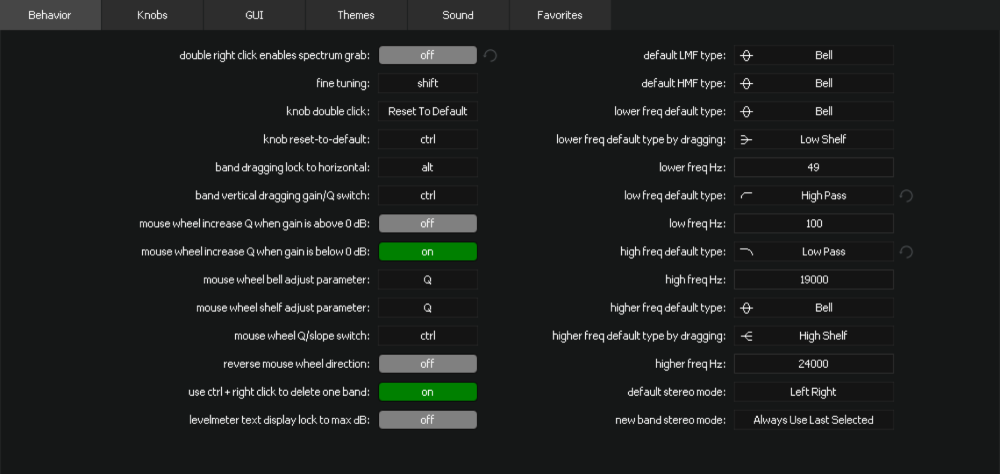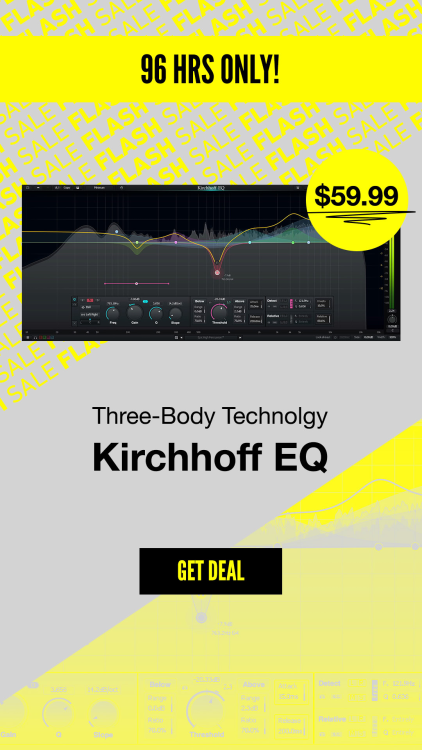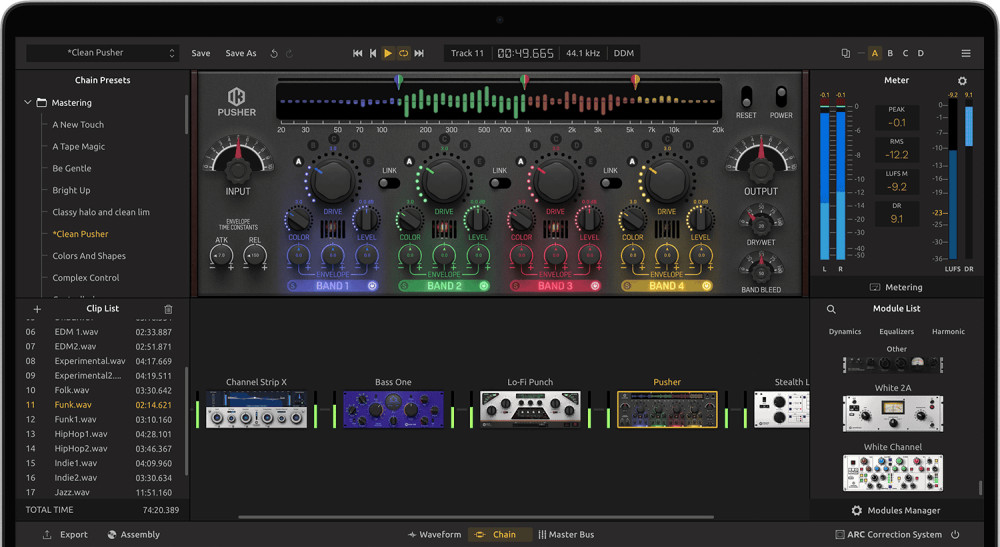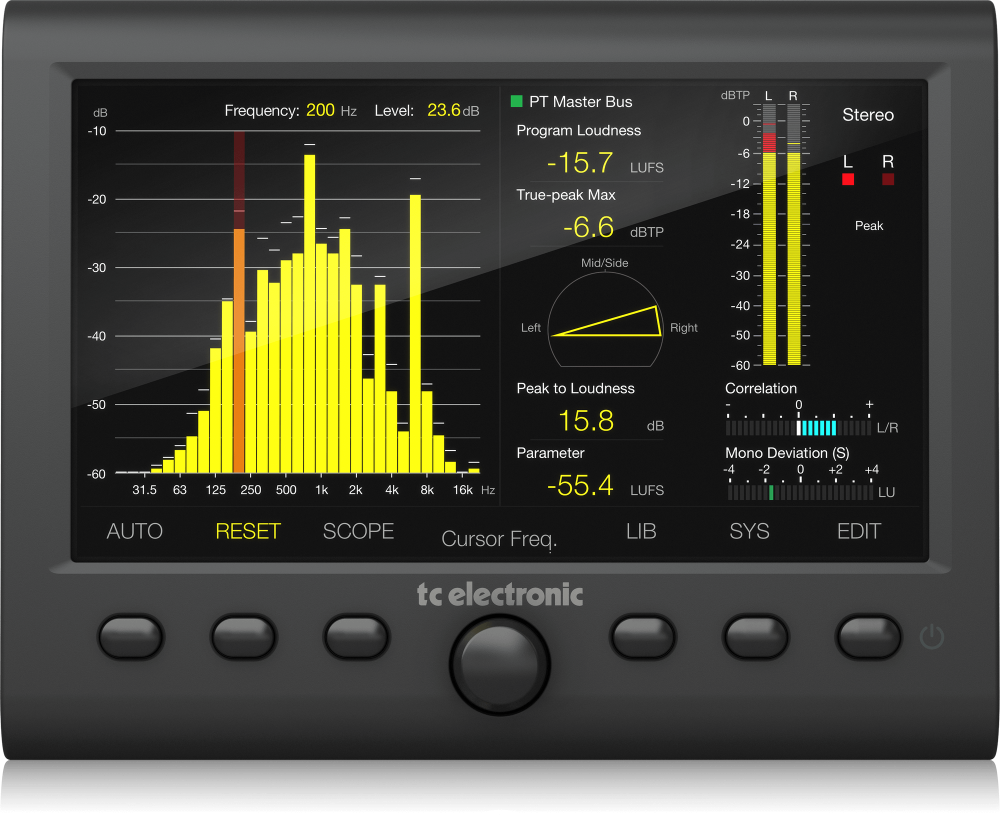-
Posts
2,098 -
Joined
-
Last visited
-
Days Won
3
Everything posted by jesse g
-
Nothing I really want ....
-
I wish I would have been around to see that T-Racks 6 Max glitch, oh how I would have jumped on that!
-
Hello Everyone, This is new from Behringer today. Behringer is not calling it a 1073, they are calling it a 1273 in compact form. Today, we pay homage to that iconic studio cornerstone with the Behringer 73, a more compact version of the Behringer 1273. Developed with one of the original engineers, their valuable knowledge and experience ensure that the 73 not only maintains the great sound of the original but also meets the demands of modern production. The 73 is a 1273 in a compact package and shares the same architecture. This makes it great for combining with your favorite EQ or compressor or building a whole array of preamps in one rack. The solid steel chassis gives it durability and provides isolation from other units in your setup. The 1273 includes an electronically controlled, resistor-stepped rotary gain switch that offers up to 80 dB of gain adjustment. This allows you to precisely set optimal input levels with the least amount of noise and is also great for recalling your settings consistently for every mix scenario. Beringer73 500 Series $249.00 at ~~sold here Behringer's 1273 Behringer Video
-
Sorry, but I've been over seas for a while and I am jut noticing that most of the Tracks Plugins are selling for $29.99 each or Tracks 6 Max is now $99.99, Effective now through 3/31/2025 Which Includes the following high-quality plug-ins: Classic T-RackS Equalizer Classic T-RackS Compressor Master Match X Black 76 Limiting Amplifier British Channel Bus Compressor Channel Strip X Classic T-RackS Clipper Classic T-RackS Multi-band Limiter CSR Hall Reverb CSR Plate Reverb EQ PA EQP-1A Vintage Tube Program Equalizer EQual Full Metering One Opto Compressor Saturator X Space Delay Brickwall Limiter De-esser Delay Lab Dyna-Mu EQ 81 EQ PB FAME Studio Reverb Filter Fusion Linear Phase Equalizer LO-FI Punch Master EQ 432 Mic Room Precision Comp/Limiter Quad Comp Quad Lim Stealth Limiter T-RackS Leslie Tape Echo Tape Machine 99 The Farm Stone Room Studio Reverb White 2A Leveling Amplifier Bass ONE Comprexxor CSR Inverse Reverb CSR Room Reverb Dual Spring EQ 73 EQ PG Joe Chiccarelli Vocal Strip Pusher Quad Image Sunset Sound Studio Reverb Tape Machine 24 Tape Machine 80 Tape Machine 440 TASCAM 388 TASCAM PORTA ONE TEAC A-3340S TEAC A-6100 MKII Triad Chorus Vintage Tube Compressor/Limiter Model 670 White Channel
-
Hello Folks, Get the IK Multimedia T-RackS Joe Chiccarelli Vocal Strip for only $29.99 until 3/31/25. Get it from ~~~> Sweetwater.com Premium Vocal Processing with a Hollywood Hue The wide-ranging and intuitive Joe Chiccarelli Vocal Strip plug-in is the fast way to turn average tracks into infectious earworms. Joe Chiccarelli's career as a producer and engineer at Hollywood’s Sunset Sound studio has earned him multiple Grammy awards and production credits alongside The Killers, The Strokes, Alanis Morissette, The White Stripes, U2, Jason Mraz, and more. In short, Joe knows his stuff. This new IK Multimedia signature plug-in puts Joe's favorite signal chain, effects, EQ tools, and more at your fingertips without having to book a flight to LA. This collection has tons of room for customization and detailed tweaking, but it’s also easy to get started right away with numerous onboard presets; the strip works independently as a plug-in or as part of IK Multimedia's T-RackS 5 software suite. EQ, analog processing, and effects IK Multimedia T-RackS Joe Chiccarelli Vocal Strip Plug-in Features:
-
Well, I am grateful that Plugin Boutique left the sale going.
-
Wait one minute, When I went to the Harrison website after clicking the link. the price for the Channel Strip is 299.99. Is there a code to use? Solid State Logic owns Harrison now, and they have nothing about a €24.99 to US Dollars which would be $26.21 price being offered for the Harrison 32Classic Channel Strip. I just found the Deal at ~~~> Plugin Boutique
-
Other Features Piano roll display Customizable knob speed My favorite filter types Apple silicon native support Solo mode Phase invert Automatic gain compensation Gain scale Adjustable spectrum center frequency Resizable interface Full-screen mode MacOS Retina and Windows high-DPI support User-defined default settings Pre-EQ/post-EQ/both spectrum Multi-band selection Multiple display ranges: 3dB, 6dB, 12dB, 18dB, 30dB Output level meter Preset selector 40+ presets for mixing and mastering Undo/redo and A/B switching VST2, VST3, Audio Unit, AAX Native (64-bit) Latency Minimum-Phase: 0. Analog Phase: 63 sample points, about 1.4ms (44100Hz sample rate). Mix Phase: 63-2047 sample points, depends on band frequency point. Linear Phase: 2047, 4095, 8191, 16383, 32767 sample points. User-Customizable Settings How to trigger war on a forum? Ask them if a Q value shall increase/decrease when mouse wheels up. To help speed-up your workflow, Kirchhoff-EQ provides a rich set of options allowing you to cast it to your own handy tool. 32 Filter Types Modeled from Historic Vintage EQs! Get vintage and modern at same time! We modeled 9 vintage EQ hardware units as a total of 32 EQ types implemented in Kirchhoff-EQ. Benefit from Robust Nyquist-Matched Transform, every EQ type precisely matches the original hardware and won't cramp near Nyquist frequency. For a further step, unlike the original hardware that only allows to choose between several frequency positions, we modified the DSP model to make adjustable frequency points for all these types! Every type in these models can be used together with regular EQ types or other modeled types, and can be applied with dynamic functions (except lowpass and highpass types). This brings you more freedom and convenient operations. * No non-linear behaviors were modeled. All vintage filter types only contain ideal linear parts of their physical model.
-
Maybe I am behind on this, but I saw the Kirchoff EQ on sale for $59. Only at Plugin Alliance. This is a deal. I know I swore off buying more plugins, but this deal is Awesome.
-
Hey All, This is my find of the day, IK Multimedia T-RackS 6 Max Upgrade for only $77.00 Purchase from here ~~~>>> T-RackS 6 Max Upgrade Available until 1/31/2025 Multi-Effect Plug-In Bundle (Download) Upgrade from all T-Racks versions and individual products to T-RackS 6 Max. Upgrade version – requires a registered IK Multimedia T-Racks product! Collection of 60 mixing and mastering tools as DAW plug-ins or standalone software Freely configurable mastering chain with up to 16 processors that can be switched in parallel or in series Contains high-quality simulations of well-known mastering hardware, vintage EQs, compressors and the classic T-RackS modules Comprehensive metering with RMS, loudness and phase meter as well as spectrum analyzer etc. Clear and scalable user interface Additionally in the standalone version: variable fade-in and fade-out curves, variable, file-specific snapshots and batch processing Included modules: Black 76 Brickwall Limiter British Channel Bus Compressor Classic Clipper Classic Compressor Classic Equalizer Classic Multi-band Lim Comprexxor CSR Hall Reverb CSR Inverse Reverb CSR Plate Reverb CSR Room Reverb De-esser Dyna-Mu EQ 73 EQ 81 EQ PA EQ PB EQ PG EQP-1A Vintage EQual One Opto Compressor Precision Comp/Limiter Quad Comp Quad Image Quad Lim Saturator X Space Delay Stealth Limiter Sunset Sound Studio Rev T-RackS Leslie Tape Echo Tape Machine 24 Tape Machine 440 Tape Machine 80 Tape Machine 99 TASCAM 388 TASCAM PORTA ONE TEAC A-3340S TEAC A-6100 MKII The Farm Stone Room Vintage Tube Model 670 Metering Mic Room Lo-FiPunch Pusher SpringReverb Master Match X Channel Strip X FAME Studio Reverb J. Chiccarelli Vocal Strip Linear Phase Equalizer Master EQ 432 White 2A White Channel BassONE Delay Lab Filter Fusion
-
Hello All, T-Racks Max 6 with 61 high-end audio processors. T-RackS Plug-in. Mastering console. Use the promo code NAMMSLAM2025 for 60% off! Make sure you copy the promo Code because the one applied to the cart is incorrect, remove it and paste in the correct Promo Code. Product Information: What’s New in T-RackS 6 Max New Modules Manager: Take charge of your workspace and have total control over which modules appear in your DAW. It’s all in your hands. T-RackS Plug-in: Discover and quickly create advanced mixing and mastering chains to speed up your productions. T-RackS Singles: All dynamic T-RackS 6 plug-in modules now feature side-chain functionality for added flexibility. Revamped GUI: Engineered for speed and functionality, it’s faster and more responsive than ever before. Master Bus Panel: Enjoy full project control with comprehensive tools to guide you. New Master Match X: Intelligent auto-mastering to internal and external references for professional masters almost instantly. In/Out Metering in Chain View: Get a quick and comprehensive overview of your audio levels. Enhanced Floating Preset Window: Take advantage of intelligent features that simplify and boost your creative process. Customizable Meter Window: Tailor it to fit your preferences and needs precisely. 9 Exciting New Modules: Discover an expanded collection with a wealth of options for mixing, mastering and creative sound design.
-
Hello All, I have a TC Electronic TC Electronic TC1210-DT in which I paid 29.99 on sale and I love it for reverb. Well, there is a TC Electronic TC2290-DT on sale for $99.90. This is just awesome if you like hardware on your desk. Also, The TC Electronic TC Electronic TC1210-DT In Interested
- 1 reply
-
- 1
-

-
Hello all, The TC Electronic Clarity M Stereo Loudness Meter is now on sale at ~~~> Sweetwater for $269.00, regularly $349.
-
Folks, I have come to a point in my life in which I have to finally say, NO MORE PLUGIN PURCHASES, (get me off of this train)!!! I thank you kind folks for listening to me as I vent. 😠Have a great day.
- 43 replies
-
- 10
-

-

-

-
This is a testimony from an excellent mixer, which shows that not all great headphones have to cost $500 and up ⬆️ (Sony MDR 7506) = $99.99
-
Had them for years, Hey did you get the SSL Fusion plugins for $19.XX each last week, that was a gold mine deal!!! I got the whole set.
-
Nice offer ~~~~ > SSL Fusion Bundle 😁$74.97
-
Alex, Nice, an even better price !!
-
I read a thread on how to add a screen saver, so now every 15 minutes of inactivity on my MK.2 I get my screen saver to appear, it's animated. I just copied a .gif from a website and added it to the setup screen. Learn Here~~~> https://help.elgato.com/hc/en-us/articles/26543873678477-Elgato-Stream-Deck-How-to-set-an-Image-or-GIF-as-a-Screensaver
-

X-Touch Compact & Stream Deck Compatability/Function Track/Bank Selection
jesse g replied to Tony Shaffer's topic in Gear
Tony, This may help if you want to manually try it. To use a Stream Deck to set banks in Cakewalk, you need to set up custom buttons on your Stream Deck that send MIDI commands to Cakewalk, essentially triggering the bank change function within the DAW; this usually involves using a dedicated plugin or a custom MIDI mapping depending on your Stream Deck software version and Cakewalk setup. Key steps: Install a dedicated plugin (if available): Some third-party developers offer plugins specifically designed to integrate with Cakewalk and Stream Deck, allowing you to directly select bank changes through the Stream Deck interface. Access MIDI mapping in Cakewalk: Open Cakewalk and navigate to the MIDI settings where you can configure MIDI controllers and their functions. Configure Stream Deck buttons: Open your Stream Deck software. Create new buttons on your Stream Deck and assign them to send MIDI messages. Set the MIDI message to correspond with the bank change command in Cakewalk (usually a specific MIDI controller number). Detailed process: 1. Install a dedicated plugin (if applicable): Check if a plugin exists that specifically integrates your Stream Deck with Cakewalk for bank switching. 2. Identify Cakewalk bank change MIDI command: Open Cakewalk MIDI settings. Find the MIDI controller that controls bank switching (usually a dedicated "Bank Select" control). Note the MIDI controller number and channel that needs to be sent to trigger bank changes. 3. Configure Stream Deck buttons: Open your Stream Deck software. Create new buttons on your Stream Deck for each bank you want to switch to. Select the "MIDI" action for each button. Set the MIDI controller number and channel to match the Cakewalk bank change command identified earlier. Important considerations: Customizing button labels: Label each Stream Deck button clearly to easily identify which bank it corresponds to. Testing and adjustments: Always test your Stream Deck setup in Cakewalk to ensure the MIDI messages are correctly triggering bank changes. Multiple pages: If you need to access a large number of banks, consider creating multiple pages on your Stream Deck to organize your bank selection buttons. Good Luck -

X-Touch Compact & Stream Deck Compatability/Function Track/Bank Selection
jesse g replied to Tony Shaffer's topic in Gear
Tony, Sorry for the late reply; However, I just started using the Stream Deck and I love it. I have it configured for CbB and another DAW that I can't mention or I will be banned. I am able to fully function in both DAWs with the Stream Deck MK.2. I just purchased the Cakewalk Midi Control software package from SlideshowFx and added a profile for Cakewalk and another Profile for my other DAW. The best thing is that you are not limited to jut the keys on the present controller. So I purchased the MK.2 because I can get additional function out of the 15button on the front of the front of the device. I can have sub layer or pages. See ~~~> https://www.sideshowfx.net/cakewalk-mc-stream-deck Price $19.99 Videos Also watch Good Luck -
My definition of a good price may not be your definition of a good price, therefore , that allows my statement to be fair for all to receive.
-
Hello All, Amazon has the Warm Audio BBA Adjustable Microphone Boom Arm Mic Stand on their site for $17.95. This Adjustable mic stand was selling formerly for $79.00, but is available from Amazon.com for only $17.95 by visiting them Here.
-
- 2
-

-
Nate, I'm not sure if it's a good price, however, it's better than the original price.
-
Just updated to 134.25