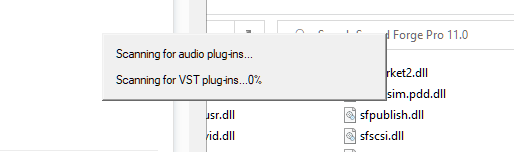-
Posts
5,818 -
Joined
-
Last visited
-
Days Won
9
Everything posted by Xoo
-
Ah - I have show logo splash-screen disabled. If I enable it, I see what you see. Do you also see result.html and result.xml created in a folder* every run (both essentially empty files)? * I say "a folder" as I'm not sure what the logic is. I have a T drive on my machine which has a bunch of backup files, installers and the like, but also a Temp folder (T:\Temp) which happens to be the target for my %TEMP% and %TMP% environment variables. The result.* files are created in the root of the T drive - I'd understand if they were in the T:\Temp folder, but not in the root!
-
Space efficient - maybe I wasn't clear.
-
SF 15 (just happened to be looking at the older install directory when I screenshotted).
-
Completely the reverse: for all its faults, a scrolling (or dropdown) list is the most space efficient.
-
Ah - that would make sense.
-
Re. /NOVSTGROVEL...I have this set (and NODXGROVEL) and yet I still see the scan window (see below). Does anyone else with this parameter set? It's quick to scan but my sense of neatness makes me not want it to appear at all.
-
I tried fiddling with file permissions and SF works, but throws the (same?) error as when forge.tut is deleted (which I did by accident a while back!). So that doesn't work. It's actually a .zip file, so I created an empty zip file and put that in the SF folder calling it forge.tut. Same error, so it's obviously looking for some kind of structure in the zip. However... - Take a backup of the forge.tut file - Copy it outside Program Files (Desktop?) and rename it to forge.zip - Open it (even in Windows' built-in zip tool) - Delete everything in the common, images and templates folder (but leave the folders), and the files in the root - Rename it back to forge.tut - Copy back to SF folder - Run SF - no error message and far fewer folders created (3 folders under the root). I've attached the zip file here. forge.zip
-

Updated several utilities for CbB v2.0.10 2023-05-06
Xoo replied to scook's topic in Cakewalk by BandLab
I didn't actually want to find them, I just spotted the problem! Oh, and table headings' fonts don't update if you change the font/size until you re-open the application (data rows do) - again, pretty minor. -

Updated several utilities for CbB v2.0.10 2023-05-06
Xoo replied to scook's topic in Cakewalk by BandLab
Minor issue in VST Inventory - because the flags are Y/<blank>, you can't (or at least I can't work out how to!) seem to search for all non-VST3 plugins, say. if the flags were Y/N, it would be trivial. -
Not according to the batch file (-novstgrovel - I mistyped originally).
-
You (especially you given that plugin list :-)) could still run out of screen real estate...what happens then (genuine question)?
-
I'm not sure /VSTNOGROVEL actually stops it scanning - I still see the scan screen (albeit I have very few VSTs in the scan path, so it's quick). It also possibly should be -NOVSTGROVEL based on the batch file Convert To.bat provided with SF 15 (in the IAScripts folder).
-
Not that I am a Cakewalk developer, but I don't see how that would lessen any work - it's just moving it.
-
The nomenclature isn't explicit but the UI wouldn't be that dissimilar since the controls required would be essentially the same.
-
Sends do indeed do exactly what you want.
-

Unofficial Windows 10 Audio Workstation build and tweak guide
Xoo replied to Noel Borthwick's topic in Cakewalk by BandLab
The background/foreground* "tweak" is still out there "officially" (https://support.focusrite.com/hc/en-gb/articles/207355205-Optimising-your-PC-for-Audio-on-Windows-10) and unofficially (https://www.soundonsound.com/forum/viewtopic.php?f=20&t=76781) * From memory, and unless something has changed since XP/Windows 7, this doesn't change the priority of threads, but how long they run for by default - cf. https://medium.com/@dikrek/processor-scheduling-and-quanta-in-windows-and-a-bit-about-unix-linux-fb5ab02828e2 (a few years old, but chimes with my memory). I do wonder if the "tweak" was , say, Cubase specific originally, since the copy-protection was running in the background? -
It's a VST plug-in, not a driver, so *way* less intrusive than something like One Drive (integrated) or Team Viewer. It works OK, but a little tedious to use as you need to bounce - better than sharing stems for sure, but when I tried, it wasn't the most stable, as it did lose connection and need re-loading - so much like any other VST then ? It is free though, and does what it says, so apart from some of your time, it's worth experimenting with if collaboration is what you do a lot of.
-
That doesn't swap between driver modes, which requires a registry change.
-

Unofficial Windows 10 Audio Workstation build and tweak guide
Xoo replied to Noel Borthwick's topic in Cakewalk by BandLab
I'm with Erik and have been doing the same for...well, many years now. Having run into huge performance problems caused by real-time scanning at work (not Defender to be honest but an enterprise AV product), I'm glad I have (the product in question caused something like a 500* slowdown on batch image generation from one of my .NET applications making it completely unusable in practice). -
Realtime bounce with IM enabled?
-
Each knob can control more than one parameter - that may work for you (eg. One to do both left and right delay mix).
-
So you can't answer - without examples, this is unhelpful and meaningless.
-
RegEx, not Regedit ?
- 10 replies
-
- 1
-

-
- requests
- names for tracks
-
(and 3 more)
Tagged with: