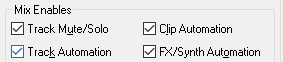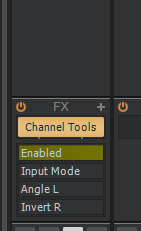-
Posts
5,818 -
Joined
-
Last visited
-
Days Won
9
Everything posted by Xoo
-

Muted Waveforms still Audible on Export/Bounce
Xoo replied to Wong Jian Ming's topic in Cakewalk by BandLab
What are your export settings (in the export dialogue)? IIRC, you need to have Clip Automation checked for individual clip mutes to be taken account of. -
Got it in one @Starship Krupa (and then some ideas going further).
-
Not as such, but Archive and Hide might work well enough.
-
I rewatched it a week or so ago - it's awful and amazing ?
-
Are you pulling samples in (eg. drum VSTi)? If so, is there any way to tell the VSTi to run in "bounce" mode or similar? Does it also glitch if you export in realtime?
-
I vaguely remember that - I've mever done it so don't know if it's been fixes.
-
And these can be linked to an external controller too (using Remote Control when right clicking on them), so Mark's suggestion is (fairly easily) wedded to this.
-
Only 4 mind.
-
-
This is nVidia related (hence my previous question) but the registry "fix" is Windows-generic, so may be worth trying: https://nvidia.custhelp.com/app/answers/detail/a_id/5157/~/after-updating-to-nvidia-game-ready-driver-461.09-or-newer%2C-some-desktop-apps
-
Sorry- I forgot that oddity.
-
TTS1 doesn't work at 96KHz l.
-
Melodyne not installed/licensed correctly on the second?
-
Given everything I've read on this seems to be relative gibberish and/or doesn't answer what I consider to be sensible questions... I'm looking for some (wireless-in-some-shape-or-form speakers - as in, music on a device that we can "cast" to one or more speakers in different rooms. Sonos is the "obvious" path to go down, but I know they've been somewhat crap in the past (support, obsolescence etc), and I'm also not sure they do what I want. Requirements: - No need to dock a device (we want to be able to continue using phone/tablet while it's playing music) hence wireless requirement - Doesn't use Alexa/Siri - Can play back from our extensive already ripped mp3 collection without needing to fiddle-faddle around with a new service and/or re-buy things - Not tied to one/very few streaming services (we don't have Spotify etc, but might want to) - Comparatively easy to set up (I was reading some guides on using airplay and it seems like a nightmare) Any suggestions/advice with reasoning?
-
There's one - sofar unmentioned as far as I can tell - side-effect of disabling "Always Stream Audio Through FX". If you have a delay/reverb on a clip/track/bus, the tail is not played once playback stops. This is especially noticeable if there's an effect on the last clip (the end of the last clip usually signifiies the end of playback, so you would need to extend with silence or put an envelope node after the end of the clip).
-
I have now had Copacabana in my head on a loop since this thread. I don't dislike it (I remember it quite fondly from my childhood), but for 4 days now???? I hate you ?
-
https://www.theregister.com/2021/07/26/dell_energy_pcs/ is what I was just reading about it.
-
Of course wav (and other audio format) files can work by dragging them into the track view in Cakewalk - you don't *need* a sampler VSTi to play them (it does help though). This sounds like a classic UAC/privilege escalation issue, where you're running Cakewalk as Administrator, and dragging from explorer/desktop which is running as your normal user - Windows doesn't permit this by default (for security reasons). You should never need to run Cakewalk as Administrator, so that would be the first thing I'd check - and turn it off if you are.
-
Those are MIDI (velocity?) levels, so you need to split the simple instrument track(s) and show the TTS' audio track in the console.
-

[BUG] Cakewalk frozen when dragging audio to Time Ruler
Xoo replied to ManuelGuerrero's topic in Cakewalk by BandLab
This is probably the iLok issue I've reported here and to Celemony (zero response). Even if Melodyne is serial number validated, unless you have iLok installed on your machine (it can be doing nothing apart from having the service running), the initial analysis is slow (it's a fixed 11 seconds overhead from memory - obviously it's sitting waiting for a timeout from the iLok driver before trying alternative methods - poor design IMHO). -
Can you also not use an Articulation Map so it's clearer and you can create per FX/instrument ones?