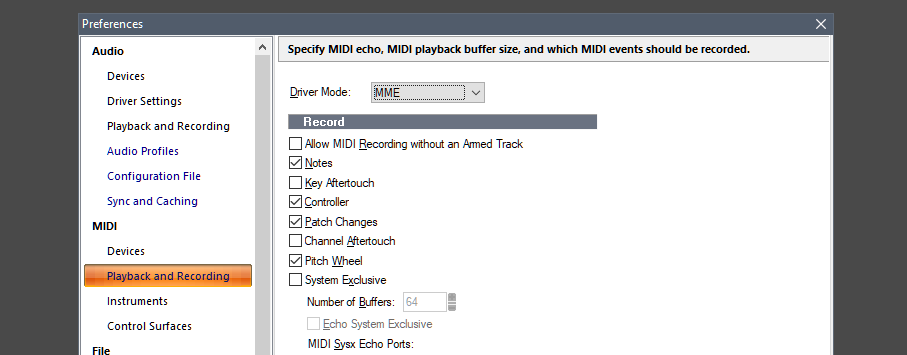-
Posts
5,833 -
Joined
-
Last visited
-
Days Won
9
Everything posted by Xoo
-
Thanks everyone. Not quite sure where it will go (much like Oumuamua itself) but there's some ideas for me to play wity.
-
https://www.bandlab.com/xoospacemusic/oumuamua-returning-ab48d9d6?revId=93aa3faa-ec8f-ec11-a507-0050f280e91e Suggestions welcome for where it should go (the music, not the interstellar visitor that is Oumuamua!).
-
Real time serialised? That would then take 18 times the length of one track.
-

Thoughts about Cakewalk compared to other DAW?
Xoo replied to Ælleden's topic in Cakewalk by BandLab
I do think there's an element of personal "click-ness": does the software work in the way you think it should. For example, back when I got into computer based music (mid-90s), I tried Logic, Cubase and Cakewalk out. I simply couldn't work out how to get anything done in Logic, and the way that Cubase worked in some ways really grated (eg. Left click for incrementing a value, right click to decrement- this may well have changed in later versions of course!). I didn't need to look at a manual or the help file for Cakewalk so went - and stuck - with it. But other people I knew at the time found the reverse... Horses for courses. And, of course, Cakewalk is way more functional and rich now (as is Cubase) so I wouldn't necessarily expect anyone to find either one of them intuitive out of the box, just one might be a bit more so than the other to an individual... -
Me too.
-

FR: Option to suppress automatic clip splits in Comp mode
Xoo replied to Starship Krupa's topic in Feedback Loop
I haven't tried it for ages (I haven't actually had much editing to do recently - my guitar playing is getting better :-)). Customizable Smart Tool helps - I just leave Comp disabled! -

FR: Option to suppress automatic clip splits in Comp mode
Xoo replied to Starship Krupa's topic in Feedback Loop
Yes! I might actually use comping mode if it didn't split (although it's still a bit clunky IMHO and too easy to click and make mistakes). -
That is working as expected. Bar 2 isn't part of the original groove clip which is being rolled out.
-
A project file is just the cwp, so the audio isn't in it. A plugin might store audio (samples?) in the project but not the raw audio: my projects, with soft-synths and audio, come in at a few MB. So 800MB is...odd.
-

How do I make Master channel appear in project?
Xoo replied to Laurence Levin's topic in Cakewalk by BandLab
Fair enough! My project templates are quite simple ? -

How do I make Master channel appear in project?
Xoo replied to Laurence Levin's topic in Cakewalk by BandLab
3 (I think this works) Copy one of the CbB templates Change the file extension to .cwx Open the MIDI file Insert track template copied above Assign outputs to master bus that has just been inserted -
-
-
It's even more nuanced than that. Steinberg tried to change the VST3 license agreement, which would have allowed them (theoretically) to stop those with existing VST2 licenses from developing new VST2 plug-ins (and hosts?) at an arbitrary time of their choosing. That was reversed out of the license agreement, but it would have potentially meant no new VST2 plug-ins and only updates to existing ones, so if you had a VST2 only host, your supply of plug-ins would dry up and - reading between the lines - a host developer would have to drop VST2 support on a new version of the host (although when that would apply...dunno). To give that control over your technology to a competitor...whoah!
-
It's not big on my non-ultrawide monitor! It's the one big downside I'd say.
- 16 replies
-
- audio plugin deals
- gforce software
-
(and 1 more)
Tagged with:
-
How slow is slow? Mine boots in a consistent 9 seconds. It's just not worth worrying about that, so shutting down and letting things be clean on startup is a non-issue (it's a decent, but nowehere close to top end machine: Ryzen 2600@3.4GHz, 6/12 cores, 32GB, Samsung NVMe boot drive).
-
Apparently they've already tried then backtracked. But it would stop existing license holders not creating new plugins in VST2 format and (potentially - IANAL) not releasing updates to existing ones.
-
Except it may well affect others - new developers will have to use VST3 (they can't get licenses for VST2 any more) and potentially (see, I didn't use caps there) Steinberg can revoke VST2 licenses from those with a VST2 and VST3 at any time.
-

Can I have Overloud TH3 and THU installed at the same time ?
Xoo replied to GodinLG's topic in Instruments & Effects
Yes - I have TH2, TH3 and THU all installed in parallel with no conflicts. -
v2 or v3 angels?
- 11 replies
-
- 1
-

-
- bugs
- improvements
-
(and 2 more)
Tagged with:
-
It's also provably slower to read.
-
True story this... For several years, I worked with a young woman (mid-20s?) whose first name was Emma and who always signed her name in lower case in emails (everything else was properly capitalised). So we could legitimately call her...Lower Case Em.
-
Pining for the fjords, eh?
- 1 reply
-
- 1
-

-

Routing for a "decaying delay loop" in Cakewalk?
Xoo replied to congalocke's topic in Instruments & Effects
As luck would have it...Blue Cat Audio have just released a plug-in that allows you to game the DAW to achieve this). Note that I haven't tried it, but it is a use case in their manual. https://www.bluecataudio.com/Products/Product_Connector/