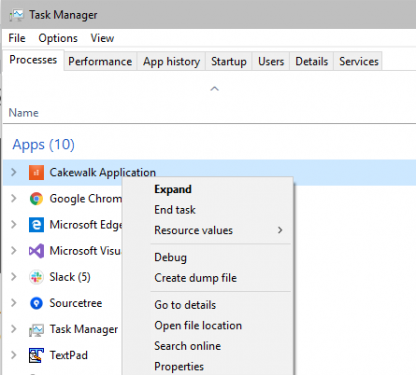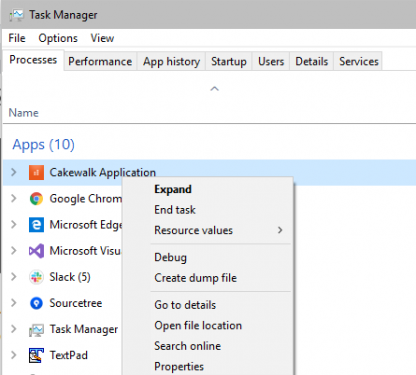-
Posts
5,843 -
Joined
-
Last visited
-
Days Won
107
Everything posted by Noel Borthwick
-
Melodyne is a clip effect of you are using it via region effects so there is nothing to delete if you bounce to clip. Freezing the entire track will also disable the plugin but it is a non destructive option unlike bounce to clip. With the latest update and I'd you are running the latest version of Melodyne your should see greater stability do it may not be necessary to freeze. I doubt your issue is related to Melodyne fwiw. Are you seeing this issue even after restarting and is it only on one of your projects? If so can you send us a link to download it?
-
If you ever run into a crash please refer to this FAQ on problem reporting for a step by step for minidumps.
-
- 2
-

-

-

ASIO and metronome completely out of sync
Noel Borthwick replied to Volker Schmid's topic in Cakewalk by BandLab
@Volker Schmid I tried to repro this and cannot see any timing drift using elastique or reproduce your crash. I made a manual click from a loop and set the tempo to match that. Then I stretched it using elastique to 100% of its original tempo. It plays back perfectly in sync with the audio metronome. Can you upload your test project and share it with me so we can look into it? There is something else going on. -
Why do crashes occur? Crashes occur when an application encounters an unexpected condition. There can be a myriad reasons for this including bugs, memory overwrites, problems in plugins or other third party components or add on's, driver errors as well as actual hardware problems. Minidumps Many crashes can be specific to a particular user's environment, therefore for troubleshooting it's important for developers to be able to do "post mortem" analysis to determine the cause of the crash. When a crash occurs Windows takes a snapshot of the crash and saves a file called a minidump file (.dmp). This file records information about the state of the system when the crash occurred and can be very helpful to diagnose these problems remotely. For problems that are not reproducible such dump files can often be the only means of diagnosis. Locating crash dump files for Cakewalk If you encounter a crash when using Cakewalk you will normally see a crash dialog telling you that a problem occurred. In most cases Cakewalk will automatically save this crash dump for you. This dialog will list the name of the minidump file and also the name of the faulting module. If the crash occurred within the application the module will be Cakewalk.exe itself. If the crash site was inside a plugin the module listed will be the plugin name. Most crashes are reported within the application. While crash location data can be useful, locating the root of the problem often requires further investigation. Minidump files saved from Cakewalk are stored as timestamped files with a .dmp extension in the following folder: %AppData%\Cakewalk\Sonar\Minidumps (for Sonar) %AppData%\Cakewalk\Cakewalk Core\Minidumps (for CbB) You can type that path directly into Windows file explorer and it will take you to the dumps folder where you can locate the file. Note that if the crash was in a plugin the file may be in this folder instead: %AppData%\Cakewalk\Sonar\Minidumps\Plugins (for Sonar) %AppData%\Cakewalk\Cakewalk Core\Minidumps\Plugins (for CbB) You can normally locate a minidump file of interest by its timestamp if you know when the crash occurred. What if the application hangs but doesn't crash? In some cases you may not encounter an actual crash in the app but the application appears hung and unresponsive. In such cases Windows will not save a crash dump file automatically. There are a few ways to manually create a dump file in such cases. The easiest way is to go to task manager and right click the process name (in this case it would be listed as "Cakewalk Application") and then choose "Create Dump File". See attached screenshot. The downside to this method is that it saves a full dump which includes a memory snapshot. These files can be pretty large if you have a lot of RAM. Alternatively if you are familiar with running command line tools you can run the Microsoft Procdump tool and save a minidump. Once you have installed that tool you can capture a minidump by typing this into a command prompt (note you will need to run the command prompt as an administrator by choosing Run as administrator): procdump64.exe -ma Cakewalk.exe cakewalkhang.dmp Alternative way to capture crash dumps using WinDbg You can use the WinDbg tool to directly capture a crash dump. Read this article to learn how to use it. Sending the dump file to Cakewalk for analysis Once you have the dump file you can put it on a share like dropbox, google drive etc. Next, log a problem report case with Cakewalk and include the link to the dump file. If a Cakewalk staff member has requested info you may also PM the dump file link to them directly this way. Note: Dump files may include personally identifiable data so please do not post links to them publicly in the forums or elsewhere to protect your privacy. Cakewalk currently doesn't automatically submit minidumps via problem reports like SONAR did. Here is an older KB article (from SONAR) with some more information.
-
Are you sure that it only happens when doing melodyne edits? There is a bug in Melodyne that we reported where making copies of melodyne clips could cause a crash/hang in Cbb if the melodyne UI was open when doing that. Thay have already fixed it for a subsequent release. If you have a reproducible case for editing with melodyne hanging CbB please send it to me and I can follow up on it with Celemony. Are you running the latest version of Melodyne and the latest 05 release of CbB? A lockup can be caused by many reasons and even a plugin exception can lead to the symptom of the app hanging. I doubt your hang issue is related to your audio interface or windows or your PC itself. When a program is hung and you terminate it abnormally from task manager I've seen some audio interfaces require an unplug and replug sequence. Many Roland drivers require this because they aren't properly handling dead processes. If this is something that happens often try and find a common thread of operations or plugins. You can also save a dump file for a hung process from task manager itself - see picture. If you send us a zip of that dump file we can try and see what caused the hang.
-
For MIDI have you tried the pattern tool? You can essentially select a MIDI clip and "paint" it inside the piano roll view to roll out the data on the timeline. It's a reasonable request however.
-
Thanks for the details. It confirms my theory that this is an ASIO issue. I've only seen this happen on a Zoom device that has a pretty bad ASIO driver. I've never seen it with the FocusRite 6i6 2nd Gen I have FWIW. I suspect there is something with the series of calls we make when play is pressed exposing this issue with some drivers. Pressing play essentially stops and restarts the driver. Its likely one out of every N times the driver is getting into a funky state and stopping and restarting (or resetting the engine) solves it.
-
Which device are you folks seeing this with? Do you get a continuous buzz or a buzz which then stops on its own. The buzz is likely a symptom that the driver doesn't actually start asking for audio buffers and is internally just cycling its last two buffers leading to the buzz (motorboating) Is it in ASIO mode only or can you repro it in other driver modes?
-

ASIO and metronome completely out of sync
Noel Borthwick replied to Volker Schmid's topic in Cakewalk by BandLab
I'm not sure if its the video but I hear a bit of a stutter and the audio is out of sync. It sounds like your audio clock is unstable somehow but I cant be sure. Can you try running at a higher latency to test? Also play just the metronome or just the audio alone and see if you hear a stutter. -

Preparing to Install when click Cakewalk -
Noel Borthwick replied to Michael Fogarty's topic in Cakewalk by BandLab
If it's an old version of that driver you will definitely have issues. It's very buggy. I didn't even realize it but I had the Steinberg asio driver installed on my machine likely from some old installation. It was dated back to 2009 or something so very old. There was no unfortunately so I just manually deleted the driver asio dll and that stopped the problems. In my case it was a crash. -

2019.05 CbB Release highlights
Noel Borthwick replied to Noel Borthwick's topic in Cakewalk by BandLab
You're welcome and thanks to you for your suggestions about the instrument track changes in the inspector. I basically wired that up. -

2019.05 CbB Release highlights
Noel Borthwick replied to Noel Borthwick's topic in Cakewalk by BandLab
Can you share a project or some way for us to reproduce this? We can try and fix it. FWIW while we did fix some copy/paste bugs in this release the main focus was on slip editing. If you know of a problem and its not something others are seeing its likely never going to get fixed unless you bring attention to it with a repro. -

BandLab disabled CW "Save" - Back to DEMO mode?
Noel Borthwick replied to Steven's topic in Cakewalk by BandLab
That is correct. You need to update the software once every 6 months or so to renew the license. If nothing its one way to keep up to date with the hundreds of fixes that have come out since you installed. -
Hi folks, Most have probably seen that we have a new release out - see above link. It wasn't planned but it has ended up being one of the strongest releases since we started CbB - a fitting tribute to our one year anniversary! Not only did we finally do ARA2 which has been in planning for some time, but we tackled some tricky and long overdue improvements to editing in general. The bullets in the product announcement cover a lot of ground but I'll highlight a few notable improvements: Slip editing (cropping) and stretching clips is now far more robust for all data types (MIDI, audio and ARA clips). Edits are now managed accurately even when doing combinations of operations such as cropping followed by stretching or vice versa. Edits should also be preserved across undo and redo. Multi clip time stretching, an often requested feature, allows you to easily time stretch clips on multiple tracks by the same amount. Elastique time stretching is improved and sounds better. When using ARA clips there is a lot of new goodness especially with ARA 2 plugins. This is our biggest ARA refresh since 2013 when it was first implemented and there are numerous optimizations and improvements behind the scenes. If you have Melodyne you will notice that all edits like dragging or cropping and stretching clips now have real-time preview in Melodyne. This makes it easier to align with other tracks when editing. Track and clip selection are now fully mirrored via ARA 2 allowing Melodyne to follow your clips and track selection. You can set Melodyne to automatically hide and show blobs automatically based on your selection. It will also respond to renaming tracks and clips. There aren't any ARA plugins that respond to color yet but when available they will also respond to the track and clip colors in CbB. All ARA 2 clips now share a common view. So navigating across multiple clips is as simple as clicking on a clip. The view data in Melodyne will automatically change to track the selected clip. Is is a lot faster than double clicking clips to close and reopen a new view. Creating ARA regions as well as MIDI analysis is now more efficient and should be a bit quicker. The Gain knob in the Inspector controls either audio Input Gain or MIDI Velocity Offset for Instrument tracks. This allows you to independently control MIDI velocity for instrument tracks based on whether the Audio tab or MIDI tab is selected in the track inspector. Thanks to several forumites who suggested this useful feature. Playlist view has been widened to accommodate showing more text. Bug fixes: We fixed over 45 bugs this release alone! Not all are listed since some of them were related to the new features. We continue to prioritize making CbB as stable as possible. A small request. For each release we'd like to gather some feedback on how useful or stable it is for you. If you are so inclined please take a moment to rate the product release topic in the forum. (there is now a star rating at the top of the post) Thanks to you all for your support and we hope you enjoy 2019.05 and our upcoming releases this year!
- 33 replies
-
- 17
-

-

-
Actually that particular issue had nothing to do with ARA2. It was a tricky issue with order of operations leading to a race condition in Melodyne that happened to come to light while I was working with them on the ARA2 stuff. Celemony has an independent fix for this which is currently in beta. There are lots of general ARA fixes and optimizations in this release especially while editing and many preexisting issues were resolved.
-
Yes there are plans for MIDI. Taking raw MIDI across is relatively easy but clearly preserving any sonic compatibility if the MIDI is triggering synths is problematic since BandLab has built in instruments and in CbB you could be running any number of VST instruments.
-

Not everyone has a Meng looking out for them...
Noel Borthwick replied to Ludwig Bouwer's topic in Cakewalk by BandLab
"Please be aware that should you continue to use the discontinued version(s), you may be at risk of potential claims of infringement by third parties.”" This sounds to me that there is some legal issue with older versions and they are essentially washing their hands off the liability. I doubt anything would happen to actual consumers using old versions they bought but you never know with patent trolls. -
Correct but the user should still have access to command center and be able to download the last shipped version of Session Drummer. I updated my post to avoid confusion.
-
Crashes in the VC runtimes doesn't mean the VC redist is at fault. Its normal for an operation from the C runtimes to be shown in the crash if the crash site is in that function. In this case its crashing in a memory copy function. That doesn't mean the bug is in that function specifically but that there is a faulty memory copy or that data is being overwritten.
-
Hi @Shaade your dump file shows the crash was caused by a memory overwrite in Session drummer x64.dll and not in Cakewalk itself. Also you are running a really old version of Session Drummer dating back to 2009 and not the last version that was shipped with SONAR. The version you have is: SessionDrummer x64.dll *c:\program files\Cakewalk\vstplugins\Session Drummer 3\SessionDrummer x64.dll 1.00.0.222 12/3/2009 2:20 AM Please update to the latest from Command Center (you should still have access to this if you had SONAR earlier) since this is likely the root cause of your issues. Let us know if it resolves your issue. The current version is as shown in my screenshot.
-

Projectcrash in spite of Recoverystart (Melodyne)
Noel Borthwick replied to Astraios's topic in Cakewalk by BandLab
Can you please send me the minidump file for the crash so we can investigate? -
If you share a link to the project file or the minidump file we can take a look.
-

Getting already edited status[*] when just open a project
Noel Borthwick replied to HIBI's topic in Cakewalk by BandLab
Thats the same issue that @Detwoen had and has been fixed some time ago. It will be in the next update.