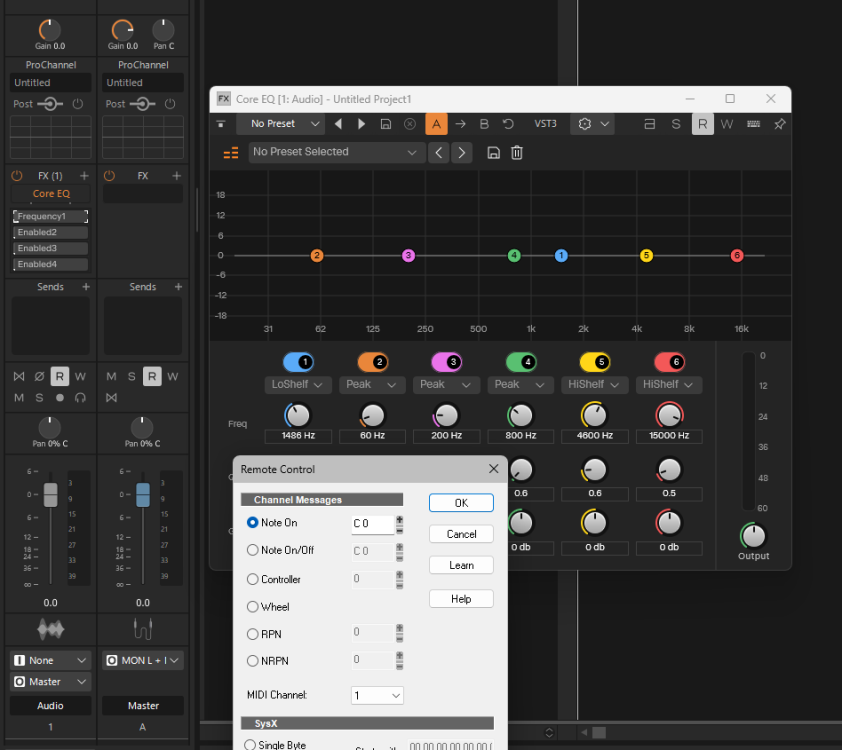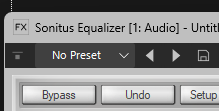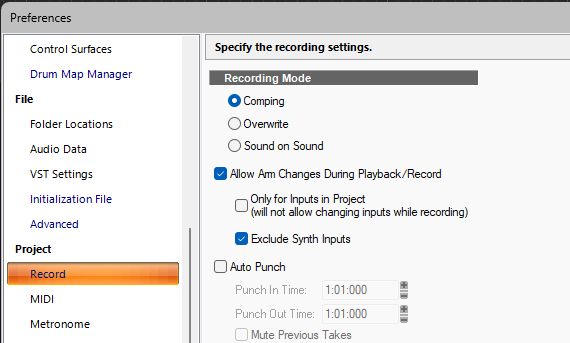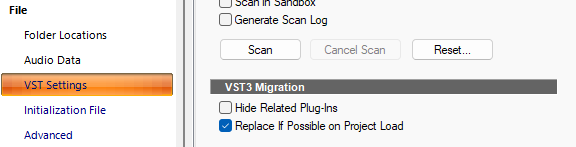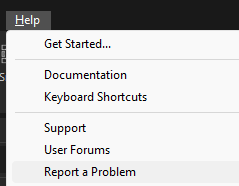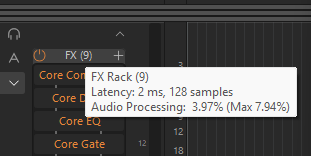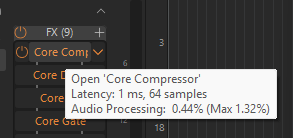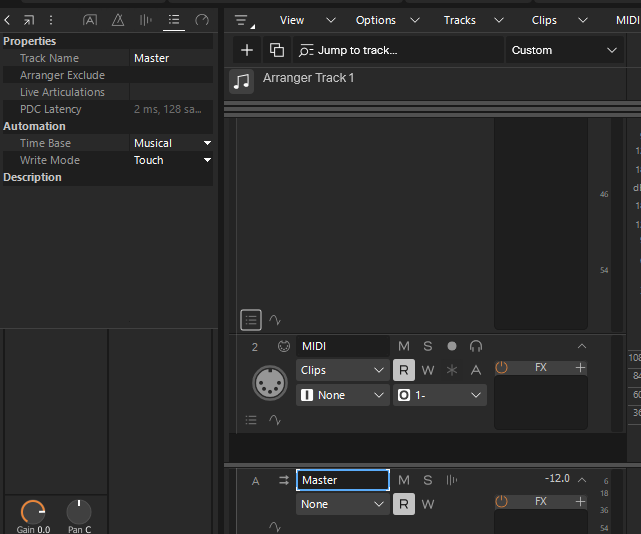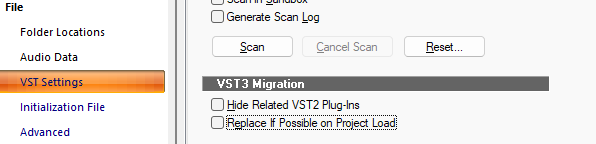-
Posts
5,800 -
Joined
-
Last visited
-
Days Won
107
Everything posted by Noel Borthwick
-

Sonar taking ages to (will not) start
Noel Borthwick replied to Morvejones's topic in Cakewalk Sonar
You likely had internet connection problems. Did it resolve your start up problem? -

Cakewalk Core Plugins Feedback
Noel Borthwick replied to Noel Borthwick's topic in Instruments & Effects
You can use ACT of course or use the assignable controls in the inspector to remote control those as below. -

Cakewalk Core Plugins Feedback
Noel Borthwick replied to Noel Borthwick's topic in Instruments & Effects
There are no cons. The Core plugins have more functionality and are more deeply integrated with Sonar than the old DX plugins and will grow even further with future updates. Installing the Core plugins doesn't prevent you from using the old plugins. The messaging was specific to projects SAVED with core plugins. Once replaced you cannot un-replace them other than going to a backup of your project. The core plugins are completely re built and optimized for future scalability and deeper integration with the application. They have bug fixes that the DX versions will never get. The old plugins will most likely continue to be available with the free product, at least in the forseable future. All the functionality and automation is intact. Help is not yet available - it will be done sometime soon. The meters are stereo meters in the new version as well. It will not disappear, unless "Hide related plugins" is selected in preferences. Wah Wah is replaced by Core AutoFilter. Surround will be coming soon as a Core plugin. There are no plans to replace Surround Comp since that is a DX surround compressor and we dont presently support surround via VST. -

Cakewalk Core Plugins Feedback
Noel Borthwick replied to Noel Borthwick's topic in Instruments & Effects
@Dana Elston This has been implemented for the next release. All user Sonitus DX presets will be automatically migrated to the VST3 core plugins and be available in the preset picker. -

Sonar not behaving with multiple (virtual) desktops
Noel Borthwick replied to matt's topic in Cakewalk Sonar
We've resolved the root cause of this issue with @matt and it will be fixed in the next release. -
Please post plugin feedback in this thread.
-

Cakewalk Core Plugins Feedback
Noel Borthwick replied to Noel Borthwick's topic in Instruments & Effects
We converted only the stock built in Sonitus factory presets, not user presets. You are talking about the presets you made in the Cakewalk preset picker here: Those presets are stored here: HKEY_CURRENT_USER\Software\Cakewalk Music Software\ActiveMovie\Presets However, the format isn't directly compatible with the core plugins which are VST3. I'd have to write some special migration code inside Sonar to allow them to be converted. I'll look into it and see what's involved. In any case it's not something that an end user will be able to do since only the plugin has knowledge of how to convert its legacy presets not even Sonar. -
When it happens if you load the project again is it still silent? If so send us the project file and we can at least tell you if its routing related.
-
Well, you have to think about it enough to find out if you have accidently selected a global workspace. Workspaces are designed to save zoom settings, window positions and other view visibility settings, so if you are loading a project and the zoom has changed that is the 90% chance that you chose a workspace at install time and didn't realize it. Losing zoom settings in a project isn't problem others are running into. Make sure "None" is selected here.
-
Zoom makes good stuff. I have their older Zoom U44 which is quite cool. It has 4 in's and interfaces with the Zoom mic capsules so you can either use the 2 XLR inputs or plugin in a stereo mic capsule and use that for field recordings. It can also work on battery but uses USB power from a laptop. It can be quite useful when you need a portable solution. It has an ASIO driver too which is rare for devices in that class.
-

Sonar taking ages to (will not) start
Noel Borthwick replied to Morvejones's topic in Cakewalk Sonar
Have you updated to the latest version of Sonar from Product Center? The latest one is 31.08.0.035, -
I created a project from a template, then changed record mode and then saved as the identical template name. On creating a project from that the record mode is retained just fine.
-

Cakewalk Core Plugins Feedback
Noel Borthwick replied to Noel Borthwick's topic in Instruments & Effects
Not sure what you mean by self created presets. Please show a video or describe what exactly you are doing or attach a file for what you are trying to load. -
I had no problems saving a template with modified record settings. On starting a project from the template the modified record settings were intact.
-
It's not a theory , all our applications work identically with project settings. You have to save the project file for the setting to be saved as part of the project or template. This is why its listed in preferences under "Project". You can read this in the help here.
-

Cakewalk Core Plugins Feedback
Noel Borthwick replied to Noel Borthwick's topic in Instruments & Effects
Style dials are internally fx chains but they don't use Sonitus plugs internally. However FX chains and prochannel FX chains are all properly handled and any Sonitus plugins present will get migrated correctly. -

Cakewalk Core Plugins Feedback
Noel Borthwick replied to Noel Borthwick's topic in Instruments & Effects
@Dana Elston They do but you must ensure that "replace on project load is enabled" Please read the section on Automatic Migration from Sonitus plugins in Sonar -
I've replied to your duplicate thread in the main forum. Its user error, not a bug. This thread is only to discuss and report issues related to the latest update, not general issues. Regarding general bugs you can either report them to support or from the help menu itself.
-
Unrelated to this update. You have some plugin in the circuit that are exposing latency. There is no other way for latency to happen in the DAW. You will have to troubleshoot your signal path to determine what's causing the latency. In Sonar there are useful tooltips to help you find out the net latency for an FX rack or a plugin or a track/bus. Hover over any FX rack or plugin header to see the net latency. You can also see net latency on a track or bus by looking in the inspector.
-
@Michael Heavner Its clearly noted that the record settings are per project settings. Changing it in the preferences will have no permanent effect unless you save your project. In your video you cancelled the save so of course it will not retain any changes you made. This is not a bug - its how the application is designed to work.
-
Please don't spam this thread with issues not related to the current release. Unrelated posts will be removed.
-
@foldaway I sent you a pm
-
The audio driver bit depth displays the but depth that the driver is currently reporting. In ASIO mode you cannot change the driver bit depth from the host. In fact most drivers don't allow you to change the bit depth and it's fixed. A Sonar project can contain audio at multiple bit depths - 16, 24, 32, 64. If you pick a record bit depth different from the driver bit depth it gets down or up converted to the specified depth. There is no value in choosing a record bit depth higher than what your driver can do.
-

A project that works OK in Cakewalk, doesn't open in the new Sonar
Noel Borthwick replied to audinf's topic in Cakewalk Sonar
Nobody else is reporting this so record a video so we can see what exactly is happening. -
The Cakewalk Core plugins will work in any host including CbB as long as you have an active BandLab membership and sign in to activate via the plugins. However, while Sonar can seamlessly migrate the Cakewalk Core Plugins suite from the old legacy Sonitus plugins at project load time the automatic migration will not work in prior Cakewalk hosts or other hosts. In CbB or SONAR Platinum you must disable the VST Migration settings before loading old projects containing Sonitus plugins, since it may lead to errors on loading these projects otherwise and cause plugin settings to be lost. To disable automatic migration turn off "Replace if possible on Project Load".