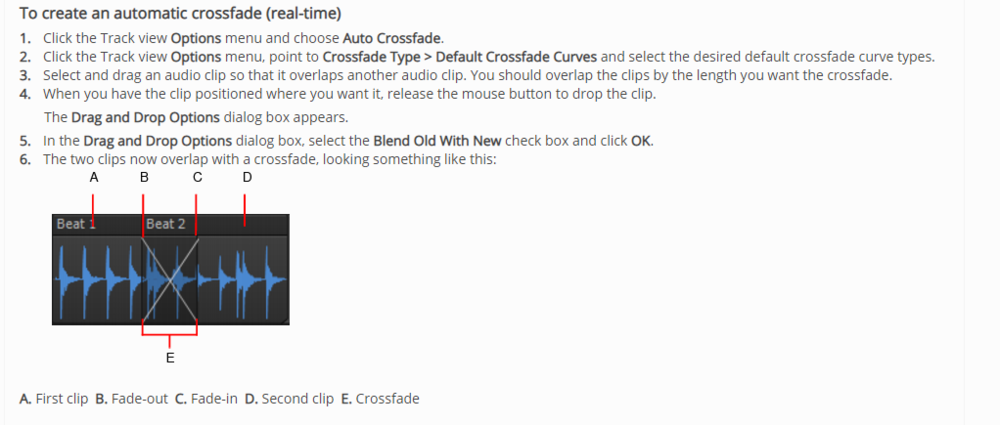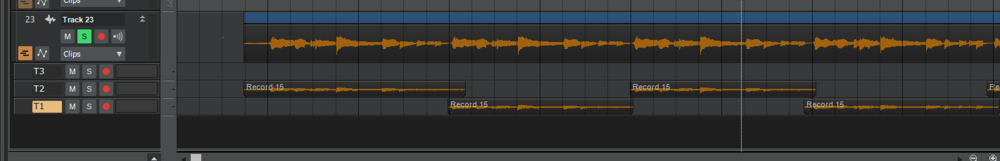brandon
Members-
Posts
403 -
Joined
-
Last visited
Everything posted by brandon
-
Hi is there a quick way I can find the large Export (to Bandlab) button that should be at the top left of my project? Below is a screenshot and it is nowhere to be found. By right clicking in the control bas then clicking 'modules' it shows that 'export' is already selected.
-
Msmcleod - thank you. I have a couple of extra questions if you dont mind? 1) I dont have the option to export to Bandlab (whilst in CbB). The only options are export to Audio, Video, Midi groove Clip, OMF or Track Template. Is there something I need to do to facilitate this? 2) When i finally do get to export to Bandlab will it export my project as a stereo wav file or will it be as multitracks? 3) I have looked at the stand alone online version of the mastering tool and I noticed there does not seem to be a way to download the newly mastered track. Again, am I missing something here? And I do sincerely apologise to the OP and others - it does look like I am hijacking this topic I just went off on a tangent I guess. Many thanks
-
Thanks for the link above - however it states "Another way to integrate mastering into your workflow is using the drag-and-drop functionality in the Tree View. Head to ‘Projects’ click the track you want to add a revision to, drag the track over the existing version and drop it in. Next you will see the save screen pop-up with mastering options to choose from: Automated, Manual or Off". I am at a loss as to what the 'Tree View' is and where 'Projects' are if anyone is able to enlighten me? In the Projects folder on my hard drive there is nothing in any of the songs individual folders that allows me to click on and send it for mastering. Thanks in advance.
-
Bandlabs free mastering service? Sounds interesting - do you know how is this accessed and what do they require from the user? Edit: I just did some research and I cannot find out where my project library is as I understand I can click on a wav file and basically master it from within CbB. There doesnt seem to be too much information about though. Does it only work with a mono/stereo file or can it master a complete project with multiple tracks? Any assistance would be much appreciated. Thank you
-
Is there a way to remove new topic posts once they have been created if there are no responses (to save clutter on the forum in the event that the OP has managed to resolve the issue)?
-
-
Hi I am following some instructions (see below) regarding auto crossfades. When I drag one clip over another I dont get the 'X' image at the point of the fade. And clip 2 is swallowed up by clip 1 even though I clicked 'blend old with new' during the drag and drop process. Any ideas?
-
Take Lane - where did it come from and how do I get rid of it?
brandon replied to brandon's topic in Cakewalk by BandLab
Thank you guys. I had a feeling it would be straightforward. Cheers -
Hi please see pic below. Track 23 is audio and I am copying and pasting in some good measures. All of a sudden i dont know what I clicked T1, T2 ,T3 anda Blue line above track 23. When i try to delete the take lanes they delete my audio in the track. All i want is my old audio track 23 back. Am sure its simple but would love to hear how. Also if anyone knows what i did and the benfits of the take lanes i would be grateful.
-
Recording Electric Guitar - not successfully
brandon replied to brandon's topic in Cakewalk by BandLab
Hi - I am using the input of a Focusrite Scarlet 2i4 to record the guitar through (either DI, or via an effects pedal or via a mic'd up amp). I am monitoring through headphones (plugged in to the headphones socket) and until now I believed what I was monitoring was what was being recorded. Should I be monitoring in some other way i.e. via the balanced or unbalanced line outputs? -
Recording Electric Guitar - not successfully
brandon replied to brandon's topic in Cakewalk by BandLab
Good point. I believed I was until I now have doubt. Any advice as to how I may do that? -
Recording Electric Guitar - not successfully
brandon replied to brandon's topic in Cakewalk by BandLab
Do you use the Line or the Inst setting on your Focusrite? -
Recording Electric Guitar - not successfully
brandon replied to brandon's topic in Cakewalk by BandLab
Do you find you get a lot of unwanted noise when you normalise from a low level of gain? -
Recording Electric Guitar - not successfully
brandon replied to brandon's topic in Cakewalk by BandLab
I have the Boss ME80 (I was using individual pedals in my above description). Would you have any advice as how best to set it up i.e. what to do/not do for example? -
Recording Electric Guitar - not successfully
brandon replied to brandon's topic in Cakewalk by BandLab
Some interesting ideas. The levels in CbB are not clipping which is why I couldn't decide whether or not gain may be the issue. The headphone sound comes straight back from CbB so I assumed it would be the same as what was being recorded? -
Recording Electric Guitar - not successfully
brandon replied to brandon's topic in Cakewalk by BandLab
I forgot to add method 4. I also tried playing it straight through the Focusrite onto a Track through a software amp with distortion. Same outcome. -
Hi - In the past I have only recorded acoustic guitar (strumming and picking) with Cakewalk and I assumed it would be a breeze laying down some rhythm tracks from an electric guitar. The track I am recording will be a rock guitar with some distortion applied. I have tried the following methods but cannot get the sound right. 1) Direct insert of the guitar through a Focusrite Scarlett 2i4 audio interface and recorded dry. I find it difficult to play a guitar dry when it is supposed to distorted and the resultant recording did not lend itself to being processed with software effects. 2) Through an amplifier speaker that was recorded with a mic plugged into the Focusrite. 3) Through an effects pedal (distortion) plugged into the Focusrite. Each of the recordings was done with just the right amount of gain and without the signal peaking yet the recordings sounded so muddy, very loud and they lacked clarity and were overly distorted and did not sound like they did through my headphones when I was recording them. For info I tried both the Instrument and the Line level sockets on the Focusrite. If anyone can shed any light as to why I cannot obtain a decent recording I would really love to hear from you. Thanks
-
Yes I agree but you can bounce to track to save your midi as audio. I still dont get why there is a real need to freeze.
-
Is it really a 'wav' file that is created? Surely a wav file is only a wav file when it is followed by the file extension .wav. An audio file (as is created) is a potential wav file but only once it is saved as one. Would that be technically correct?
-
I struggle to get to grips with the 'freeze' facility. In a nutshell is it purely to save CPU power? If so, this has been a feature for many many years when processing power was at a premium. Now that processors are ten times faster is there any real need for it or is it because VSts and effects require more power than they ever did? And secondly - I watched a video of a guy converting a midi track to audio. But first he used the freeze command on the track and then used the resultant audio and saved it as an audio file. He then imported that audio file into the project. That seems to be beating about the bush a bit i.e. the long way to go about doing something that should be very straightforward. I feel I may be missing something here (as I don't see me ever having to use this facility) and would welcome any comments on this subject that may enlighten me. Cheers
-
If anyone can help that would be great. Mine is the same.
-
That's always a good reason to 'save as' - as a back up. The alternative is to do an actual back up of the file elsewhere. The best piece of advice I came across many years ago (30 years maybe) with regards to backing up was to think how you would feel if you 'lost' a particular file (through whatever reason) and then decide whether it was worth backing up or not. In music terms the answer would be to back up as often as possible.
-
Some good detective work everyone thanks once again.
-
Thank you that seems to have sorted it.