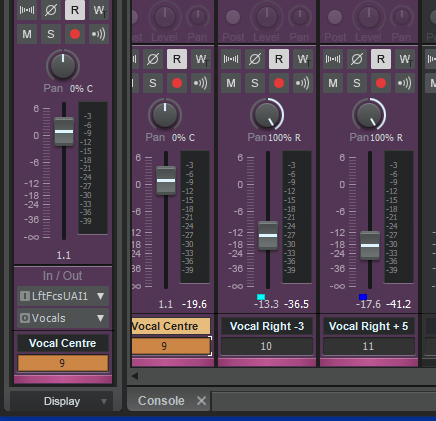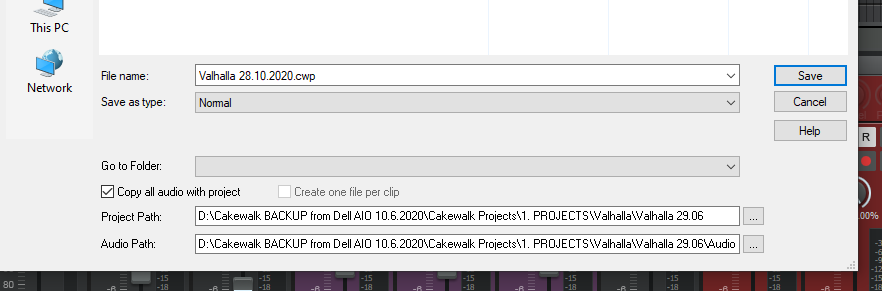brandon
Members-
Posts
403 -
Joined
-
Last visited
Everything posted by brandon
-
Am not sure where I have gone wrong but I dont seem to have the facility to add icons to the individual tracks. The image below shows what is available to me and no matter where I right click I dont get the option to 'add icon'.
-
And I found them again thanks to this useful post below. It seems it was the upgrade that caused them to go awol.
-
I do apologise its the VX64 Vocal Strip (and the other 3 'hidden' FX) that I meant - I confused them with the style dials. They have simply disappeared from an drop down in Cakewalk and although I am using them in a project right now (therefore they are still there) I cant access them or add them anywhere else.
-
I tried that earlier Nigel -the result was that there were now sounds being created but it was basically monotonous note and not much else. A thought occurred to me. When Cakewalk loads up does it scan the midi tracks for messages like the old Cakewalk used to do? If so then it may be picking up the RPNs before the track is even played.
-
Yes I have used it although I wasnt aware of the limit on the number of tracks per day. Its ok I suppose but the choice of the finished mastered track is limiting. Ideally I would have preferred it to allow some user input something akin to a style dial. At least then the artist will have had some hand in the finished product.
- 1 reply
-
- 1
-

-
Since the latest update I have just noticed that the 4 style dials that used to be in my FX drop down are no longer visible. They are still on my PC, they are scanned each time I open Cakewalk and I am using them in one of my projects. They just arent available to me to include in new projects. Has anyone else noticed this or can suggest a possible solution? Thanks
-
Thanks - I tried the above as well as creating 'First Synth Audio Output' -and in doing so i linked the midi track to the SI Bass and when that didnt work i pasted the midi track into the SI Bass (First Synth Audio Output) track which also didnt work. Am starting to feel its an RPN issue either a pitch bend or wheel event of which there are a few.
-
Hi Scook - regarding points 1 & 2 above. There aren't any NRPNs in the event list and I have enabled 'Do not intercept NRPNs'. Also it doesnt appear to be a note range problem as all notes are within the playing range of the SI Bass. Having done some research this particular problem has cropped up quite a bit in the past and the solutions have worked for some and not for others. It is obviously a data issue which conflicts with SI Bass as I have tried the midi file with a different type of softsynth and it works.
-
Hi - there are no NRPN events in the list. There are however RPN and Wheel events. Could these be causing the problem? There is only one event before the first note and that is an RPN event (pitch bend). As an experiment I removed the RPNs -the result was that there were now sounds being created but basically of a monotonous note and not much else.
-
Interesting Scook. The NRPN instructions is not checked. There are events though do i delete them all including 'bends'? And what effect might this have on the overall sound? EDIT: Did you mean Event List by the way (you mentioned event viewer). And could I get away with leaving some information in as i have a similar project that plays the SI Bass and there is information in the event list. Thanks
-
Interesting point. However the SI Bass works when I pluck it in stand-alone mode. Then once I 'link' it to my midi track I cant even get a sound out of it by plucking it which I would normally expect to do.
-
I have a midi bass track that works fine with TTS1. I loaded SI Bass into my project and plucked it a few times and it works. I then link the bass midi track to SI Bass and there is no sound. I have attached a pic of the settings and have tried all different combinations. If I revert back to TTS1 the sound comes back. I must be doing something wrong but I cant see what it is. Any advice would be appreciated.
-
I viewed the take lanes. And the info is in one of the lanes. Strangely enough there was only one take as it was a midi file I copied into the track.
-
In the pic below it shows my drums track. I have edited some of the notes in PRV and all is good. It plays well. However the second half of the track appears blank. Is there any reason for this as it can be misleading and off -putting?
-
Hi Josh - what would dragging the clip to desktop provide?
-
Thank you. A last quick one. Lets say I "save as" a project and "copy all audio with project" and its nicely tucked away in its own folder for backup purposes. Then, I do some (more) final tweaks to it. Not messing with audio just maybe some mixing. Would I then just click "save" or does it have to be another "save as"?
-
Thank you Lord Tim. It seems I have been saving files like this already and simply been oblivious as to what they comprised of. However one thing I have noticed is that it has only saved the actual audio (wav) files from my project. The virtual instruments (drums, bass etc) have not been converted to audio and saved which i did think (hope) may have occurred. Would you ordinarily convert these to an audio track before performing this type of save? And on another note. I now have the project folder and the audio folder. CbB knows where they are located. if I copy them to another PC and open the CWP in CbB how does it know where to look for the audio files? Many thanks
-
Ok so far. Now in my 'save as' options I get the image below. And my last few questions are: 1) Do I save as a 'Normal' type file and simply "Copy all audio with project" ? 2) If I wanted to how would I "Create one file per clip" as this option is greyed out (even if I uncheck the copy all audio option)? 3) What are the pros and cons of Copying all audio as opposed to Creating one file per clip? Many many thanks
-
When I click "save as" the only options I get are to save as Normal, Template, Bundle, Midi or Riff. Is there something missing here or am I not approaching this correctly? Thanks
-
Also where do I go to select the 'per-project audio folders' option as it is not showing in Edit > Preferences > File - Audio Data? Thanks
-
Thanks Scook. When saving as a per project audio folder do all of the tracks need to be audio tracks? Or does it also save the audio associated with virtual instruments? Thanks again
-
When a bundle file has been saved is it then safe to delete any audio files (from the Audio folder) that were associated with the project? As far as i am aware the bundle file should contain all the necessary wav files I am right in that thinking? Thanks
-
Thanks Bill - I hadnt seen them before but now I know where they are and what they are. They were both as they should be. However I have found out the problem. When I converted the clip to stereo it had a clip gain in it and for some reason the gain stayed with the left channel and didnt get copied over to the right channel (if that makes sense). Is there any way around this? or do i simply have to convert back to mono, remove the clip gain, convert to stereo and insert another clip gain. Edit: Thats just what I did and all is good now. Thanks for your help it made me think outside the box and got there in the end.
-
Am not sure where you mean Nigel. In Console View I have the Master Bus and a number of other Buses next to it. I can't see anything with faders that move left or right.
-
Hi Ted - No - its routed only through the Master which is panned to the centre.