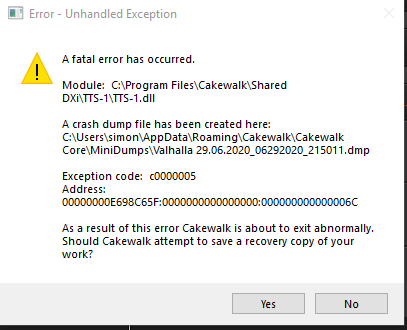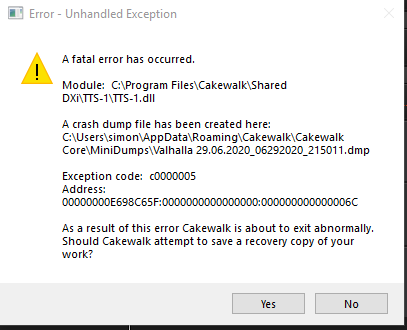brandon
Members-
Posts
403 -
Joined
-
Last visited
Everything posted by brandon
-
Project loads Synths even though they are not required
brandon replied to brandon's topic in Cakewalk by BandLab
Thank you very much. -
Project loads Synths even though they are not required
brandon posted a topic in Cakewalk by BandLab
I have been working on a project and have tried out a number of drum VSTs including SI Drums, TTS1, MT Power Drumkit and SSD sampler. I have tried each one out more than once before discarding it for the next one. However although I have settled for one drum VST the deleted drum kits are being loaded every time I open the project. Is there something I can do/should have done to prevent this? -
An odd thing about that method that I found was that as the tracks didnt all start at the 'beginning' i.e. two of them kicked in after a few bars when i copied them the actual clips were pasted at the beginning which obviously knocked them out of sync immediately. I couldn't fathom that one out as i would have thought the midi track would start at the start so to speak. But all's good now thank you all.
-
Am so sorry -I mentioned it in an adjacent post to yours - I was using TTS1 and the SI Drums but the synth is not really relevant it is the midi notes that i was trying to copy. In the end I managed to do it in piano roll view. By copying the notes from the 3 tracks into a new track -without a synth being present.
-
This is also interesting as I tried it and it didnt copy everything in sync. What I have ended up doing and it worked, was opening piano roll view and copying the midi information from one track into a new track - I did this for all three tracks and voila it worked. But it seems an odd way to go about things. Thanks for the tips guys. it has taken a while but I learned a lot and that matters more .
-
That's interesting because I have used SI Drums to output any number of drums from one midi track. The volume, pan and tuning are all available for each drum. Did I miss something there perhaps?
-
Yes interesting. I have managed to drag and drop all three tracks into one track but the result is not as it should be. Certain notes have been omitted from the resultant single track.
-
Hi I have tried SI Drums and TTS1 but the synth is probably irrelevant as its the midi notes i am trying to 'combine' that their resultant sounds. The 3 midi tracks were set up before soft synths as such, so that I could pan the drums left, centre and right hence the 3 tracks. All i want to do is combine that information now and run them through one synth and control the panning etc. from there.
-
Hi Mark - there is no audio data in the tracks they are pure midi notes that play through either SI Drums or the TTS1 softsynth - whichever I choose doesnt seem to make any difference. The bounce to tracks only seems to work on audio.
-
Hi - its Midi. I am trying to achieve all my drums on one track. They are on 3 separate tracks at the moment but for some reason I am not having any success in merging them.
-
I have tried that method Mark but nothing seems to happen. Just as you have explained above then I click 'bounce to tracks' but nothing actually occurs. Is it that I need to set up a destination track for the merged tracks as it is not quite apparent if that is the case?
-
Thats an interesting concept. Yes they are 3 drum tracks and at present they are all routed to a Drums VST. But I wanted them all in the same midi track to make mixing a lot easier i.e starting at one set of drums once rather than the same set three times. I would have thought that there must be a way to open a MIdi 0 file in Cakewalk into a single track.
-
Close Project suddenly closes entire Cakewalk program
brandon replied to Rod L. Short's topic in Cakewalk by BandLab
Hi -can you advise where I find the two locations as mentioned (below). i.e. where is %appdata% held on a PC? Thank you. %AppData%\Cakewalk\Cakewalk Core\Minidumps %AppData%\Cakewalk\Cakewalk Core\Minidumps\Plugins -
I have tried to merge 3 drum tracks into one single track by dragging the 2 tracks either side of the middle one into it. When I do most of the drum notes get copied over except for one section two thirds into the song where I am missing a tom, crash and snare drum. I have no idea what is happening in the drag process but would like to hear whether anyone else has had similar issues. I have tried copy and paste and copy special and paste special and the effect is the same.
-
Its ok -I found the answer - right click on the clip and choose convert to mono.?
-
Hi - is there any way I can convert a stereo track (which consists of a sampled cow bell) into a mono track? T.I.A.
-
A fatal error occurs when I open up TTS1 and press the note symbols below below the channel to sample the sound . Below is the message. Does this mean anything to anyone as the programme had to close down as a result?
-
Sounds good ?
-
Thanks I didnt notice the Anderton collection in my list of FX chains. Is it something that can be found online?
-
Great stuff thank you.
-
Yes I noticed there were some missing - the main reason I wondered if they could be deleted.
-
Thank you - is there a way to delete files from the FX Chain do you know?