-
Posts
3,789 -
Joined
-
Last visited
-
Days Won
17
Posts posted by TheSteven
-
-
I've got Acid-reflux, should I be concerned?
-
It was claimed by Dudley... he was angry he didn't get a 2nd voucher code.
-
 5
5
-
-
Don't let the price throw you off - it's a very nice synth and if I recall correctly plenty of free patches available directly from GForce.
-
My system notified me that Korg Software Pass had an update.
Installed it and...
now all the Korg plugins are showing the correct version numbers and the updates all installed correctly.
Click on the icon to the left of your name to locate the "Refresh" option to update the displayed plugin version number(s) after installing.
At least for me the Korg Software Pass was a pain to previously use. Nice update.-
 2
2
-
-
Pro X
+22 additional plugins worth over $3,000
What the **** are they talking about? Are they throwing in all the FL Studio plugins with this deal?
I.E. upgrading you or giving you the FL Studio All Plugins Edition?Update: Here's the 20 plugins (in orange text), they are Antares plugins :
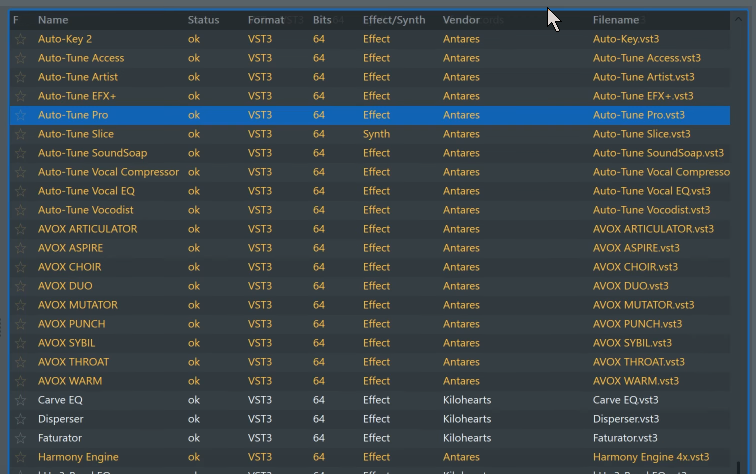
So are the 20 plugins part of the Unlimited Suite subscription and go away in one year if you don't resubscribe for an additional year?
I am assuming so since the only plugin mentioned anywhere as having a perpetual license is the AutoTune Pro X. -
If you want this and don't have it, it is currently on sale %75 off for 2,75€
-
 1
1
-
 1
1
-
-
34 minutes ago, ALC said:
For GP4 PA owners: https://gigperformer.com/gig-performer-upgrade-crossgrade-request.html
No discount for me ... so I'll be staying with GP4 PA.
Ditto.
If I really start to use GP then I'll consider dishing out for an upgrade.-
 1
1
-
-
On 8/20/2023 at 8:52 AM, Glenn Stanton said:
it should be something you can set up in any modern DAW - i have a few "listen" busses - a "-12db" (quiet mix checking - pre-fader off master) and "master" (feeds room monitoring & basic 2-track bits), a "NX / VSX / Sound ID" for room simulation in headphones (also pre-fader send), and a "print" buss pre-fade off the master for final export.
Great idea, just never thought of doing this.
Your post is pretty self explanatory. Opened up Cakewalk, played around and think I've got.
Any particular reason for the "print" buss as opposed to using the Master? -
On 8/20/2023 at 9:05 AM, Starship Krupa said:
Oh, so do I (look in my sig).
What DAW is that?I always assumed your avatar was a smiley face captured from an EQ plugin.
Edit: reread your post... -
12 minutes ago, Kirean said:
Sometimes it also feels like it doesn't keep track of the installed folders either.
If you like your VST3 plugins put in a custom location e.g. something like "C:\Program Files\Common Files\VST3\Tracktion"
you can do that when using the individual plugin installers but there is no way to do that with the Tracktion installer.
The issue is that if you use the individual installers and install to a custom location - some remember that location (like F'em) and other don't (like Love).
For the ones that remember the Tracktion installer will install them to the remembered locations while the rest will be installed to "C:\Program Files\Common Files\VST3". -
49 minutes ago, husker said:
What has your general experience been with the Tracktion Installer? I've never used it. I started just by picking up F'Em, the BioTek, then Abyss, then Hyperion. I just always installed them manually. Now that I have multiple products, I should probably look at the installer.
Experience? Mostly positive, it usually works as it should.
In this case with F'em quickest way to update it is:
- Delete F'em plugin from your VST3 folder.
- Update it or reinstall from Tracktion installer (installer will fail if you haven't deleted or renamed plugin)
- Go into your VST3 folder and rename the new "F-em (64 bit).vst3" folder - get rid of the VST extension so it's just named "F-em (64 bit)"
- Then run Cakewalk VST scanner, or if you have it set to autoscan you're done.
The above assumes you're running Windows. I don't know if this nonsense is happened with the Mac version.
Edit: I opened a support ticket with Tracktion on this issue (folder with VST3 name) and also created a post on the Cakewalk Feedback forum about this because this issue should not be tripping up the Cakewalk VST scanner.
-
 2
2
-
VST scanner fails to register plugin when VST3 file is located in a folder by the same name.
For example when
someplugin.VST3 is located within a folder name someplugin.VST3
C:\PROGRAM FILES\COMMON FILES\VST3
└───F-em (64 bit).vst3 (directory)
└───Contents
├───Resources
└───x86_64-win
───F-em (64 bit).vst3 (file)Seeing more of this happening lately. I'm thinking that some programming SDK (maybe JUCE?) is creating that kind of folder structure when compiling a plugin and the developer instead of extracting only the VST3 is copying the whole folder structure (that includes the plugin) into their installer.
While this is stupid - the issue with the VST scanner failing to register the plugin could probably be avoided if the scanner would verify that *.VST3 is a file and not a directory.-
 3
3
-
-
re F'em - multiple issues
- I couldn't install F'em with the Tracktion installer - had to go to download folder and manually run installer.
-
Then Cakewalk VST scanner wouldn't recognize VST3 because installer had put it in a folder "F-em (64 bit).vst3"
renaming the folder (deleting the extension) is one fix the other is moving the VST3 file and deleting the folder (had to rename it first before I could move VST 3 file).
Edit: see my subsequent post below on installing for better detailed instructions.
all good now.
-
 2
2
-
 1
1
-
Dawesome Kult has been updated too (or at least since the last time I checked).
-
 1
1
-
-
PSP Audioware - update/fix for NobleQ/NobleQex VST3 (not a deal)
ES NobleQ 1.8.3 & ES NobleQex 1.8.3
FIX:
1. V5T3 format only:: HP filter doesn't work correctly - fixedLogin to your PSP account and go to MY Plug-ins section to download the appropriate installer.
-
 3
3
-
-
Upgrade from 9 is $79.
https://www.steinberg.net/spectralayers/
Waiting for a sale / significant discount as I rarely use it. -
Perfect mic for creating libraries like this:
-
 1
1
-
 4
4
-
-
8 hours ago, Sander Verstraten said:
$49 for me. But I will probably will wait until V Collection 10 comes out.
Has anyone bothered to compare the savings of getting synths piecemeal (as they become available) or by waiting for a new version of a collection?
I suspect that there's some savings but on the other hand you have access/usage of them in the meantime.-
 1
1
-
-
On 8/21/2023 at 5:38 AM, Yan Filiatrault said:
126,93$ at Best Service
Arggg - Best Service price went up. It's now $ 135.66
Edit: Once you figure BestCoin vs VirtueCash - looks like Best Service now saves you maybe somewhere around $2
On the other hand Plugin Boutique is the better deal if you want/need the bonus free app.-
 1
1
-
-
FYI Currently sale ends Sunday Sept. 3rd.
-
From KVR Audio Weekly Newsletter:
GPU Audio have released a FREE Impulse Response pack, featuring 50 of the top entries from the 200+ entered for their IR Competition. Download the free pack by signing up to the GPU Audio website here - you'll find it in the 'Impulse Response Packs' section.
Note: I have not checked these out myself, just passing on the information.-
 1
1
-
 3
3
-
-
4 hours ago, Jim Roseberry said:
Presonus Quantum was their first (IMO) great audio interface.
Rock-solid... and super low round-trip-latency
Later Quantum interfaces maintain that same level of performance.
I'm using a Quantum 2 with an Apple thunderbolt 3 to 2 adapter and as Jim states I can get a great low latency latency @ 96k using a 32-sample ASIO buffer size.
I can get close to 1ms latency if I turn off all the various processes running on my mixed use computer (OneDrive, etc.) and if I'm going light on plugin use. -
On 8/20/2023 at 12:03 PM, Jim Roseberry said:
Been using an Antelope Orion Studio Synergy Core for a couple years.
Love it.
- Great fidelity
- Ultra low round-trip latency (sub 1ms)
- Good sounding onboard Preamps/DIs
- Onboard DSP for processing/routing/monitoring
- Proper re-amp outputs
- Rock solid performance
Hi Jim,
What sample rate do you have to use to get that latency?
-
27 minutes ago, Brian Walton said:
Yeah and when they do them direct you can also get a bigger discount if you own stuff in the bundle unlike through Best Service
Except in this case the Anniversary Bundle is no longer sold at United Plugins.
Which might explain Larry's observation...4 hours ago, cclarry said:Funny...they had an Anniversary in May too!
All United Plugins bought from any source end up registered at United Plugins.
Looks like it's more of a case where you only get the discounts if you bought the plugins through UP's website.
I got most of mine through 3rd party vendors and do not see the advertised discounts for owning any pieces of a bundle set.
UP probably tracks where you purchased plugins (like Melda does) and only dishes out discounts on home bought plugins.-
 1
1
-



Plugin Boutique sale on various Softube plugins till August 31st.
in Deals
Posted
Plugin Boutique sale on various Softube plugins till August 31st.
https://www.pluginboutique.com/manufacturers/125-Softube
For what it's worth here's the whole sale:
plugin, price, code
Transient Shaper for €10 / $10: STUPG1
Tube-Tech Compressor for €119 / $119: STUPG2
Bus Processor for €89 / $89: STUPG3
Weiss MM-1 for €69 / $69: STUPG4
Tape Echoes for €39 / $39: STUPG5
Harmonics for €45 / $45: STUPG6
Model 84 for €59 / $59: STUPG7
Wasted Space for €19 / $19: STUPG8
There's been better sales recently on a some of these
for example Softube Harmonics for $39 that ended Aug 23
or pieces of the same sale posted
e.g. Nike Serrano posted same sale on the Transient Shaper