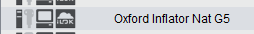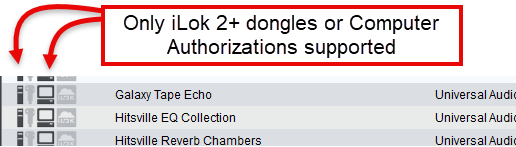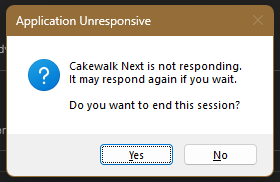-
Posts
3,808 -
Joined
-
Last visited
-
Days Won
17
Everything posted by TheSteven
-

Exponential Audio reverb engines get another lifeline (not a deal)
TheSteven replied to Marc Cormier's topic in Deals
I won't install a verb plugin nowadays unless I can test it and it knocks my socks off. I've got too many nice verbs and a couple of great ones and way too many OK or not so OK ones that I'll never actually use. I spent about 20 minutes experimenting with Equinox and decided to pass. YMMV - maybe it's the cat's pajamas on your system. -

Exponential Audio reverb engines get another lifeline (not a deal)
TheSteven replied to Marc Cormier's topic in Deals
See previous post... -

Exponential Audio reverb engines get another lifeline (not a deal)
TheSteven replied to Marc Cormier's topic in Deals
LOL I can't get the trial version to work in latest version of Sonar. Problem on my end. Trial version works fine in Sonar. -

Exponential Audio reverb engines get another lifeline (not a deal)
TheSteven replied to Marc Cormier's topic in Deals
Wondering which bundles it will be included with in the future - NI, iZotope, both? -
What’s new in version 1.9.1: Added Factory Content v2 with new Premium Tone Models & Presets with FX. ToneX One - 20 new models Tonex Pedal - 115 new models TONEX Pedal firmware 1.6.14 TONEX One firmware 1.3.13 Fixed an issue where power cycling the unit did not retain SAFE Mode. Fixed an issue where the Global Volume reverted to 8.0 upon connection. TONEX Editor Fixed a bug that prevented importing presets from HDD to a Custom folder in the Librarian tab. Added missing sync of folder additions/removals between instances. Fixed incorrect preset names in the "Save As" location dropdown menu. Added a "Factory Reset" option to the device menu. General reliability improvements.
- 1 reply
-
- 5
-

-
Meh, I'll save my $10. I just don't like the samples used and a new GUI or EQ won't fix that. My 2 cents, YMMV.
-
You need to use the PA Installation Manager app, then run the standalone app to activate it - at that point it'll show up in your web account.
-
Same, but my upgrade is $10
-
XO1.7.6 Apr 10, 2025 Fixed issue with start-up preset and FX presets Fixed issue that accidentally created log files Fixed issue with "Scan and refresh" always showing Fixed rare crash on startup Life1.2.2 Apr 10, 2025 Fixed rare crash on startup Fix default FX presets not loading properly Run the XLN Online Installer...
-
- 2
-

-

-
Anyone use that browser plugin that would highlight the PA plugins that you owned when you were viewing the product page? Mine broke a while back and wondering if they ever fixed it.
-
On the other hand, you won't have an update cause the plugin to not be found in project and losing its settings in the process. Can't tell you how many times I've had that happen. A significant number of the plugins in any of our collections are past EOL but we don't know it as it is often never announced. If the economy goes south at some point that number may jump up significantly as many developers go under. I am trying (note italics) to get in the habit of always bouncing any tracks involving plugins before closing/saving a project. That way if the next time I reopen a project and a plugin fails to load I have the option to fall back and use the bounced track as either a reference or a replacement.
-
per https://www.ikmultimedia.com/userarea/jampoints/ "You can redeem your JamPoints™ at any time while shopping in the IK Store or the Custom Shop to save up to 15% on items $/€99.99 and under, and up to 30% on items $/€100 and over." So you can use 4 JamPoint if purchasing at IKM, still it was slightly cheaper at JRR.
-
Corrected, thanks for heads up.
-
Fix that by deactivating and reactivating the plugin in iLok License Manager.
-
I hated the iLok until the motherboard unexpectantly died on my audio computer and I ended up replacing the machine. I had my iLok plugins running on the same day I installed the OS on my new machine, it was weeks before I finished installing all the rest.
-
You're joking right? It already does. As shown it can be activated on an iLok2 (or higher), machine, or Cloud. It you're referring to the incorrect thread title "Slate Ditches the iLok!" listen to the video in the OP. The video doesn't say that Slate has ditched iLok, only that it added the option for computer activation (and added option for 2nd activation).
-
UAD is no longer supports iLok cloud. iLok machine and iLok dongle are still supported. Once you deactivate/reactivate your plugin you'll have 3 activations instead of 2.
-
Kilohearts update 2.4.0 released includes new free plugin! NEWS! We have just launched a new free effects plugin. Say hello to Kilohearts Clipper, and start pruning those pesky peaks today! Kilohearts Clipper brings the power of razor-sharp per-sample clipping to the Kilohearts Ecosystem. Use it as a tool to dominate the dynamics of your signal or as a creative effect to smash your sound. Clipper is available as a regular VST/AAX/AU plugin to use in your DAW of choice and can also be combined and modulated with other effects as a Snapin in any of our modular Snapin Hosts. Kilohearts Clipper is free as part of the Kilohearts Essentials collection of plugins. Just run the Kilohearts Installer and update to get it now.
-
- 6
-

-

-

Cakewalk Next 2025.02 Now Available!
TheSteven replied to Christopher Amato's topic in Cakewalk Next
Next v1.0.1.434 won't load - I've clicked No over 10x before giving up. Trying to run it again - no luck. Uninstalling and reinstalling - no change. When I click on Yes, I get a crash error. I submitted a "request" https://help.cakewalk.com/hc/en-us/requests/new Here's the error log. -
In Sonar can I change the sample rate audio tracks are recorded at (IE if I start at 96k can I record other audio tracks at 48k)? I record my guitar tracks with the sample rate set at 96000 because with my Quantum 2 interface it reduces my latency to between 2 - 5ms; but I do not want record my other audio tracks (vocals, acoustic instruments, etc.) at 96k, would rather use 48k to waste less disk space. Is this possible in Sonar?
-
For $99 that looks like a pretty nice upgrade deal. Looks like Augmented Yangtze is the only new instrument not currently included in Collection V X. Usually there's a number of new instruments that have dropped before they announce a version update, so wondering if Collection V XI is really going to drop this year.