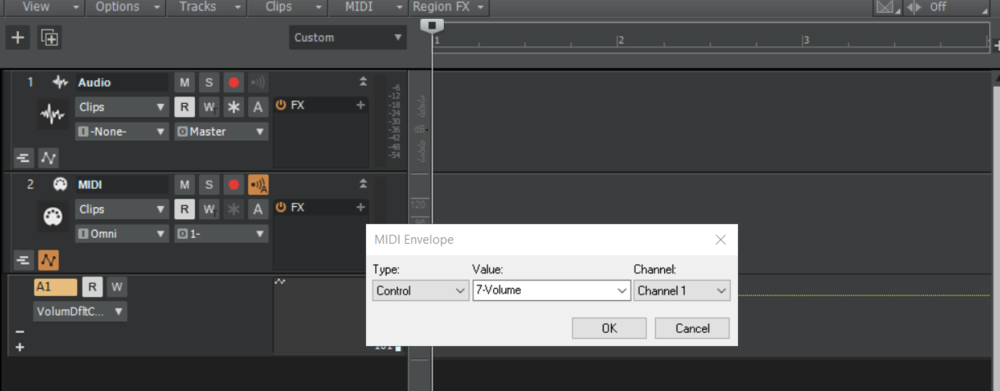-
Posts
1,415 -
Joined
-
Last visited
Everything posted by reginaldStjohn
-
Then make sure to route the outputs of your tracks to the master.
-

Native Instruments 50% Off Sale ENDS TODAY 9th Dec (Heads Up)
reginaldStjohn replied to ZincT's topic in Deals
Kontakt 6 is on my list but I don't know if I really need it. Are there libraries that are requiring 6 right now? I can't figure out if I get any benefit from it now or if it is just a future proof thing? Opinions? -
You either need to assign your master bus output to your headphones or do it with your interface. Many interfaces have there own mixer and settings. If you tell us what your interface is someone might be able to help you with that
-
Yep, Saw this and got it
-

Can't save automation
reginaldStjohn replied to PRUDHOMME Fred Orion's topic in Instruments & Effects
You should be able to assign your orphaned automation to the desired CC or plugin parameter. I would use the automation lanes for this purpose. I am not at my DAW right now so I don't remember the details. I don't know why it is losing the connection but you should be able to re-assign the envelope without having to re-do it. Look in the reference guide and check this thread on how to reassign an envelope. http://forum.cakewalk.com/Solved-Removing-or-reassigning-an-orphaned-automation-envelope-m3586154.aspx -
Try screen sets or lenses.
-

How do I insert a CC 7 event at a certain spot of a track?
reginaldStjohn replied to tdehan's topic in Cakewalk by BandLab
I am not at my computer right now but if you add an envelope to the desired track, just like you would add volume or pan automation, you should be able to select whatever CC you want. -

HELP! Loss of sound on some tracks
reginaldStjohn replied to fretlessface's topic in Cakewalk by BandLab
Did you solo the track? If so then click on the "S" in the track header to unsolo it. Maybe you soloed a bus instead of the track? -
Make sure that you have the audio routed to your main out. With an instrument track it is really a midi track connected to an audio track. In the inspector there are tabs at the bottom allow you to see the midi and audio channels. If you can see midi activity when on the midi tab then make sure that the midi track is routed to the Kontakt instrument and that you see Kontakt receiving midi messages from the track.
-
I was waiting for this one. Grabbed it with 30 of my jam points.
-

Adding fills to existing AD2 drum track?
reginaldStjohn replied to RICHARD HUTCHINS's topic in Instruments & Effects
You have to change the recording mode to "sound on sound". The default is "replace". https://www.cakewalk.com/Documentation?product=SONAR X3&language=3&help=Recording.11.html -

Adding fills to existing AD2 drum track?
reginaldStjohn replied to RICHARD HUTCHINS's topic in Instruments & Effects
If I am understanding you you want to remove the existing drum hits that are located at the same time as the fill that you just inserted? If that is the case then you can split the track in the track view and drag the edges to make room for the fill. You can also drag select the time range in the track you want to clear and hit delete. Another option is to go into the Piano Roll View (PVR) and manually select the midi notes and delete them thus making room for the fill. I you drag the drum fill pattern onto an existing midi track it should create another "take lane" inside the track. you can then swipe the cursor across the drum fill in the expanded take lane and it will replace the existing midi with that of the fill. -
Glad to have helped
-
This could be a lens or screen set that is locked. Set the lens to "none" and check for a screen set that is locked.
-

New improved laptop, ASIO not working after Cakewalk update
reginaldStjohn replied to Jill Pape's question in Q&A
I don't know why your ASIO driver would not work on your laptop. I am actually surprised that there is a ASIO driver for the built in realtek chipset. Usually those just use the built in windows drivers. As for #3. For a laptop without a dedicated external audio interface I would say that you are just fine use WASAPI. -
Use the edit filter, located in the track view, and select from the dropdown clips. You should then be able to multi-select clips and adjust their gain. You may have to hold down cntrl. I am not at my computer to try it right now.
-

[Solved] I guess the next step....
reginaldStjohn replied to Byron Dickens's topic in Cakewalk by BandLab
If you have had two solutions that worked at first then stopped working for you then there must be something about your network that is getting messed up or is not configured correctly. -
Once the tracks are grouped then comping in one track should select the same take in all the group tracks. Is that what you are asking? are you trying to select the best take for the whole kit at different times or are you trying to select different takes for different pieces of the kit at the Same Time?
-
Put your drum tracks in a folder and make sure that group tracks in folders option is set (I forget the exact option) and it will make the following easier. If you just arm all your drum tracks and do takes like you do with one track you will get 3 takes in each lane of each drum track. Then you group those tracks and any take you select in one track will also be promoted in the grouped tracks. In addition, if you use the audiosnap markers to quantize your comped tracks you can keep them in phase by selecting all the corresponding transient markers in the grouped tracks. Here are a couple of results from a quick search for multitrack drum editing/comping in Cakewalk http://forum.cakewalk.com/HOW-TO-DO-I-COMP-MULTIPLE-TRACKS-AT-ONCE-Like-drums-m3554307.aspx
-

SOLVED: user error - Panning not working?
reginaldStjohn replied to pax-eterna's topic in Cakewalk by BandLab
Also make sure the interleave button "little circle" is set to stereo for your busses -
No, but Blue Screens are usually related to HW conflicts or errors. I actually haven't seen a blue screen since moving to windows 10.
-
I have it and use it all the time. I use it for Reverb, Cabinets mostly. I really like that I can HP, LP filter the IRs right in the interface
-
I have had this when my interface's sample rate doesn't match the project's. Is this an existing project? If it is try creating a new one.