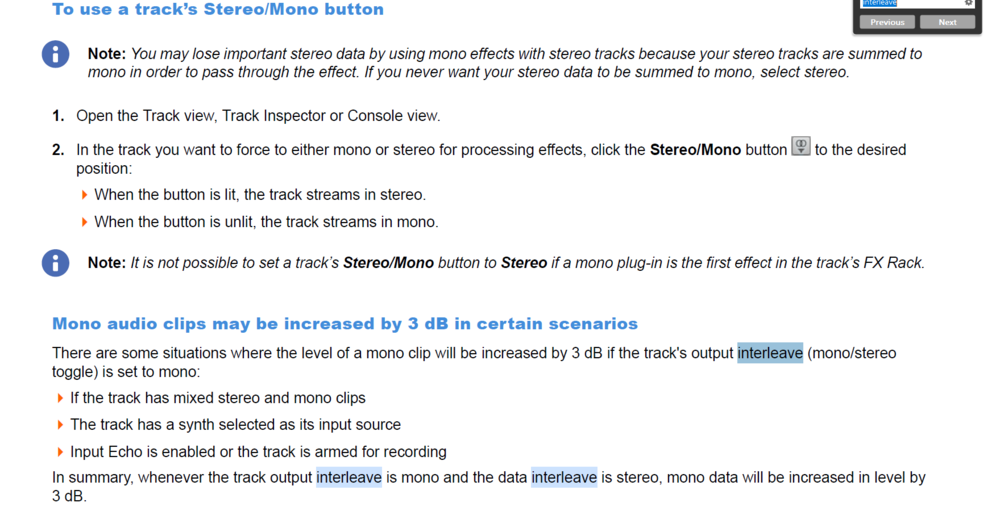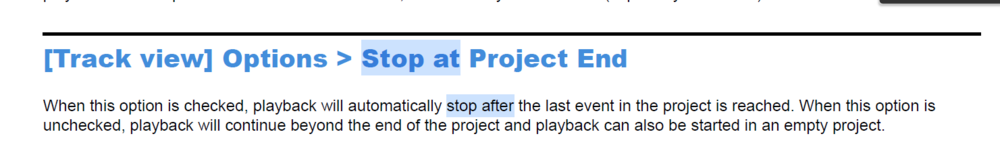-
Posts
1,415 -
Joined
-
Last visited
Everything posted by reginaldStjohn
-

Track Icons - need updating and when saved load onto tracks
reginaldStjohn replied to willif's topic in Feedback Loop
If you didn't already know, you can create your own track icons as well. No need to wait for Bandlab to do it. I have created several that help me identify my guitar parts and main ouput bus. -

Spitfire Studio Strings Pro Articulations
reginaldStjohn replied to Heinz Hupfer's topic in Articulation Maps
Great, Now I just have to justify aquiring this somehow. -

Help, Time stretching causing audio dropouts.
reginaldStjohn replied to NokNod's topic in Cakewalk by BandLab
Time streching does take some processing power so it could cause glitches I suppose. There is an option somewhere for what online (realtime) time streching is used. You could try a different mode to see if it helps. Otherwise, you would need to bounce to clips to bake in the time stretch. -
Are you saying that the audio is playing but the now time indicator is not moving? Or is it that you hit play and nothing happens?
-

Problem Routing EZDrummer 2 to Audio Tracks
reginaldStjohn replied to Richard Strickland's topic in Instruments & Effects
You do not have to recourd the audio out of the EZDrummer2 if you do not want to. You can leave the midi as is and just treat the audio tracks like any other audio track. It just won't have a waveform on it. Another thing to try is to "freeze" the track and it will bounce all the midi to audio without you having to record them. -

Slow playback on old projects in the new update
reginaldStjohn replied to hippie penguin's question in Q&A
What driver type are you using (ASIO, WASAPI etc.)? If using WASPI make sure that your windows settings sample rate matches your project sample rate. -
Ok, So maybe a pass for me.
-
You could try track autozoom. Selected track has one height and all others will be the same size that you set them to. Another option is to select all desired tracks and hold down cntrl while resizing. http://www.cakewalk.com/Documentation?product=SONAR X3&language=3&help=Menus2.003.html
-
What has been updated in MSP4 from MSP3?
-
You also don't mention if the guitar part is a direct recording of the dry guitar signal or through a miced amp or other. You can look at the recorded guitar level in either peak or average levels. peaks tell you how close the highest values are getting to clipping on the input. The average tells you how much power the average signal has. A dry guitar signal, generally, will have high peaks but low average signal level and this makes it quite. Put a guitar through a tube amp or amp simulation and those peaks can get compressed and bring up the average level.
-
Also, Make sure that when you recorded the new automation track it didn't overwrite your original ones.
-

Problem in Piano roll selecting notes
reginaldStjohn replied to Jordi's topic in Cakewalk by BandLab
Yes, Bounce to Clips -

Problem in Piano roll selecting notes
reginaldStjohn replied to Jordi's topic in Cakewalk by BandLab
When you record over the same part new clips are created, usually in new take lanes. To merge them select all the clips in the track and bounce to track. Then you will only have one clip -
This must be a VST plugin issue or some routing issue. Are those plugins 32 bit? If you enable one you say that the audio completely cuts out? What order do you have the plugins in? A picture of your EFX bin might help some. My recommendation is do delete all the FX and make sure you have audio playing with nothing in the track. Then add one plugin at a time and play with it for a while to see which one might be the culprit.
-

STEINBERG VIRTUAL BASSIT
reginaldStjohn replied to Guillermo Fabbri's topic in Instruments & Effects
It is probably a crash in the plugin. See this to know how to submit a crash dump. -
Cakewalk used to come with a limited version of Melodyne which is a pitch correction software. With that being said, Gsnap should work but I have not used it personally. Others to look at and see if there are demos or cheap version of pitch correction plugsin are Waves, Autotune and Izotope.
-

Help a newbie - why is my laptop performing so badly?
reginaldStjohn replied to Paddy's topic in Cakewalk by BandLab
+1 -

Does Cakewalk Bandlab mastering console?
reginaldStjohn replied to Leighton Cooper's topic in Instruments & Effects
Some of the pro-channel modules were paid for updates. So if you have those installed in from previous versions they should show up in Cakewalk by BL -
Are all the clips marked as groove clips or has the audio transient tool been used to tell the clips to follow tempo? Audio clips don't automatically follow tempo changes you have to tell them to be able to do that. https://www.cakewalk.com/Documentation?product=Cakewalk&language=4&help=Dialogs2.140.html https://www.cakewalk.com/Documentation?product=Cakewalk&language=3&help=Tempo.02.html
-

Mono Track Converted to Stereo by Cakewalk [Solved]
reginaldStjohn replied to Bill Phillips's question in Q&A
-

Can't update or now play cakewalk
reginaldStjohn replied to Norm Bennet's topic in Cakewalk by BandLab
I would first try to uninstall Cakewalk from the windows Add Remove programs. Then try to re-install it. However, first check that cakewalk is not showing as a running process in Windows Task Manager. Sometimes a driver can get stuck and not allow cakewalk to open or close properly. If you do see it then click on it and kill it or reboot your machine. You also might want to try re-installing your interfaces drivers. -

Why isn't this subforum more active?
reginaldStjohn replied to bitflipper's topic in Articulation Maps
I have been making a few of my own. I would be willing to share them but I also have moved the keyswitches of most of the instruments to my liking so I thought that would put off a fair number of people from using them -
Since Cakewalk by Bandlab is Free it all you have to do is download it and try it to see if it will work for your needs. The things that require processing power are not necessarily dictated by recording but by the amount of FX/VSTs you use in mixing or production.
-

How Do I Get Cakewalk to STOP at the End of a Piece?
reginaldStjohn replied to Michael McBroom's question in Q&A
Make sure you have the following setting enabled. Then you have to make sure you don't have any data, notes, automation nodes, tempo nodes etc. after the end of your song. There are many threads on this exact subject.