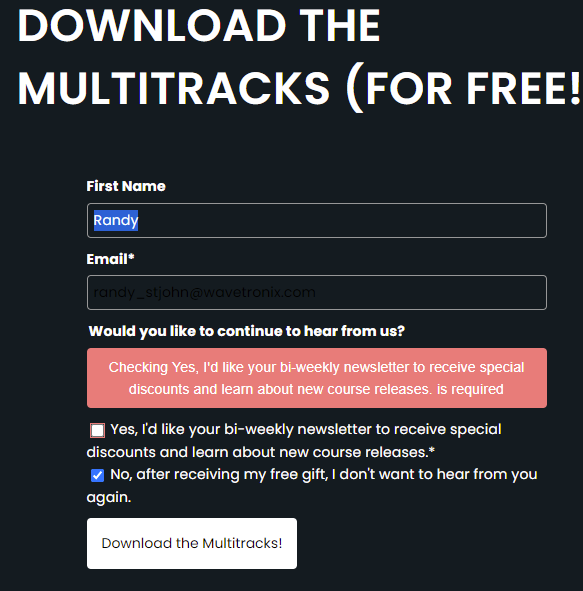-
Posts
1,416 -
Joined
-
Last visited
Everything posted by reginaldStjohn
-
Probably sime kind of controller CC data.
-
The question is nebulous enough but if you have some 808 samples you can use them in several ways. You can just load them into a track and duplicate them in the locations you desire. You can load them into a drum pad in Session Drummer or other sampler and trigger them with MIDI. Here are some threads that talk about simmiliar things.
-

GPU audio potential finally unlocked! Is CbB ready for it?
reginaldStjohn replied to Teegarden's topic in Cakewalk by BandLab
IIR processing is one area where a GPU could succeed since IIR processing is doing a convolution process, IE vector processing. Other algorithms will be harder to implement on a GPU. Lets see where it goes. -
I don't know but some things to try. Bounce the midi clip. drag it out to the browser or explorer and then drag it back in?
-
This is the reason there is a "Ripple Edit Feature" It should move all data as you move things around. https://www.cakewalk.com/Documentation?product=SONAR&language=3&help=Arranging.22.html The other option is to do cut/paste special and see if that move automation. If all else fails select all automation, from automation lane or in Automation view of the track, and drag the nodes all together. If you hold shift or cntl while dragging it will limit the nodes to vertical or horizontal movent so you don't up and down while moving horizontally.
-
I would contact Melodyne and see if they have heard about this in any other Daws.
-

Warren Huart FREE Course - Mixing Indie Rock with Grammy Winner Phil Allen
reginaldStjohn replied to cclarry's topic in Deals
Thats the kind of tutorial I like. So I can show that I can't make the tracks sound good even with copying their mix moves. But I do learn from them. Interesting web site design. They ask for your name and email. The fields are the same color as the background so you can't see what you entered unless you select it. Then they give you some checkboxes that look like options but you have to select them -
For recording into a mic sound isolation is important in a headphone. Look for ones that are closed back, maybe that have rotating earpieces. I have some AudioTechnica AT45s. Many others would work and would be well within your budget. If you want to use them for mixing then that is a different set of parameters.
-

Need Help Trouble-Shooting Computer Audio Problem
reginaldStjohn replied to JamPro's topic in Computer Systems
It more then likely is due to hardware differences. Your new computer could have noice sources in it that your old one didn't. Could be a noisy power supply, fans, bad grounding on the motherboard etc. This could be hard to debug but I would start by trying a different interface if you can, maybe USB or something other then Firewire. From there it might be disabling fans or trying a different computer power supply. A driver could help if it changes clock rates or does a different HW setup but who knows. -
I don't have a lot of experience with the export dialog but it seems you are trying to export a mix not bounce clips or tracks. In that case the just selecting entire mix and then selecting the outputsource should be sufficient. If you do have to select a track or bus then I would think you would just need to select your master bus and not all the tracks. You do have a master bus don't you? https://www.cakewalk.com/Documentation?product=SONAR&language=3&help=Dialogs1.46.html
-

SOLVED -- Odd, transport immediately stops
reginaldStjohn replied to Billy86's topic in Cakewalk by BandLab
I believe that your first thought is correct. Cakewalk needs content to play or it will stop at the end of the project. in your case the start and stop would be the same place if no data is in a track. There is a setting to not stop playback at the end of the data. Trackview->options->stop at project end -
You could set the playback to return to last possition on stop. Options | On Stop, Rewind to Now Marker,
-
I can't find documentation for it so I don't know if there are shortcuts for workspaces. I would open the keybindings and search for workspace or Lens. As far as importing screensets please look at the documenation: https://www.cakewalk.com/Documentation?product=SONAR&language=3&help=ControlBar.09.html
-
Yep, I use it all the time. I trim clips to quantization points and then move the data to the begining of the clip to time align it. I think it is called slip editing
-
Please post a screen capture of your track before and after recording. We also need to know what sound card and driver mode you are using.
-

Slide not available to move MIDI Clip or Group
reginaldStjohn replied to Todd Groemling's question in Q&A
You may have to use your investigative abilities to see when and why this happens. It may be that there there is a clip already at 0 possition so you can't drag it left. You may have the clips locked. Does bouncing them to a single clip have any effect on the ability to move them? etc. -

Can't get stereo recording on split instrumets track
reginaldStjohn replied to hhal9000's topic in Instruments & Effects
Have you tried toggling the interleave button before recording and in the input to the track make sure you select a stereo pair of inputs? -
One thing that might help is to open up "device manager" and disable the audio interfaces for the monitors (AMD High Definition Audio Device).
-
Anytime I record midi it always follows the changing tempo. How did you record it with its "own" tempo?
-

FR: Option to suppress automatic clip splits in Comp mode
reginaldStjohn replied to Starship Krupa's topic in Feedback Loop
Isn't that the point of Sound on Sound mode? To have the previous take be audible? -

crash Cakewalk Crashes While Exporting Audio
reginaldStjohn replied to Valentin Genov's topic in Cakewalk by BandLab
Could be a plug-in's fault. Bypass all effects and try exporting. Similiar thread here. -
I guess the real answer is if you think it sounds ok then it is. I would prefere the actual pick attack in the loop but it may not actually make a big audible difference.
- 1 reply
-
- 1
-