-
Posts
832 -
Joined
-
Last visited
-
Days Won
2
Posts posted by Amberwolf
-
-
-
14 hours ago, Astraios said:
I can't repeat it enough... editing Sonar Remote CTRL is very inconvenient. I've currently found a way to have a MIDI monitor display all the movements of my CC CTRL MIDI device, which is linked to envelope assignments. This way, I can quickly see the current assignment without having to look in the Remote window.
Could you post a thread here
https://discuss.cakewalk.com/forum/35-tutorials/
with that method?
-
 1
1
-
-
Windows updates often include or force hardware driver updates, or trigger reinstallation/repair of drivers that you have previously uninstalled that left bits behind.
If you use Nvidia video hardware, they have not-infrequent compatibility issues with various softwrae, where reverting to previous versions of the driver (wehre possible, someitmes previous versions can't be used with newer OS updates).
Other hardware / drivers can have the same problems.
If there were any "unreal" ASIO drivers, such as asio4all, steinberg, magix, you might check if those "came back".
-
What MIDI instrumetn are you using the piano roll (midi) notes to play sound with?
They have no sound of their own, so you must connect an external MIDI instrumetn setup to play teh sound you want, or you must use a virtual instrumetn (VST, etc) in an instrument or synth track within the software, etc.If it works in one program but not the ohter, you would need to setup the one that doesn't work the same way you setup the one that does, so that it plays the same sounds for you.
-
 1
1
-
-
1 hour ago, Shane_B. said:
was always under the impression liquid was strictly for overclocking.
before cpus became so power-dense, that was more or less true*** but now there are cpus that simply generate so much waste heat when run near or at their full capability, it takes a liquid to be able to carry that much heat away fast enough to prevent problems, because room-temperature air simply can't carry that much energy at a flow rate achievable at a tolerable noise level, etc.
***but also used as ways to make silent systems, or other environmental situations where simple air cooling wouldn't work for whatever reason
-
 3
3
-
-
1 hour ago, treesha said:
Interesting piece, you have a knack for putting stuff together and making it sound like they belong together. Nice use of rhythms and vocals.
Thanks for listening!
I've been called the macguyver of...whatever I work with. Not sure if it's true, but I do like to take disparate things not intended to be used togehter, or even for the thing I'm using them for, to make whatever it is I'm trying to do, be it music, electronics, physical art or practical projects like my ebikes and etrikes and trailers, etc.

I'm presently working on another misuse of sounds, taking a bunch of noises someone made by abusing a piano's guts and whatnot and turning them into percussion, along with assorted glitch noises and tortured instruments, and some mostly ethereal vocals, and an untortured piano, maybe a synth or two.... Unlike the track of this thread (which is entirely samples created by others and altered / mutilated by me), the new one will have some instruments played by me (or at least drawn in as midi by me).
-
What audio driver are you using for the microphone, in each program, and what are all the settings for each program's audio latency and buffers, etc?
What is your audio playback device, and what driver is it using, in each program, and what are all the settings for each program's audio latency and buffers, etc?
Sometimes the difference between working and not is the difference in a setting, or which driver is used. Checking what the differences are and then making them the same in the nonworking program as they were in the working program may make the nonworking program work.
Do you have ASIO4all or any steinberg or magix ASIO drivers installed? (if so, remove those and see what happens--there are many threads discussing those, some with instructions on specific steps).
-
1 hour ago, jono grant said:
Curious if anyone has tried Swam inside Cakewalk? I notice my CPU and disk is barely being used, yet it acts as though it's using every possible resource.
Some OS versions don't assign programs to use all the cpu cores. If you have a lot of cores but CbB is only allowed to use one of them, or the plugin can only use one because of it's design, it might show a low overall cpu usage in the system, but still have maxed out the core it's actually on.
1 hour ago, jono grant said:Curious about midi settings that might affect it>
I don't think any of the midi settings have anything to do with cpu usage control; that should be all in the OS itself.
Audio settings, especially those in your audio driver itself (outside CbB) would affect CPU usage, as lower latency requires more CPU to move more chunks of data more frequently.
-
 1
1
-
-
-
Unfortunately it doesn't have *all* the data (some things aren't directly stored in the file, but require the plugins themselves to interpret it), but there is this:
Perhaps you could work with the author to have them update it to include all the other info.
This thread has some baker input on what data can and can't be read out of a CWP
-
 1
1
-
-
Is the plugin inserted in a clip, or in the track fx bin?
If it's in a clip, it goes away when the clip does.
-
 1
1
-
-
Based on their FAQ they probably don't test with any bandlab products, since they don't list them. Most likely there's something their plugin does differently than the usual that CbB doesn't expect. But it could be a system compatibility issue instead--do they work in any of their listed hosts on your computer?
Contact our support if your host/DAW is not listed here or if you experience some unexpected behavior.
Free hosts
On Windows:
Camelot FREE version
Cantabile Lite
VSTHost
SaviHost
Chainer
Professional Hosts/DAWs
On Windows:
Camelot Pro
Reaper
Cubase
Pro Tools
Vienna Ensemble Pro
Ableton Live
Digital Performer
Bitwig
Studio One
Reason 9.5
FL Studio
NI Komplete Kontrol
GigPerformer
LiveProfessor
Finale
Sibelius
-
 1
1
-
-
I'm sure they've improved in the couple decades since I dealt with many of them, but back when I did, I saw way too many of them (of all levels of cost and design) with seal failures that let coolant out onto the electronics, damaging things (usually the video card and the motherboard as the sites of the two most commonly cooled things) either immediately from whatever was conductive or capacitive in the coolant, or over time as it corroded conductors, created shorts, etc.

Most of the ones I saw used some form of antifreeze (like you'd have in a car, sometimes actually that exact stuff), or mold-deterrents, etc., in addition to whatever water they used, some were installed with only tapwater in them (some of them with enough chlorine to start to corrode things like the insides of the heat transfer blocks).
The one I had myself was, I think, Corsair, and it was alright, but even without any leaks at seals, it still lost fluid (probably thru the plastic tubing, or the walls of the polyethylene reservoir or it's cap, etc).
-
-
Thanks--I snagged it, but will be a bit before I can try it.
The LR reference is to
https://logans-run.fandom.com/wiki/Carousel
https://www.youtube.com/watch?v=bG_0hhckDSU
-
6 hours ago, Larry T. said:
That's some serious composing, recording, production and mixing. Love the girl's voicings.
Thanks...I didn't record any of it, though, just used the existing pieces (sometimes heavily modified) to create what I heard in my head. For the voice, it helps to have an Elf at your command...sort of.
6 hours ago, Larry T. said:Overall I think this is fairly ahead of its time although I have a sense of Dead Can Dance and Steven Wilson in there. Keep it going. It's pretty coherent and the parts fit well enough at this point with maybe a bit more work to get the cohesiveness more realized and accessible 🎶 🎵
Thanks--I would try, but I don't know what "get the cohesiveness more realized and accessible" means?
I am not familiar with DCD or SW, I found some videos but I don't know that what's on the top of a google search for these names is what you're thinking of (it doesn't sound like it to me).
-
13 hours ago, Milton Sica said:
Thanks for the help. I also know this technique, but the intention is to do the transposition in "almost" real time.
Something like an "Auto-Tune".
Play a playback that is in G, for example, and pass it through the plugin that converts it to lower or higher keys.
Well, you can do that with plugins if you want, there's a number of pitchshifting plugins out there.
It's CPU intensive, so it will probably be lower quality done realitme than when you "print" the track to an audio file.
And there will be artifacts in some content; the farther from original pitch you shift it the worse this will be. If you're only going up or down one or two semitones it's not so bad for most things, but synths with repetitive sounds (especially pulses, blips, assorted arpeggio patterns) can be really messed up.
-
 1
1
-
-
Anything to do with Logan's Run?

(Since the video's still unavailable, can't check)
-
If the track in question is a single clip, then open the clip properties for that clip, and enable Stretch to project tempo, and check the box for Follow project pitch. In my version that's in a tab for "audio stretching".
Then just change the project pitch at the beginning of hte song to change the track's pitch.
If there are several tracks taht must change, such as bass, rhythm, keys, etc, but not the drums, then just enable this on all the tracks that need to change, but don't enable it on those that don't.
If the tracks aren't a single clip y ou can bounce them to one clip first.
Keep in mind that realtime transpositon takes a lot of CPU, so the algorithms for realitme processing are "lighter" than the offline (full render/bounce) ones and don't do as good a job. usually it sounds alright, but there can be artifacts depending on the specific clip content.
-
 1
1
-
-
What are the "synth wiggles"? Do you mean the bits in the "rocking elven" part that are in the "bassline"? If so, that's a highly modified / snipped up version of "WAFBF_Kit5_Drop_Bass_Loop_132BPM_Fm" from WhatAboutProductions' Free Anniversary Collection Vol 10 pack, from the Future Bounce Flair demo set. It was 'wierd" but catchy when I was just randomly clicking thru samples with the word "bass" in them out of the stuff collected in the last few months...and while there were parts I didn't like in the sound, those were easy to slipedit out, and then slice it up and transpose notes as needed, and copy some of the clip bits up to a distortion-bass-effects track for punching holes here and there.
In this particular one, as an experiment to misuse existing things (because it's a challenge and it's fun when it doesn't end up frustrating
 ), everything in the song is from various sample sets, mostly from Ghosthack's Shymer and Ultimate Cinematic and Vocal bundles, from when they were on supercheap sales (APD?). Part of the goal was to *not* use anything that was intended to be used together, that if there was any set of sounds, I would pick only one from that set, and any other sound like it had to come from another set--I did not quite hold myself to that, but almost.
), everything in the song is from various sample sets, mostly from Ghosthack's Shymer and Ultimate Cinematic and Vocal bundles, from when they were on supercheap sales (APD?). Part of the goal was to *not* use anything that was intended to be used together, that if there was any set of sounds, I would pick only one from that set, and any other sound like it had to come from another set--I did not quite hold myself to that, but almost.  Was a lot harder that way.
Was a lot harder that way.
The lady singing is mostly pieces from Ghosthack's Shymer, "Main Vocals (DRY) - Cm 60Bpm" from one of the "kits" (don't remember which one). It's passed thru a sonitus EQ to take a bit of the 4500hz region down (smooths it out to my ears with all the reverb) then a big washy Sonitus reverb and then channeltools to "widen" it out.I used pieces from the spoken elvish phrases of Shymer to build the base of the vocals for the last two sections, along with some pieces of a chant phrase "FL_HTV_120BPM_40_G_CHANT" from FunctionLoops Ethnic Female Voices. All that stuff gets some reverb / echo but is a lot drier than the other part so it sounds closer and more in your face.
I don't think I'm using their stuff like they intended.... 😆
The other sound she pairs with is mostly modified bits of "Ghosthack-UCV_Kit 03_Ethnic Violin_Fm 70Bpm (WET)" with bits of "Ghosthack-UCV_Kit 06_Cello_F 75Bpm (DRY)" and bits of "Ghosthack-UCV_Kit 03_Ethnic Violin_Fm 70Bpm (DRY)" to fill in places where the wet version didn't do what I wanted when I wanted it, so that's run thru a Sonitus reverb to try to wash it out similarly to the wet version--it's not the same but it doesn't really seem to stick out as different.
The intro drone is several things combined, faded into each other. The longer higher part is from the "MIP2_Xtra_D_Atmosphere" from BlackOctopus' Mystical Indian Percussion 2, and the deeper part is from the "MIP2_Xtra_D_DeepBass" from the same set.
Near the beginning after the deepbass ends is a modified version of "Ghosthack-UCV_Kit 01_Bassline_Cm 70Bpm (Dry Only)"from the Ghosthack Ultimate Cinematic Vocals. Orignally this was the entire intro, with repeats of it and breaks between, but it just didn't feel right. I worked over it a lot and faded things in, out, etc., but didn't like (for this song) any of that, eventually picking a different drone I could just fade into the song that made it's presence known then let the song come in...
(if I were using synths to create the sounds, I'd've easily come upon the "right" sound but it's a lot harder picking from a limited set of sounds, which was my goal to restrain myself to force me to learn new things, since I could've designed a sound easily enough in a synth or two).
Tehy are routed to two separate busses in parallel; the output itself goes to the subbass buss that eq's out everything above about 90hz and sends that to the master bus, and a post-fader send 6db up from the fader goes to the basshighs buss that filters out everything below about 1200hz and shoves the rest thru a sonitus reverb
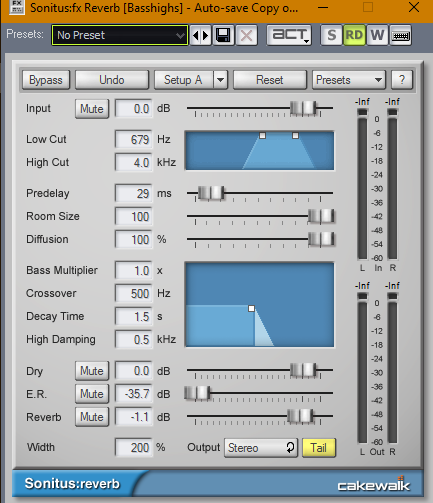
There's also a modulated and hard panned bass drone thru most of the first two thirdsish of the song taken from "Ghosthack-UCV_Kit 01_Panned Bassline_Cm 70Bpm (Dry Only)" from the Ghosthack Ultimate Cinematic Vocals. This fades in just as the deepest part of the bass drone ends. It goes mostly to the regular bass2 buss, with a bit fed to the sub and basshighs busses but not nearly as much as the intro drones have.
-
 1
1
-
-
46 minutes ago, Max Arwood said:
My favorite song by you. Thanks for putting in the time and energy to do this one.
You're welcome, and thanks for listening!
What makes it your favorite?
Any bits you don't like?
(haven't had more than a handful of listens on this one, and no feedback yet except someone on the Endless Sphere forum that didn't like the "screeching annoying woman" sounds.
 (or much of anything else, from what I could tell).
(or much of anything else, from what I could tell).
-
I learned the hard way in many programs to SaveAs (NEVER "save") after any important edit, or every series of edits (like if I'm adding any content, SaveAs new filename, then move the content a bit, saveas, trim it, save as, etc).
Becomes part of the workflow rapidly, and doesnt' slow down the process (except when I have a lot of slip-edited clips, especially if they are all chopped up bits of a longer clip, especialy with a lot of midi notes in them, which causes my ancient SONAR to take at least several seconds up to half a minute to write the file (same for timed autosaves).
Doing this has saved many a project in many programs from system or program crashes, corruption, hardware failures, bad editing choices
 , etc. over the decades.
, etc. over the decades.
I bound the Ctrl-S to SaveAs *and* removed the save icon from the toolbar so I can't ever save over the top of anything unless I deliberately choose to do that (which there is no reason to do).
-
 1
1
-
-
AFAIK, nudge (for timeshifts) should work on nodes, too, unless they've changed that in modern versions.
In my ancient version they must be reselected after each nudge, which is really annoying, but it does work.
There might be a way to do vertical (value) changes thsi way in modern versions, though there isn't in my ancient one.
When I need to fine value adjustments I maximize the track so it has the greatest vertical resolution for my mouse movements.
-
I guess it's all greek to them.
-
 2
2
-




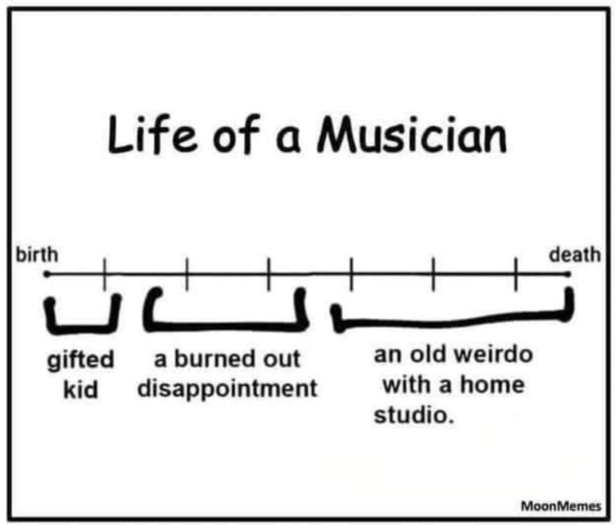

SWAM crashing inside Cakewalk
in Cakewalk by BandLab
Posted · Edited by Amberwolf
Midi setting where? In what program or plugin? (remember that when troubleshooting problems, providing more detail, more explanation, is always better, to help those trying to help you figure out a solution...without all the info, most of what people can do is guess)
If it's settings within SWAM, you'd have to talk to those developers about why that might happen to see if it's a system issue or a SWAM code issue.