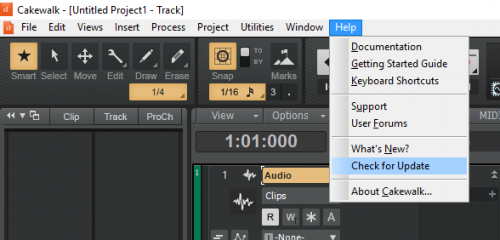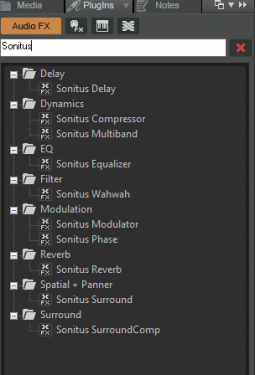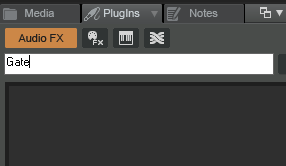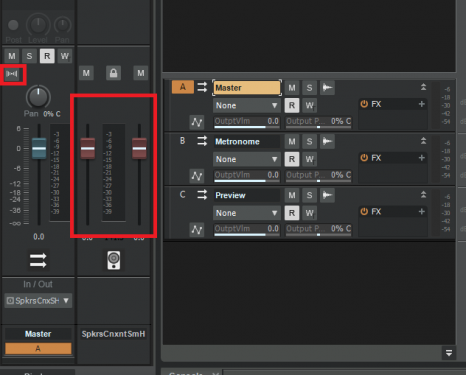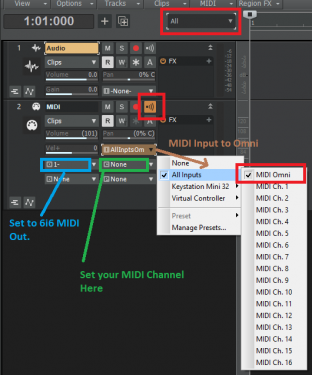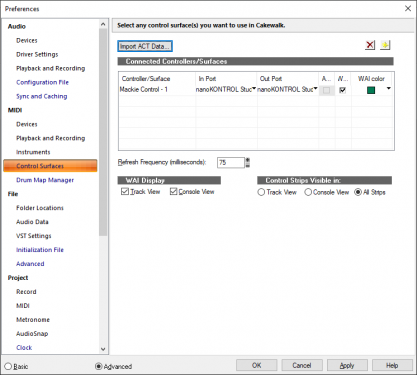-
Posts
7,209 -
Joined
-
Last visited
-
Days Won
39
Everything posted by msmcleod
-
Another alternative to a separate track, is an additional take lane. This has the advantage of keeping it within the same track (so no need to use a folder), whilst keeping it separate for editing.
-
AFAIK the menu option in CbB only lets you know if you're up to date or not. You still need to fire up BA to actually do the update, which will in turn check for any BA updates too. I'm not aware of any "push" notifications of updates.
-
-
Is TTS-1 actually loaded in the synth rack when you load the older projects?
-
It's $20 for each product. I've got Shreddage 2, IBZ and SRP. So for me it was $60 which worked out at around £45 - which is a bargain really. I've got to be honest though, I don't use these much at all. I find time it takes in programming them to a decent/realistic standard is pretty close to the time it takes to practice and play it for real. I only ever use it for really fast sweep picking scales, which I can't physically do and don't have the time or patience to learn!
-

83% off: AcousticSamples 4-in-1 Guitar Bundle!
msmcleod replied to Audio Plugin Deals's topic in Deals
Did you try running the stand-alone version? You may get an error message rather than a crash if it's not being hosted by a DAW. -
I can see this being useful in a live performance, especially if you're running a sequence that the drummer has to play along to. Having another hi-hat keeping the beat gives the drummer more freedom to play around it, whilst keeping everything in time. And I guess it'll be much more fun than a click running in headphones.
-

83% off: AcousticSamples 4-in-1 Guitar Bundle!
msmcleod replied to Audio Plugin Deals's topic in Deals
I've just installed UVI Workstation 3, having been using 2.8.x for a while. 2.8.3 was installed to C:\Program Files\Steinberg\Vstplugins, whereas I installed v3 to C:\Program Files\Vstplugins. According to Cakewalk's plugin manager, UVIWorkstation is pointing to the new version, however when I loaded up the plugin it was still loading v2.8.x It maybe that it's picking up the older version because the plugin ID is the same, and C:\Program Files\Steinberg\Vstplugins is higher in my plugin directory list than C:\Program Files\Vstplugins. Anyhow, renaming the 2.8.x version to UVIWorkstationVSTx64.dll.old and doing a VST scan solved it for me. -
Log into your account and check the "Deals" section under "My Account".
-
ALT + 0 (zero) should bring up the virtual controller. You can swap between using the QWERTY interface and an on-screen keyboard you can click with the mouse.
-
They've just got back to me and fixed it. Excellent customer service
-

Tip: Using an existing VST as a ProChannel module
msmcleod replied to msmcleod's topic in Cakewalk by BandLab
The biggest advantage for me is being able to put VSTs anywhere in the signal chain. Having dials to tweak is the icing on the cake. -
Yeah tried that, logged back in - the coupons aren't in my account area any more. I have managed to send a message via the contact form however. Hopefully they'll issue me a new one.
-
Be REALLY careful with these upgrade codes. You can only apply one at a time, so you can upgrade one product at a time. I've just tried to upgrade to Shreddage 3 using my upgrade coupons. I initially added Shreddage Jupiter, applying the code jupiter code. I then added Shreddage Serpent using the codes serpent code which had the effect of cancelling the original coupon. Realising I could only use one at a time, I removed Shreddage Jupiter and continued to purchase Serpent. I then made a separate purchase of Rogue using the rogue coupon. However when I tried to order Jupiter using the original jupiter code, it told my I'd used up all my coupons. What's worse, is that the contact form constantly returns an error, so I can't even contact them. I've sent an email in the hope it gets through... but let's hope no-one here makes the same mistake I did.
-
Take a look at this: https://www.ghacks.net/2012/12/27/remap-your-mouse-buttons-on-windows/ From what I can tell, it lets you assign hotkeys to load different mouse profiles. So you could map (for example) CTRL + ":" set the buttons to left handed, and CTRL + SHIFT + ":" to swap them back to right handed. Note: There may be better programs out there - this is just one that I found in a Google search.
-

PC4K S-Type Expander/Gate Module for ProChannel
msmcleod replied to Giovanni Marcon's topic in Feedback Loop
@scook - I stand corrected... I did a clean install of CbB on my work laptop back in January - it would have been the 1st 2019.01 release. I updated it to both the 2nd 2019.01 release and today's 2019.03 release. Sonitus Gate wasn't installed - however the DLL is there. So I manually ran regsvr32 C:\Program Files\Cakewalk\Shared Plugins\SonitusFXGate.dll in a cmd window and it now appears. I guess it could have been an install glitch. Has anyone else noticed it missing from a clean install? -

PC4K S-Type Expander/Gate Module for ProChannel
msmcleod replied to Giovanni Marcon's topic in Feedback Loop
-

Where do we report software bugs?
msmcleod replied to Daniel Vrangsinn's topic in Cakewalk by BandLab
Does this happen even after importing into a new project? It sounds to me like something else is "touching" the files whilst you're using them. I had exactly this issue with Microsoft OneDrive, but any cloud sync service (OneDrive, Mega etc), as well as virus scanners could cause Cakewalk to crash if it's accessing files that Cakewalk is using. Make sure you have explicitly excluded both your Projects folder and your Global Audio Folder from any of these sorts of programs. -

Where do we report software bugs?
msmcleod replied to Daniel Vrangsinn's topic in Cakewalk by BandLab
Yeah, there was a discussion about this a few weeks ago. An other option is: 1. Hold SHIFT whilst loading the old project, which will load it in safe mode to avoid any crashes on load 2. Select ALL the tracks, and save as a track template. This will preserve your VST's & ProChannel settings. 3. On the new project, import the track template 4. CTRL+C / CTRL+V your old tracks onto the new tracks -
MAutoPitch is a free auto-tune type plugin that comes with the MFreeFXBundle - it also contains MFlanger if you specifically want a flange effect.
-

Where do we report software bugs?
msmcleod replied to Daniel Vrangsinn's topic in Cakewalk by BandLab
Have you tried dragging the old project into a new one from the Media browser? -

PC4K S-Type Expander/Gate Module for ProChannel
msmcleod replied to Giovanni Marcon's topic in Feedback Loop
I agree. I could do with this one, along with the PC4K S-Type Channel compressor. In the meantime though, the Gater style dial is quite usable. There's also TH3. -
-
Sorry, I wasn't clear. There shouldn't be one. My thoughts were that there might have been one that was using up your MIDI IN. Anyhow, make sure your MIDI track is set with the following:
-
Anything on this screen? It has a nasty habit of "stealing" MIDI devices when the original ones aren't plugged in.