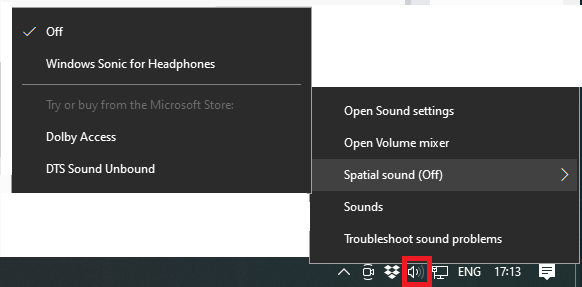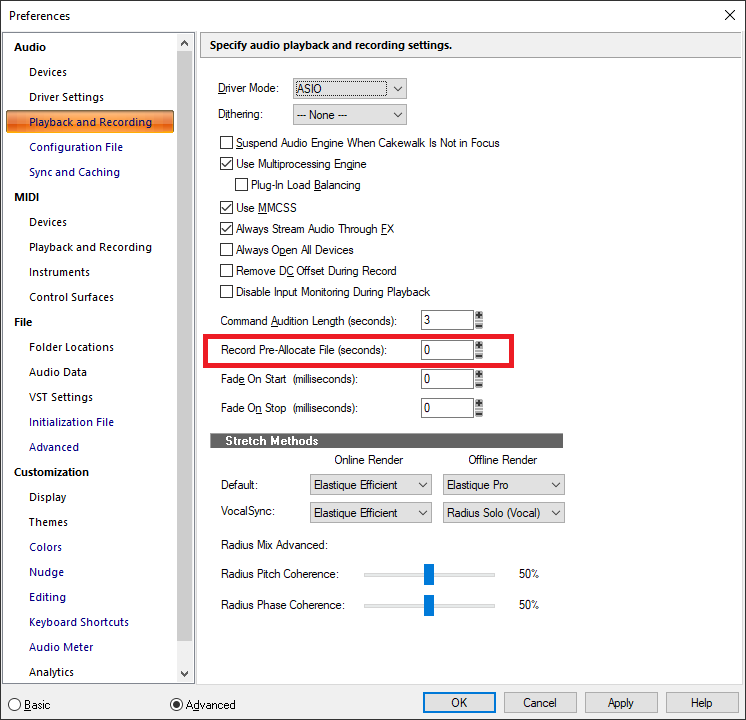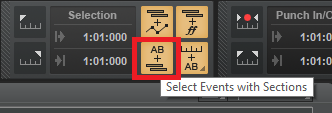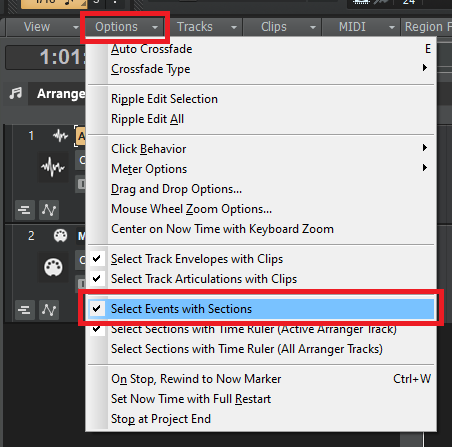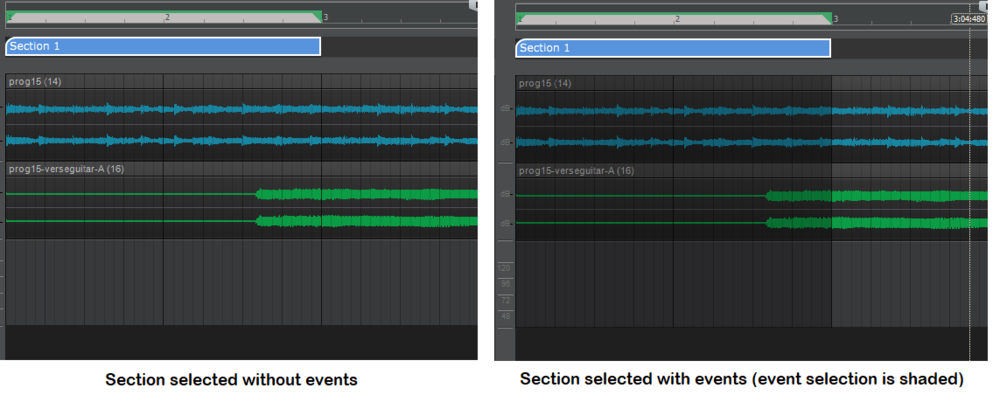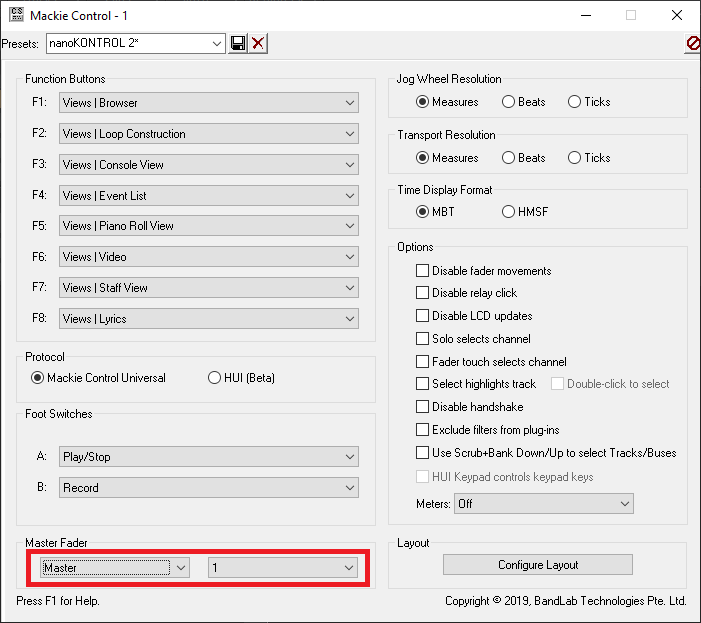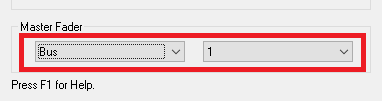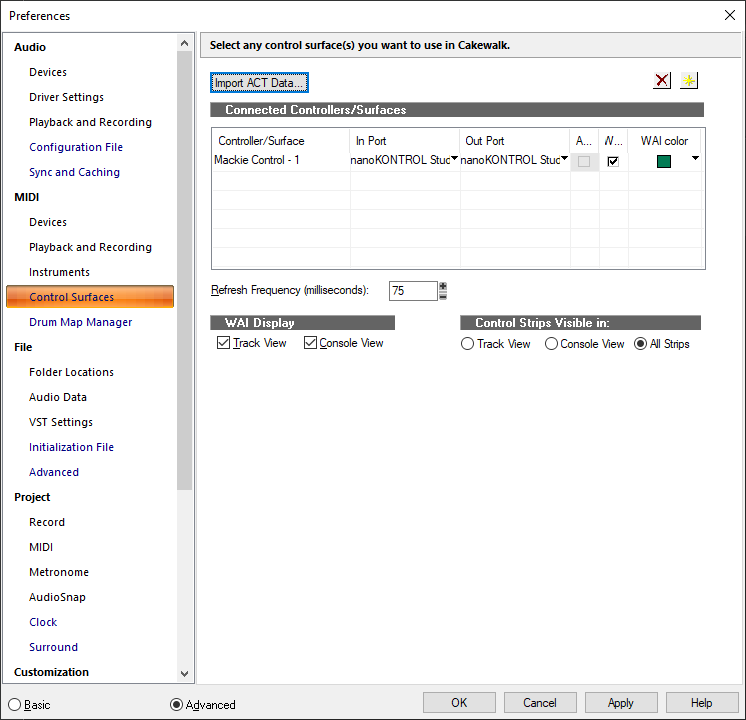-
Posts
7,120 -
Joined
-
Last visited
-
Days Won
39
Everything posted by msmcleod
-
This is how I do this: 1, Open up project 1 & 2 2. Go to Project 1, select all the tracks you want and save as a track template. 3. Go to Project 2, insert the track template 4. Go back to Project 1, select all the tracks you want, and Copy Special (with all options checked) 5. Go back to Project 2, make sure [1] the first track of the newly created track template is the active track, and [2] Now time is at start 6. Paste Special.
-

Suggestion when doing a Kontakt batch resave
msmcleod replied to Nigel Mackay's topic in Instruments & Effects
I just exclude my sample directories within the anti-virus.... along with all my plugin directories & cakewalk project directories. -
I've just tried to repro - recorded 23 minutes of audio, and all audio was intact. I'm wondering if it's something to do with your pre-record allocate size.... can you confirm what yours is set to ? Please post a screenshot ( ALT + PrtSc ) so I can check the other settings too.
-
If you want events to be copied as well you need to have the "Select Events with Sections" checked, or selected within the select module: When this is checked, click the section toggles between selecting the section with and without events. Before you execute Duplicate, check the events are actually selected:
-
This is something that is on our "to do" list, but for the time being what I do is store the following in separate folders for each configuration: Cakewalk.ini (general cakewalk settings) TTSSeq.ini (MIDI device settings) Aud.ini (Audio device settings) If you're using a control surface, also copy ctrlsurface.dat Before starting Cakewalk, I just copy the relevant set files to %APPDATA%\Cakewalk\Cakewalk Core As @Promidi has said, you could create a batch file to do this for you. One thing I would add though, it's important that: - You always use the same USB ports - If possible, start up your machine with all the relevant devices connected so that they're always picked up by Windows in the same order
-

Best Midi Controller and is Cakewalk Mackie MCU proprietary??
msmcleod replied to David Myers's question in Q&A
Cakewalk should work with any controller that offers Mackie MCU emulation, however unless it specifically offers a SONAR or Cakewalk mode, some of the buttons may not do the same thing as what is labelled on the unit. There's usually overlays you can get that will show the correct button mapping for Cakewalk. In saying that, Faders, Pan and Transport control & Jog Wheel should all work fine regardless. Also, if you're using a unit that doesn't specifically support SONAR/Cakewalk, you'll probably need to check the "Disable Handshake" option within the Mackie Control properties dialog within Cakewalk. -
Some plugins simply do not work well with up-sampling. In particular, most 32 bit bridged plugins end up playing twice the pitch... I suspect a similar thing is happening with H-Delay.
-
FWIW I really wouldn't recommend the Realtek ASIO drivers (unless they've been updated/overhauled recently). I had no end of problems with sluggish UI and hangs using it on one of my laptops (it's a pretty high end i9 laptop too). Switching to WASAPI solved all my issues.
-
I quite often use virtual instruments for writing, then re-record with real instruments; the exception being drums, as I've only got an electronic kit, and perhaps acoustic "strummed" guitars, cos... well, they sound a whole lot better than my £300 acoustic does! But the beauty of instruments like NI Session Guitarist/UJAM Virtual Guitarist is that they provide some interesting riffs I wouldn't normally come up with. That's not to say I always keep the riffs as they are, but they're a great starting place for getting the creative juices going. In some cases though, they're bang on the money and I'm happy to use them as is.
-
Yes, the chips are the same - just incompatible code. I think the PWM chips are actually the same too, but there's no way to change the code on them. FWIW I found the upgrade pretty straightforward. I got the updated IC's from here: https://www.ebay.co.uk/usr/knight-commerce?_trksid=p2047675.l2559
-
Yes, that makes total sense.
-
I used WDM mode with my two DS2416 cards for nearly 20 years. It worked perfectly.... actually it still does work perfectly on my Win 7 32 bit boot. The downside was plugin latency (esp. VSTi's), but then with dynamics/eq on every channel, plus 4 fx processors, I hardly used plugins at all in those days.
-
Unfortunately, you not only need to buy the new v3.0 chip, you also need to buy new PWM chips as well, as the major change in the v3.0 firmware was how it deals with the fader calibration/sensing (the two PWM chips control the motorised faders). Unless you've got faders that are buzzing/unable to stay in the same location, there's really no need to upgrade to v3. There's no new functionality other than how it handles the faders. I would however recommend upgrading to v2.1.2 via Sysex. IIRC v2.1.0 was incredibly sluggish. https://supportloudtech.netx.net/loud-public/#category/11397
-
This is absolutely correct. Workspaces are for limiting/removing areas of functionality so you can focus on a particular workflow task. The idea being, that if the various modules / menu functions you don't need are hidden, it's easier to find the functions you do need. Workspaces are global settings which are completely project independent. It's up to you whether the workspace overrides the project layout or not. Screensets are project specific, and are for providing different layouts within that project. I tend to use my own project templates so that the screensets are at least similar between projects.
-
Ah... this is a slightly different issue.... You've probably got things set up like this: If it's set to Master, channel 1, then changes to the master volume in CbB end up changing the Left Master output fader of your audio interface. You don't want this. Set it to this: This tells CbB / MackieControl to use the First Bus for the master fader, which is usually the Master Bus. If you're getting random signals from the Mackie on the master fader, inserting a dummy bus before the master bus will mean that it'll control that bus instead (which will do nothing, since nothing will be sent to it).
-
I've got an almost identical setup to you (i.e. old grey MCU/ XT / C4, with the MCU + extender upgraded to 3.0.0 / PWM to 3.5.0) - I'm also running through a MidiTech (it's the 8x8 tho). I'm not having any issues with mine. I'm assuming this happens with every project, and you've tried it with a blank project with no VSTi's present (and also without MidiOX running) ? If this is the case, it sounds like a hardware problem with the MCU. Each PWM chip controls 4 faders, so the two PWM faders control faders 1 - 4, and 5 - 8. I'm not sure what is used for controlling or sensing the master fader. The first thing I'd try, is to switch the MCU off and just use the XT & C4. If the problem is no longer happening, you know its coming from the MCU. Also double check everything else in your setup. I'm running in MME mode for MIDI as UWP gives me issues with other MIDI interfaces. You could also try an earlier version of CbB, or even Sonar Platinum to see if this makes any difference. The MackieControl.dll hasn't changed in a while, but the automation in CbB was overhauled for 2021.01 - so it might be worth ruling that out. Given that I'm not seeing this issue though, I'm doubtful this would make a difference. In the meantime, the only other thing I can suggest is to leave the master fader disconnected, and insert a new "dummy" bus before the master bus. This way it won't be controlling anything that could be affecting your sound. The only other solution would be to get a used MCU from eBay... but be 100% certain it is actually the MCU first. FWIW, there's a MCU main board on eBay at the moment for £45 : https://www.ebay.co.uk/itm/283941583200 - you'll need to check with the seller that it's definitely an original grey MCU rather than an MCU Pro tho, although from the looks of it (v3.0.2 PWM chips) it's probably an original MCU.
-
Are you using a workspace? If you are, it's probably applying the workspace after importing the screenset.
-
Cakewalk's staff view isn't meant to be a full score editor, it's a staff view. Given that most of the dedicated score editors out there support rewire, there's always the option to use them without having to switch DAW.
-
Thanks! - not a big issue, just doing a bit of software maintenance this weekend... making sure my plugins / daws are all up to date etc. I was trying to refresh my iLok ZDT, but AFAIK it should be up to date anyhow.
-
Is anyone else having issues logging into their iLok account? I can't even access https://www.ilok.com/ - it seems to be down.
-
1. You need to have both the source project and the destination project open 2. The destination project has to have "focus" before doing the import. If it's saying "Import screen set from Untitled", you've probably got the source project focussed instead.
-
The Notepad 12FX has its own ASIO driver ( https://www.soundcraft.com/en-US/softwares/notepad-firmware-and-control-panel-setup-windows-v2-0-4-windows ), so yes. However, the ASIO driver is limited to 4 mono / 2 stereo inputs, rather than exposing every channel separately: ASIO Input 1 L & R come from channels 1 & 2 ASIO Input 2 L & R come from either channels 3 & 4, the mix of the stereo pairs 5 thru 8, or the entire mix. If you're only recording 2 mics, then you have them covered on ASIO Input 1 L and ASIO Input 1 R. The stereo output from Cakewalk will appear on stereo channel 9/10.
-
I've just re-read the latest MPE MIDI spec on the Roli website, and can't see any reason (in theory) why CbB shouldn't be able to record/play back MPE MIDI data. In addition Roli lists CbB as one of their MPE compatible DAW's: https://support.roli.com/support/solutions/articles/36000037202-compatible-synths-daws-and-instruments You need to make sure the MIDI output channel is set to "None" on the MIDI track within the inspector - and only use either Split MIDI tracks / Simple Instrument tracks ( i.e. don't use per-output instrument tracks - they're useless in this case anyhow, as MPE requires all 16 channels ). Of course, there's no native support for editing the MPE data in the PRV. You will be able to edit your MIDI in the Event View though.
- 11 replies
-
- 1
-