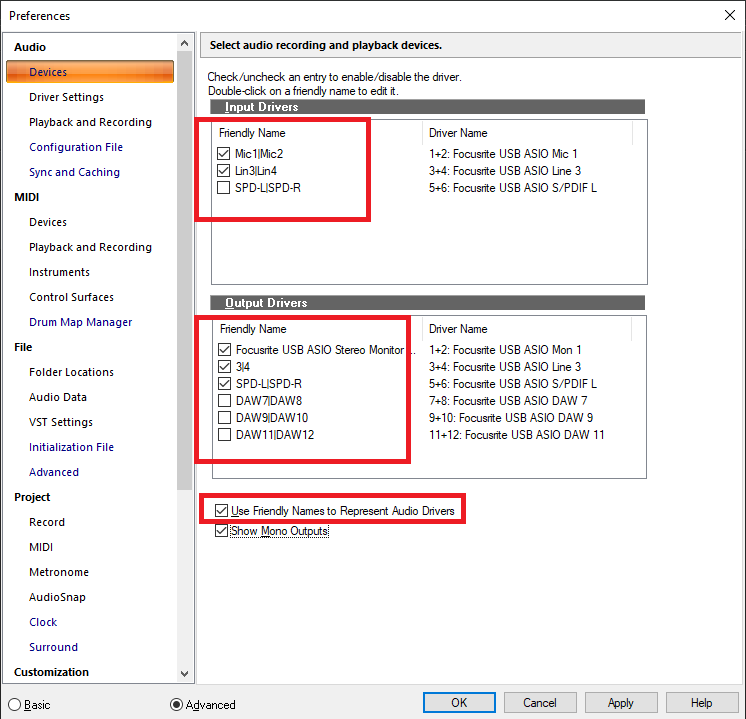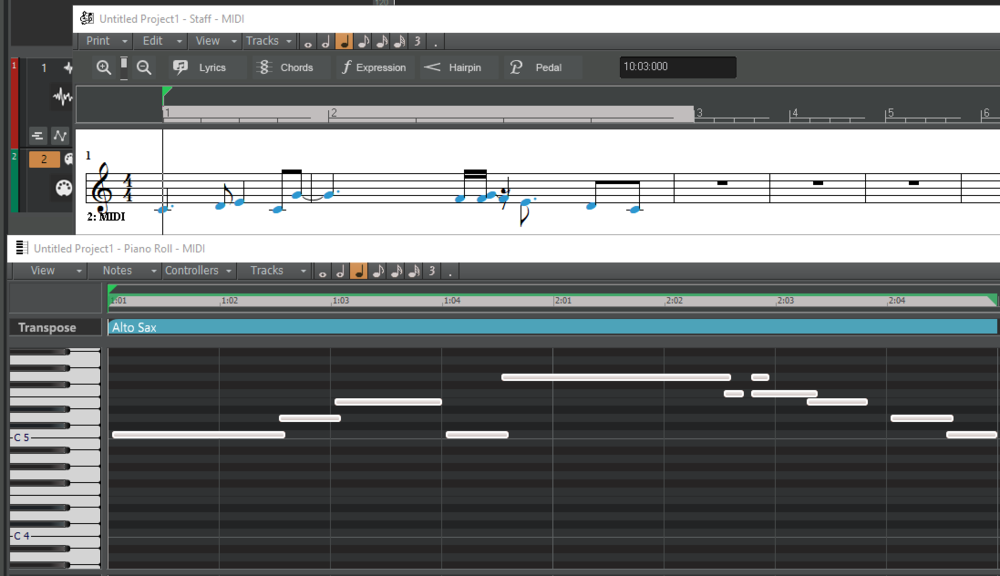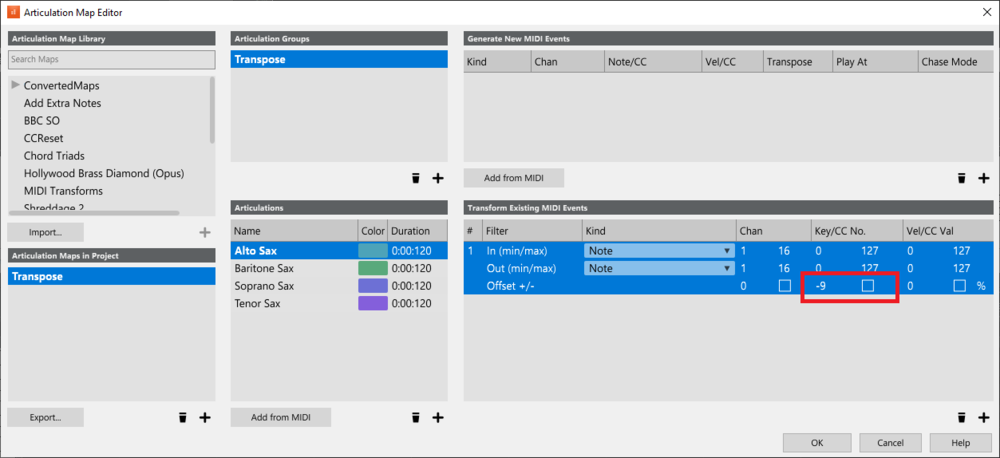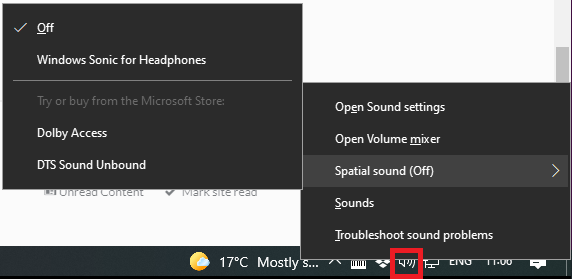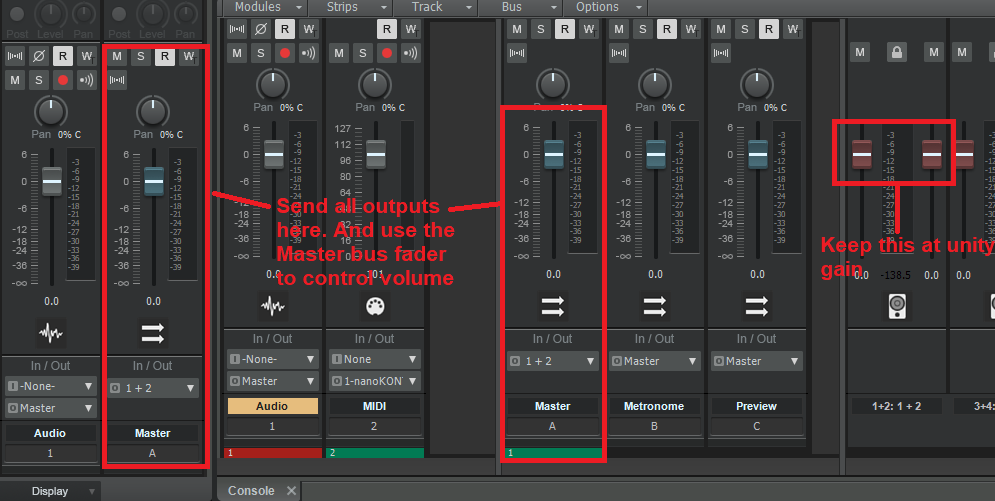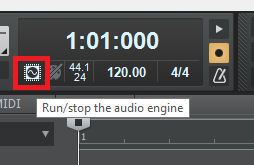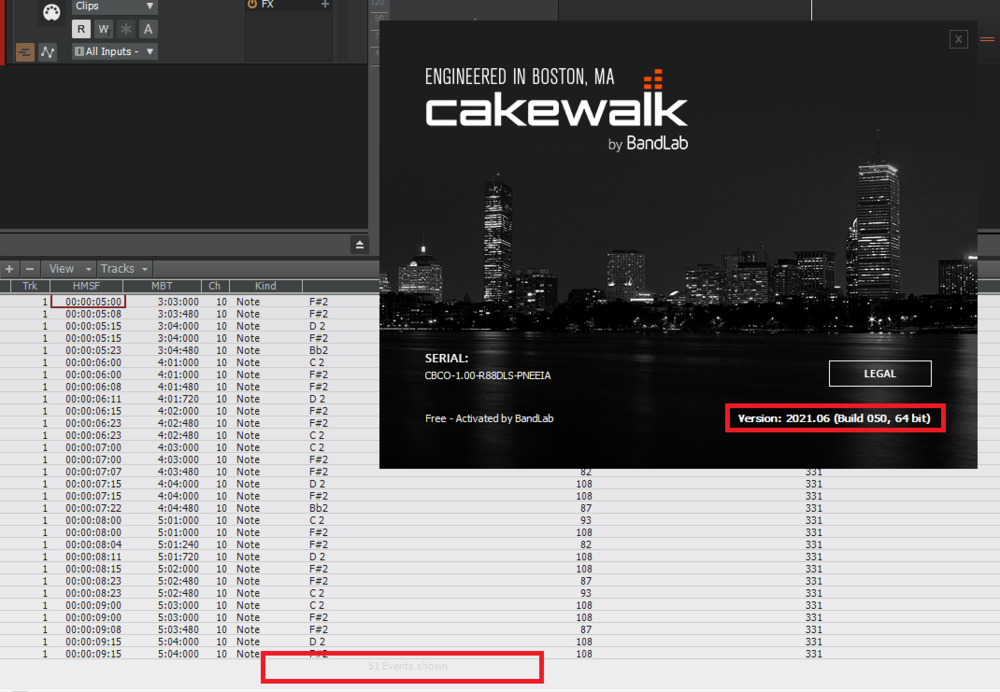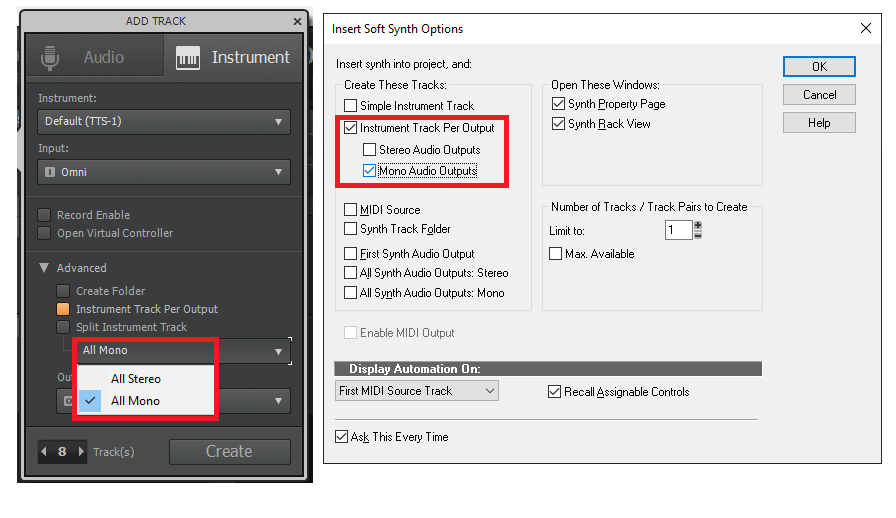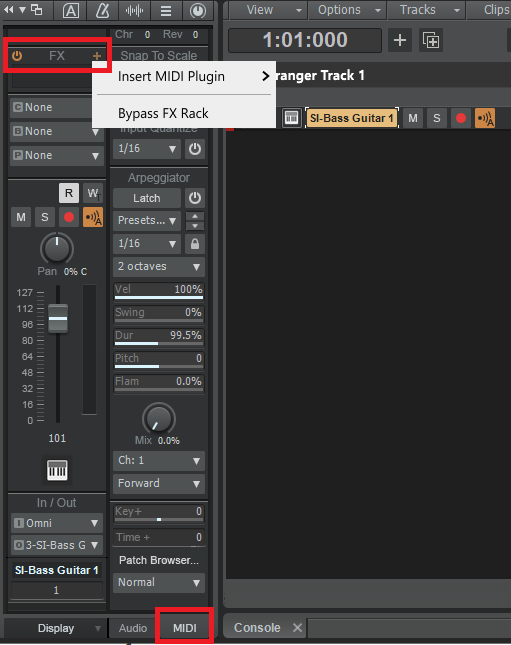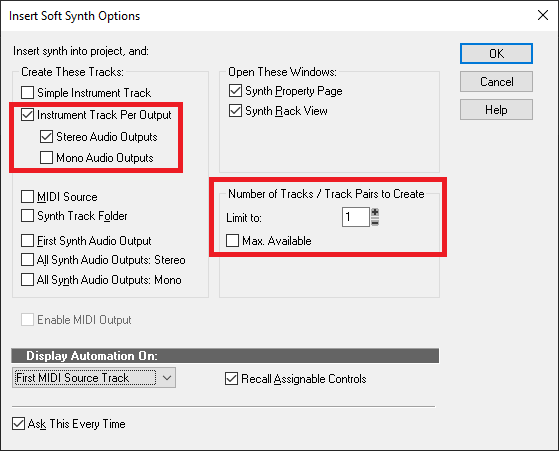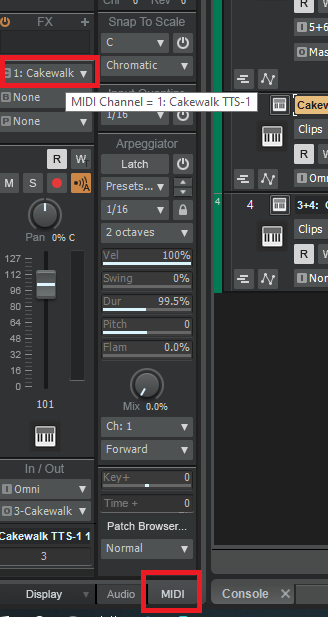-
Posts
7,120 -
Joined
-
Last visited
-
Days Won
39
Everything posted by msmcleod
-
As far as I can see the Zoom LiveTrack L-20 doesn't work as a control surface. It provides audio over USB, but no MIDI. You can rename the audio ports in Preferences, by enabling Friendly Names and editing the name in the areas shown below: The Inputs and Outputs are shown as stereo pairs - to name each "side" of the pair, use the | character to separate the odd and even channel names (SHIFT + backslash).
-
Most of the time, you either have a chart or you just work out what key it's in. For alto sax it's easy - you just go down 3 semitones from the key everyone is playing in.... in other words, if everyone is playing in C, you play in A; if they're playing in E you play in C#/ Db. In my head I see it as switch to the key of chord 6. For Tenor sax, you play 2 semitones up - i.e. if the band is playing in C, you play in D. If the band doesn't bother telling you the key, you can look at what the guitarist or bass player is playing, and work it out from there. 9/10 when playing sax, I only ever played the solo, so there was plenty of time to get it right in my head. And if someone gives you the chart for a tenor sax when you're playing an alto.... you just pretend you're playing the clarinet in the lower register. The fingering is similar enough to get you most of the way there.
-
@Mike Davies - you can also use an articulation for this:
-
You can also use a transform articulation to do this. Just make sure the articulation spans the length of your track: This is the definition, or you can download it here, and use the import button to add it: https://msmcleod.co.uk/cakewalk/Transpose.artmap
-
The highest resolution of tempos in Cakewalk has always been 0.01 BPM (since the DOS days). Even if the dialog at some point let you put in 0.001, it's likely it clamped it to 0.01 under the hood. The old step value allowed you to specify the minimum increment of BPM values when inserting a series of discrete tempos. The insert start time for each of those steps would then be calculated based on the range specified. With the tempo track, it's the other way around. The Tempo Map Decimation setting defines the minimum time gap between each step, and the tempo value is calculated based on value at that time for the given curve type. In other words, the resolution of this value is always 0.01, however instead it restricts the time gap between these increments to the Tempo Map Decimation setting. A setting of 3, means that 16 tempo changes will be inserted every quarter note. For the next release, we've increased the Tempo Map Decimation setting range from 3 to 8. Specifying a value of 8 will mean 320 tempo changes per quarter note at a minimum step value of 0.01. I've compared using setting 8 with what SONAR Platinum was doing with a step value 0.01, and the results are almost identical, so hopefully this will solve your issue.
- 2 replies
-
- insert series of tempo changes
- tempo
- (and 4 more)
-

Exported song sounds different from playback in Cakewalk
msmcleod replied to Lummy Keen's topic in Cakewalk by BandLab
Two things: 1. Within Cakewalk, make sure your tracks are being sent to a Master Bus, and your audio interface output is set at unity volume. 2. Within Windows, make sure any sound enhancement is turned off by clicking on the speaker icon in the taskbar: -

When I leave PC on sleep, Cakewalk misbehaves
msmcleod replied to pearlie ng's topic in Instruments & Effects
It's probably more to do with your audio interface / audio interface driver. When the PC wakes up from sleep, the status of everything (including the audio interface driver) is restored. However if the actual status of your audio interface mismatches what the driver thinks it is, you'll get these sorts of issues - at worst you could get a crash. You could try turning the engine off then back on again within Cakewalk to see if this solves things: The only other alternative is to save your project and close Cakewalk before putting your PC to sleep. -
Try this:
-
It's still there from what I can see, and the Event's View hasn't been touched for a few releases now. Maybe you've just not scrolled down far enough?
-
I tried the upgrade using both older projects and also a test project I made just before I upgraded. I didn't get any issues, but then I can't remember if I'd actually upgraded to the early June or not. It's possible (if not likely), that I was on the previous version before upgrading.
-
One gotcha with SI Bass that gets me every time, is the fact that it's transposed down an octave, while still only playing the range of a bass guitar. In other words playing A2 in SI Bass will play the open A string on the bass (whereas on GM / GS you'd play A1 to get the same note). If you play a A1 in SI Bass, there will be give silence because there's no lower octave A on a standard tuned bass guitar. The answer is (for this issue anyhow) is to transpose the MIDI track up an octave.
-
Yeah, the split instrument track is basically the audio & MIDI tracks separated. I almost never use split instrument tracks nowadays, as I hate the fact I've got twice as many tracks, and also it makes it less clear what is a real audio track and what is actually just a source for instrument audio. Nowadays you should be able to just about everything you could with split instrument instrument tracks with Per Output Instrument tracks. I think we've sorted out all the loose ends such as the Replace Synth scenarios, automation etc. If anyone can think of anything you can't do, please let me know...
-
Unless I'm recording quick sketches, I pretty much always track through analog pre's. Occasionally I use a hardware compressor (mainly on bass guitar), but most of the time I'll compress ITB. The only analog hardware compressors I've got are in my TFPro P3's (same as JoeMeek MQ3), which are optical, and the TFPro HooterSound B1, which is a VCA compressor. Both units are very coloured, so I'll only use them if it suits the sound. The P3's compressor is pretty good for spoken word though. My Alice 828 has a nice sounding limiter on it which works well. It's been handy for overheads in the past, as long as it doesn't have to work too hard... but I rarely take it out of the studio nowadays (and my studio is way too small for real drums).
-

Difference between sending to Aux track vs stereo bus
msmcleod replied to Michael Reynolds's topic in Cakewalk by BandLab
@Klaus / @azslow3 - This has been fixed and will be available in the main 2021.06 release when it's out of EA. There was also an issue with the Bus Send Enable labels not being shown... this has also been fixed. -
I suspect the actual size of the SSD is larger than is available to the OS. Most SSD manufacturers recommend you leave 10% or so of the SSD unformatted so it can re-allocate blocks from there if any blocks from the main partitions fail. So even if blocks do start failing after 7 or 8 months, there's probably enough spare good blocks to keep it going until around the time Apple decides your Mac is too old to run their latest OSX offering.
-

Allow Midi FX within Instrument Track Bins
msmcleod replied to Mark Morgon-Shaw's topic in Feedback Loop
- 1 reply
-
- 4
-

-

-

-
@Terry Kelley - in a lot of cases, you can just use the "Append Instrument Track" command. This will create a new instrument track (i.e. combined Audio & MIDI tracks), assigning the audio track to the next available audio port, and the next available MIDI channel. Before doing this, I'd recommend you set the MIDI output channel of the existing track to Ch 1 (by default it's "None" for simple instrument tracks, meaning it can receive on all MIDI channels). You can do this in the inspector, by switching to the MIDI tab: Changing it to Channel 1 will ensure the next MIDI channel assigned is Ch 2, and the audio port will be the second one. If you don't do the channel change the sequencing of Audio / MIDI channel pairs could get confusing. I've pretty much stopped using Simple Instrument Tracks now, instead leaving my synth options as follows: The only difference between this and a Simple Instrument Track, is that the MIDI input output will be set to Ch 1 instead of None. Apart from that, its identical to inserting a Simple instrument Track. But it does mean that I can use "Append Instrument Track" to add new tracks to the existing synth instance without worrying about my MIDI channels getting confused. EDIT - I meant to add... although this will add the new instrument track, and assign the MIDI/Audio parts accordingly within Cakewalk, you're still going to have to configure the MIDI to Audio output routing within the plugin itself - i.e. you need to use the plugin's own UI to tell it to output MIDI Ch1 to Audio Output 1 & MIDI Ch 2 to Audio Output 2 etc. Unfortunately the method of doing this is completely different for every plugin.
-

Difference between sending to Aux track vs stereo bus
msmcleod replied to Michael Reynolds's topic in Cakewalk by BandLab
I guess this depends... if you're happy having the aux tracks hidden in either the track view or console view, you could hide them in one of those views and set your control surface to take their tracks from the one where the aux tracks are hidden. -
If set up properly, articulations do chase. They're set to chase before any other MIDI events. Make sure the chase mode is set appropriately within the articulation map editor. For simple key-switches, the "Note" chase mode should suffice. For more complex articulations, use the "Full" chase mode, which replays all articulations up to an including the start of the playback position.
-
I rarely need to send MIDI to multiple synths, but when I do I either: 1. Copy the MIDI as linked clips to the other synth tracks; or 2. Have a single MIDI track with its output set to a loopback device (e.g. http://www.tobias-erichsen.de/software/loopmidi.html ), then have the input for the synths fed from the input for that device.
-
You should be able to import it from C:\Cakewalk Content\Cakewalk Core\Instruments\Korg.ins ... but yeah, you'll probably have to add the expansions yourself.
-

Need help mic'ing snare from underneath
msmcleod replied to Skeptik's topic in Production Techniques
If the bottom mic as 90 degrees, it's not going to be completely out of phase, so you'll need to use your ears to tell whether inverting the phase works for you or not. Alternatively, zoom in on the waveforms of the top/bottom snare, and see how the peaks and troughs of the waveform align between the two tracks. If they're mirror images of each other (i.e. when one has a peak, the other has a trough), then the phase needs to be flipped (usually on the bottom mic - you don't want the top mic to be out of phase with any bleed from the overheads). If they waveforms aren't mirror images of each other (i.e. if one has a peak, the other one also has a peak), then don't flip the phase. You can try various mic positions until you get the right sound, or alternatively just use the one mic pointing towards the snare shell.