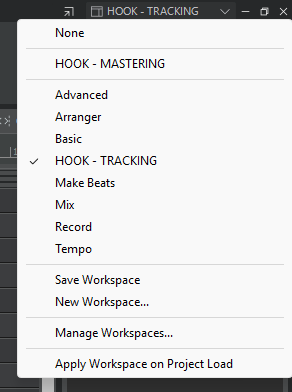-
Posts
772 -
Joined
-
Last visited
Everything posted by HOOK
-
What do you mean....duplicate a function? I can think of several options that may be helpful...but they may not be related to what you mean, specifically. You CAN save a track as a template, which will duplicate everything about a track when you insert it from the template Or you can also drag and drop with ctrl held down to duplicate functions, like plugins or eq settings. You also have a quick-group function where you can set multiple track routings, sends, add effects etc.
-
I battled my "new" machine for months. Then I realized I had somehow forgot to disable core parking.
-

Sonitus Plugins - will they remain in Sonar and be supported?
HOOK replied to Salvatore Sorice's topic in Cakewalk Sonar
The devs have said that the Sonitus plugins are slated to be ported to VST at some point - but that it's not super-high on their priority list. However, they did recently fix a long-standing bug in Sonitus delay. -

NOT SOLVED -workspaces -I like it but, tired of resizing the console
HOOK replied to Max Arwood's topic in Cakewalk Sonar
-
I've had more hours at a desk, with a mouse and a keyboard, than I'd really care to admit. I don't know if it's genetics or what....technique maybe....but I've never understood how people get injuries from a mouse or a keyboard.
-

NOT SOLVED -workspaces -I like it but, tired of resizing the console
HOOK replied to Max Arwood's topic in Cakewalk Sonar
Yes. I'm so happy to see it since I use only narrow strips. -

NOT SOLVED -workspaces -I like it but, tired of resizing the console
HOOK replied to Max Arwood's topic in Cakewalk Sonar
I only fix I could find was to augment my workspace to show more fx slots and send slots than I typically ever use...and I just don't have to think about it any more. I mean....and there's STILL 20% wasted space on my console screen. -

Cakewalk Latency recording from Roland TD-27 Multi-Track Audio
HOOK replied to Alex Cordero's question in Q&A
This is probably your best bet if that driver isn't up to snuff. But... Out of curiosity....does this update apply to your TD-27...and have you installed it yet? Sorry. Couldn't post a link. -

Cakewalk will not see Universal Audio Instruments
HOOK replied to musicguy227's topic in Cakewalk by BandLab
The UA instruments I have show up in the browser. -
Neither am I. I presumed Noel was talking about the higher bitrates, specifically.
-
@Noel Borthwick Nope....still having the same issue. 8.29 MB file. Next set up at 96k. Were you wanting different settings?
-
Yes. I just set up a new project. Dropped in 6 snare hits. This quirk is still in the newest version of Sonar.
-
New PM sent.
-
Full screen video here: https://www.dropbox.com/scl/fi/2ewarow2j8i498z6kecvo/Recording-2024-12-17-103122.mp4?rlkey=o5dvpfmn968uougt8mbp1zh8a&st=w2dtsgja&dl=0 You got my PM? I'll work on getting a project up and I'll send you the link via PM as well. I'm not certain if this is just in new or older projects. I don't currently have access to new projects to test. I can take a look after 3:00 CST.
-
PM Sent @msmcleod
-

I do not see the included plugins in Cakewalk Sonar
HOOK replied to GodinLG's topic in Cakewalk Sonar
All of that stuff is available for download on the Product Center. Make sure you click on the "Show Add-ons" button. -
Yeah...that's happening here too. I would have never caught it because I use velocity tails on the notes themselves...and I never open the velocity window. You should submit the bug report. 20241211-1847-36.7957288.mp4
-
Yeah...as I said. That's setting the color of the channel/track. And honestly, these color themes are so bad that there's only I I can even stand to work in. It's a shame because some of the new ones would be nice if I could only change one or two minor colors. Hopefully they're getting enough done on the performance side that they can soon find time to give back a little user control of these landmarks.
-
Got it. That explains why I can control just about everything when I quick group my permanent groups - except for the fader. Typically, my permanent groups are simply for tying faders together. Thanks for explaining that.
-
Sorry, @Noel Borthwick. I don't quite grasp what you're saying in that second sentence. Thanks.
-
In the Piano Roll View, looks like the midi data color follows the color assigned to the channel - so you can change it there. But no control over the background that I've found.
-
Sonar 5. Loved that version. And I think people forget the MSRP on that was about $800. And you didn't get it free for 5 years. Hell...I spent $450 for CWPA 4.0 in 1996(ish). I was already $1,000 on Cakewalk software by the time Sonar 5 came out. Found this on the web: Sonar 5 Producer Edition is $799MSRP. Sonar 5 Studio Edition is $479 and both are now shipping. Registered Sonar 4 Producer customers can upgrade to Sonar 5 Producer Edition directly through Cakewalk for $179. I also had to walk home barefooted in the snow, uphill, both ways.
-

Other tracks in group not muting when Soloing one
HOOK replied to Cobus Prinsloo's topic in Cakewalk Sonar
Page 299 is where the discussion on solo modes begins. https://bandlab.github.io/cakewalk/docs/Cakewalk Reference Guide.pdf -
Thanks, David. The Aux track is an obvious option for an intermediary place to control volume for these groups but I prefer to not. I'm old. A bus doesn't belong in the middle of a mixer...lol. 🤷♂️ But it looks like you basically ran down the same exhaustive list of reasons I did as to why I can't do what I want in this situation. It's fine. I just wanted to know if anyone saw that I was missing a hotkey option or something to temporarily override the group. Thanks.
-
Curiously though...with my misunderstanding of your original response....I WAS able to control gain on groups A, B and C with a quick group. And I've never played with it like this before, but it looks like I can do just about anything with the quick group, but I can't do fader....the only thing I want to do....lol.