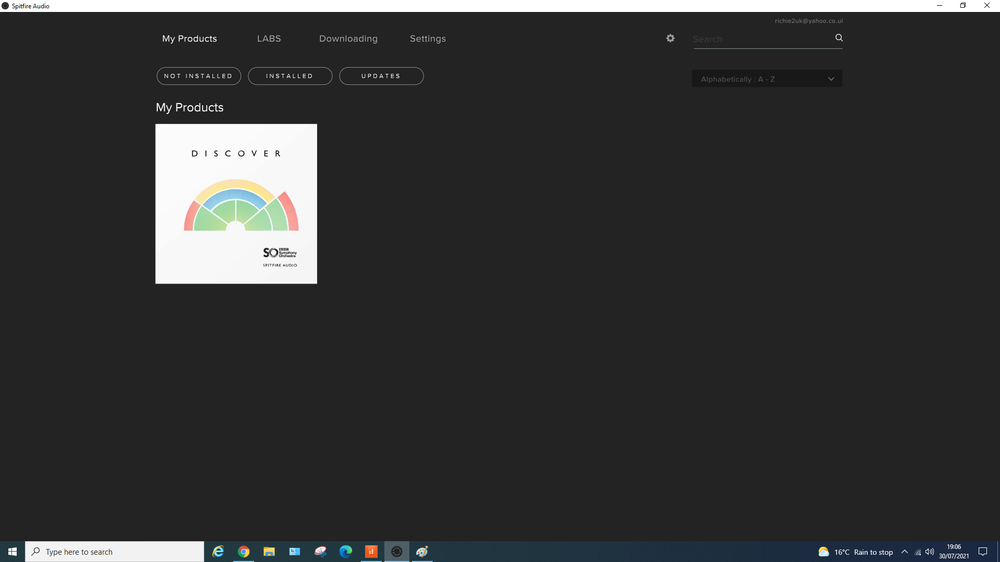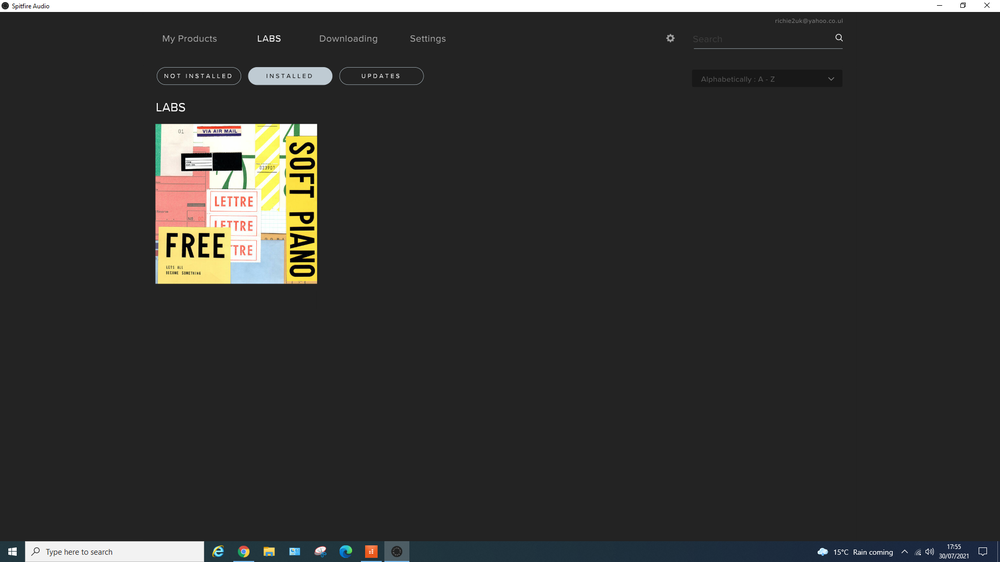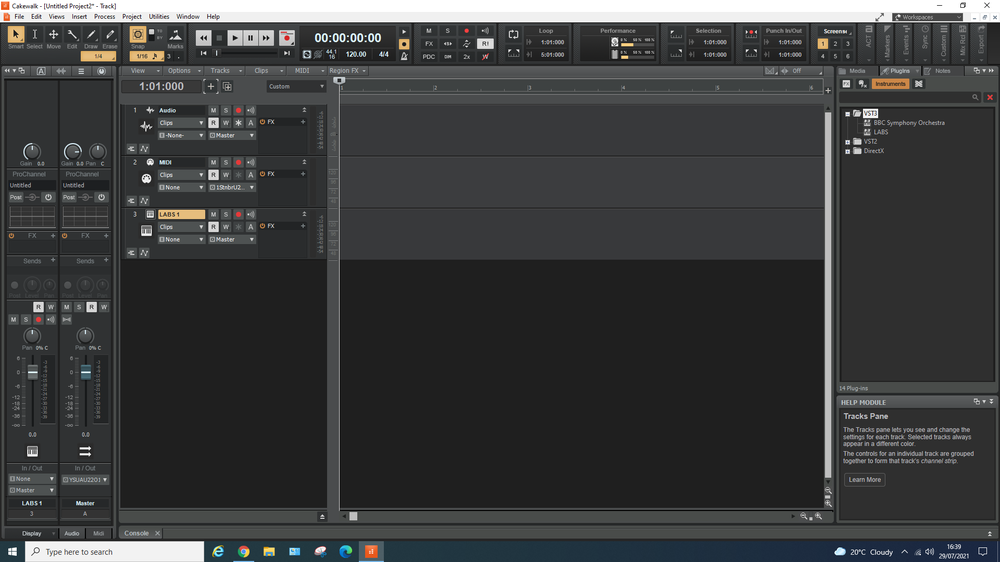-
Posts
455 -
Joined
-
Last visited
Everything posted by RICHARD HUTCHINS
-

How do I find my Spitfire Audio plugin?
RICHARD HUTCHINS replied to RICHARD HUTCHINS's topic in Cakewalk by BandLab
I've done three downloads now. Altered paths, fannied around, asked for help, ( got help. Thanks) and still nothing to show for it. I'm getting fed up now. To be honest, as I've said before, I just want to write songs and record them, I've spent forever on this and I'm no further forward. I'll come back to it when I've cooled off a bit. My existing piano plugin will work, ( addictive keys is more than ok so I can survive without spending precious time sorting Spitfire) But PLEASE don't think I don't appreciate all the advice from people who; know more than me are more patient than me are more polite than me are willing to spend time helping me, despite my whingeing. But honestly, its really doing my t**ts in now. I need a break, I have songs to record. Sorry. Thanks again, when I finally suss it out I will post another thankyou. -

How do I find my Spitfire Audio plugin?
RICHARD HUTCHINS replied to RICHARD HUTCHINS's topic in Cakewalk by BandLab
-

How do I find my Spitfire Audio plugin?
RICHARD HUTCHINS replied to RICHARD HUTCHINS's topic in Cakewalk by BandLab
Yes me too in terms of the Discover see shot of screen. Not sure where your drop down of the VST3's comes from, is this in cakewalk? -

How do I find my Spitfire Audio plugin?
RICHARD HUTCHINS replied to RICHARD HUTCHINS's topic in Cakewalk by BandLab
-

How do I find my Spitfire Audio plugin?
RICHARD HUTCHINS replied to RICHARD HUTCHINS's topic in Cakewalk by BandLab
I did this, see screenshot, but all I get is the LABS plugin I already have, there are no other choices to be seen? -

How do I find my Spitfire Audio plugin?
RICHARD HUTCHINS replied to RICHARD HUTCHINS's topic in Cakewalk by BandLab
Nope, still not fixed. I'm pulling my hair out and at my age I cant afford to do that! So; I re-downloaded the Spitfire App and ran the installer. I changed their suggested path from C/users/me/spitfire/spitfire audio. Changed this to C:/ program files/common files/ vst plugins. I think thats what the forum advice was? I added this path to the plugin manager. I rescanned. I now open a new project to try things out, and I still only can see "LABS" but its the one I've always had, not the piano download, i.e. the wind and birdsong effects. No sign at all of "soft piano" But its on my PC obviously. Grrr Ideas anyone? -

How do I find my Spitfire Audio plugin?
RICHARD HUTCHINS replied to RICHARD HUTCHINS's topic in Cakewalk by BandLab
Labs seems to be in; VST Instruments at c:\program files\cakewalk\vstplugins\LABS (64 Bit).dll and also in VST 3 Instruments at c:\program files\common files\vst3\LABS (64 Bit).vst3 in the plug in manager list. no idea what this means if anything. Just a duplication? Anyway I definitely downloaded the soft piano, from their site I gave the download path in my first post above. But the LABS plugin seems only to refer to some ambient sounds I downloaded a few weeks ago, NOT the soft piano I downloaded a couple of days ago;; of that there is no sign even though its downloaded. TBH, All of this drives me nuts. ? -

How do I find my Spitfire Audio plugin?
RICHARD HUTCHINS replied to RICHARD HUTCHINS's topic in Cakewalk by BandLab
All, There's a lot of info and advice here; for me to process it and work through it will take time as I am pretty crap at tech stuff. So if I don't respond quickly and say thanks its because I am stuck for time but this is exactly what I am looking for and I will sort it ! Just didn't want anyone to think I am not grateful for all of the effort in trying to help out, you'll know when I work through this as I'll come back with another dumb question!? -

How do I find my Spitfire Audio plugin?
RICHARD HUTCHINS replied to RICHARD HUTCHINS's topic in Cakewalk by BandLab
Thanks for all your trouble I'll look at this tomorrow and I'm sure the penny will drop, cheers all! -
Hi I downloaded the Spitfire soft piano plugin, it sends it to c:/users/richard/spitfire/spitfire audio. But cakewalk cant see it; The plugins seem to live in program files and I know I need to use the VST plugin manager to point cakewalk in the right direction but thats the limit of my feeble knowledge. I always have this hassle with plugins... any help out there?
-
Sorry, ignore this, I kept searching and sussed how to do this, temp view, insert temp change, simple when you know how!
-
Hi all, I'm back to writing songs again after a Hiatus, ( writers block, "my songs suck", why do I bother etc!) but I snapped out of it and I am writing an instrumental which goes from a sort of sad bit to an upbeat louder section. Its 100 BPM for the quiet intro on Piano and then in come drums but they need to be at 130BPM. but if I change the BPM all of the Midi stuff follows it and I end up with one time of 100 BPM or one of 130BPM instead of a change from 100 to 130. I'm sure this is a simple problem, but as some will know, I'm a simple person and find all this tricky. And i did look it up but the answers were not what I needed? Richie
-

Any decent bass guitar plugins?
RICHARD HUTCHINS replied to RICHARD HUTCHINS's topic in Instruments & Effects
I didn't understand the difference. Now I do thanks. I'll check this out. -

Any decent bass guitar plugins?
RICHARD HUTCHINS replied to RICHARD HUTCHINS's topic in Instruments & Effects
Aha! I didn't know melodyne did that. I dont have a bass, my tiny "studio" is full up and more guitars would trigger a Divorce. Thanks all. -

Any decent bass guitar plugins?
RICHARD HUTCHINS replied to RICHARD HUTCHINS's topic in Instruments & Effects
Okay, I downloaded ample bass P lite. Have to say Sounds ok especially for free! To those with patience here's my question; it works ok using the mouse, I get the bass notes on to the track. But my guitar wont trigger it. Now often I use a plug in like TH-U for my rock guitar sounds all works fine, I click on the + sign and add the effect from the VST drop down menu. Simples. But not this. I've messed around for a long time trying various things but I reckon this is filed under the head slap Duh! category. Can someone save me an hour or two and tell me why it isn't working? ( To those of a short fuse disposition just make a cup of tea and count to 10! I even try my own patience with questions like this) -

Any decent bass guitar plugins?
RICHARD HUTCHINS replied to RICHARD HUTCHINS's topic in Instruments & Effects
Thanks everyone, I'll check these ideas out. -

Any decent bass guitar plugins?
RICHARD HUTCHINS replied to RICHARD HUTCHINS's topic in Instruments & Effects
Thanks will look at this. Until I get my recording deal it'll have to be at the cheap end of the market sadly.? -
Hi all, Firstly, I hope this is the right forum section, if not let me know. I have a couple of tracks with bass parts on them, I usually use my Juno as a MIDI controller to add bass but this track was written on a guitar and the bass part is tricky to do on a keyboard. Does anyone know a decent VST plugin similar to my guitar plugins but with a good bass sound? Richie
-
Cheers John. My youth was (mis) spent in loud Rock Bands and watching Jethro Tull or Queen at Newcastle City Hall right next to the speakers, have also taken their toll on my ears. For days our ears were ringing after a concert, and being young we thought it was a huge joke and a badge of honour. Ah the stupidity of youth, how I miss it! ?