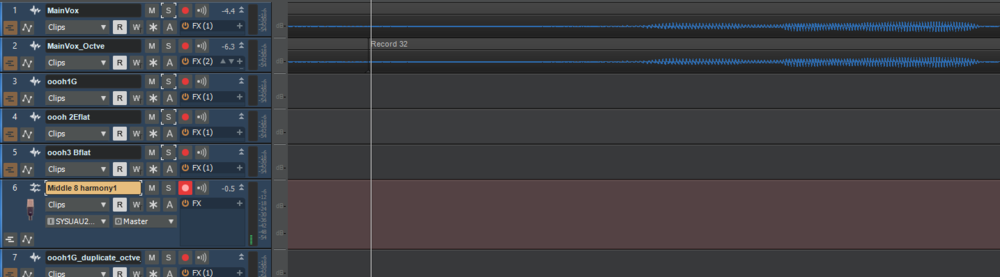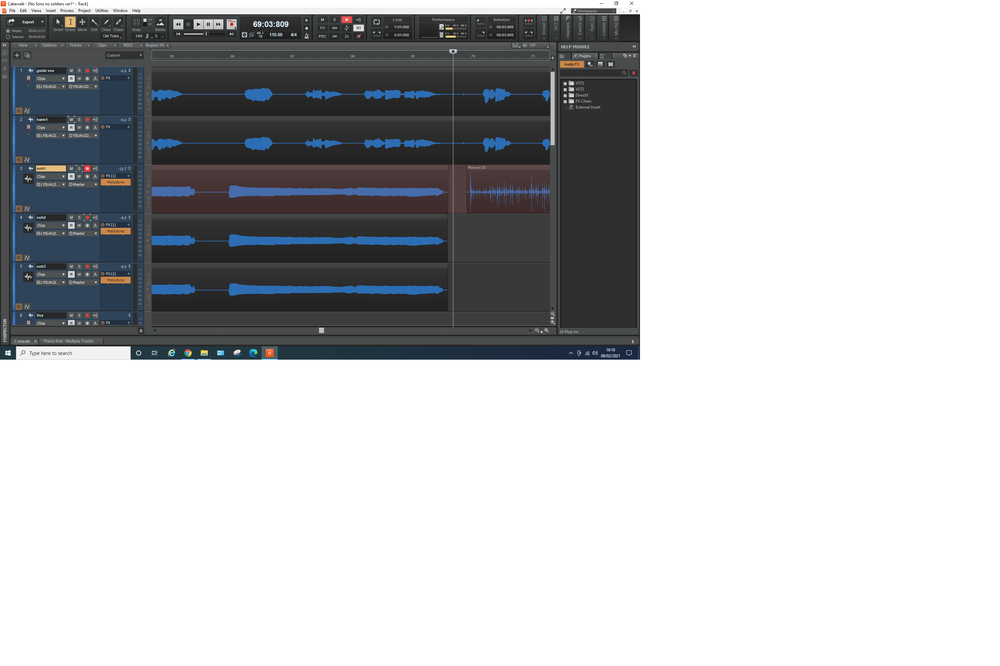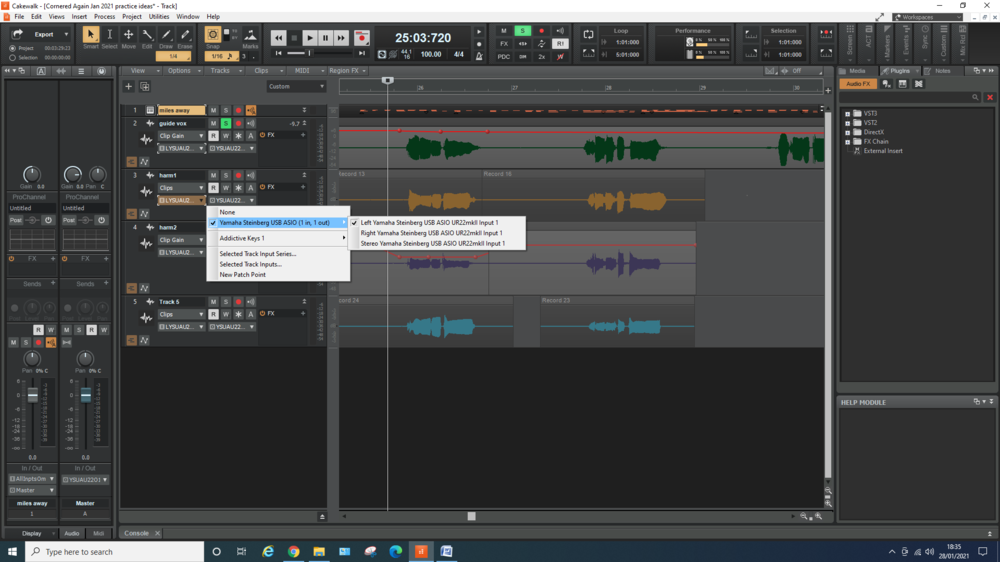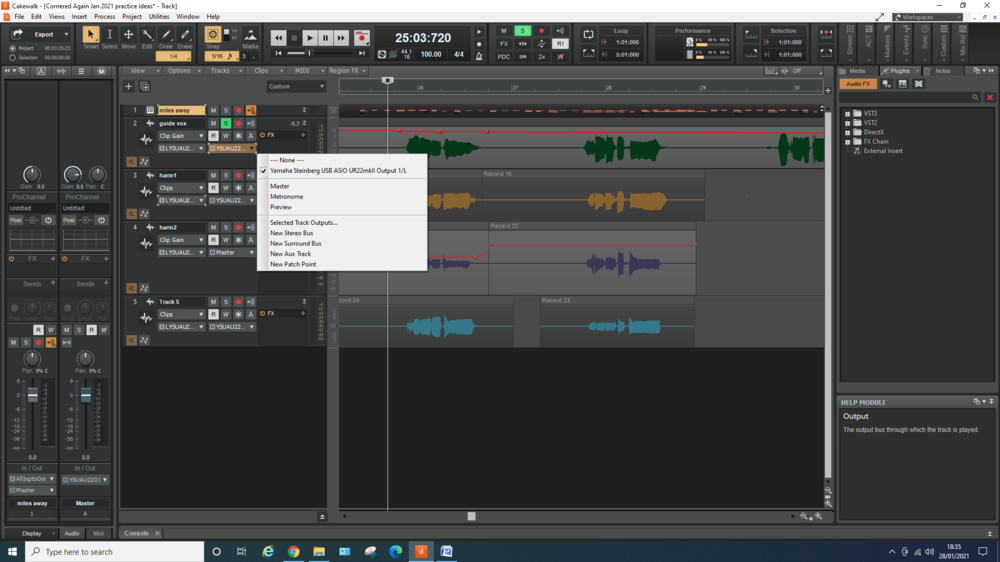-
Posts
455 -
Joined
-
Last visited
Everything posted by RICHARD HUTCHINS
-
Hi all, I have an ongoing problem here. As a novice I'm struggling. I've recorded a song, lots of tracks, some keys some guitar (THU plugin) vocals ( some adjusted with Melodyne). All of a sudden I cant record. The new track looks normal, same output / input just like the others ( see screen grab its the vocal track with record armed. ) and I get a good signal on the meter. but I click record, and it wont record anything at all. Off it goes as normal, but nothing is recorded. I'm now stuck and pulling my hair out, I know its probably a simple thing behind the scenes, but I'm such a novice, to me its a big problem. One or two helpful posts so far, but problem isn't solved and I'm stuck Any help gratefully received.
-

First part of track wont record
RICHARD HUTCHINS replied to RICHARD HUTCHINS's topic in Cakewalk by BandLab
Hmm, still puzzling over this, the problem seems to be similar but a little varied to last time. Basically I record a few vocal harmony tracks, and I use melodyne. The, when I add another audio track for some more vocals( no plug in yet) I see a signal on the console view, as per normal, but the track wont record.(see screenshot) Any clues? I think somewhere along the line I've messed up a setting. I cant progress until I sort this! Its the blank purple track! Any help as usual very grateful for. -

First part of track wont record
RICHARD HUTCHINS replied to RICHARD HUTCHINS's topic in Cakewalk by BandLab
No, I was just tapping the mike gently to test things rather than singing each time. A workaround is to do a new track elsewhere and sort of start again, but its not ideal so I am still investigating. Its very odd, after the track starts recording, there is a few seconds gap until it can be played back in the headphones, but the waveform is there from the start, very odd. I'll repost if I suss it. -

First part of track wont record
RICHARD HUTCHINS replied to RICHARD HUTCHINS's topic in Cakewalk by BandLab
I just cut this section of waveform but no playback and pasted into a new track, and all works fine. I suspect melodyne has something to do with it. -

First part of track wont record
RICHARD HUTCHINS replied to RICHARD HUTCHINS's topic in Cakewalk by BandLab
I dont think so, I did automate one track with clip volume adjustments but not the main vocal track which I duplicated to provide harmony after adjusting the notes up by a third in Melodyne. . I attach a screenshot, its track three giving the problem. (The weird waveform is me tapping the mike to test when the sound comes in, ) -
Hi I am trying to learn to use melodyne, but not sure if that's relevant. Basically I have recorded three harmony tracks, used melodyne to tune them, each was a duplicate of the original vocal track, then altered to make three part harmonies. ( I cant sing!) In the next few bars I wish to do the same things, but an odd thing has stopped me. I click "record" and sing as I always would do; I can see the waveform fine so something is there and has been recorded. But on playback, it is silent until a few bars in, and then the recording of my voice can be suddenly heard. I am stuck as to what I've messed up; tried everything before asking people who know what they're doing. Any ideas?
-

extending clips in addictive drums2
RICHARD HUTCHINS replied to RICHARD HUTCHINS's topic in Cakewalk by BandLab
Cheers all, will try these methods. -

extending clips in addictive drums2
RICHARD HUTCHINS replied to RICHARD HUTCHINS's topic in Cakewalk by BandLab
Aha! OK wil do this -
I'm sure I ve asked this before but how do you extend a clip in AD2? I have so far managed by using the edit function, and copy/paste the clip a few times to extend the pay period in my track. Buts its labour intensive. Dragging the end of the clip with the smart tool doesnt work, it just extends a blank section, no drums. Or is using copy/paste the actual right way to do it?
-
So... I plugged my mike into input 2 on the interface , and then set the Cakewalk track for vocals to Steinberg Input 1 ( cant choose "2" as there isnt one on the drop down menu, right not left, no mention of input 2) but still there is no signal from the mike on input 2, input 1 as always is fine??
-
Hi, I use a Steinberg UR22 interface; on my console track I have it set to Left Yamaha Steinberg Input 1, which takes my guitar or keys. Fine. But how do I find output 2 on the drop down? It just sees and lists Input 1. I wish to have my vocals mike plugged in to the Interface through Input 2 so I can leave it all plugged in. Or am I barking up the wrong tree? And on that sort of subject I cant see how to set my defaults so that each track is correctly set, in other words I keep having to tell Cakewalk to use the left hand output, as it keeps defaulting to a stereo mix? Novice questions here I'm afraid...
-

Midi Piano sounds quieter than audio tracks
RICHARD HUTCHINS replied to RICHARD HUTCHINS's topic in Cakewalk by BandLab
Thanks all I will look at these suggestions tomorrow. -
Hi, After much useful advice and help from this forum looking for a good MIDI piano sound, I chose addictive keys Grand Piano plugin, sounds nice and is fine. However when I record a piano backing track ready for vocals, the recording sounds quiet through the phones even when they are turned up full through my Steinberg UR22 interface. This is not the case when I record things like vocals or guitar so I assume its a MIDI thing. How do I get this to have more volume? ( Novice here obviously).It sounds fine but quiet if you know what I mean.
-

Midi cymbal crash becomes quick hi hat sound!
RICHARD HUTCHINS replied to RICHARD HUTCHINS's topic in Cakewalk by BandLab
OK will do! -

Midi cymbal crash becomes quick hi hat sound!
RICHARD HUTCHINS replied to RICHARD HUTCHINS's topic in Cakewalk by BandLab
Thanks I will try this. -

Midi cymbal crash becomes quick hi hat sound!
RICHARD HUTCHINS posted a topic in Cakewalk by BandLab
Hi all, Mr. Newbie here again. If my learning curve gets any steeper I'll need crampons! Anyway I'm adding a few cymbal crashes to my drums ( Addictive Drums 2) by opening the midi in the inspector and using the draw tool to add a few crashes here and there. But sometimes it seems to shorten the sound, so instead of a crash there's a quick sound like a hi hat closing, not what I want. As usual this will be me being dumb but I cant figure out what I'm doing wrong? -

My time ruler disappears for some reason
RICHARD HUTCHINS replied to RICHARD HUTCHINS's topic in Cakewalk by BandLab
Thanks Its dawning on me slowly. Tonight just realised it happens when I change the cursor from "select" to "move" say when I'm adjusting when a track starts. oddly, it is all ok to start with, i.e. when I use the "select" setting for the mouse, but once I change to "move" it only brings up the ruler using "move" and refuses to do so for "selects" not asure why -

My time ruler disappears for some reason
RICHARD HUTCHINS replied to RICHARD HUTCHINS's topic in Cakewalk by BandLab
Also it happens randomly I think hence the problem pinning down the cause. -

My time ruler disappears for some reason
RICHARD HUTCHINS replied to RICHARD HUTCHINS's topic in Cakewalk by BandLab
Hmmm, I'm not too techy to say the least, sorry dont know how to do that! -

My time ruler disappears for some reason
RICHARD HUTCHINS replied to RICHARD HUTCHINS's topic in Cakewalk by BandLab
I dont think so, its very odd. I can move the cursor up to the timeline and click, and the ruler comes back. But obviously its easier to be able to click on the track you are working with, or anywhere amongst the tracks, to get the ruler to where you are starting from > but for no reason it stops doing it! I've tried checking what I do when this happens but there seems no reason..annoying. -

My time ruler disappears for some reason
RICHARD HUTCHINS replied to RICHARD HUTCHINS's topic in Cakewalk by BandLab
Actually, it changes the way it works, I'll give it a try later to understand what is happening, and see if this is a fix, didn't know there was such a thing as a shortcut...lots to learn. Very odd though, it seems to just stop working at random, and then later back comes the ruler if I click anywhere and on any track..irritating. -

My time ruler disappears for some reason
RICHARD HUTCHINS replied to RICHARD HUTCHINS's topic in Cakewalk by BandLab
No I don't hit the X key.