REKI Posted October 24, 2023 Share Posted October 24, 2023 (edited) Hello, guys 😃 How to remove decimal points from track tempo? I want it to come out as an integer only. Please, somebody help me 😂 Edited October 24, 2023 by REKI modify content Link to comment Share on other sites More sharing options...
1 David Baay Posted October 24, 2023 Share Posted October 24, 2023 (edited) Hmmm... I don't know. When I enter a value for Stretch Amount of "202" in Clip Properties (I mis-stated to use Process Length for this), the clip displays 202.00%, and I'm not aware of a setting that affects this. EDIT: I checked this in Platinum 17.10, and it only displayed whole numbers in clips and tenths in Clip Properties, but it allowed entering decimals to thousandths and would stretch accordingly. It seems the display of decimals was enhanced at some point. because clip properties shows 100ths now as well. Edited October 24, 2023 by David Baay 1 Link to comment Share on other sites More sharing options...
0 David Baay Posted October 24, 2023 Share Posted October 24, 2023 (edited) Just to be clear, that's a stretch percentage of a clip that's been stretched by dragging. You can't eliminate the display of decimals, but you can get a whole number by using Process > Length instead of manual stretching. Edited October 24, 2023 by David Baay Link to comment Share on other sites More sharing options...
0 User 905133 Posted October 24, 2023 Share Posted October 24, 2023 (edited) Would checking Snap Tempo to Whole Numbers help? Not relevant to clip stretching. Edited October 24, 2023 by User 905133 Link to comment Share on other sites More sharing options...
0 REKI Posted October 24, 2023 Author Share Posted October 24, 2023 Thanks for answer, guys 😃 @David BaayBefore, didn't display on track. It appeared suddenly one day... Check my new image 😂 @User 905133Can you please show me a screenshot of where it is? Sry for my bad english... Link to comment Share on other sites More sharing options...
0 User 905133 Posted October 24, 2023 Share Posted October 24, 2023 (edited) Not relevant to clip stretching. Edited October 24, 2023 by User 905133 Link to comment Share on other sites More sharing options...
0 REKI Posted October 24, 2023 Author Share Posted October 24, 2023 @User 905133 Sry, dude. I think to image attached to your answer crashed while uploading. And i find after, I followed your procedure but couldn't find anything. Please refer to the attached image. Thank you for your help😘 Link to comment Share on other sites More sharing options...
0 David Baay Posted October 24, 2023 Share Posted October 24, 2023 As noted ealrier, the question is actually about the display of clip stretch percentages not tempos. The tempo snap setting is not relevant. That said, for the benefit of the OP, Alt+T will open the Tempo Track, and right-click there will show the option to snap tempos to whole numbers. This just affects what happens when you drag a tempo node. Link to comment Share on other sites More sharing options...
0 User 905133 Posted October 24, 2023 Share Posted October 24, 2023 6 hours ago, REKI said: How to remove decimal points from track tempo? 2 hours ago, David Baay said: As noted ealrier, the question is actually about the display of clip stretch percentages not tempos. The tempo snap setting is not relevant. I agree. The tempo snap setting is not related to to clip stretch percentages. Link to comment Share on other sites More sharing options...
Question
REKI
Hello, guys 😃
How to remove decimal points from track tempo?
I want it to come out as an integer only.
Please, somebody help me 😂
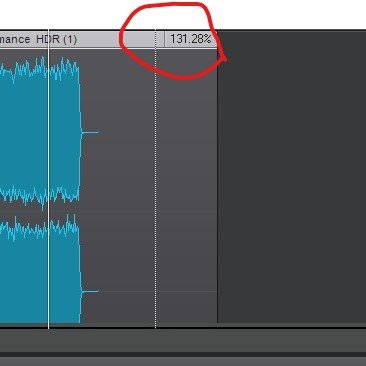
Edited by REKImodify content
Link to comment
Share on other sites
8 answers to this question
Recommended Posts
Please sign in to comment
You will be able to leave a comment after signing in
Sign In Now