Search the Community
Showing results for tags 'recording'.
-
Hi everyone, I just started using Cakewalk and I'm running into an annoying issue. I'm using my multi-effects pedal as audio interface (connected by USB) and I have my headphones connected to the headphone jack on this multi-effect I can hear my guitar when I play and even feedback from my pc (whatever is playing, the pedal is acting like a USB speakers) However, when I try to record a track, and then a second one with "Sound on Sound" option (or any other rec option for that matter), the first track gets picked up by the input and recorded back into the second track. Even the click track is recorded. In fact anything that is playing in my headphones is recorded back into the input. Please note that the pedal is connected by USB no jack, so there should not be any hardware misconnection. I've looked at all my settings (listen to mic is unchecked) disabled any other audio interface, read countless forums, I still havent find a solution. Could you please provide some help on this.? Thank you all,
- 2 replies
-
- recording
- sound on sound
-
(and 1 more)
Tagged with:
-
Get 10% off ALL Blue Cat Audio Plug-Ins --- discount code: DIGIFQ20 https://www.bluecataudio.com/
-
Get 10% off ALL Groove Monkee Drum Loops --- discount code: DFQ10 https://www.groovemonkee.com/
-
Get 40% off at Drums on Demand --- discount code: DIGI5211 https://www.drumsondemand.com/
- 2 replies
-
- drums on demand
- drum maps
- (and 18 more)
-
So I just got a new mic (Rode NT 1A) and it sounds great, however, I notice when recording a vocal into Cakewalk, the graphics look like it is clipping hard, however it SOUNDS great. Also the max peak is -11db which far from clipping! So I am wondering if this is just a drawing error or something I am doing wrong? Thank You!
-

blue cat audio 10% off ALL Blue Cat Audio Plug-Ins and more
Scott R. Garrigus posted a topic in Deals
Get 10% off ALL Blue Cat Audio Plug-Ins --- discount code: DIGIFQ20 https://www.bluecataudio.com/ And find more discounts at: http://www.digifreq.com/digifreq/deals.asp -

groove monkee 10% off ALL Groove Monkee Drum Loops and more
Scott R. Garrigus posted a topic in Deals
Get 10% off ALL Groove Monkee Drum Loops --- discount code: DFQ10 https://www.groovemonkee.com/ And find more discounts at: http://www.digifreq.com/digifreq/deals.asp -
Get 40% off ALL Drums on Demand Drum Loops --- discount code: DIGI421 https://www.drumsondemand.com/ And find more discounts at: http://www.digifreq.com/digifreq/deals.asp
- 1 reply
-
- drums on demand
- drum maps
- (and 17 more)
-
Hi all, Trust me I've looked everywhere I can think of trying to find this answer. Any ideas? I'm simply trying to track a new audio track. Soooo frustrating. Please see below some info, plus a couple of pics. > The only change I can think of since I last recorded 'audio' was changing from 48000 > 44100 samples a few weeks ago. Does that matter? I'm trying to track on a brand new song though... > Device on WASAPI Shared (What I always record acoustic guitar on without issue) (see pic) > Rode NT USB mic. it's working fine, can hear sound through direct monitoring > Cakewalk can find Rode and the settings are correct I believe for input/ output (see pic) > Latest version of CW installed and working fine > Windows 10, no sound card problems I've had no issue recording audio this way before. I just have no idea why NOW it won't record any audio sound when I do what I have always done.. ** Is this something? ** I notice that in the 'peak volume' area for the track it lists -90.3 (See pic attached). I don't think I remember seeing this before? Is this the problem. Is it preventing the mic picking up sound perhaps? Not sure, don't know... please help with any ideas. Thanks in advance and also apologies in advance if I'm missing something very obvious. I'm no expert at Cakewalk - far from it Cheers Mike
- 10 replies
-
- troubleshooting
- audio
-
(and 1 more)
Tagged with:
-

blue cat audio 10% off ALL Blue Cat Audio Plug-Ins and more
Scott R. Garrigus posted a topic in Deals
Get 10% off ALL Blue Cat Audio Plug-Ins --- discount code: DIGIFQ20 https://www.bluecataudio.com/ And find more discounts at: http://www.digifreq.com/digifreq/deals.asp -

groove monkee 10% off ALL Groove Monkee Drum Loops and more
Scott R. Garrigus posted a topic in Deals
Get 10% off ALL Groove Monkee Drum Loops --- discount code: DFQ10 https://www.groovemonkee.com/ And find more discounts at: http://www.digifreq.com/digifreq/deals.asp -
A friend and I have down loaded Cakewalk. We would like to work on a music project together. We live on different sides of the country. Unfortunately we cannot get Cakewalk to record. I have watched a dozen You Tube help/how to use videos, read a pile of blog posts, read the Cakewalk PDF users guide and still cannot record. Occasionally I get a mic input to record. But I cannot record on that track again. I cannot get virtual instruments to record at all. I am about to uninstall this software. My friend feels the same way. He is a software installation/commissioning specialist. I can see myself having trouble but not my friend. I have disabled my anti virus, no help. I have run as administer, no help. I have run in compatability mode, no help. I have tried every possible input option for a track and still no help. Does this software work? Is it because I'm using Windows 10? What does 'unable to create a new audio file for recording' mean. Just a plain simple answer would be nice. i have disabled my anti virus and the disc drive I am using is 1 terabyte and empty. WTF?
-
Hi, Sometimes when I press record, or try to listen to the track after just recording, all audio stops playing. There's a split-second click before all sound stops and all meters drop to the bottom. I have to wait 10-20 seconds for sound to come back and then it seems to be fine. This happens even with only a few tracks and minimal plugins. I once got a message for Audio Engine Dropout 9 and tried the suggested fix, along with other suggestions like increasing buffer sizes and number of buffers but it hasn't fixed it. Task Manager doesn't report any wild resource usage. I am using a Focusrite Scarlett 2i2 interface and am running Windows 10 with 16GB of RAM and an Intel i7 processor if that is relevant. Any help would be appreciated, thanks.
-
Hello. Anyone can suggest here some free (or restricted demo versions) of good guitar amp for Cakewalk, especially using for electric guitar recording? If there are some mini-suits with amp-pedals etc, i would be glad to know where to find them either free or with low cost or demos. I am intrested of playing rock-progressive rock-blues songs, so i want something satisfying ''disorted'' but not ''over-disorted'' (i don't play metal sounds etc). Thanks.
-
Win X Intel(R) Xeon(R) CPU X5675 @ 3.07GHz 3.07 GHz, 12 gig ram, 64 bit, M-Audio Duo Having previously recorded multiple tracks, when arming and recording another, the sound from all other tracks go silent. When I disarm the track, all the tracks have sound. What am I doing wrong? Roy-Al
-

blue cat audio 10% off ALL Blue Cat Audio Plug-Ins and more
Scott R. Garrigus posted a topic in Deals
Get 10% off ALL Blue Cat Audio Plug-Ins --- discount code: DIGIFQ20 https://www.bluecataudio.com/ And find more discounts at: http://www.digifreq.com/digifreq/deals.asp -

groove monkee 10% off ALL Groove Monkee Drum Loops and more
Scott R. Garrigus posted a topic in Deals
Get 10% off ALL Groove Monkee Drum Loops --- discount code: DFQ10 https://www.groovemonkee.com/ And find more discounts at: http://www.digifreq.com/digifreq/deals.asp -

blue cat audio 10% off ALL Blue Cat Audio Plug-Ins and more
Scott R. Garrigus posted a topic in Deals
Get 10% off ALL Blue Cat Audio Plug-Ins --- discount code: DIGIFQ20 https://www.bluecataudio.com/ And find more discounts at: http://www.digifreq.com/digifreq/deals.asp -

groove monkee 10% off ALL Groove Monkee Drum Loops and more
Scott R. Garrigus posted a topic in Deals
Get 10% off ALL Groove Monkee Drum Loops --- discount code: DFQ10 https://www.groovemonkee.com/ And find more discounts at: http://www.digifreq.com/digifreq/deals.asp -
You guys probably heard of TC Helicon Guitar Pro, Orange Omec Teleport, and the Hotone Jogg. All of these are audio interfaces that specializes on the guitar, giving the players the ability to tweak the tone, record, and return the signal to be played on an amp or headphones. So here's the thing, how are your experiences with these products (or interfaces that do the same - return the sound from a plugin/DAW in an unbalanced output i.e. guitar amp). Are these advisable for serious recording situations, and can these be used live (as an alternative to pedalboards)?
- 2 replies
-
- audio interface
- guitar
-
(and 3 more)
Tagged with:
-
Step Recording in Cakewalk by Bandlab can be a great way to lay down tracks if you’re not keyboard savvy. Step recording is a method of recording MIDI notes one note or chord at a time. It’s a very easy and precise way to record, but can sound mechanical if used in the wrong situation. You use step recording in its typical form by choosing a step size, such as a quarter note, and then playing a note on your MIDI keyboard. Here’s some shortcuts to help: http://bit.ly/Step_Record_Shortcuts
-

blue cat audio 10% off ALL Blue Cat Audio Plug-Ins and more
Scott R. Garrigus posted a topic in Deals
Get 10% off ALL Blue Cat Audio Plug-Ins --- discount code: DIGIFQ20 https://www.bluecataudio.com/ And find more discounts at: http://www.digifreq.com/digifreq/deals.asp -

groove monkee 10% off ALL Groove Monkee Drum Loops and more
Scott R. Garrigus posted a topic in Deals
Get 10% off ALL Groove Monkee Drum Loops --- discount code: DFQ10 https://www.groovemonkee.com/ And find more discounts at: http://www.digifreq.com/digifreq/deals.asp -
While laying down a audio track (guitar) and also while listening to all the tracks after recording, the overall sound fluctuates between sounding a bit bassey to sounding more clear. It typically happens about halfway through the recording and at times will go from bass to clearer to bass again. This happens with all the tracks at the same time. Is it possible that the drivers aren't working properly? This did not happen when I was using Sonar, before changing over to Bandlab. Thanks for your time. Joel
-
Hello, Edit: 23 March 2019 I decided it could be helpful to include a list of upcoming tutorial videos and their links. The video below is the first video in the playlist, but if you are interested in a specific topic, check the following list for quick navigation. If there is no link for it yet, it means I haven't uploaded it. I can take requests, but keep in mind that I run another business on top of my actual Chernobyl Studios audio work, so if I like the idea, it'll get put on the list and I'll get to it when I get to it. Cakewalk by Bandlab Tutorial #00 - What is Cakewalk by Bandlab? Cakewalk by Bandlab Tutorial #01 - Skylight Interface Introduction Cakewalk by Bandlab Tutorial #02 - The Control Bar Cakewalk by Bandlab Tutorial #03 - The Inspector Pane Cakewalk by Bandlab Tutorial #04 - The Browser Pane Cakewalk by Bandlab Tutorial #05 - The MultiDock Pane Cakewalk by Bandlab Tutorial #06 - The ProChannel Strip Cakewalk by Bandlab Tutorial #07 - The Console View Cakewalk by Bandlab Tutorial #08 - The Piano Roll View Cakewalk by Bandlab Tutorial #09 - The Track & Clips Pane Cakewalk by Bandlab Tutorial #10 - Lenses & Screensets | What's the difference? Cakewalk by Bandlab Tutorial #11 - Set Up Guitars for Recording Cakewalk by Bandlab Tutorial #12 - Multiple Output Routing Instruments | Perfect Drums 1.5, Kontakt (Newest, Uploaded 05 April) Cakewalk by Bandlab Tutorial #13 - Organization & Color Coding Your Tracks Cakewalk by Bandlab Tutorial #14 - Customizing Your Layout & Settings Cakewalk by Bandlab Tutorial #15 - The Zoom Tool Cakewalk by Bandlab Tutorial #16 - MIDI Drum Velocity Editing | Making Drums Sound Real Cakewalk by Bandlab Tutorial #17 - FX Chains | Building, Saving, and Recalling FX Chains Cakewalk by Bandlab Tutorial #18 - Drum Maps | How to create, save, and use Drum Maps Cakewalk by Bandlab Tutorial #19 - Automation Lanes Cakewalk by Bandlab Tutorial #20 - Shortcuts & Setting Custom Key Bindings Cakewalk by Bandlab Tutorial #21 - Bounce to Clip, Bounce to Track, Freeze Track Original Post: Many of you will probably remember me. I have a channel on YouTube that I created many years ago for creating Cakewalk SONAR Platinum tutorials. I constantly get questions, comments, and requests on those old videos I did years ago. I'm updating all of the Cakewalk videos I did for SONAR Platinum to Cakewalk by Bandlab. There are three videos currently online, with 4 more already scheduled to come out this week. Please share this playlist with anybody who is getting started with Cakewalk by Bandlab. I am starting from the very basics and will work all the way through mixing an entire song. It will take a few weeks, but it will be worth it. 😎
- 40 replies
-
- 20
-

-

-




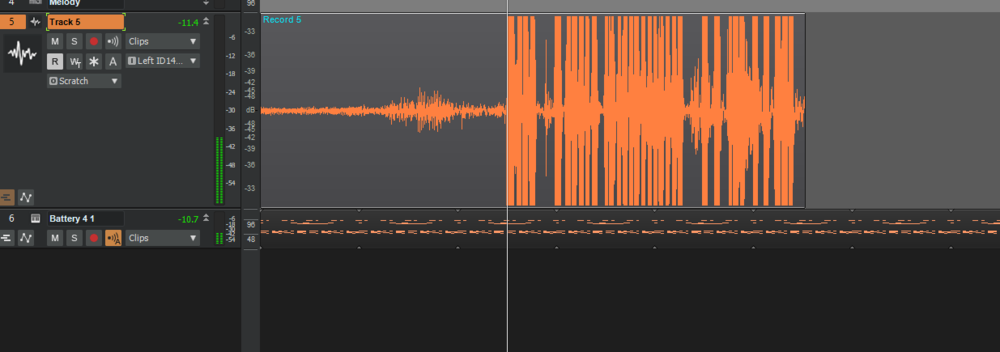

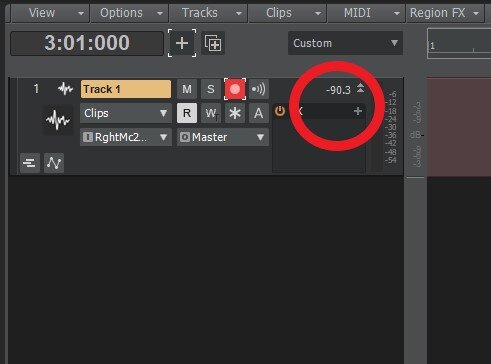
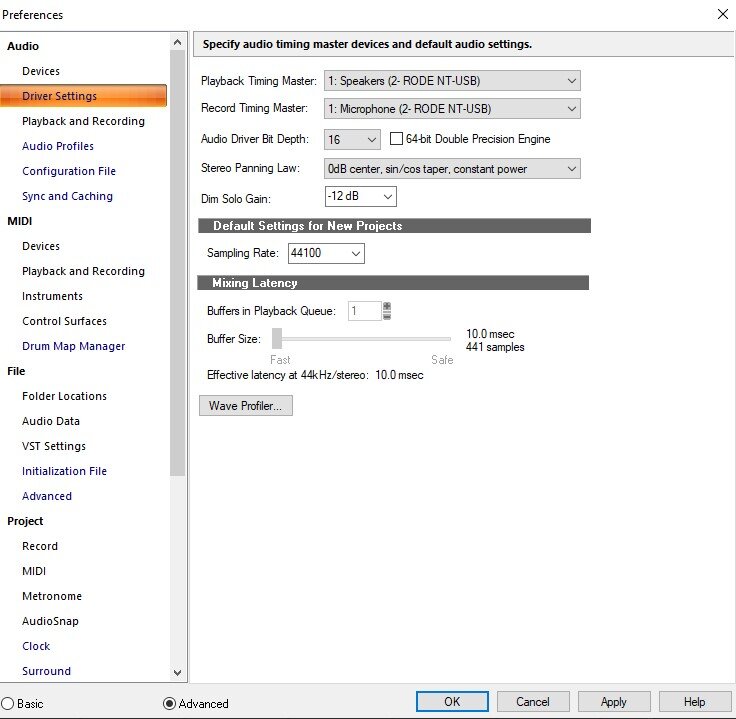
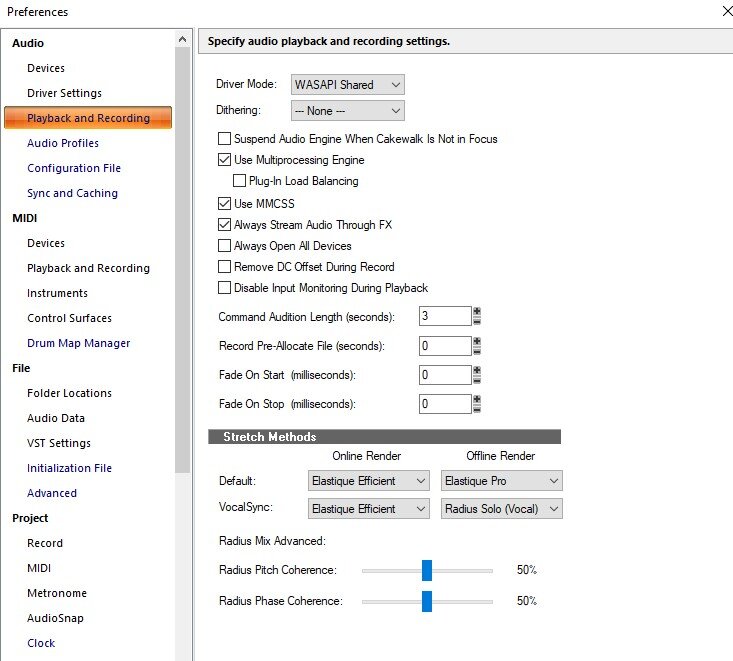




.thumb.png.cdc79b2d9ae925373019871bec794f76.png)
