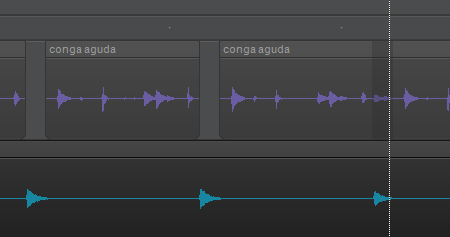Search the Community
Showing results for tags 'groove clips'.
-
Get 25% off all Groove Monkee products at DigiFreq... http://www.digifreq.com/digifreq/deals.asp#GrooveMonkee
-
Get 10% off all Drums On Demand products at DigiFreq... http://www.digifreq.com/digifreq/deals.asp#DrumsOnDemand
-
I have a huge playlist of tutorials on my channel specifically for Cakewalk by Bandlab. I created a list below so that you could cherry pick what topic you'd like and I also included a link to the entire playlist here. 1-Donwnloading and Installing 2-Installation Troubleshooting 3-Overview and Templates 4-Custom Plug In Menu Layout 5-Improving Workflow 6-Creating Project Templates 7-Setting up and Customizing 8-CPU Saving Tips 9-Quick Grouping 10-Console Emulation (Condensed Version) 11-Track Comping 12-Mixing Vocals 13-Exporting A Mix 14-Punch Recording 15-Editing Tips 16-Intro to MIDI/Loop Creation 17-Using Aux Tracks 18-Signal Flow 19-Overview of Automation 20-Audio Folder Optimization 21-The Control Bar 22-Console Emulation (In Depth Version) 23-The Pro Channel 24-Groove Clips and Looping 25- 10 Keyboard Shortcuts to Save You Time 26-Screensets and Mix Recall
- 6 replies
-
- 4
-

-

-
- signal flow
- prochannel
-
(and 5 more)
Tagged with:
-
OMG maybe CbB just isn't for me. I'm struggling with one thing after another. Now I dropped a one shot snare onto a track. I created a few bars worth and I bounced them all into one clip. Now I want to loop it across but every time I try to turn it into a Grooveclip, it stretches itself out of sync with my project. So I tried bouncing it while it was elongated and then Grooveclipping it but it just unchecks itself when I try to drag the edge to repeat the loop. SMH.
-

groove monkee 25% off ALL Groove Monkee Drum Loops and more
Scott R. Garrigus posted a topic in Deals
Get 25% off ALL Groove Monkee Drum Loops --- discount code: dfq25 https://www.groovemonkee.com/ And find more discounts at: http://www.digifreq.com/digifreq/deals.asp -

drums on demand 10% off ALL Drums On Demand products and more
Scott R. Garrigus posted a topic in Deals
Get 10% off ALL Drums On Demand products --- discount code: doddigi https://www.drumsondemand.com/ And find more discounts at: http://www.digifreq.com/digifreq/deals.asp -

drums on demand 10% off ALL Drums On Demand products and more
Scott R. Garrigus posted a topic in Deals
Get 10% off ALL Drums On Demand products --- discount code: doddigi https://www.drumsondemand.com/ And find more discounts at: http://www.digifreq.com/digifreq/deals.asp -

groove monkee 25% off ALL Groove Monkee Drum Loops and more
Scott R. Garrigus posted a topic in Deals
Get 25% off ALL Groove Monkee Drum Loops --- discount code: dfq25 https://www.groovemonkee.com/ And find more discounts at: http://www.digifreq.com/digifreq/deals.asp-
- groove clips
- midi
- (and 17 more)
-
Hello. Well with clips there's a trouble actually, because you can't see borders of clip - you cannot define proper start-end time / beats in clip for groove clip. Simple example - you can add any sample loop to audio and then press twice on it - nothing happens. Because it's not supposed to be. But in fact if you RMB you can find View-> Loop Construction and it will be opened in a kind of console/piano-roll window, but pretty ugly, because you cant do anything with it. (Well, sorry but i got ableton LE and there is a much better sample editor.) And the same way groove-clips should be edited - it's almost like the piano-roll view, but there is a need in borders and some easy to do buttons - quantitize, snap, move all, split, randomize, change tonality - change main chord-accordance - transpose, change speed (shrink), complicate - add notes (with arp), but the must-have is change amount of bars (beats in clip) and this amount must define overall of the "clip view", so the rest of notes in clip wasnt removed after that, but if user needs they can fit the clip or being surprizingly quantitized with snap to left or right border - whatever user needs. Talking in terms of piano roll at least i need to see borders of clip and set it up and sometimes it's not the same as "beats in clip". beats in clip is needed for regroove, but the clip in fact can be with manual errors, so this value - is just a snap function and actually the snap can be for middle, right\left or for all wide - you know fitting the size - check your text-editor there is similar function. For 1 melody you can have many revisions - need to save original and add forks to handle those when propagating clip in track and let user define their change sequence. Now for such clips i need some fast access, like with synth-rack or media browser, but only for clips in my project, it's better to see the content of clip as in pino-roll (since it was rendered already). For example if i export clips in another project - it's better for me also to see those clips and then select where to put them in tracks, not just copy-paste with the rest of other source tracks. This can be used in left window where 2 bars of track mixer can be seen, when pressing "Clip" in the bottom those clips can be arranged. Clip player should work for current selected instrument and i would render all midi clips with notes also in media browser, because when you see image you can recognize faster than by listening each clip, especially if you need some simple melody instead of long (for drum sessions for example instead of arp-midi), but don't forget about arpeggiator for instrument some clips can be used for it and this can have some behaviour. If you ask user to use it for arp-session - we will have more advantages to work with. Usually i need an accordance of midi-clips -> it would be nice to see some other clip to check that notes are in right place, maybe as hidden notes or as another clip-edit-window, so i can hear both and change too. Why Composer not editor here? because we compose music, compose is the same word. Note pattern is a melody - isn't it? i can't edit notes - i can compose a melody with notes and composition with melodies.
- 2 replies
-
- feature request
- groove clips
-
(and 1 more)
Tagged with:
-
Get 25% off all Groove Monkee products - use code: dfq25 https://groovemonkee.com/
-
- groove clips
- midi
- (and 16 more)
-
Hi everybody ! I'm writing this topic because I'd like to know if .. is there a way to delete automatically or with drum replace tool, parts of clips which filtered in another track, for instance in the below image I was deleting in the purple track the parts where appear in the light blue track but doing that 30 o 40 times by track takes a lot time , so I tried to do that with Drum replacer... filtering by frequency doesn't work well... Soo... any ideas, please? Thanks in advance.
- 1 reply
-
- groove clips
- clips
-
(and 2 more)
Tagged with:
-
Hi all! Can anyone replicate these 2 step sequencer bugs? (Although I'm not sure #2 is technically a bug, but at least for me it doesn't behave as expected). Bug 1: Undocked Step Sequencer window status not remembered after closing window Create a blank project and create a step sequencer clip Double click the step sequencer clip and it should open docked Undock the step sequencer Close the undocked step sequencer window Double click the step sequencer clip again and it has forgotten it was undocked - it opens docked again Bug 2: Step sequencer playback marker cannot handle groove-clip looped step sequencer clips As I mentioned above, I'm not sure this is technically a bug, but at least for me it doesn't behave as expected. Extend a step sequencer clip several measures using groove-clip looping (CTRL + L and drag) Play the clip and watch the step sequencer window: the playback meter only works the first measure, then it's blank. I would expect it to loop and indicate current step as long as the clip has been looped. Note: The PRV seems to also not be able to display notes in groove-clip looped step sequencer clips. Only the notes in the first bar are shown. (I find it really useful that all note changes in the step sequencer are also immediately shown in the PRV – love it! I would just love them to be shown when looped as well. ) I am using Cakewalk 2019.07 Build 79. Thanks for a great product!
- 4 replies
-
- step sequencer
- groove clips
-
(and 1 more)
Tagged with:
-
I am relatively new to Cakewalk because I used it just a little until now. I am creating a track and some days ago I was able to set some midi groove-clips so they repeat: I put notes into a measure, then activated the groove-clip and edited its boundary. The groove-clips play as expected. Today I tried the same thing for the drum track but I experienced something strange: when I activate the groove-clip function on the clip (one measure) it stretches out up to the end of the song but it is like I changed its length, not the repeat range. So I end up with a long clip almost empty because just a measure has notes. What am I doing wrong? Thank you in advance
- 2 replies
-
- groove clips
- midi
-
(and 1 more)
Tagged with:
-

groove monkee Groove Monkee Rock MIDI Drum Pack - Get 25% off
Scott R. Garrigus posted a topic in Deals
Get 25% off the Groove Monkee Rock MIDI Drum Pack --- discount code: dfq25 https://groovemonkee.com/products/combo-1-midi-rock-pack "Rock grooves & fills in 3/4, 4/4, 5/4, 5/8, 6/8, 7/4, 7/8, 9/8, 12/8."

.thumb.png.cdc79b2d9ae925373019871bec794f76.png)