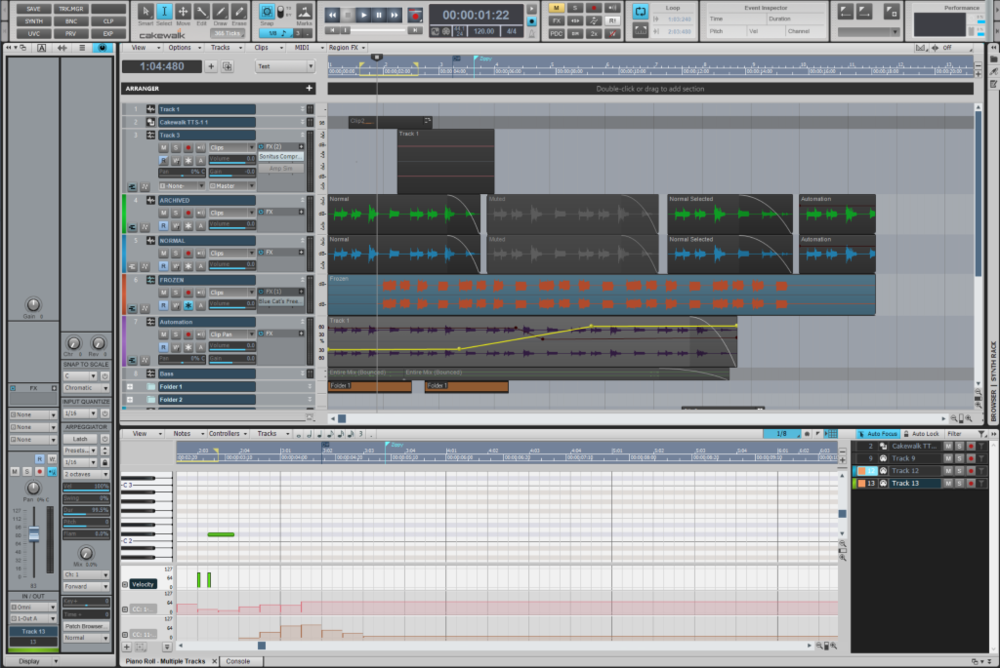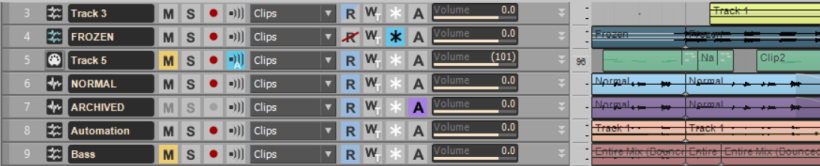Search the Community
Searched results for 'Theme Colin Nicholls' or tags 'theme' in content posted by Colin Nicholls.
-

[CLOSED] Cakewalk 2024.02 Early Access
Colin Nicholls replied to Morten Saether's topic in Early Access Program
Because you asked: the ability to theme CbB is a very strong reason why I am still using it today. I have two themes I use and neither of them are Tungsten or Mercury. I'll wait and see what the future holds for theming Sonar before giving a final answer, of course 🙂 -
STEAMPUNK Slate. Bronze. Oiled Leather, amber, and hints of turquoise.... Clarity, consistency, medium-brightness. A smooth mouth-feel. You don't have to be a Victorian Gentleman of Learning to appreciate... SteamPunk. Update April 2020: I've validated that this theme works fine in the new 2020.04 EA release. Feel free to use. Update September 2020: Includes Markers view Lock indicator icon. Update January 2021: Control Bar Select Module Update April 2021: No actual image changes but theme was re-saved to eliminate the erroneous "theme compatibility warning" in release 2021.04. Update July 2021: Very minor change, Browser Media Tab and Track View Menu Bar Background. Hardly worth updating Update December 2021: No actual image changes but theme was re-saved to eliminate the erroneous "theme compatibility warning" in release 2021.12. GET IT HERE: SteamPunk.zip
- 27 replies
-
- 10
-

-

-
Most of my themes were developed a couple of years ago when I was taking a break from full-time work. I have a full-time job now and any spare time I have (not enough!) is devoted to music making, not theme editing. To be honest, if you can't find an existing theme that makes you comfortable enough in the UI to use the program, then you're probably not going to be happy with one that is as close as possible to the screenshots you posted. And I am a fan of that look-and-feel. It's like a half-way point between Sonar 8.5 and the "skylight" interface they put together for Sonar X1. I know you're joking, but seriously if I had the time I would not take your money, it would be for the fun and challenge. Good themes take time and effort.
-
Tungsten Slate Based on Mercury... psyche! Based on Tungsten, with perhaps a tip of the hat to Blue Aston (seriously, that blue grey is my favorite color) along with a touch of graph paper and the usual eight tweak points of improvement from the House of Colin (spot them all! No prize!) Updated 1/15/2021: Control Bar Select Module for 2021.01 Updated 9/20/2020: Markers view lock indicator (missed from the 2020.04 update, sorry) Tungsten_Slate_2020.zip Updated 4/11/2020: Image items updated for 2020.04 EA release Updated 7/05/2021: Very minor change, Media tab and Track View Menu Bar Background. Hardly worth downloading Here's a screen shot Updated 1/16/2020: I've been using this theme for a while and really enjoy it, so I wanted to share the latest changes. Misc tweaks including NOW time position indicator; record arm button images; selected track color, and probably a few other minor things. Updated 2021.12: refreshed Folder Archive button
- 29 replies
-
- 10
-

-

-
This is not official; just my comment: It seems that the minimal change we need to make to have our custom themes be compatible with 2021.01 is to increase the width of one Theme Element: Control Bar / Modules / Select / Background (large) Increasing the width from 131px to 204px will allow the four new buttons to be visible in the UI. Otherwise, they are not shown except for a thin sliver on the right edge of the Select Module. (It is not essential to customize the new buttons themselves, but they will of course look like they do in Mercury, if you make no other changes.) This change is semi-backward compatible with 2020.11 in that the only side-effect is that the Select module is wider than previous, with "empty space" on the right side. Interesting... I wonder if we can make the other module backgrounds wider than they are currently without detriment?
-
Happy July 4th, folks. I'd been using a theme called "Polar Blue (SteveC)" originally created for SONAR Platinum and posted on the old forums by Steve Cocchi. I liked it very much, apart from one or two minor things that I have altered. It also needed one or two changes to bring it up to date for Cakewalk By Bandlab, mostly logos and performance meters. I reached out to Steve, and with his blessing I am making my updates to "Polar Blue" available to the forum. Please note that everything that is good about this theme was put there by Steve Cocchi. There are quite a few subtle things in the theme that you might not notice at first, but I think are an improvement. Enjoy! Updated 2021-12-18 Changes: No actual image changes, but re-saved to prevent the "Compatibility Warning" message for 2021.12 release. Updated 2021-04-16 Changes: No actual image changes, but re-saved to prevent the "Compatibility Warning" message for 2021.04 release. Updated 2021-01-15 Control Bar Select Module Updated 2020-09-20 Changes: Support for Markers view Lock indicator icon, missing since 2020.04 Updated 2020-04-11 Changes: Support for Inspector Tabs and Arrangement Play for 2020.04 release GET IT HERE: Polar_Blue.zip Earlier versions: Updated 2019-09-08 Changes: Improved contrast in Export control module; subtle color tweaks for clarity; consistent track header icons; tweaked Show Take Lanes icons; simplified "edit" icons in Piano Roll View track list; miscellaneous other minor fixes and adjustments. Updated 2019-07-22 Changes: Now with support for Export control module; New transport buttons; improved icons for zoom; new icons for audio engine and MIDI panic; ruler background color.
-
Here is the URL of the latest version of my Visual Guide to creating Cakewalk Themes. (The title is a reference to Neal Stephenson's excellent SCI-FI Novel "The Diamond Age".) The document is a work-in-progress, and will contain areas where incomplete information is provided. If you identify an area that could use additional content to help your Theme creation, please let me know and I'll look at enhancing those sections. Have at it! A Young Lady's Illustrated Primer to Theming Cakewalk.pdf
-
Who doesn't enjoy a nice flat white in the morning? I know I do. It's about the only type of espresso coffee drink I can make on my machine. However this theme doesn't really have anything to do with coffee, except maybe if you look at the "select/focus/OLED" displays and say, yeah, I have a desire to lick the crema out of an espresso cup right about now... I've been chasing the goal of the perfect non-3D "light" theme for some time and this is my latest effort. I want a theme that is clear, un-distracting. If you don't like grey, this probably isn't the theme for you. FLAT_WHITE.ZIP Previews: Updated 2021.12: refreshed Folder Archive button
- 46 replies
-
- 16
-

-

-
Sorry, I may have mis-read your previous post, when I commented about not trying to cut/past from the folder tree. You probably weren't trying to do that. Okay, here's the thing: @scook has talked about this but it doesn't hurt to repeat it: Mercury is the default, built-in theme. It doesn't exist as a .sth, it is inside the application. Tungsten is an overlay. All themes (.sth files) are an overlay to Mercury. There's only one level; if you delete an element from a theme, what remains is the Mercury version. So, if you want to take a custom theme that was based on Tungsten, and revert it to _the tungsten_ version, you need to cut-n-paste from another theme file. The easiest and surest way to do this is to create your own "tungsten" theme: Open the Theme Editor, create a new, empty theme, but base it on TUNGSTEN, not Mercury. You will end up with a theme containing all the Tungsten overlay elements. Save this as My_Copy_Of_Tungsten.sth. Now, cut-n-paste from that theme into your own LOGIC custom theme (assuming it is based on Tungsten and not Mercury which, I confess, I am not sure about). Okay?
-
SOLUTION: Re-selecting the present under to Preferences -> Colors page to "Normal" resolved this issue. Cakewalk is now respecting the Clip Background colors of the selected theme. Leaving this here in case it helps others in the future. Sorry for the confusion. ORIGINAL POST: Theme Polar Blue (SteveC) in SONAR Platinum: Theme Polar Blue (SteveC) in Cakewalk 2019.07: In case it is not obvious, in 2019.07 the clip background color is not being respected from the theme, but is retaining the default dark colors from the underlying Mercury/Tungsten themes. I think this reverted with 2019.07. I am going to try and revert to an earlier release of Cakewalk to see if I can isolate this change. Themers, please let me know if I am being crazy here... Additional Info: I do believe that the base themes Mercury and Tungsten are also not respecting their previous colors. If you switch between Mercury and Tungsten in SONAR Platinum, you can see the Clip Background colors do change slightly. In 2019.07, however, this is not happening - the colors are the same in both themes. UPDATE: I reverted to 2019.01, then 2018.08, and they are behaving the same way. I could swear this is a relatively recent change but perhaps I'm crazy. Or, perhaps during the re-install, a later component (with the bug) is not changed but stays at the 2019.07 version?
-
https://discuss.cakewalk.com/index.php?/search/&type=forums_topic&tags=theme&search_and_or=or&sortby=newest
-
It's not time-consuming once you know what you are doing but there is a learning curve. For your specific issue, have you tried changing the option under the Track View menu: View > Display > [X] Display Track Separators I usually run with that option un-checked, as this specific UI element - Track Separator - is not affected by Theme customization, there just isn't an option for it. Also, color customization is complicated by an older feature in Cakewalk that interacts/overlays the Theme options. Basically you can load a custom theme, but then any changes from "Normal" under Preferences > Customization > Colors that you've made will overlay or over-ride the Theme elements. And there are some options under this Customization > Colors area that don't have a matching element in a Theme - the Track View Vertical Beat and Vertical Measure line colors for example. Regarding the clip colors, this is another case where the Theme sets the default but the Colors preferences can override. And of course, in any project you can then customize the colors on a per-Track and per-Clip basis, which take precedence over any Theme or Color Pref option. I get what you're saying about preferring pastel shades but you also have to be aware of how Cakewalk will tint, fade, or change these colors based on things that are happening in your project. I recommend reviewing this section of my guide: Clip Colors
-

CBB Theme for an old, legally blind person?
Colin Nicholls replied to kmcintyre's topic in UI Themes
I get that you're looking for Black Text on White Background.. does this mean that the default Tungsten theme doesn't work for you? It is pretty good high-contrast, the only "problem" is that it is Bright-On-Dark. Is that out of the question for your visual impediment? Just curious. -

CBB Theme for an old, legally blind person?
Colin Nicholls replied to kmcintyre's topic in UI Themes
Give FLAT WHITE a try. It's not extreme contrast but might be close to what you need. Now I have this urge to create an extreme contrast - but usable - theme. I wish I had more time! -
Don't you hate it when theme authors keep uploading revisions to their themes? In quick succession? If so, you won't be happy to hear that I've refreshed the ZIP with the latest version of the theme. Changes: Green Zone +/- 3db on the console view fader scale "Limbo" state Control Bar buttons are now pale grey for a nice peaceful "I haven't opened a project yet" view. Hi @puddy, I'm glad you're enjoying the theme. I understood about reducing the theme brightness by universally pulling down the gamma on all theme elements... I just wanted to let you know that, although I have no intention of doing that (because I like the theme the way it is in terms of grey balance), you have my permission to take the theme elements and modify them however you wish.
-
I'm not convinced there isn't still a bug here, in 2020.09. We shouldn't be required to edit/save the LOCK icon in order to have it show up in a brand newly-created theme. And yet: Open Theme Editor Create new theme based on Mercury Make some trivial unrelated change in order to enable the SAVE button SAVE the theme as "test" Open Cakewalk; Change theme to "test" Open test project with existing locked markers, or create a new project with marker and lock it Observe: You don't see the lock indicator against the marker row. However, this works as expected if you use TUNGSTEN as a base theme. I've submitted a bug report.
-
Well, that's a sexy theme.
-
Uh, thanks for "solely" 😄 Well, since you asked, It's all about usability, and preventing boredom. For me, it also needs to dissolve into the background. I don't want to be reminded of what theme I'm using, it needs to be invisible, whilst still providing a comfortable working environment. That means consistency, and for me, the best way to be consistent is to chose some constraints, and get creative within the constraints (works for music creation too). The constraints vary. STEAM PUNK was just me exploring theming for the first time, and deciding half-way along that I needed a goal, and it looked, well, steam-punky. POLAR BLUE 2020 is really SteveC's work, I just gave it a polish for my own entertainment. I learned some stuff. TUNGSTEN SLATE was a second attempt, this time starting from Tungsten but warming it up slightly, giving it a slate-blue flavor. I learned some more stuff. MIL-SPEC ALPHA was an attempt to make a mid-tone flat theme somewhat inspired by Ableton, avoiding "all grey and no play" and ending up in a khaki zone, hence the vibe. For FLAT WHITE it was, "how far can I go in taking MIL-SPEC ALPHA and making a really "light" theme?" For FLIGHT DECK I really wasn't planning on creating another theme. It was seeing a screen shot of an aircraft interior in MS Flight Sim 2020 and thinking, "that looks comfortable, like it would be hard to do the wrong thing". I have no plans for more themes. (I was considering 1960's NASA but it would just end up somewhere near MIL-SPEC ALPHA and FLIGHT DECK so I don't see the point) Honestly, I find myself switching between FLIGHT DECK and MIL-SPEC ALPHA every other week. Or FLAT WHITE (matcha).
-
Ladies and Gentlemen, Please return your seat to the upright position, and ensure your seat belts are fastened. Or alternatively, come and join me on the FLIGHT DECK. Crisp, clear, and all business, with twin engine power. You'll KNOW you're in control. Along with the usual appointments from the House of Colin, we have some additional fettling work in the areas of Piano Roll View Track Pane, Icons, and Send UI. Inspired by a Cessna CJ4 in MS Flight Simulator, but based on the Mercury theme, so if you're a practitioner of the dark arts, this one may not be for you. But please. take her for a spin - you may be surprised at the performance. FLIGHT_DECK.zip Updated 2021.12: refreshed Folder Archive button
-
Ah, the humble Mercury theme. The first, and some might say, the most boring. It doesn't get a lot of love, does it? Not since Tungsten arrived on the scene as the default Cakewalk theme. Here is a version of Mercury with many of the tweaks and polishing for consistency and clarity, including some not seen before, all without violating the Mercury-nature. Ideally, if you use this theme, you won't even notice the changes. Here is Mercury - the Revised Standard edition. Mercury_RS.zip What are the changes? Skylight: Dock/Undock icon for Inspector/Browsers Track View: Synth/Instrument Track Icon Swap Ruler +/- Take Lane +/- Scroll Bar Zoom, flyout Pre/Post Send Phase Folder Open/Close triangle Track Pane Expand/Contract Synth Rack: Delete Synth (uses a - instead of x) Control Bar Mix Module: Button polarity/clarity Control Bar Transport: Record Button Text, for clarity Console View: Pre/Post Send Synth/Instrument Track Icon Swap Console Lock/Unlock linked channels Level Meter Backgrounds for clarity Step Sequencer: Expand/Contract button no longer looks like "play" Delete Row (- instead of x)
-

[CLOSED] Cakewalk 2021.04 Early Access
Colin Nicholls replied to Morten Saether's topic in Early Access Program
FYI: When I "edit" each of the Inspector Tab images and then save back over the default into to the theme (but without making any image changes), and then save the theme, I can now open the theme without seeing the Compatibility Warning. Huh: If I then re-edit the them and remove my "custom" yet un-altered images, and re-save the theme, I can now use the them without getting the compatibility warning. -
The 2020.04 release included this bug fix: User @fonolit discovered that, when he/she used the "Blue Aston" theme, the lock indicator was NOT displaying in the Markers view, and that this was a change post-2020.04. I have verified that my own custom themes that were created prior to 2020.04 also no longer show the locked status in the Markers view, in 2020.09. Note that the themes do NOT supply a customized lock image - they rely on the original theme default (which presumably came from a pre-2020.04 version of the original theme). The solution/work-around appears to be to provide a custom image in the theme, even if it is just a copy of the original default. After saving that change, the Lk symbol image now shows up in the application (with the theme selected of course). UPDATE: Okay I see that this WAS included in Morten's original post about 2020.04, but at the time I completely missed the subtlety about the Marker Lock status. I'm gonna let this post stand in case there is anyone else out there as dense as me. SECOND UPDATE: Some folks have reported that their themes are okay without additional tweaking. Bottom line is, I guess, test first. But i have reported a bug regarding new themes being created based on Mercury in 2020.09 having invisible Marker Lock indicators, so I don't think this story is over yet.
-
Huh. I just checked one of my custom themes, and the Lock symbol isn't showing up there either! I've checked the theme in the editor and there is no obvious reason why the lock image wouldn't be visible. My theme does not have a custom image overriding the default. If I edit my theme so that it does supply a custom image, and save the theme, the lock symbol now shows up in Cakewalk. Now I have a theory that custom themes that were created prior to the 2020.04 update; and that did not specify a custom image for the lock symbol; will demonstrate the same issue.... I happen to have another custom theme that meets this criteria, and, yes, it exhibits the same issue. UPDATE We can't say we weren't warned - Morten posted about changes in 2020.04 and it included the Markers view change, and somehow I completely missed that specific thing. SECOND UPDATE The bug fix in 2020.04 has created a related issue in that themes created from Mercury no longer show the marker lock indicator (unless a custom image has been provided for it). I have submitted a bug report about this.
-

Theme: Racing Green (updated for 2021.12)
Colin Nicholls replied to Starship Krupa's topic in UI Themes
Erik, your tweak for the clips is definitely working for the max.wave option. There's a lot to like in this theme, and as I've said before I'm loath to be critical but we all have to recognize the theming is intensely subjective and everyone is different. The clip background color is, to me, not quite right. In the context of the application UI, they seem "washed out" to me. If I wanted to use the theme, I would abandon the "dark on selected" goal and flip it so that the clips were normally quite dark, almost black, and then get successively washed out as they unsolo/mute/archive etc. I find the PC EQ Grid on console view strips too bright, especially on strips that don't have PC enabled. I'd go darker on the grid lines. But that's me. I'm not designing the theme, you are. -
Yes there is. https://discuss.cakewalk.com/index.php?/search/&type=forums_topic&tags=theme&search_and_or=or&sortby=newest EDIT. Oh what the heck. It's in my sig now. CAVEAT: This depends on AUTHORS using TAGs effectively. Tag your theme with "theme" and it'll appear in the list.