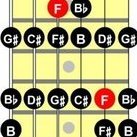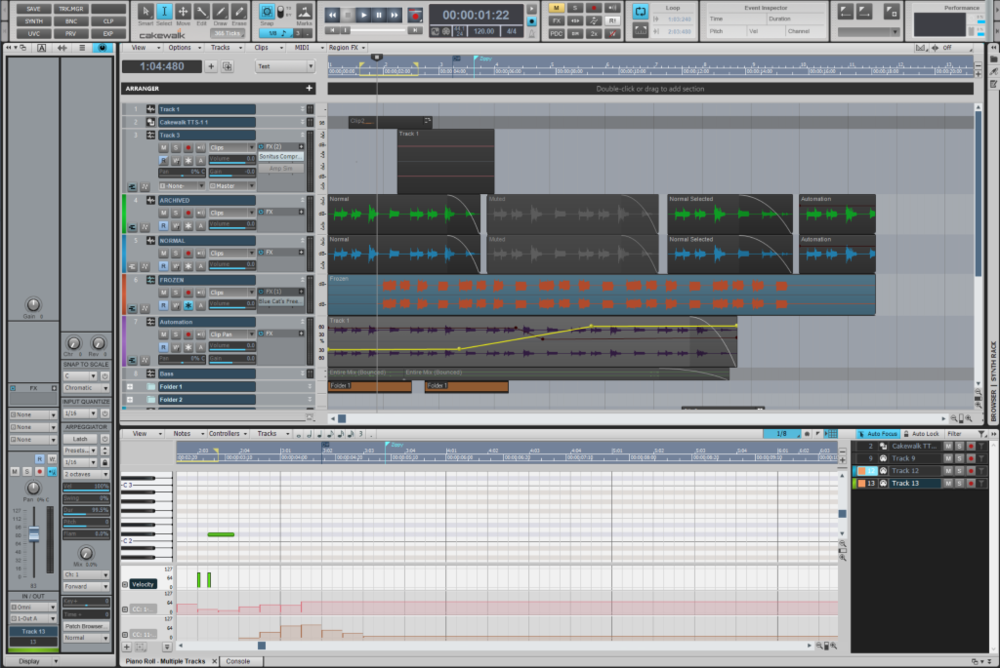Search the Community
Showing results for 'NAMM 2019'.
-
I'm not of the opinion that Cakewalk is losing share in the overall DAW market. Compared to 4 years ago, there are now multiple YouTube channels dedicated, or largely dedicated, to Cakewalk tips and tutorials. There's a good balance, too, with, for instance, @Xel Ohh and @AdK Studios covering hip hop/EDM methods and @Creative Sauce leaning more toward the traditional "recording studio" approach. There are others, too, and they're all very good, I've learned things from all of them. As for why there's not more coverage in traditional print media, I think that's down to the aforementioned zero budget for marketing, and, unfortunately, the free license model. BandLab don't buy ads, period. Now whether magazines are biased toward companies who do, I'll be charitable and say that it helps keep them off the radar, because the magazines' staffs don't pay attention to the product. There has always been a certain amount of quid pro quo in publications: buy our ads and we cover your products. BandLab are outside that loop, despite owning multiple music publications. The magazines know that even if they did a cover story on Cakewalk, BandLab wouldn't buy an ad in the issue. I think REAPER has the same issue: Cockos don't spend money on advertising, and consequently are never featured in SOS or CM or Beat. The fact that it's Windows-only, IMO has little to do with it, as Logic is regularly covered and only made for a much smaller platform. Mixbus and REAPER even run on Linux and you never see articles about them either. As far as hardware and other integration, sadly, our cherished freeware licensing model likely impacts that, as companies may see users of a freeware DAW as being either broke or cheapskates who don't like to spend money on music making tools. Something that also impacts it is that there are no staff dedicated to selling other companies on the benefits of integration with their products. The way it works is that at the very least, someone reaches out via phone or email and pitches the other company on how popular their DAW (or whatever) is and how their users are clamoring for better integration with their devices, how they'll both benefit from the companies being able to advertise (oh, that word again) the integration. This is one of the things that going to NAMM in Anaheim is great for, it lets companies be visible to each other and the press, and gives them a chance to stop by booths and schmooze. But we've lost the NAMM Show due to the pandemic. It used to be a good way to catch headcolds, so the caution is well-founded. That's my take on why Cakewalk gets so little press. What's worked well for REAPER is grass roots advocacy by an enthusiastic user base. That can be annoying at times, as it can come across as proselytizing. But suggesting it when someone on a forum or IRL or wherever asks "what's a good DAW?" helps. Also mentioning in notes on your Bandcamp or SoundCloud page that you made it in Cakewalk. I try to do my part and "give back" by helping people out on this forum (and occasionally on Facebook), creating multiple themes for public consumption, and submitting thorough bug reports, and the aforementioned Wikipedia editing. Remember, anyone can edit Wikipedia. There are entries for Sonar, Cakewalk, Inc., and the original program called Cakewalk. They were a mess before I edited them; grammatical errors, factual errors, timeline errors, missing information. The current program is still waiting for its own entry. So I think that for now, at least, grass roots promotion by the userbase is all Cakewalk can get. The dev staff are all industry veterans who know their way around, but they were really hired to develop, not market. Noel does keep the KVR entry up to date with each release.
-
These are all fine ideas, but they require employees or consultants to do them. As far as I know, the only staff on Cakewalk are the developers and support. From my observations, BandLab's promotional budget for Cakewalk is next to nil. The only money I've seen them spend was sending some staff to Anaheim for the NAMM Show a couple of years back when we used to have NAMM Shows. I've suggested that there be Cakewalk laptop stickers and t-shirts made available for purchase. I've done some cleanup work on a few of the legacy Wikipedia pages, and made sure that Cakewalk by Bandlab is on all of the lists of DAW's and audio software, but there's still no page for Cakewalk by Bandlab itself.
-
Hello All, Take some time to head on over to The Celemony website to see what's your price is to upgrade during the Melodyne Sale Switch to Melodyne Studio All Melodyne functions for all instruments and all applications. View and edit as many tracks as you like in a single Melodyne window. Note-based spectral sound design. Melodyne 4 studio (update from Melodyne studio 3) - Promotional price until 31.12.2019 - was US $149 / now US $49 Melodyne 4 studio (upgrade from Melodyne editor, all versions) - Promotional price until 31.12.2019 - was US $349 / now US $149 Melodyne 4 studio (upgrade from Melodyne assistant, all versions) - Promotional price until 31.12.2019 - was US $599 / now US $249 Melodyne 4 studio (upgrade from Melodyne essential, all versions) - Promotional price until 31.12.2019 was US $749 / now US $299 ====================================================================================================== Switch to Melodyne Editor Thanks to DNA Direct Note Access, edit even polyphonic instruments like piano and guitar. Using all Melodyne’s tools. Vary melodies and chords; change harmonies and tempos at will. Melodyne 4 editor (update from Melodyne editor, all versions) - Promotional price until 31.12.2019 - was US $99 / now US $49 Melodyne 4 editor (upgrade from Melodyne assistant, all versions) - Promotional price until 31.12.2019 - was US $249 / now US $99 Melodyne 4 editor (upgrade from Melodyne essential, all versions) - Promotional price until 31.12.2019 - was US $399 / now US $149 ======================================================================================================= Switch to Melodyne Assistant The complete Melodyne tool kit. All you need for perfect vocal editing; optimize pitches, timing, phrasing, vibrato, dynamics, tone color. For perfectly natural intonation correction. Melodyne 4 assistant (upgrade from Melodyne essential, all versions) - Promotional price until 31.12.2019 - was US $149 / now US $49
-
Thanks for taking the time to post all this great music! We're looking forward to featuring some of the amazing work from you at the NAMM show. We'll be using five of these projects at the Cakewalk booth at NAMM! Each project represents a distinct style and use of the program. It was exciting for me to see the depth of use of the program and how well produced some projects are. While there isn't time to accept more submissions before NAMM, please feel free to submit further material that showcases your use of CbB. As mentioned earlier we need to grow our demo content and may also utilize some material for tutorials. We're also interested in seeing some more use cases for some other areas of the program such as the step sequencer, Matrix, audio snap as well as heavy electronic music projects. We're going to feature the demos as well as live stage recordings from the NAMM show on the cakewalk_team BandLab page here: https://www.bandlab.com/cakewalk_team Please follow this account to get updates on the NAMM show! We'll soon upload some of the demos projects there. Thank you all for using Cakewalk and helping us with this. It is truly appreciated!
-
If you are running an older version and like the app it is worth considering the Pro upgrade. The VST plugin (I think this was added in 2019?) is an interesting feature that let's you generate tracks from inside a DAW with less hassle of using BIAB stand-alone. I picked BIAB up in 2020 but didn't really take to it; however, it definitely has a lot of merit, especially to someone new. It actually has a lot of features you wouldn't even think about until you come across them (like recording your own chords to use in song templates and such). @Notes_Norton has done a lot in that area, so he could speak to that far better. Even the music games it has would be very beneficial to a aspiring musician.
-
Another Saros preview from NAMM. Release date is circa the end of summer.
-
https://www.soundtoys.com/superplate-intro-namm-2023/ Looks like SoundToys is back from the dead and finally releasing Super Plate. Worth it? You decide!
-
Hey Folks The latest version of the Soundtoys 5 bundle brings together an expanded range of 22 audio effects, including the new SuperPlate plug-in. In Soundtoys 5.4, SuperPlate is also integrated into Effect Rack with a stunning new suite of presets. Super Plate is an optional add-on for those who own the Effect Rack plug-in but not the full Soundtoys 5.4 bundle. PRICING SuperPlate will be sold individually for $149 MSRP or as a trade-up from Little Plate to SuperPlate for $59. Soundtoys 5.4 will be available for $499 MSRP or as an upgrade from Soundtoys 5.3 to 5.4 for $59. SuperPlate can be added to the Effect Rack plug-in for $59. If you own the Soundtoys 5.3 bundle, it will be included in the downloadable update from the Soundtoys website for $59. USD Namm Video
- 1 reply
-
- 3
-

-
Ha! So it sounds like you're an IP attorney. Is that right? Not challenging your knowledge, this copy from an IP attorney firm does a better job of making the point IP lawyers have always explained to me: "A federal trademark registration means that you carry the legal presumption of ownership of the mark and possess the right to use it " That is, it is not the USPTO guaranteeing that you're the rightful owner to that trademark, it just gives a date when a claim was made and live, conflicting trademarks were not found in the database at that time. My understanding, and I do recall having dealt with another company claiming common law rights to a registered trademark a company I was with used. To make this a bit more relevant to this, if a USPTO trademark search finds no live claims on a trademarked name (not a logo), but someone registers it but doesn't use it in commerce, their trademark claim doesn't necessarily trump a company that was using it unregistered in commerce for 30 years during the period of registration. For example, Gibson let the Wurly trademark lapse, but a small opportunistic developer registered it for use by his business. If Gibson still has been marketing a product using the Wurly name, my understanding is that the small developer with the federally registered trademark still may likely not have a case for infringement against them. Is that correct or incorrect? So the withdrawals to opposition from GIbson you referred to in 2019, does that pertain to using the Wurlitzer trademark for musical instruments? And is the owner of that trademark the same party that has the website referenced in my original post?
-
The Registration Certificate sitting at the other end of the first link in my first post is a government-issued *TRADEMARK*, full-stop, not just a self-asserted right to one. The German company is the rightful holder of that mark. This was a "Section 66(a)" application, which means that the registrant had already obtained an "international registration" via the International Bureau of the World Intellectual Property Organization ("WIPO") in Geneva. Gibson's counsel filed the withdrawals of opposition that I referred (and linked) to, above, in 2019.
-
Tone Junkie has a NAMM special. NAMM80 has been working to get 80% off. https://tonejunkiestore.com/
-
hey oskald, appreciate the review! i've always liked DT, since the first album.... but i kinda think of this is not really prog, just some spacey blues, really. so, when i mix, i mix into a master bus at K-18. then, out of the master bus, i got to the MAINS, and i output there with a -2db true peak, and an RMS of about -14 LUFS. that becomes my 'high def' file, at 24 bit/48khz. if anyone ever wants a high def file, that's what they get. then when i master for CD, for my own music, i target a DR of no more than 10. typically 11. that is very conservative. if i random poll the most recent pro cd releases, here's what i get: DR= DYNAMIC RANGE Santana Africa Speaks 2019 DR 04 Miley Cyrus She Is Coming [HDTracks 44.1/24] 2019 DR 05 Thom Yorke ANIMA 2019 DR 05 Weezer Weezer (teal album) 2019 DR 05 Megadeth United Abominations (2019 - Remaster) 2019 DR 05 Black Mountain Destroyer 2019 DR 05 Cardi B Invasion Of Privacy 2019 DR 05 It goes on and on and on.....ad nauseum DR 05 seems to be the current target. HALF the dynamic range of my masters. half. LOL i think i'm ok in the loudness wars.
-
For those who have been considering Soothe2, you may want to hold off and mark your calendar. I received this email and will hold off purchasing until this nice deal hits, regular $209 down to $139. The goods: Spring sale While traditionally our first sale of the year has been during Easter, this time it will be held one week afterward to coincide with the NAMM Show 2023. The prices will be as follows: spiff: 99 € / $99 / £85 soothe2: 139 € / $139 / £119 The sale will begin on Friday April 14 and end on Monday April 17.
-
Have been unable to update since v.2019.05 due to I believe that's when the program went to a Windows10 requirement. So what you're saying is that my Windows 7 machine is essentially locked out from using the version of CwB currently installed on it? Sonar X2 and Platinum continued to function long after they were replaced ?
-
Question regarding MIDI Prepare Buffer Size
SirWillyDS12 replied to Michael Schloßnagel's topic in Cakewalk by BandLab
The latest default value for the buffer is 200ms, it was change in 2019.12 release... Before that it was 250ms... In the early Sonar days the default buffer was 500ms... -
I used an RME UFX for last 10 years or so and it was always rock solid. I have had an a UAD card since they were released. I recently got an Apollo x4 on Windows and really got into the unison preamps, console app (though RME TotalMix is far more flexible), and the whole UA interface. I thought I’d keep my RME UFX to track natively low latency, but I get 32 samples on the x4 with no issues and then didn’t seem the need to keep the RME which I sold last week (and felt bad letting it go!) I do need a few more inputs so will wait to see if anything is announced at NAMM and get additional UA interface next month. They are all cool tools for sure. RME does drivers right no doubt.
-
Middle-aged men from the world of dance music: Underworld - "Border Country" (Live 2019) Orbital - Kendal Calling 2019 Hardfloor - NEOPOP Festival 2019 The Chemical Brothers - Live at Somerset 2019 (Full Set)
-
Happy July 4th, folks. I'd been using a theme called "Polar Blue (SteveC)" originally created for SONAR Platinum and posted on the old forums by Steve Cocchi. I liked it very much, apart from one or two minor things that I have altered. It also needed one or two changes to bring it up to date for Cakewalk By Bandlab, mostly logos and performance meters. I reached out to Steve, and with his blessing I am making my updates to "Polar Blue" available to the forum. Please note that everything that is good about this theme was put there by Steve Cocchi. There are quite a few subtle things in the theme that you might not notice at first, but I think are an improvement. Enjoy! Updated 2021-12-18 Changes: No actual image changes, but re-saved to prevent the "Compatibility Warning" message for 2021.12 release. Updated 2021-04-16 Changes: No actual image changes, but re-saved to prevent the "Compatibility Warning" message for 2021.04 release. Updated 2021-01-15 Control Bar Select Module Updated 2020-09-20 Changes: Support for Markers view Lock indicator icon, missing since 2020.04 Updated 2020-04-11 Changes: Support for Inspector Tabs and Arrangement Play for 2020.04 release GET IT HERE: Polar_Blue.zip Earlier versions: Updated 2019-09-08 Changes: Improved contrast in Export control module; subtle color tweaks for clarity; consistent track header icons; tweaked Show Take Lanes icons; simplified "edit" icons in Piano Roll View track list; miscellaneous other minor fixes and adjustments. Updated 2019-07-22 Changes: Now with support for Export control module; New transport buttons; improved icons for zoom; new icons for audio engine and MIDI panic; ruler background color.
-
I got this several years ago for just a few dollars. Strezov sent me a free upgrade code for this remastered version. Very cool. Edit - looked it up, and it was only 9 Euro in 2019. Dealio!
-
Many thanks to Dan Picknell, Danny Danzi and Hugo Ribeiro for helping Daryl and I get this song to the next level Note: remixed on 4 Jan 2024 This mix was reviewed by Warren Huart on Feedback Friday (via YouTube) 5 Jan 2024. HIs only critique is that "something" was clipping either on the master bus or before. Other than that he thought the song, production and performances were great. He especially liked the synth melody. Dan Picknell - Vocals Danny Danzi - Guitars Hugo Ribeiro - Drums Daryl Greenway - Lead Synth Ed Kocol - Bass, EP and light Synth Into The Night (c) 2021 Daryl Greenway & Ed Kocol Verse 1: I was raised on rock and roll It's in my head, my heart, my soul They say "You can't rock, you're too old" But I've never done what I've been told Chorus: Into the night I'm gonna rock Keep ticking 'til my clock won't tock I'm gonna run, no need to walk Into the night I'm gonna rock Verse 2: Rocking day and night was my thing Until I could make my guitar sing Waiting to grab the golden ring It's my dream and I will cling to it Repeat Chorus: Bridge: Nothing's gonna slow me down I'll keep rocking all over town I'll be here and always around In for a penny, in for a pound Verse 3: 2019 brought out a scare The days got longer, so did my hair Sat by the window, I could only stare From the comfort of my padded rocking chair Repeat Chorus
-
I've always wondered if "age-related" hearing loss isn't just nature's defense against our noisy world. We now know that it isn't really age-related at all, e.g. the hearing acuity of an 80-year-old from a remote tribe in the Amazon is as sensitive as that of a young child in urban America. In a 2008 talk by a hearing specialist at NAMM, they said that current teens have the hearing sensitivity of a 50-year-old fifty years ago. They chalked it up to in-ears at high volume for long hours. And predicted that by the time today's teenagers are in their 50's, hearing impairment will have become epidemic and a major health crisis. They also noted that one of the worst occupations for hearing loss, those who lose their hearing faster than average, was mix engineers. That hit hard for the audience, who were mostly mix and mastering engineers. They didn't have to include performing musicians. We already know we're screwed.
-

Updated several utilities for CbB v2.0.10 2023-05-06
scook replied to scook's topic in Cakewalk by BandLab
Any version of SONAR may be run from inside or outside Launchpad at any time. 32bit/64bit it does not matter. The tricky part is running versions of CbB older than the most recently installed version outside of Launchpad. Outside of Launchpad copies of CbB older than 2019-09 will work properly after 2019-09 (or newer) is installed. This is because up until CbB 2019-09 the program would run OK with newer versions of CW130Auto.dll. Changes were made to the dll which broke compatibility with older versions. To address this, starting with 2019-09 Launchpad keeps copies of the dll and insures CbB always uses the correct version. Because you installed 2019-11 prior to running Launchpad, there is no 2019-09 version of CW130Auto.dll so, Launchpad will not use that version of CbB. Will 2019-09 run from the command line...maybe. Is it safe? I don't know and that is why Launchpad throws an error. There may be problems with automation. I like to make the Quick Copy right after a new version is installed. It is easier for me to remember to do it then rather than wait for the next update. But as long as the Quick Copy of the currently installed version is made some time prior to the next update, you will be OK. -
I've been working remotely since 2019. I had done that for a year before moving to the US in 2010-11. A lot of friends reached out when the pandemic hit because they had trouble adjusting to remote work. I couldn't imagine why they had so much difficulty - for me it's the best possible scenario, short of earning a living with music and books. I never have to leave the house except for groceries, once a week. I have my work laptop and display on a file cabinet on wheels, tucked by the side of my desk. Come the weekend, it takes me less than 40 seconds to clock out, close everything and roll that thing out of sight in another room for the next couple of days. Otherwise, it can always be tucked in a corner when I work on music on weekdays.