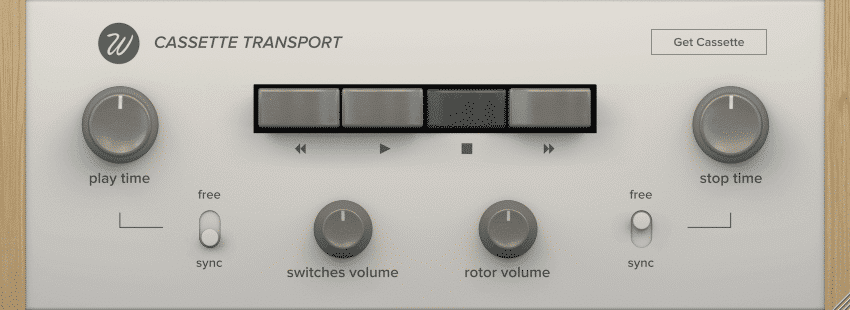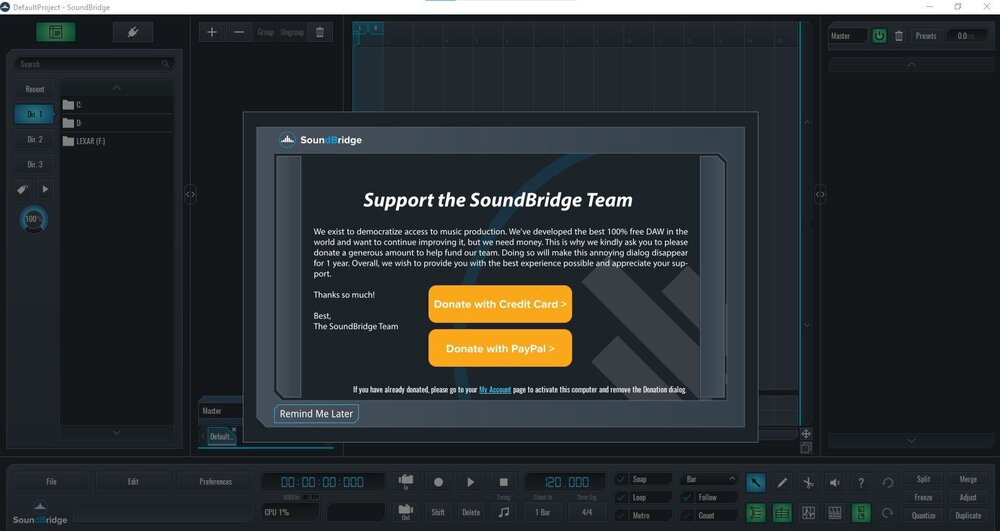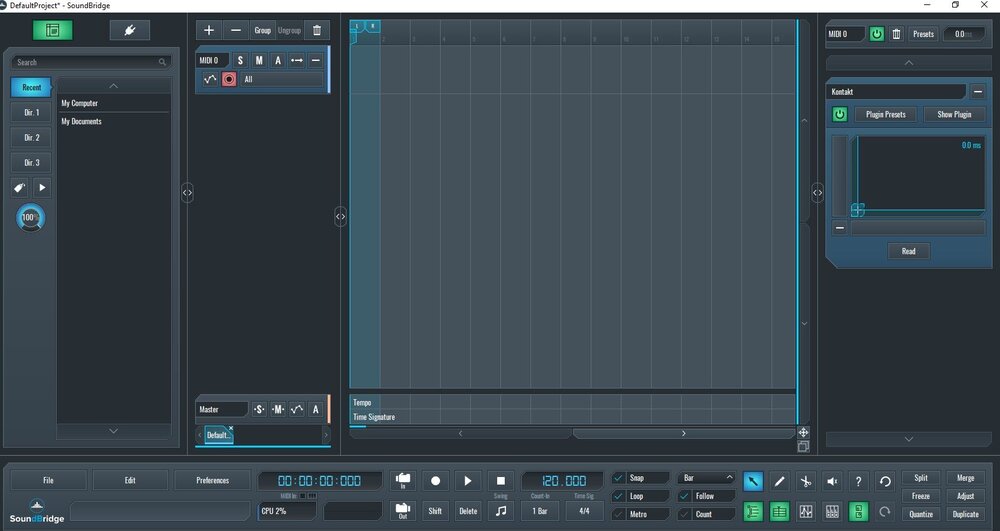-
Posts
1,530 -
Joined
-
Last visited
Everything posted by aidan o driscoll
-
GENERATIVE MUSIC ( via Wikipedia ) - "Generative music is a term popularized by Brian Eno to describe music that is ever-different and changing, and that is created by a system" My first intro to Generative Music was back a good bit via a piece of software called KOAN, at the time backed by BRIAN ENO as something to look at. the company who created this has now moved onto an app called WOTJA pro ( which I have ). Its a MS STORE App on Windows 10. Here is a list of other Generative Music apps on PC: https://blog.zzounds.com/2019/06/20/beat-tools-generative-music-software-for-pcs/ Included in this list is AUDIOMODERNS RIFFER Plugin. I wonder has anyone else here explored this ambient genre over the years?
-
https://www.wavesfactory.com/free-audio-plugins/cassette-transport/ Free audio plugin effect that simulates the sound of tape speeding up and slowing down. It also includes noises from the physical buttons and rotor of a real Cassette unit. At page above fill in small form - name, email addy and whether you want to recieve emails/not ... You get email with link to download, thats it CHECK the FREEBIES menu at top also. More free plugs and free Kontakt stuff
-

Best SSD drive ( Spec ) for Audio work?
aidan o driscoll replied to aidan o driscoll's topic in Computer Systems
See my much cheaper solution at my other thread re backups in cloud https://discuss.cakewalk.com/index.php?/topic/24003-any-one-use-cloud-storage/ -
This iDRIVE is looking good @$52 for 5TB for a year. You can also drag/drop from file explorer to browser window once the individual file is smaller than 2GB. You can also turn off sync. So basically you can use it for manually storing your files elsewhere other than local drive. Like in my case having a second copy of VSTs, Kontakt Libraries etc. If local system fails, just download all that again to new system from iDrive Only flaw with iDrive is if you need to share files the other person has to have a free iDrive account also
-
To be honest, in my case im not interested in anything that syncs or runs in the background. I already use ONEDRIVE like this. All syncing off and I dont have the Onedrive app running. I use it via the login at onedrive.microsoft,com and drag/drop files to my browser to upload/download manually. I suppose another option for me is increase my onedrive 1TB to 2TB and if it aint broke dont fix it. I just saw the 5TH at iDRIVE for $60 pa - https://www.idrive.com/pricing And wondering could I use it like Onedrive .. manually so to speak. All I want is storage where I can have a copy of Kontakt libraries, VSTs and DAW project files and not on an external USB drive that could breakdown or fail
-

Best SSD drive ( Spec ) for Audio work?
aidan o driscoll replied to aidan o driscoll's topic in Computer Systems
What model Crucial drive do you have? Do you find it good loading likes of kontakt libraries etc? -

Best SSD drive ( Spec ) for Audio work?
aidan o driscoll replied to aidan o driscoll's topic in Computer Systems
Indeed. But as i am noting now when researching .. not all SATA SSDs are the same. The devil is in the detail it seems. Some of that detail may matter more to AUDIO than to other types if data for example. Especially stugg like Kontakt loading, UVI and all of that -

Best SSD drive ( Spec ) for Audio work?
aidan o driscoll replied to aidan o driscoll's topic in Computer Systems
Yes .. mine would be SATA only also. I think you are referring to the SATA vs NVMe debate which I am only learning about at the moment For others learning: NVMe: SATA: -
On another post I asked about Cloud Storage for backup of Kontakt instruments, samples, vsts and project work etc. Now at this post I am wondering about replacing my 2TB hybrid drive with a proper SSD. I see from many many websites, posts elsewhere etc there is debate over different types of SSD drives and transfer processes etc eg "QLC type flash which is much slower than normal MLC or SLC flash" Obviously older type SSDs are a bit cheaper but slower maybe, older tech So just wondering WITHIN REASON ( price wise .. compromise even ) what would be a good SSD drive to look at for Audio work in CW, Ableton & using likes of Kontakt etc I know it is very easy to get hung up about the tech, as usual with tech here everything is not as it seems .. but I am willing to compromise based on price and tech. Things to look out for ..
-
BUMP ... Just asking Just looking into Cloud storage again in general vs USB Drives .. the latter can fail. I notice services like iDRIVE have 5TB per annum at less than $100 PA. I also have the 1TB with my Office 365, but onedrive is more a syncing service. A reason i am thinking to have such a service is not alone a place to backup CW project files and samples to the cloud BUT also maybe a place to store KONTAKT instruments etc and also maybe plugins like IK Multimedia stuff which has time limits on when you can download them. Also to store copy of VSTs in general. All this so as to cover an evetuallity that your drives/systems go down. Yip iDRIVE has a drive imaging feature, but in my case I use CW on 2 seperate systems but both have same Kontakt stuff, vsts etc So any other services people using? Carbonite, Sugarsync, Box, Amazon Drive etc
-

SOUNDBRIDGE .. Totally free DAW .. anyone use it?
aidan o driscoll replied to aidan o driscoll's topic in Deals
Yeah but TBH .. as freebies go, a pop up is par for the course, in this case one second to click REMIND ME LATER and thats the end of it. Not the worst of things OK I get your point about ANNOYING and democratize, but I think yes it would be annoying if this pops up every minute and I think the democratize thing is to do with the fact it is free at the end of the day. People here even crib about the Bandlab Assistant .. for something free, I wouldnt complain TBH, because these things are FREE after all, a little "annoying" thing is a small price .. -

SOUNDBRIDGE .. Totally free DAW .. anyone use it?
aidan o driscoll replied to aidan o driscoll's topic in Deals
This is the Donate screen that pops up when you open that software. Click REMIND ME LATER and it goes away, nothing major TBH .. esp as this software is free. -
https://soundbridge.io/ I have it installed. Just curious - has anyone else here tried this? BTW .. just curious is only reason for install.
-
One thing I would LOVE they sorted is this checking VSTs everytime you open Live. Used to have a parameter you could add to an options file that sorted this, but doesnt work for 10
-
I like the Euphoric Trans one
-
UPDATE: @Noel Borthwick Daniel Mills at AUDIENT just emailed me saying: "I'll pass on your message to our Software team and test engineers and we can look at adding more testing with Cakewalk products. " In reponse to my message starting with - "Going forward I reckon it might be a good idea to test the EVO / Audient drivers FOR PC using Cakewalk" - and singing BANDLAB CAKEWALKS praises I gave them your email addy also, so they may be in touch, lets see .. Aidan
-
If you have NIMBUS .. why would you need phoenix and/or r2?
-
Available in EU Store here in Ireland if thats any good
-
$299 is sort of a crazy V7 to V8 upgrade price for effectively 4 more new synths and 2 updates to V3 ..
-
Where that? Im still seeing $299 when I login
-
Im seeing this poping up alot .. Anyone have it? Is it as good as all the publicity says?