-
Posts
1,294 -
Joined
-
Last visited
-
Days Won
4
Posts posted by synkrotron
-
-
9 minutes ago, Astra-Ios said:
Hi,
you might find the stuff you need in ''console view'' keybinding-editor:
1062 ? Widen All Strrips
1063 ? Narrow All Strips
Hi, thanks, but that is just for the vertical strips in Console View, I want to either expand or minimise the track with focus in Track View.
cheers,
andy
-
Another one for the hardware sub forum

I wasn't going to spend any more on my hobby this year but I am coming to the conclusion that my trusty old CLEVO i7 laptop ain't up to the task anymore. So I am currently spec'ing up a new desktop. I use a company in the UK called PC Specialist and their website is great for building up a spec. They even have a so called "Pro Audio" solution but I'm not so sure about that.
I know I've titled this post "ASUS or Gigabyte" but I'll probably ask more questions along the way, although that may also depend on the speed of service I receive here

So, yeah, which mobo then? ASUS or Gigabyte?
I'm probably not going to go for the latest processors and what have you.
For the case I'm going for a mid tower with 3 off 140mm fans:-
https://www.fractal-design.com/home/product/cases/define-series/define-r6-black
CPU will probably be an Intel® Core™ i7-9700K3.60GHz12MB L3 cache 8 cores 8 threads.
Probably 32GB RAM...
There's more... don't go away...
-
Thanks @Chuck E Baby
I'm like you, I want more than one track at a time expanded. I just thought that while I was using the keyboard to change track focus I could use another shortcut to expand/close it.
Oh well... I suppose I could make an FR for it...
cheers
andy

-
Hi Peeps,
A daft question, I suppose, but I would like to assign a couple of keys to the "Minimise Strip" and "Restore Strip Size" actions.
I've had a good poke around the Global and Track View bindings and I can't find anything.
Am I missing something?
cheers
andy
-
7 hours ago, paulo said:
computers/hardware section.
Yeah, that would be nice

-
Hmmm... Mine are getting longer...

-
 1
1
-
-
I have been trying a few things with my CLEVO laptop today... Getting on for ten hours of faffing around.
I tried plugging my OCTA-CAPTURE units into a different USB port but that didn't yield any improvements.
I used LatencyMon and a hardware monitor utility a number of times today. And each time, a slightly different result, varying from, "your PC is Crap," to "what are you worrying about."
Here's the last LatencyMon stats report:-
_________________________________________________________________________________________________________
CONCLUSION
_________________________________________________________________________________________________________
Your system appears to be suitable for handling real-time audio and other tasks without dropouts.
LatencyMon has been analyzing your system for 0:10:44 (h:mm:ss) on all processors.
_________________________________________________________________________________________________________
SYSTEM INFORMATION
_________________________________________________________________________________________________________
Computer name: MUSIC
OS version: Windows 10 , 10.0, build: 17134 (x64)
Hardware: P15xEMx, CLEVO
CPU: GenuineIntel Intel(R) Core(TM) i7-3820QM CPU @ 2.70GHz
Logical processors: 8
Processor groups: 1
RAM: 16280 MB total
_________________________________________________________________________________________________________
CPU SPEED
_________________________________________________________________________________________________________
Reported CPU speed: 2694 MHzNote: reported execution times may be calculated based on a fixed reported CPU speed. Disable variable speed settings like Intel Speed Step and AMD Cool N Quiet in the BIOS setup for more accurate results.
_________________________________________________________________________________________________________
MEASURED INTERRUPT TO DPC LATENCIES
_________________________________________________________________________________________________________
The interrupt to DPC latency reflects the measured interval in which a DPC could execute in response to a hardware request from the moment the interrupt service routine started execution.Highest measured interrupt to DPC latency (µs): 911.907944
Average measured interrupt to DPC latency (µs): 14.388774
_________________________________________________________________________________________________________
REPORTED ISRs
_________________________________________________________________________________________________________
Interrupt service routines are routines installed by the OS and device drivers that execute in response to a hardware interrupt signal.Highest ISR routine execution time (µs): 201.021901
Driver with highest ISR routine execution time: USBPORT.SYS - USB 1.1 & 2.0 Port Driver, Microsoft CorporationHighest reported total ISR routine time (%): 0.032606
Driver with highest ISR total time: USBPORT.SYS - USB 1.1 & 2.0 Port Driver, Microsoft CorporationTotal time spent in ISRs (%) 0.043807
ISR count (execution time <250 µs): 764019
ISR count (execution time 250-500 µs): 0
ISR count (execution time 500-999 µs): 0
ISR count (execution time 1000-1999 µs): 0
ISR count (execution time 2000-3999 µs): 0
ISR count (execution time >=4000 µs): 0
_________________________________________________________________________________________________________
REPORTED DPCs
_________________________________________________________________________________________________________
DPC routines are part of the interrupt servicing dispatch mechanism and disable the possibility for a process to utilize the CPU while it is interrupted until the DPC has finished execution.Highest DPC routine execution time (µs): 911.515961
Driver with highest DPC routine execution time: USBPORT.SYS - USB 1.1 & 2.0 Port Driver, Microsoft CorporationHighest reported total DPC routine time (%): 0.940592
Driver with highest DPC total execution time: USBPORT.SYS - USB 1.1 & 2.0 Port Driver, Microsoft CorporationTotal time spent in DPCs (%) 2.153383
DPC count (execution time <250 µs): 4228955
DPC count (execution time 250-500 µs): 0
DPC count (execution time 500-999 µs): 60047
DPC count (execution time 1000-1999 µs): 0
DPC count (execution time 2000-3999 µs): 0
DPC count (execution time >=4000 µs): 0
_________________________________________________________________________________________________________
REPORTED HARD PAGEFAULTS
_________________________________________________________________________________________________________
Hard pagefaults are events that get triggered by making use of virtual memory that is not resident in RAM but backed by a memory mapped file on disk. The process of resolving the hard pagefault requires reading in the memory from disk while the process is interrupted and blocked from execution.NOTE: some processes were hit by hard pagefaults. If these were programs producing audio, they are likely to interrupt the audio stream resulting in dropouts, clicks and pops. Check the Processes tab to see which programs were hit.
Process with highest pagefault count: dllhost.exe
Total number of hard pagefaults 5
Hard pagefault count of hardest hit process: 2
Number of processes hit: 4
_________________________________________________________________________________________________________
PER CPU DATA
_________________________________________________________________________________________________________
CPU 0 Interrupt cycle time (s): 155.056404
CPU 0 ISR highest execution time (µs): 201.021901
CPU 0 ISR total execution time (s): 2.240861
CPU 0 ISR count: 760401
CPU 0 DPC highest execution time (µs): 911.515961
CPU 0 DPC total execution time (s): 110.243173
CPU 0 DPC count: 4025487
_________________________________________________________________________________________________________
CPU 1 Interrupt cycle time (s): 29.352408
CPU 1 ISR highest execution time (µs): 28.566815
CPU 1 ISR total execution time (s): 0.000491
CPU 1 ISR count: 338
CPU 1 DPC highest execution time (µs): 254.365256
CPU 1 DPC total execution time (s): 0.193402
CPU 1 DPC count: 27301
_________________________________________________________________________________________________________
CPU 2 Interrupt cycle time (s): 16.744755
CPU 2 ISR highest execution time (µs): 101.984781
CPU 2 ISR total execution time (s): 0.006978
CPU 2 ISR count: 2044
CPU 2 DPC highest execution time (µs): 257.556793
CPU 2 DPC total execution time (s): 0.192298
CPU 2 DPC count: 85076
_________________________________________________________________________________________________________
CPU 3 Interrupt cycle time (s): 22.718981
CPU 3 ISR highest execution time (µs): 38.102450
CPU 3 ISR total execution time (s): 0.005497
CPU 3 ISR count: 804
CPU 3 DPC highest execution time (µs): 207.529324
CPU 3 DPC total execution time (s): 0.013133
CPU 3 DPC count: 5276
_________________________________________________________________________________________________________
CPU 4 Interrupt cycle time (s): 15.224276
CPU 4 ISR highest execution time (µs): 114.303638
CPU 4 ISR total execution time (s): 0.003161
CPU 4 ISR count: 432
CPU 4 DPC highest execution time (µs): 196.432071
CPU 4 DPC total execution time (s): 0.202355
CPU 4 DPC count: 101838
_________________________________________________________________________________________________________
CPU 5 Interrupt cycle time (s): 21.795608
CPU 5 ISR highest execution time (µs): 0.0
CPU 5 ISR total execution time (s): 0.0
CPU 5 ISR count: 0
CPU 5 DPC highest execution time (µs): 140.878990
CPU 5 DPC total execution time (s): 0.008488
CPU 5 DPC count: 3173
_________________________________________________________________________________________________________
CPU 6 Interrupt cycle time (s): 14.327490
CPU 6 ISR highest execution time (µs): 0.0
CPU 6 ISR total execution time (s): 0.0
CPU 6 ISR count: 0
CPU 6 DPC highest execution time (µs): 187.095768
CPU 6 DPC total execution time (s): 0.083292
CPU 6 DPC count: 37686
_________________________________________________________________________________________________________
CPU 7 Interrupt cycle time (s): 20.502024
CPU 7 ISR highest execution time (µs): 0.0
CPU 7 ISR total execution time (s): 0.0
CPU 7 ISR count: 0
CPU 7 DPC highest execution time (µs): 110.209354
CPU 7 DPC total execution time (s): 0.008919
CPU 7 DPC count: 3165
_________________________________________________________________________________________________________
And here are the screen dumps:-
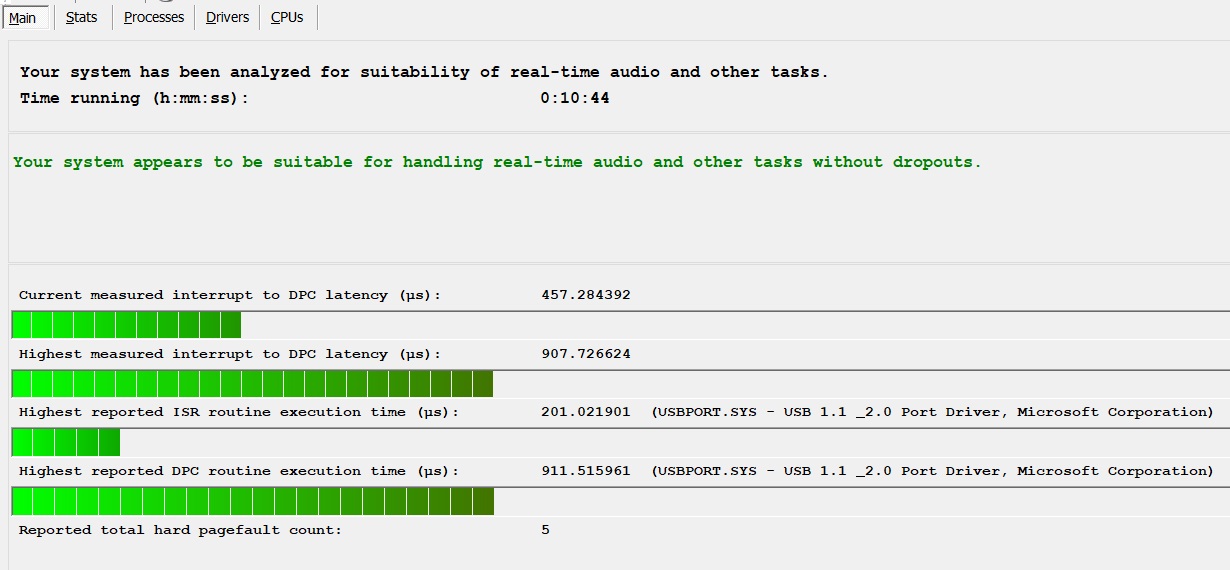
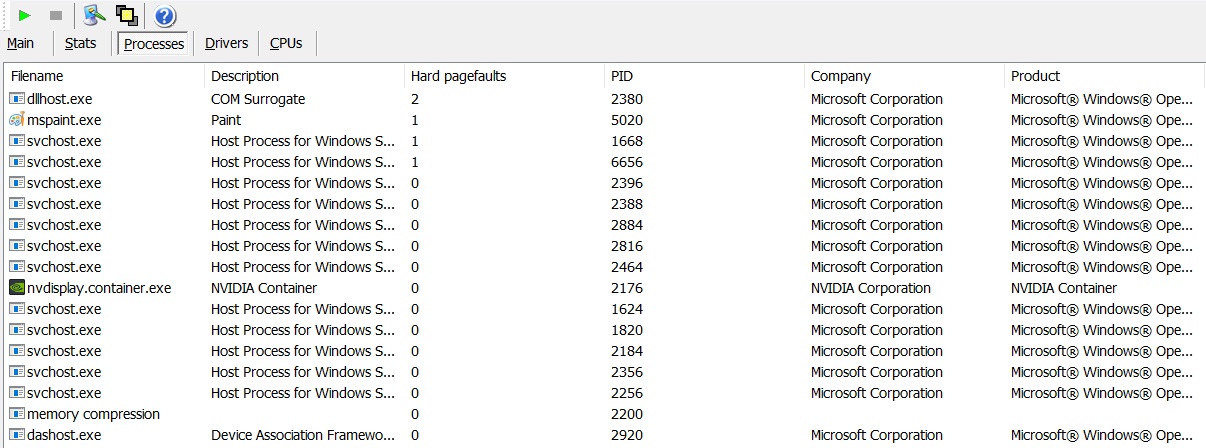
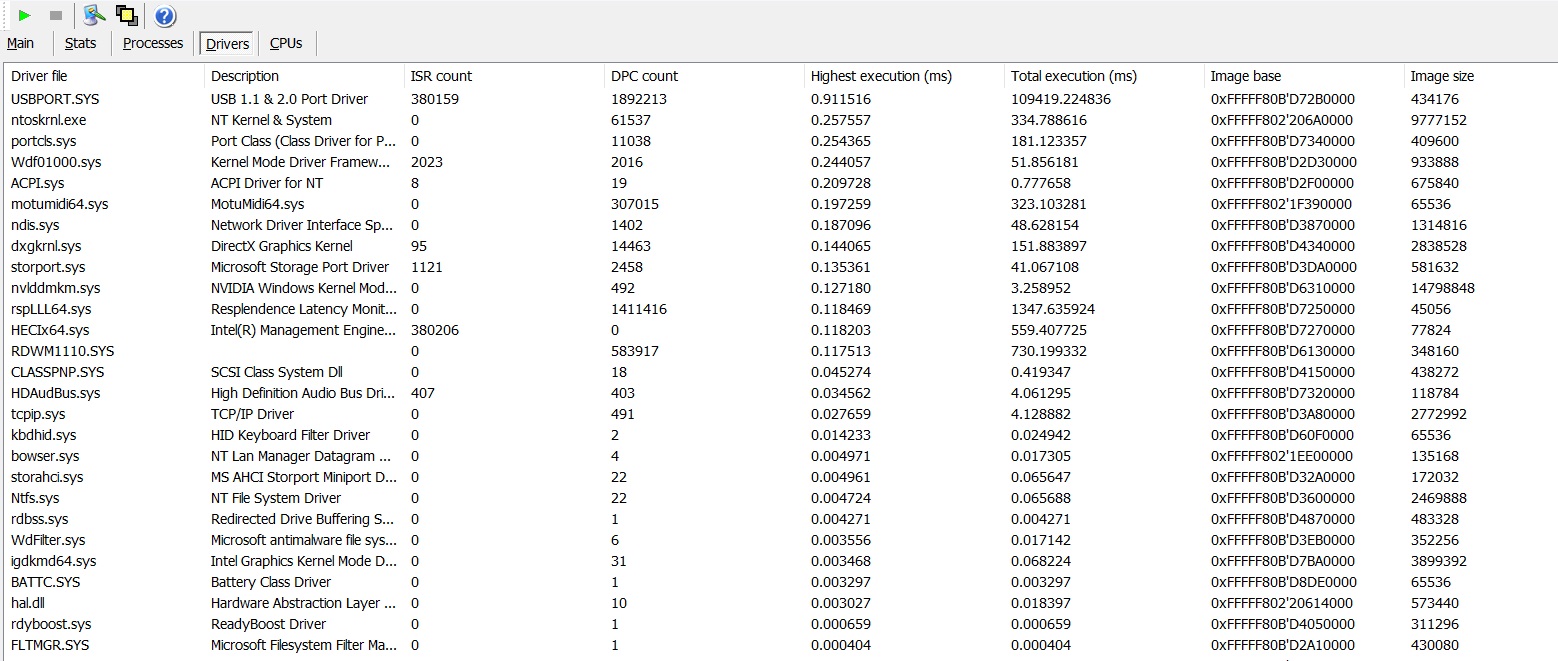
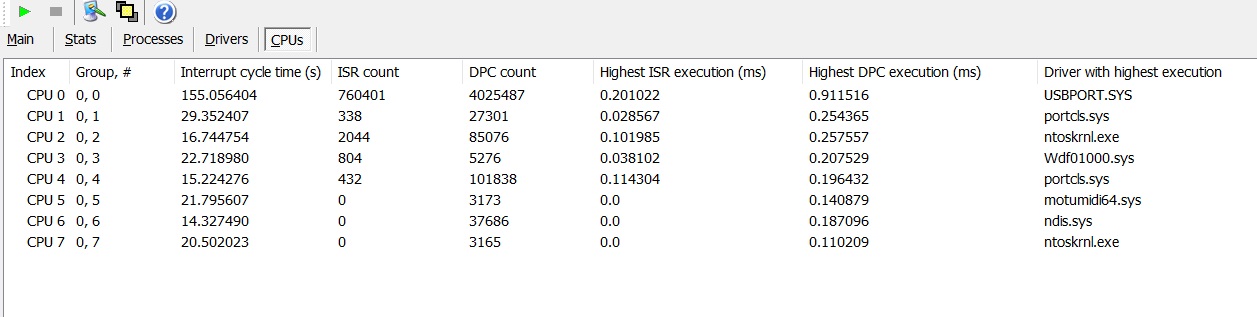
Like I said, extremely boring stuff, and I don't have a clue what it all means. If any one does know what all that means, and you have got this far, please reply below.
I'm going back to setting up my project template in CbB now...
cheers
andy
-
 1
1
-
-
Thanks for confirming that @Noel Borthwick

-
2 minutes ago, pwalpwal said:
iirc before the load balancing feature, a single audio track would be processed on a single core, so all plugs on that track would also be processed on that core... the lb allows better distribution (in the diagram) but there are a couple of exceptions, like the master bus, and the gui...
Okay, thanks @pwalpwal
I came across this image on my hard disk a minute ago, taken back in 2013 when load balancing really was an issue LOL

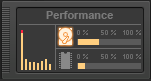
-
Even reading this has me scratching my head:-
When enabled, SONAR will attempt to load balance FX Racks that contain two or more unbypassed plug-in effects, including track FX Racks, bus FX Racks, clip FX Racks, FX Chains, ProChannel FX Racks, and ProChannel FX Chains.
-
1 minute ago, Jim Roseberry said:
If the audio interface is one of the better makes, the safety-buffer will be small and round-trip latency will be ~5-6ms.
Yeah, I have been wondering if I made a mistake going for Roland's OCTA-CAPTURE. I mean, you would thing that Roland would make quality gear but my best RTL at 64 samples is 9.5ms.
But there is no way I can run with that setting and I have to go up to 384 samples giving me a RTL of 34.8ms
Not that I am complaining as I seem to be able to manage at that. I just get a bit envious when I see guys saying they can get down to 64 samples haha!

-
 1
1
-
-
On 2/4/2019 at 1:29 PM, Chuck E Baby said:
You can also try disabling Plug in load balancing in preferences. Ive done it from time to time.
Hi again @Chuck E Baby

I had a look at this. It wasn't enable for some reason. Not sure if it made a big difference.
On the help page it shows this image:-

Not sure what this means to be honest. Taking the image at face value it seems to suggest that if you have an FX bin with 8 effects, as show, they are distributed across the CPU cores, as show.
But what if each of your FX bins only has 1, 2 or 3 effects in them. Does that mean that they are only distributed across cores 1, 2, 3?
Or does it distribute effects across all the FX bins to each of the core. For example, say track 1 has 3 effects in the FX bin, track 2 has 3 effects in the track bin, will those effects be distributed across cores 1 to 6 in turn? Not sure if I put that across correctly.
I wonder if this is something that @Noel Borthwick could shed some light on, assuming no one else can?
cheers
andy

-
4 minutes ago, pwalpwal said:
it was fine for the officey internetty stuff but rubbish for leisure activities

Know what you mean...
I installed it on an old laptop which originally had Windows XP on it. It was slowly grinding to a halt. So I wiped it and installed Ubuntu on it and gave it a new lease of life. Great for interwebs and e-mail stuff

I think I ran Gimp on it too...
-
I had Samplitude.
It was a dogs breakfast and after about a month of creating a "test project" with it I uninstalled.
Each to their own, as the saying goes...
-
17 minutes ago, pwalpwal said:
I tried this a few years ago, but came back to windows because of VSTs and games ?
Yeah, I'm not saying this is a workable option right now.
I also looked at Linux a couple of years ago and, for the same reasons as you, I never bothered. I check about every year or so, see how things are going on the DAW side...
-
I, too, would like to offer my sincerest condolences for your loss.
-
 1
1
-
-
I am, and always have been an album person. And I have a long attention span so often listen to pieces lasting twenty minutes or more.
Last time I bought a single would have probably been Can the Can...
-
 1
1
-
-
I used to have a vinyl that was an hour long.
It was called the "Golden Hour of the Planets," although, to make up the hour there were a couple of tracks by Sibelius on it.
So, limiting albums to around 45 minutes has nothing to do with it being released on vinyl.
I know that the "Red Book" standard length of CDs was 74 minutes but I don't think even that was fixed. Reading the article about it reckons some CDs were 80 minutes long:-
-
 1
1
-
-
And perhaps even a Linux based system...
-
 1
1
-
-
2 hours ago, synkrotron said:
One thing I know I have to try, once I get my motivation back, is go back to just one OCTA-CAPTURE. Could be that connecting the two units together via a USB hub isn't such a great idea, regardless of what it says in the OCTA-CAPTURE manual.
I have just tried this and although the delay appears to be a little bit more consistent, at 200ms delay it is driving me around the bend and I just can't work with it.
I might as well reinstate my second OCTA-CAPTURE now using the USB hub.
-
23 minutes ago, scook said:
Chances are the effects unit's latency varies depending on its settings. This could prove challenging when using it as an external insert.
Yeah, I think you're right @scook

They are turning out to be simply not worth the hassle, not how I want to use them anyway. I could still use them along with the modular, I think, and go into them and then onto my audio interface.
Again, software appears to be winning here... If I had a proper mixing desk, with real inserts and what have you then I'd be good to go, but trying to go through the OCTA-CAPTURE units, and the laptop/Cakewalk, is turning out to be too problematic...
cheers
and thanks,
andy

-
Hiya Tim ( @Starise)
 19 minutes ago, Starise said:
19 minutes ago, Starise said:I guess it all depends on your main objectives Andy.
Well, the intention was to use everything I have at my disposal, both hardware and software. List is above in one of them posts.
I could still carry on what I was doing which was some ITB stuff and every now and then some modular stuff. Or I could record a modular session and then add to it using software synths and hardware synths. I guess if I was more proficient at actually playing keyboards I would simply record a live take and do away with MIDI altogether.
22 minutes ago, Starise said:Are you using hardware synths as well?
Yes, I have two VA synths from the early 2000's and a drum synth.
To be honest, any of my software synths knock them into a cocked hat in terms of sound and capabilities but it is a real shame to have them sat there gathering dust.
cheers mate, and thanks for dropping by

cheers
andy
-
 1
1
-
-
For reasons not worth mentioning here I had ditched Studio One (which I switched to after the demise of Cakewalk) and started using REAPER. I have become reasonably happy with its setup and got past that point of trying to get it to look and feel right to work with. I worked up a project that would become a template. Things were going okay, but then I realised that I was having a problem with synchronising stuff. Although it is possible to apply delay to MIDI hardware outputs I have been unable to get stuff into line. REAPER doesn't seem to be well supported in this way. I have found some articles about the issue and there may even be some workable solutions but I decided to try Cakewalk by Bandlab because I recall being able to set timing offsets on a per track basis.
Again, things were going okay. I created a couple of MIDI sequences that drive my MIDI hardware synths. I created a VST drum track which was there mainly for checking timing. It is possible to set offset times to the hardware MIDI tracks so that they synchronise with the VST MIDI tracks. I realised that I should have started with synchronising the Beatstep Pro first, though, and had to adjust everything else to suit that. There doesn't seem to be a way to create an offset to the MIDI clock out of a particular device output. So I had to adjust timing offsets again, but it was reasonably quick to do.
I have two outboard effects units. A Line 6 HX Effects, essentially a guitar effects unit, but it is also a great multi-effects box. And a Lexicon MPX 500.
I figured out that I need to create a couple of new stereo busses and in their FX bins insert the External Insert VST that comes with Cakewalk.
And now to the seemingly unsolvable problem...
As soon as I added a send to the HX Effects bus and started playing the project nothing at all was in sync anymore. Further to that, I could adjust the timing offsets to suit the new audio delay, but the delay is inconsistent and all over the place. If I disable the outboard effect or remove the send then the timing settles down again.
I am at a loss as to what to do next to be honest.
One thing I know I have to try, once I get my motivation back, is go back to just one OCTA-CAPTURE. Could be that connecting the two units together via a USB hub isn't such a great idea, regardless of what it says in the OCTA-CAPTURE manual.
I could also try plugging all the various USB hardware into different ports, see if that helps.
Another thing that springs to mind, and would be something I could check pretty quickly, is remove the outgoing clock signal to the ports that synchronise the tempo of the two effects unit. It felt like a good idea at the time to have the DAW setting effects tempo instead of editing the effect preset to suit each project tempo.
I have been running some tests with LatencyMon and the Centrance ASIO Latency Test Utility. Early days on that, though, and I need to carry out more tests and then try to interpret the results. First impression is that all is well in terms of the capabilities of my laptop but there are issues and I am not sure if they are real issues or things that do not matter with respect to duplex audio.
Other things to try would require quite a bit of cash to do. Such as replacing my old laptop for starters, and perhaps even going back to a desktop which would have a greater amount of USB connections. Or even consider a PCIe audio interface.
So much to think about, and none of it conducive to actually creating sonic soundscapes!
Thank you very much for getting this far. I appreciate your time.cheers
andy
-
A brief history in time: And into the Future...
Back in the late nineties and into the early naughties I developed a studio setup based on hardware synths and effects which were all connected to a 12 channel mixer. I used Cakewalk back then, with no audio capabilities to drive my MIDI gear and used Sound Forge to record a final stereo WAV file.
Still in the early naughties I joined a real band. That took up most of my time, musically, and my gear gathered dust.
In the mid naughties I attempted to get back into doing my own stuff again. By this time SONAR 5 was on the scene and I decided to upgrade to that. So much of a jump for me, in fact, that I paid full price for the Studio edition. I was still using my hardware stuff at this time but recording now into SONAR as individual tracks. I had, by this time, treated myself to a 16 channel MIDI mixer that had ADAT capabilities and an RME soundcard which also had ADAT.
Another hiatus followed and it wasn't until the summer of 2012 that I took the opportunity to upgrade to SONAR X1 Producer. And at the same time I purchased my current laptop.
By this time I had dismantled my hardware studio and I decided to go down the route of using software synths and effects. And a productive and interesting journey that has been.
Every now and then, though, I think, "I really should dust off the old JP-8000 and see if I can do something with it." And I did, for a time. My studio location changed, at the behest of SWMBO and stuff got put away again.
Then a couple of years ago my son and I watched the "I Dream of Wires" documentary and it wasn't long before we had built up a nice little modular system.
Shortly after that I was given permission to take over one of the spare bedrooms, now that our offspring had fled the coup. The hardware was dusted off and slowly but surely I started to make use of it. Not as much as what I would have liked and I still gravitated to ITB stuff. The modular system would sometimes take centre stage and the older MIDI stuff would be sat there doing nothing. And then I'd be back doing software stuff.
My latest acquisition was a second Roland OCTA-CAPTURE with a view to increasing the number of audio inputs and thereby allowing me to start looking at bringing all the pieces of my studio into play. I'm not a great instrumentalist and therefore I intend to utilise MIDI for the hardware that is capable and the Beatstep Pro will act as a link to the MIDI stuff as well as being a hardware sequencer. Early experiments synchronising the MIDI equipment with the modular system went quite well.
So, my dream of being able to compose "music" using a combination of VST instruments and effects, MIDI hardware synths, hardware effects and the modular setup was starting to take shape.
It seems, however, that I have bitten off more than I can chew... That the dream is, unfortunately, struggling to become a reality.

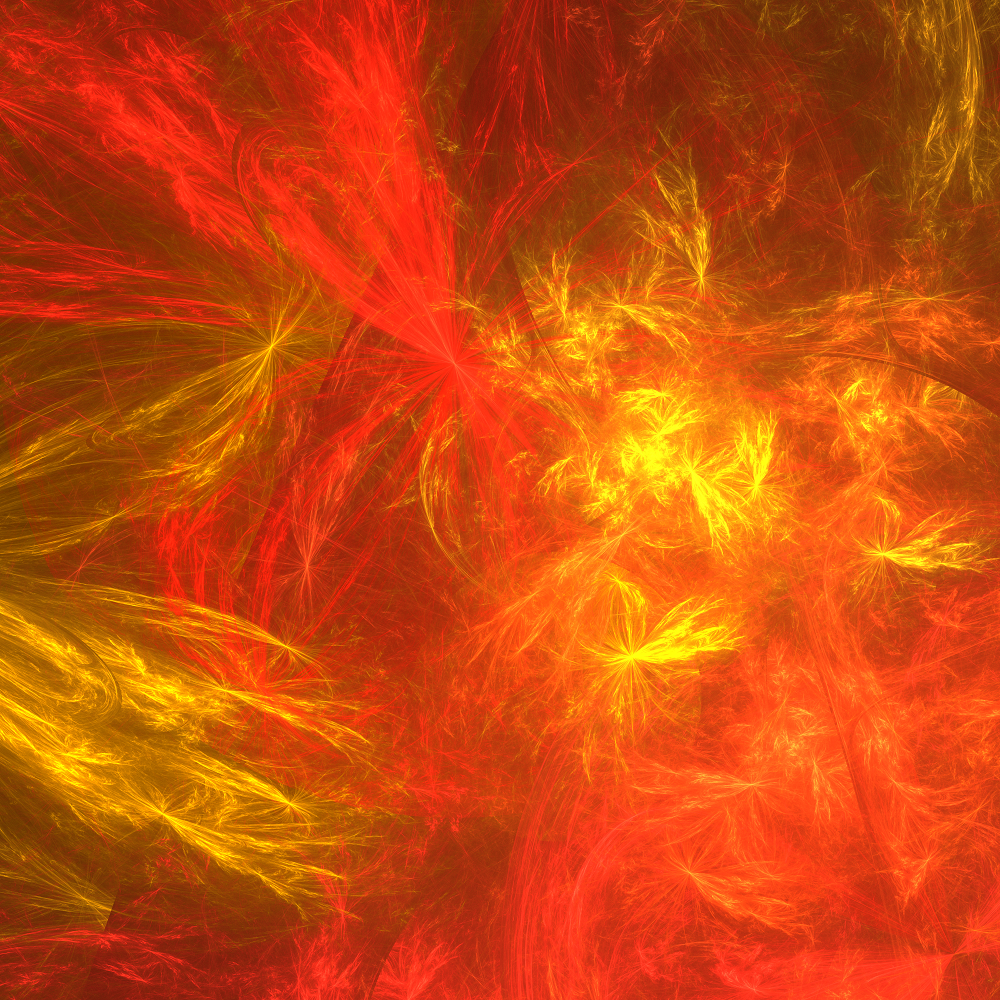

ASUS (not Gigabyte)
in The Coffee House
Posted
Looking like this:-
Case = FRACTAL DEFINE R6 BLACK QUIET MID-TOWER CASE
Processor (CPU) = Intel® Core™ i7 Eight Core Processor i7-9700K (3.6GHz) 12MB Cache
Motherboard = ASUS® PRIME Z370-P II: ATX, LGA1151, USB 3.1, SATA 6GBs
Memory (RAM) = 32GB Corsair VENGEANCE DDR4 2400MHz (4 x 8GB)
Graphics Card = INTEGRATED GRAPHICS ACCELERATOR (GPU)
1st Storage Drive = 1TB Samsung 860 QVO 2.5" SSD, SATA 6Gb/s (upto 550MB/sR | 520MB/sW)
1st M.2 SSD Drive = 512GB INTEL® 760p M.2 NVMe PCIe SSD (upto 3230MB/sR | 1625MB/sW)
DVD/BLU-RAY Drive = NOT REQUIRED
Power Supply = CORSAIR 650W TXm SERIES™ SEMI-MODULAR 80 PLUS® GOLD, ULTRA QUIET
Power Cable = 1 x 1 Metre UK Power Cable (Kettle Lead)
Processor Cooling = Noctua NH-U14S Ultra Quiet Performance CPU Cooler
Thermal Paste = COOLER MASTER MASTERGEL MAKER THERMAL COMPOUND
Sound Card = ONBOARD 8 CHANNEL (7.1) HIGH DEF AUDIO (AS STANDARD)
Wireless/Wired Networking = 10/100/1000 GIGABIT LAN PORT (Wi-Fi NOT INCLUDED)
USB/Thunderbolt Options = MIN. 2 x USB 3.0 & 6 x USB 2.0 PORTS @ BACK PANEL + MIN. 2 FRONT PORTS
Operating System = Genuine Windows 10 Professional 64 Bit - inc. Single Licence