-
Posts
577 -
Joined
-
Last visited
Posts posted by murat k.
-
-
-
There is no way to show waveform with notes in the Cakewalk. I wasn't aware of that feature in FL Studio. It looks cool and useful. I hope developers will add that kind of thing to the Cakewalk.
-
19 minutes ago, Keni said:
OK. What is Cakefolk (real or joke) and if real, where do I find it?
It is not a Joke @Keni. It is a joy!
-
1 hour ago, Keni said:
What am I missing?
You are not missing something @KeniYou are winning something new! Use Cakefolk™ for the Cakewalk and feel the difference!
-
On 8/6/2020 at 4:56 PM, Keni said:
All I'm asking for is to see the area I select via lasso to zoom to fill the pane.
I recommend you to use Cakefolk™. Use the Right Click Selection on the Time Ruler with it.
-
We need a Timeline aligned Tempo Map with a Snap Feature. Just like in this image:
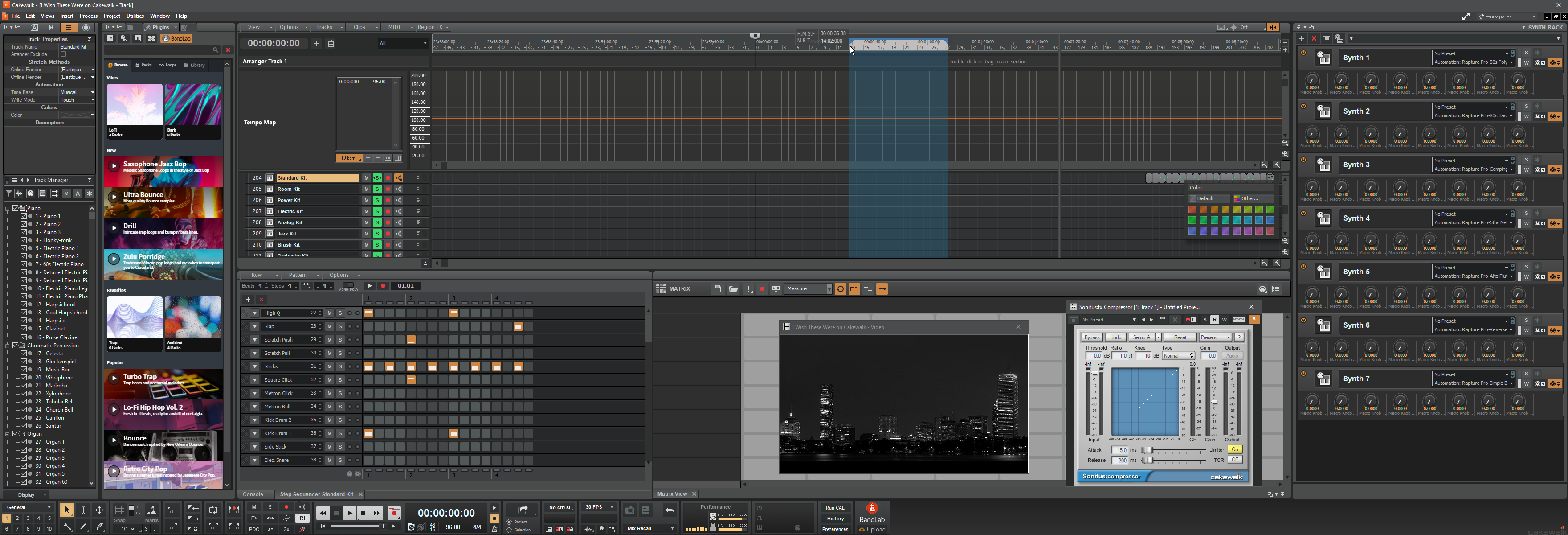
-
 1
1
-
-
11 hours ago, Bruno de Souza Lino said:
It makes no sense for a single plugin to have the ability to take your entire DAW with it when it crashes.
It makes sense.
3 hours ago, Olaf said:You should have "allow all instances" and "deny all instances" options in the load dialog, for each specific plugin, instead of having to go though every single instance of the same plugin.
I agree with you.
-
New Release is came out!
-
 1
1
-
-
Oh. Now I really get it. I thought you were talking about Safe modes loading plugin one by one thing to find out the problem. Waveform and Bitwig? I heard them now. If they are aparting themselves from other DAWs with a feature, good for them.
Safe Mode works pretty well actually. Plugin problems are not an everyday problem. Once you load it, it works mostly.
I had trouble with a couple of old plugins in the past. And I downgraded or upgraded them to find which works well. Nowadays every new plugin seems working without problem.
I was thinking Cakewalk has not a big crashing problem but today I looked at the Release Notes page and saw that they fixed so many crashes in the last release. Maybe @Olafis one of them who is having these kind of crashes and he seems so pissed off to the Cakewalk. -
And @Olaf, after being sure about the sound driver and the plugins, I mean if the problem is really about the Cakewalk update and nothing else, you can export then delete Cakewalk Music Software's Windows Registry keys both User and Local locations under the SOFTWARE key. After doing that you will able to make a clean install. When you download the Cakewalk with Bandlab Assistant, it will download you all of the stuff like you never installed the Cakewalk before.
After the clean installation, if you are still having the same problems, look at the night sky, take a sip of your coffee and wait for the Luna.
-
I get it @Bruno de Souza Lino When you were talking about plugin sanboxing, you were talking about opening Cakewalk with safe mode. It can help to find out the bad plugin either.
-
Sound cracklings that you experienced @Olaf, are related to the sound driver. But like @Bruno de Souza Lino said, if you are having crashes frequently, it's mostly related to a plugin you use. It needs to be finding out which plugin causes the problem using plugin sandboxing or if you don't have it, you can find out the problematic synth by removing out them one by one in the project file if you can.
-
44 minutes ago, Olaf said:
i haven't changed the driver
Change the driver to the FLStudio ASIO. Then try again with the project you are having the trouble. If it doesn't work, we can try something else. I think your problem is specific, I mean not everyone else is having this problem.
47 minutes ago, Olaf said:talk won't solve any of this.
I believe talk solves every problem. Problems can be determinated by investigation. Now we are making that investigation by talking. When we find the reason of it, it can be solved.
-
Hi@Olaf,
Maybe @Bruno de Souza Lino's advices will work for you. But I never needed a change in the Configuration settings and encountered with almost no crashes related to the Cakewalk either. I think it's all about the sound driver you use. I'll advise you to use FL Studio ASIO Driver with the Cakewalk. Fast, easy, you can also work with it while other sound players are active.
-
13 hours ago, Osman Hemidov said:
It would be very convenient when clicking on a clip to increase its height as with Auto Track Zoom.
I'll advise you to use Cakefolk for the Cakewalk .
After downloading the file, close the Cakewalk if it's open, unzip the downloaded file then run the "Cakefolk for the Cakewalk.exe"
Start the Cakewalk.
If the Auto Track Zoom mod is on, and if you click on a clip, you'll see that it does the exact same thing that you want.-
 1
1
-
-
8 hours ago, JL said:
haven try it but looks pretty cool! what other features are u planning or are able to add in the future?
Thanks, JL! I prefer not to telling about what will be in the next update to be a surprise. Just stay tuned!
-
 1
1
-
-
I change the background color of the clips to use as annotation whenever needed. When looking at the whole project, it becomes easy to see which clip has which meaning.
-
New Release just came out!
-
 1
1
-
-
I get it. You say we need properly working Drum Maps before the innovations. I totally agree with that. Sometimes in the talk people are moving out of focus of the topic and "The Note Presets" seemed to me like that after reading your post. I think it would be cool by the way, maybe I'll make a FR for that someday with some visuals on it.
-
 1
1
-
-
I thought about all the talk we made here and
- If we are not routing Out Port's to different synths.
- But we need to change some drums orders and reduce the notes we see.
- Also we are using same synth and different drum presets.Changing Instrument definition will not solve out problem because we use different drums in the synth.
PRV Notes Pane will never be enough because we need a Drum Pane to change the orders and reduce the notes visibility.
But it also need to work in PRV Notes View to see the drum notes with all other notes.Maybe we only need a thing like "Note Preset"
This will be a preset for per synth. You can define default preset for selected synth and it will load automatically.
It will be a drum map and Instrument definition for loaded synth at the same time.
You won't need to assign out ports, it will Out Port only the Synth you selected.Drum Maps have inconsistency. Out Port assignments are problem, I tried to explain here. And Instrument definitions are static. I mean it is not changing by preset, unless the synth makes the change for us automatically.
Maybe that kind of thing will solve our all problems.
-
3 hours ago, marled said:
I would like if there was the possibility to reduce the notes visible,
Now we can do the same thing on the Drum Grid Pane but if we can do this in PRV Notes Pane, I guess it won't be necessary to switch between the Drum Grid Pane and the Notes Pane as often as now.
And if such a thing like this come out. We can reduce the notes visibilty by Scale. I mean we will able to see only notes belongs to the Scale like in Ableton.
-
4 hours ago, scook said:
If the goal is a better way for Cakewalk to associate instrument names with notes making alternate note names in the Notes pane persistent across sessions seems like a more direct solution - request logged some time ago.
I think we need both. Because sometimes we need to change some drums order. Drum Grid Pane allows this like the Step Sequencer. Also sometimes I need to work in PRV Notes pane to see other track's notes at the same time for better note alignment.
At now we have both already actually. We can use Drum Maps by staying careful and we can change note names from the Instrument file. Unfortunately, at now both are not user friendly at all.
I tried to point at the problem. I hope developers will decide to fix it.
-
 1
1
-
-
Therefore Drum Maps need to be stored on the project file routed with Synth. When they do that we will able to load Track Templates with already assigned Drum Map(s) on it.
-
On 12/28/2020 at 6:45 PM, scook said:
Is the current process inconsistent...no.
Let me clarify the problem, Steve. And I am telling the exact stages I use.
1- I load the same soft synth, like Kontakt, let's say for 6 tracks.
2- I assign a drum map to the 5th Instrument Track and make the Out Port assignments to the 5th Kontakt synth.
3- I load the samples onto the 5th Kontakt Instrument. I play the notes. Everything seems working fine.
4- I delete the 6th Kontakt Synth from the Synth Rack. And I play a note. No problem.
5- Then I delete a synth that is prior on the list. (1st, 2nd, 3rd, or 4th)
6- No sound. Because Out Port assignments are all changed.
This problem happened because I used the same synth and deleted the prior one.
That's why I said each synth we load into the project has a given unique variable. I mean a random name for each synth we loaded. Somehow if it conflicts when loading a track template for example, give a new name to the loaded synth. Of course, users will not see that name. But the program needs that kind of thing to work properly.
Now it seems that Drum Maps Out Port assignments work like they have some kind of order but we are changing that order by deleting a synth which is more than one in the project.
I tried the same action with renaming the Synths from the Synth Rack. It didn't make difference anyway. So the problem is not related to Synth names on the Synth Rack.
When the Developers give a unique random value to each synth we loaded it into the project and also make the Drum Maps use these names for ordering. We will never have this kind of problem anymore.9 hours ago, Kevin Perry said:Mapping across ports and channels and notes is pretty much irrelevant and the Drum Maps are absolutely overkill - and not in the sensible place.
Mostly seeing Drum names is enough for me and I rarely use different output assignments for more than one synth on a Drum Map. So I agree with that. But there is a powerful tool we have and it needs to work without problem.



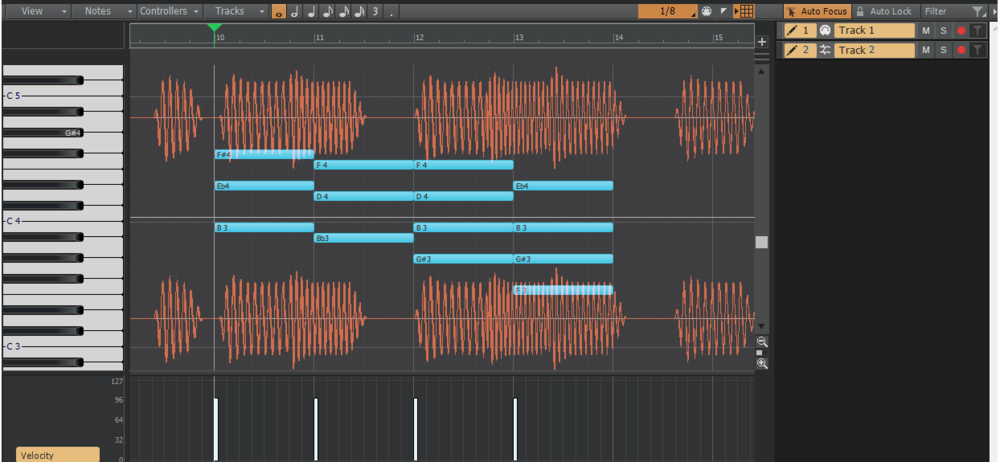
Waveform preview from any audio track in piano roll background!
in Feedback Loop
Posted
Yeah absolutely, and if it's possible showing and editing the Audio Track with the Audio Transient Markers, when the Audio Track is active on the Track List Pane.