-
Posts
577 -
Joined
-
Last visited
Posts posted by murat k.
-
-
Or you can do it by one click with the Cakefolk™ for the Cakewalk.
-
Or you can Auto Arm&Disarm focused Audio Track with the Cakefolk™ for the Cakewalk.
-
New Release just came out!
-
4 minutes ago, John Paul Anthony Dela Cruz said:
is this just an image mockup?
It is a screen capture from an alternate reality. ☺️
-
 1
1
-
-
1 hour ago, John Paul Anthony Dela Cruz said:
This could be added as an optional feature and can be placed similar to the properties panel.
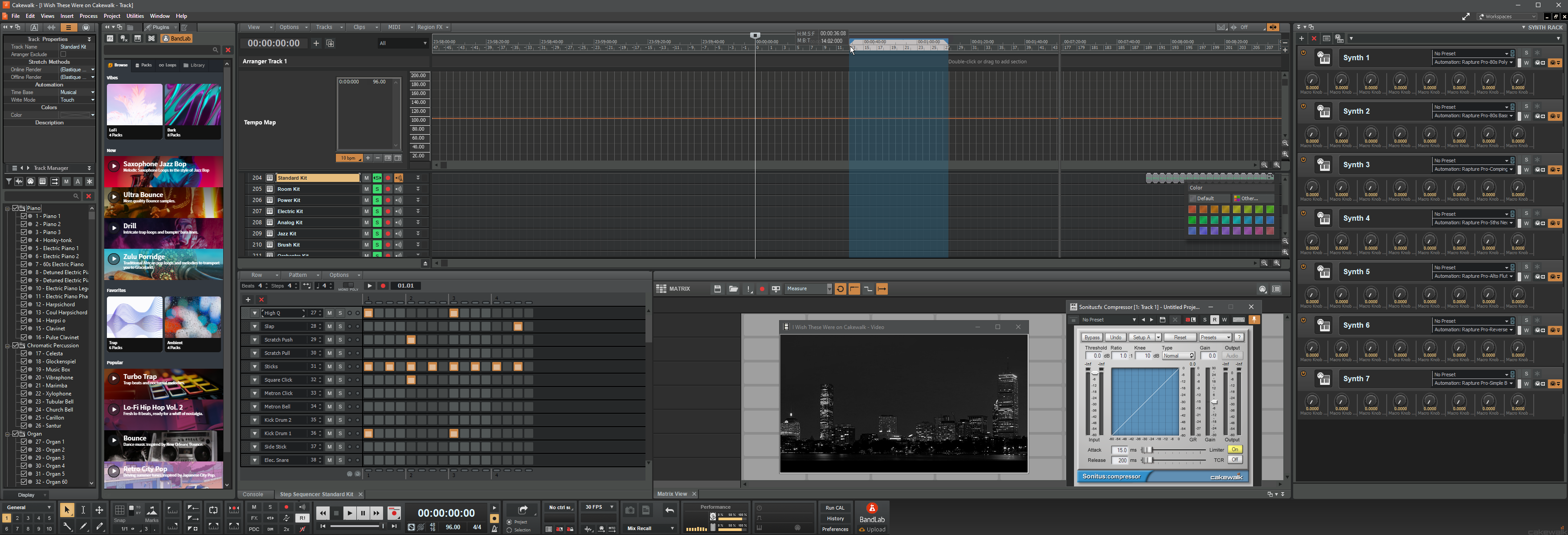
-
 1
1
-
-
I understand that control points for adjusting curves with more precise automation. Now Cakewalk has 4 different type of automation curve, linear, fast,slow and jump. With the control points, adjusting will be limitless and our automations will be more precise.
-
 2
2
-
-
Three topics in a row. Yeah, that was a real bump up @Will_Kaydo We definitely need this.
-
1 hour ago, sjoens said:
Hi murat k., I like some but not all the features. Are they selectable or are they all ON all the time?
Thank you @sjoens I was waiting for this feedback. I have a plan to make features or feature groups selectable in the future. If you have further questions please use the Cakefolk™ topic or send me a message.
-
1, 3 and 7 will be available with the Cakefolk in the future release.
8 and 9 +1.
-
 1
1
-
-
By the way I made some of the requests in this topic possible with the Cakefolk™.
These are the ones:1 ) Selected Area Duration Indicator
4 ) Independent Synth Rack
5 ) Double Multidock
7 ) Bandlab Assistant Integration.
8 ) Upload Cakewalk Projects directly to the Bandlab.
14 ) Color Menu Over The Clip.
16 ) Selecting Tracks only have clips in the selection area to hide unused tracks.
17 ) Ctrl + Alt dragging for copying clips as linked clips.Some of these are avaiable on the recent release of the Cakefolk™. Some of them are on the way. Stay tuned!
-
 1
1
-
-
9 hours ago, solarlux said:
Maybe screenset can be used to save zoom of 2 windows perfectly fited? : ) + autoscroll on
Thank for the idea @solarlux but we still don't know what the developers think about this issue. If they decide to view audio waveforms in PRV, this thing would be not necessary.
-
1 hour ago, Dupuy said:
- Capability to rename midi CC : with some libraries (Chris Hein, Vienna Sl...) , we may use about 30 midi CC to manage the sound of our Vsti . It is clearly impossible to remind all midi cc assignation except if you have an elephant memory !. The solution introduced in Reaper is to offer the capability to each VSTi to have its own midi cc mapping (added with note mapping used for drum maps) . With this feature, we don't see midi cc21 and cc34 for example, we see "vibrato" and "Tremolo"..... which is clearly better for the user
Renaming can be great.
1 hour ago, Dupuy said:- Capability to draw midi cc lane with bezier curve or envelppe curves... as in Reaper and now in Cubase 11...
You can't do it in PRV, but you can use curves in Track View with Automation Lanes for any MIDI CC. Maybe Inline PRV could work for you for this purpose. You can convert MIDI Controller to the Automation Lane if you want to use existing ones. But if we had curves in PRV, yeah it would be great too.
-
1 hour ago, forkol said:
I like to use Pitch Shifter from Kilohearts.
I use it too. But if we had an envelope without using an extra plugin, it would be great.
-
 2
2
-
-
1 minute ago, solarlux said:
Yes but how much resources need to put in to make this feature. Maybe this can be as base.
When they see your question and they can give you the answer.
-
Bakers can everything.
-
 1
1
-
-
9 minutes ago, solarlux said:
Yes some automatic size and alignment adjustments for both screens sync maybe we can figure oute some way
Track View and PRV has different proportions when zooming. We need to find a size that are equal in every screen. I guess found one. So this means when we do that, you can see two screens with one zoom level. I mean you can't zoom but you can scroll. Maybe there can be more than one zoom levels and you can jump between them.
-
2 minutes ago, solarlux said:
Yes but need to figure out how synhronize transport lines between piano roll and audio window. Ic can be done but maybe is some more elegant way to align both together.
Alignments can be made. It is hard but not impossible. If the developers will be not interested in showing audio tracks in PRV, we can make it possible with this way.
-
2 hours ago, solarlux said:
Fast Idea of Cakewalk existing x ray feature function with combination of piano roll and audio. It can work better if Bakers might make some switch function between x rayed and what is behind etc. fast working with audio and midi simultaneously. This feature can be improved and make workflow very advanced. All can be edited behind piano roll.
When I first saw it, I thought, didn't we talked it before. But this is different and maybe I can made in the Cakefolk™.
-
Your post @Tim Rhodes, reminded me Chromeo. They're using old version of Cakewalk in their productions.
-
 1
1
-
-
Actually it fits only one high density floopy 1.44MB.
And yes, Windows 2.01!

-
1 minute ago, solarlux said:
Cakewalk already have best Piano roll of all DAWS and no joking.
Yeah I think so.
-
1 minute ago, solarlux said:
Yes but when i clicking 1/16 note and inserting it i need positioning it left or rigt instead of resizing it : )
Finally.
If you select draw tool, you can make it.
-
2 minutes ago, solarlux said:
Idea is pretty simple when i using smart tool and fastly need insert one sized notes i need positioning note not resising it. Now i press alt and i need release mouse and click again on note to move it but it's extra step in scenarious where positioning matters not note size
Now I can move inserted note anywhere without resizing it when holding the Alt key.
You can select the note size at first from this menu:

So you don't need to resize it and move the note anywhere. Is it works for you?
-
1 minute ago, scook said:
Note hot spots are hard coded too.
See the documentation linked above.
Of course, BandLab owns the source code and may modify it as they see fit.
Even in the context of this forum, it is difficult to tell in some posts if one is asking "does a feature exist" or "could a feature be added."
Generally when I post in this area, I post about existing features hence the links to the documentation.
Thank you Steve. I get what were you talking about.



Necessary details
in Feedback Loop
Posted
🙂 I use everything except The Big Time. Transport module is big enough for me.