-
Posts
577 -
Joined
-
Last visited
Posts posted by murat k.
-
-
2 minutes ago, Jonathan Sasor said:
Shared should also work, you just can't manually adjust the latency. WASAPI Shared is what Windows is using for the OS, so no reason that shouldn't work for your integrated card assuming you hear anything at all from the machine.
Unfortunately yes. Sometimes I try it to see whether if it is working or not 😄
There are good infos on the channel by the way @John Vere https://www.youtube.com/channel/UCIImmMf5qdvYsgRLQvlZlFA
I subscribed. 😊
-
 1
1
-
-
22 minutes ago, Marcello said:
Ok thanks! so it won't affect the file audio quality but maybe only when you listen to the mix via Cakewalk correct?
Audio quality is related to the recording device when you are recording the sound. What you hear is related to the playback devices. It is nothing about the Cakewalk. It is the playback device you picked for Default Device from the Windows Sound Settings.
I should add that: The only thing is related to the Cakewalk is when you are choosing the Driver from the Driver Settings in the Preferences menu. But the logic is the same. Only the playback and the record driver has an affect on the sound.
-
 1
1
-
-
I use FL Studio ASIO Driver with onboard chips on my laptop. It works great with the Cakewalk.
2 hours ago, Sakini said:is it possible to save anywhere some configuration profil depending on onboard card vs card brand1 vs card brand2....
And then select the profil instead changing settings from several location ?There is no different profiles for Audio devices in the Cakewalk but if you choose Default Audio driver with the FL Studio ASIO Driver, when you change your Audio Device from the Windows Sound Settings, it will change automatically without opening it from the Preferences menu.
It is easier to change the Audio Playback/Recording Device with a single click with the Cakefolk™ for the Cakewalk with your Numpad keys up to 6 different audio playback and recording device.
-
 1
1
-
-
3 hours ago, Marcello said:
Anyway I'm using LANDR for mastering my songs, anyone knows? ever used it?
it's an AI online mastering platform, basically you don't do anything, you just drop your mix into LANDR and it just spit out the mastered version, you can edit some minor settings or either upload a reference track to make your master sound like that.
I used it once but actually I liked my Mastering better 😄
BandLab has that kind of thing and it's free. Check it out: https://www.bandlab.com/mastering
-
haha! finally. 😊
-
1 hour ago, Marcello said:
Am I worrying too much about this stuff?
Yes.
I listened your track. It sounds good.
-
1 hour ago, Marcello said:
Do you think is a good point? It's the first time I do this balancing/phase thing.
In general I can't give you a mixing advice because I'm not at that level at the moment, I'm just a learner like you are. But I'm sure that some experienced people in this community can help you about that.
-
24 minutes ago, John Vere said:
@Glenn Stanton The OP has an audio interface if I remember the other threads correctly. So windows sounds have nothing to do with that. They are for on board audio.
I think @Glenn Stanton wanted to summarize the whole bad-checking process from the beginning in general. And yes @John Vere, it is obvious from the beginning that the problem is not about Windows Sound settings, me in personal I get that from @Marcello said that he is having the issue in one project in all tracks. So that was meaning there is an FX causing that problem in Master Bus. But he said there is no FX on Master Bus because Audio Meter plugin is not an FX actually he was kinda right. 😄 Then I thought that ProChannel thing. Anyways, I am glad that finally his problem is solved. 😊
-
 1
1
-
-
3 hours ago, John Vere said:
But if you had followed my advise which was to by pass ALL effects using the toggle in the Track Manager you would have solved your issue a long time ago.
After this all talk I thought even if Marcello bypass FX Bin he should look at all FX one by one to find what causes the problem. And it's good for him to figure out that he find that problem from an unexpected plugin. 😊My god, who'd have thought, an Audio Meter plugin! 😄
3 hours ago, John Vere said:Use Span if you want a free meter that tells you a lot more than cakewalk. A must have tool in my studio.
And I think this is a great advice too. 👍 Generally I use SPAN for metering purposes on my Master Bus.
-
3 hours ago, Marcello said:
No is not that, it's the THU amp sim plugin, basically I tried to switch to another pre-set in thu adding another amp, and it changed to stereo, so it must be some settings in the plugin.
I'm just wondering if this mono/stereo thing can affect the mix to become out of phase, not sure whether that's the cause.
You can figure it out by yourself by switching those settings in the image actually. And I think the same way, there should be some differences but not that much.
1 hour ago, Marcello said:No because it was not an effect plugin, it's just a meter to see if the track clips, I couldn't think that would cause this issue honestly.
Honestly I couldn't think that either. ☺️
1 hour ago, John Vere said:I use that toggle when recording new audio or midi tracks to eliminate issues with latency and CPU load.
Great tip. 😊
-
38 minutes ago, Marcello said:
I removed it from my master bus and all other tracks and sounds good now!!!
Good to hear that ☺️
40 minutes ago, Marcello said:Now some tracks are also affected by the TH-U amp sim plugin, in some tracks the plugin is active but is not converting it to mono, in some other tracks it is.
Have you ever used TH-U?
Should the guitar tracks be transformed in stereo by the amp sim plugin? I think yes, because the track resulting out of phase is the one that is in mono (Arpeggio)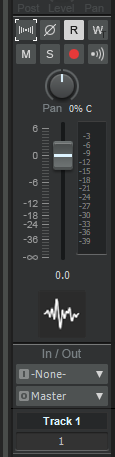
Are you using these functions on the Track Strip ?

You can convert any Audio & Instrument track or bus to mono and you can change the phase with these by clicking on the icon.

Maybe it works for you in this case.
-
1 hour ago, Marcello said:
No BREVERB is not on my master bus but it has it's own bus that has as an output the master bus.
Oh OK. So I understand, you checked all ProChannels in related Busses to the track. I told that because sometimes it seems there is no FX on the channel but there may be somethings going on at the ProChannel side. If there is no widening plugins on the ProChannel module of the Busses like BREVERB 2, Rematrix Solo or Space, check your Sends in the Busses.
-
I bet you left BREVERB 2 open on your Master Busses ProChannel.
I think that way because the same thing happened to me once. 😊
-
1 hour ago, Glenn Stanton said:
JBridge, and then don't worry about 32-bit. worth every $. https://jstuff.wordpress.com/jbridge/
I'm big fan of the JBridge.
1 hour ago, John Vere said:@Glenn Stanton I often thought about J bridge but it looks to me that it has not been updated for a long time now. The info says it all. For Windows XP and up.
I’m reluctant to install anything that doesn’t look like it’s W10 compatibleit would be interesting to know if bitbridge is just as old.
It seems the only place you even run into 32 bit VST’s is when cruising for freebies. I always set the filters to exclude 32 to avoid temptation.
I send all 32 plug ins to the program 86 side of the fence and exclude those folders from the scan path If I need one I copy it over to the 64 bit VST folder.It works perfect with W10.
-
 1
1
-
-
Please feel free to report any issues.
-
Insert key is for the Suspend.
F12 + Insert is for the exit.
And the error is about the icon actually.That explains that why you are not seeing the icon from the beginning. Thank you again! 😊
-
It seems you suspended Cakefolk. Didn't exit the program. If Cakefolk icon is still visible, Right Click the icon and select "Exit" from the menu to shutdown the Cakefolk. There is no uninstall is necessary. By the way F12 & Insert is working on my side. I'll check that out too, thank you.
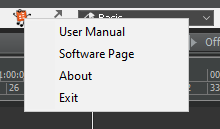
Edit:
I guess you hit Insert key at first and suspended the Cakefolk, then you hit F12 + Insert key, and it didn't work because all shortcuts are disabled at that time. Everyone can do that obviously. I guess I'll change the Exit shortcut in the next release.
-
Thank you for reporting this issue @eli0s.
You can exit Cakefolk™ with F12 + Insert key on your keyboard.
Official release will be available after I fix these kind of bugs in the software. 😊
-
3- You can use Cakefolk Magic Mouse™ feature to use all navigation possibilites in all different views. Also you can Alt+MouseWheel to zoom horizontally all views in the Cakewalk.
4 - You can Shift + Mouse Wheel to Vertical Zoom in all possible views in the Cakewalk with the Cakefolk™ as well.
Also there are many other navigating and workflow enhancements in the Cakefolk™ you might be interested.
-
 2
2
-
-
4 hours ago, Kevin Perry said:
Completely the reverse: for all its faults, a scrolling (or dropdown) list is the most space efficient.
Scrolling with multi column is the most efficient one I think. When you are selecting an item from the list, only space you need is belongs to the list.
-
 1
1
-
-
We can call it maybe multiple columns in the right click context menu. We need this kind of feature in Drum Maps too. Rematrix Solo has this kind of feature. Navigating between files is easy.
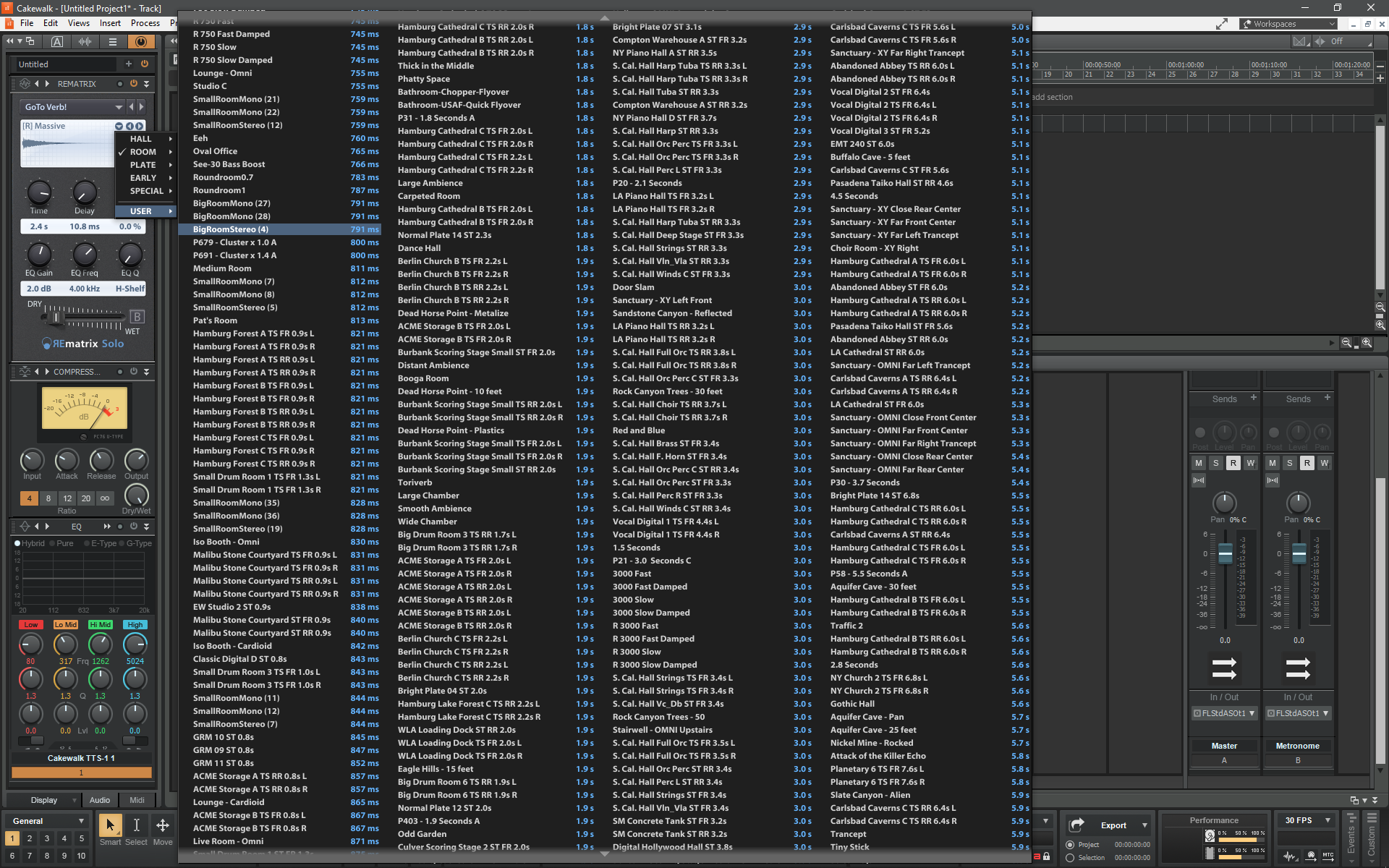
-
 1
1
-
-
I am using FL Studio ASIO Driver which works with Cakewalk with no problem but it would be great if Cakewalk had own ASIO drivers.
-
 1
1
-
-
New Release just came out!
-
Selection Tracks. I liked it. 😊
As an example for using for a different purpose than the original, I use Matrix View for infinite loops. It is very useful when developing an idea with a continous melody or rythm without extending the loop.
-
 1
1
-



Is it possible to mix without audio interface but from laptop headphones?
in Cakewalk by BandLab
Posted
Mine says 85.3 msec with WASAPI Shared and it sounds very late to me. And the Exclusive one is not working at all. Again I say, I have never get trouble with FL Studio ASIO. It is ASIO but ASIO with no problem 😄