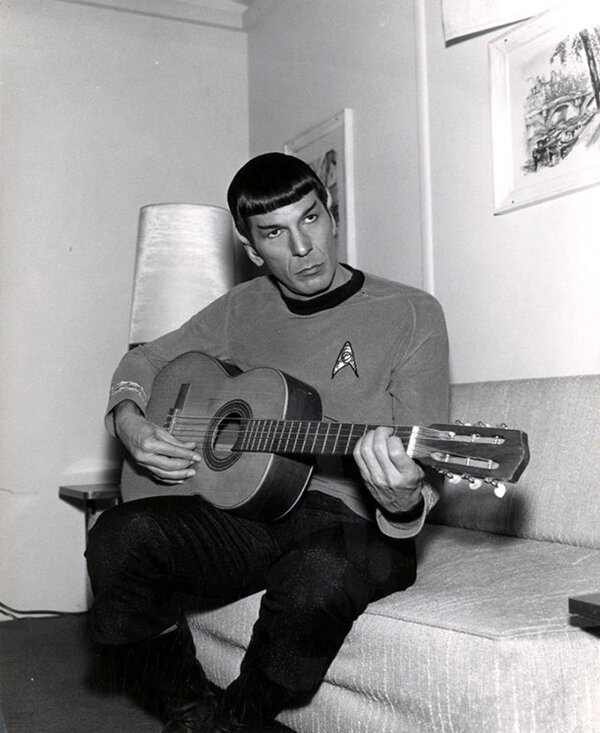Upgrade is $79 with your personal upgrade code if you own 32C V7
$349 otherwise
https://harrisonconsolesstore.onfastspring.com/mixbus32c-8
Mixbus32C v8 is a significant new advancement in Mixbus's evolution.
The Mixbus community was drawn together because of Mixbus's sound; but we've received many requests for creative arrangement tools like those found in products like Ableton Live and Apple Logic. You wanted to use Mixbus for the entire creation process, not just mixing.
Our job is to meet your expectations, and version 8 delivers!
With the new Cue page, Mixbus supports 4 distinct workflows: Launching Clips, Multitrack Band Recording, Professional Editing, and "True Analog" Mixing.
Some of the refinements that separate our Clip-launching implementation from other DAWs include:
A 'Cue Marker' concept which allows you to trigger a Cue (row of clips) from a marker on the timeline
Simplified 'Follow Options' with a Jump action that can include multiple random targets
Menu actions to set slot properties for rows, columns, or the entire grid with one click
Audition MIDI files with our built-in General MIDI Synth or your preferred synth
Override a MIDI file's program-changes, per-slot. Change those boring MIDI drums to 808's !
Multi-timbral MIDI files can be loaded in a slot: layer a regular kick with an electronic sub-kick, support a true snare 'flam' by playing the same note on 2 different channels, or stack multiple channels of string pads into a single region.
Import dozens of file formats from nearly any loop provider, including the Apple .CAF audio loop format.
Our selection of bundled material is usable in a wider range of popular music than is found in most DAWs. We provide great material to kickstart your arrangements but leave plenty of room for your own creative ideas and execution!
The new "Cue" page is a dedicated space for non-linear clip-launching
Learn more about the new Cue page in the manual
Clip Launching
Drag and drop loops and one-shot samples into the Grid
Select from the bundled content, or use your own library of loops and effects
Audio clips are automatically time-stretched to fit the tempo of your timeline. Or change their tempo for artistic effects!
Trim the length of clips and choose how many times they will repeat before they trigger a Follow Option
Develop an automated sequence of clips using Follow Options: Forward, Reverse, and Jump
Select multiple targets for the Jump action, to introduce random fills and unexpected twists to your arrangements.
MIDI clips can have 16 midi channels, and every Clip can have its own patches (sounds) assigned
Bundled Content
The new Clips tab, found on both the Cue Page and the Editor Page, provides over 5,000 Bundled Audio and MIDI Clips.
Use your own loop content that you purchased or downloaded from the internet
Add folders to your Clip Library by navigating to them, or drag&dropping the folder on the Clip tab.
Generate your own loops and drop them onto the Clip tab to store them in your User Library for use in other sessions or to distribute.
Bounce from the linear tracks into your User Library, and use your own tracks as clips in the Cues grid.
Cues
Cues (the orange circles on the left of the grid) allow you to launch a row of clips with one click
Combine Cues with Follow Options to trigger complicated arrangements on-the-fly
Combine Cues with Cue Markers (below) to create a repeatable, linear arrangement that you can jam with
Set the Cue Isolate on any clip so it won't play (or launch) when you fire that Cue row. This allows you to generate quite complicated arrangements using Follow Options and Cues together.
Capture a live multitrack band recording, and then bounce live tracks to a Cue row A,B,C so you can trigger those parts like a sampler, program them with Follow Options, or stick them to the timeline with Cue Markers.
Cue Markers
Cue Markers are incredible!
Once you've built your Cue rows on the Grid, you can arrange Cue Markers to fire your clips from the timeline.
Build your arrangement with Cue Markers, and then replace or tweak your clips until they fit perfectly.
Cue Markers can be recorded live onto the timeline, or placed manually from the editor ruler.
Cue Markers are shown on the mini-timeline in the Cue and Mix page, so you can see your song structure everywhere:
Cue playback is continuous: you can even locate between cue markers, and the entire arrangement is calculated up to that point: so even if you start your session with only a single drum clip, you can locate anywhere on the timeline and hear your clip playing!
There is a Stop cue marker which stops all of your clip playback on the timeline. Then you can re-start it with another cue marker later!
Individual clips can be assigned Cue Isolate which prevents them from firing (or stopping) with Cues, allowing you to fire those clips manually even if "Play Cues" is enabled.
Why didn't anyone think of Cue Markers before?
Improved MIDI Editing
Mixbus32C v7 had powerful MIDI editing features. But it wasn't always clear what was happening. Now in v8 the new MIDI Draw tools allow you to specify exactly what notes you will draw in the editor.
When you select the Draw tool, you'll see 3 new menus appear; you can choose the Channel, Length, and Velocity of the notes you will draw.
Or select 'Auto' to use the previous behavior, where Mixbus guesses those values from the surrounding notes in the Region. Improved Ripple Editing
New Ripple Editing Modes: in Ripple All, a Range selection will always propagate to all tracks; and deleting the Range will both ripple the tracks and the timeline markers in that time range. Ripple Interview is an exclusive Mixbus feature that is intended for podcasts and interviews: if you delete time from only one track, the edit does not ripple. This lets you cut out a cough or 'hmm' during an interview without affecting the overall timing. But if you select more than one track, your changes will ripple across the later regions on all selected tracks!
Version 8 adds several improvements for devices that use the Mackie MCU fader protocol as well as new, dedicated support for iCon devices including the iCon ProX.