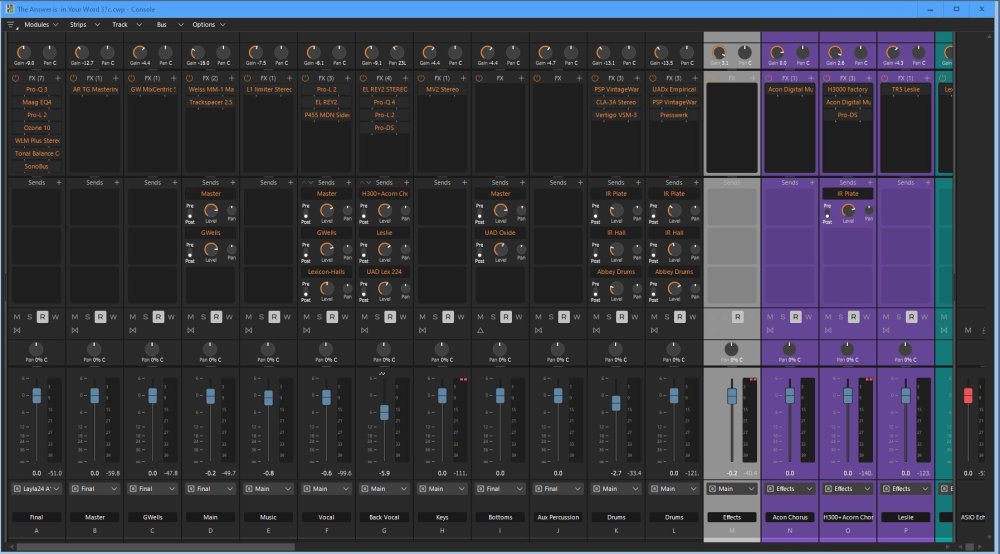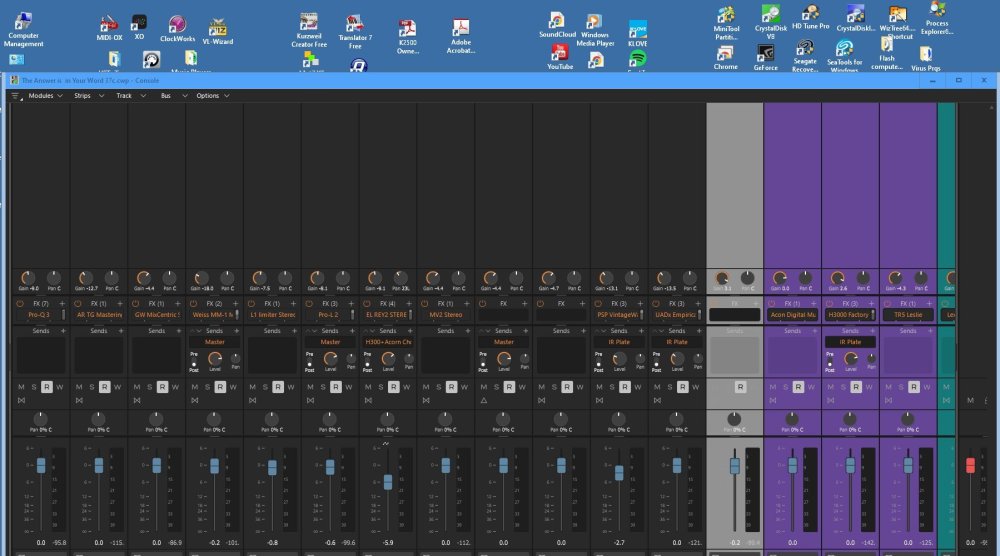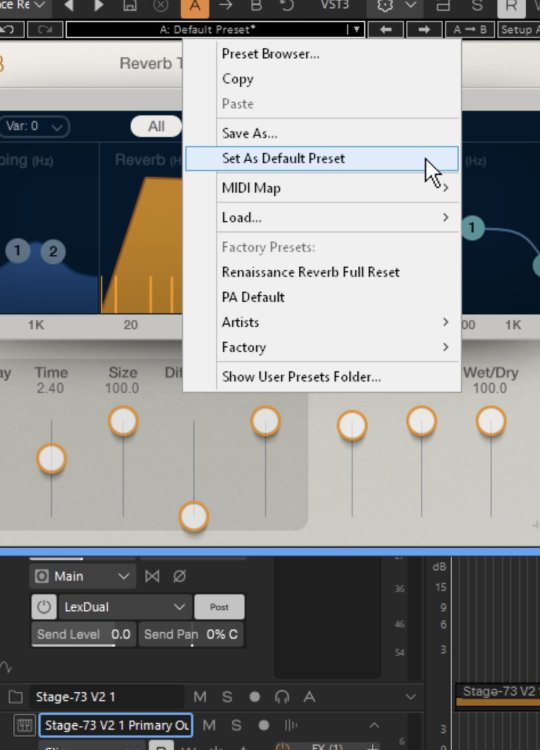-
Posts
1,479 -
Joined
-
Last visited
Everything posted by Max Arwood
-
https://www.google.com/search?q=cakewalk+looks+like+it's+Recording+but+nothing's+there&rlz=1CDGOYI_enUS797US798&oq=cakewalk+looks+like+it's+Recording+but+nothing's+there&gs_lcrp=EgZjaHJvbWUyBggAEEUYOdIBCDkwNzhqMGo0qAIBsAIB4gMEGAEgXw&hl=en-US&sourceid=chrome-mobile&ie=UTF-8 sorry about that long link
-
Transfer rate is 300/600. I thought was a bum deal. I think he should take is back and get an SSD of some type. This will be for streaming samples. I'm gonna guess that shop just happened to have that drive laying around! It was supposed to be new, but it had 16,500 hours. Thats 2 years old.
-
A friend of mine just took his computer to a shop. Period he requested a 4 TB drive. For some reason he ended up having a scsi drive installed. 300/600 speed. After I thought about it, I don’t think this would be appropriate. It is an owner computer, but I think they should’ve put in at least a SSD drive. To start with his drive will be for 8dio samples. What do you think?? He paid almost 400 for the drive and installation.
-
You should look here -> https://viramor.com/ My favorite for what you want to do is this plugin https://viramor.com/csmulticompander-midifx/ There are 4 sections. Look at the Velocity‘: Scales note velocity These plugins will jump start your midi work. Just drop this on a midi track. All will be non destructive. Viramor is graciously giving these away. You should get them all. Be sure when you install them don’t move the folder where you have installed them. correction-where you installed them “FROM” keep them in that place. Don’t rename folders or move them..
-

Differences Between Sonar & Cakewalk by Bandlab
Max Arwood replied to Jerry Gerber's topic in Cakewalk Sonar
My favorite feature is that it is faster. On my older computer I was ready for an upgrade. Larger projects were starting to bog me down. With the speed enhancements of the new Sonar, I am able to postpone upgrading my computer for a little while. Even though I don’t like them, the monthly fees are cheaper than a new computer. I hate monthly Sonar rent, but some software companies are moving this. -
Midi plugins too.
-

troubleshooting No Midi file playback?
Max Arwood replied to Old Wizzy's topic in Cakewalk by BandLab
Midi tracks have no sound. They must be direct toward some type type of software or hardware synthesizer.- 6 replies
-
- help
- online help
-
(and 5 more)
Tagged with:
-

Cannot unfreeze track - Never had this problem before
Max Arwood replied to Sven's topic in Cakewalk by BandLab
I have had this a few times. It seems to be related to inputs and outputs on the tracks. This is not always a contact problem. I’ve had this happen on other synths before. I think this is also related to the disconnect of track envelopes. I haven’t found a project that seems to help support yet. -

Cannot unfreeze track - Never had this problem before
Max Arwood replied to Sven's topic in Cakewalk by BandLab
I have had this a few times. It seems to be related to inputs and outputs on the tracks. The best way to do this is to drag the bounced track to another track just in case everything gets messed up worse. Then add the synth back in again. Set the midi back to the new synth. A few times I have been able to fix it just by redirecting the inputs and outputs properly, but not too often. -
I have never used screen sets. I set up one today with the console positions I like. Now the saved (Console) workspace is correct only in this workspace. It seem like there is something going on between screensets and workspaces. Now all my screensets have no console view in them at all, except the workspace where I set up my 1st screenset. I hope this info helps.
-
There's quite a bit going on in this thread, and it's not clear to me what your specific issue is. Can you provide more detail, please? Basically, workspaces overwrite your console to factory default when you load a song. It does not remember the space settings for the new console design. If I set up the console view the way I want it to be and save the song, when I reopen it my settings are lost because I used a workspace. With workspaces set to none, It loads as expected. The windows and everything else is as it is supposed to be. The console view in earlier versions was not effected by workspaces. The console settings should be added to workspaces or not refreshed by workspaces as it is on older versions. In order to reproduce the issue, we might also need your exact monitor configuration (eg. left/primary/4K/175%, right/secondary/1080p/100%). Monitor 1 Acer 2616w 1920x1200 (Default size 100% no stretching) Monitor 2 TV 1920x1080 (Default size 100% no stretching) My console view My console view with my workspace activated Console not centered or sized . Yes - it is not centered size seems to be correct All expandable sections are closed. Yes I can think of a few things you might be referring to. For example, are you manually resizing the CV so it covers both monitors, but it doesn't re-appear like that on project load? No Maybe you're maximizing the CV on your second monitor, but it comes back on the first monitor? No Perhaps you're referring to stuff inside the CV (eg. width of track and bus panes, wide/narrow strip settings) that aren't restored in the same way? No - but, there are discussions about this. Something else? It is related to workspaces there should be a box in workspaces to save console view settings. Then these could be loaded with the other workspace objects. (In older versions I think the console is refreshed from the saved data in the .cwp settings not the workspace settings) In order to reproduce the issue, we might also need your exact monitor configuration (eg. left/primary/4K/175%, right/secondary/1080p/100%). Monitor 1 Acer 2616w 1920x1200 (Default size 100% no stretching) *Monitor 2 TV 1920x1080 (Default size 100% no stretching) *Console loaded on monitor 2 As Noel mentioned above, I'd also like to rule workspaces in/out. Does the problem occur when workspace is set to 'None'? The song loads properly when workspace is set to none. It is a workspace error. The new console settings are not saved in workspaces. Thanks for looking into this.
-

Where's this phantom noise coming from??
Max Arwood replied to Cobus Prinsloo's topic in Cakewalk Sonar
There are a ton of “analog” plugins that do this! Plugin alliance comes to mind. Also the word tube in a plugin will usually have some noise. One thing that will help a little is to drive the input into the plugin at a higher amplitude. Then, lower the output by the same amount. You might be able to lower the noise 3-6-10db. Just experiment with it. Sometimes there is a switch that says analog, noise, or low noise. -
I didn’t know how that stuff works. I read a bunch about it, but I still don’t understand all the details.
-
Any plug-in that loads with the word default as the opening settings will always load the default so you have to save something back over the word default. I’m not positive about q10. Just open a few and look for ones that say default as they load. I always save it twice. Just an old geek habit. I’m not sure that makes a difference either. That would probably be an easy way for Cake Walk to install one preset for every plug-in. Just have them load default as they load the plug-in. Edit- After a few test, I found that all Waves plug-ins can be saved as your favorite default setting. Right clicking on the bar plug-in menu in the middle of the Plugin. I didn’t have time to check very many, but blue cat also works and fabfilter. There might be more we will do more testing later.
-

Cakewalk will not see Universal Audio Instruments
Max Arwood replied to musicguy227's topic in Cakewalk by BandLab
Do they show up in the plugin manager? Or are they no where to be found? What folder are they installed to? -
Cake Walk / Sonar has an even better feature called Plugin chains. So instead of adding a plug-in, you can add a chain. You could have five different versions of a plug-in and pick which version you want. Or just one. An FX chain does not have to have multiple plug-ins. It could be a single plug-in with the default setting you want. The track Even better! I can have multiple plug-ins with multiple default settings along with the routing to external bus effects prebuilt in one click ad all that. You should really look into these two features if you have not.
-
Thanks I did not know it was in the workspace settings. I don't think the stretching has been properly implemented in workspaces. I set 2 monitors like I need, then saved the workspace. When I reopen the console, it is reset to the installed default (All expandable areas closed), not my settings. I don't want to not use workspaces, because it is a great feature and saves time setting up different views of your data. Please look into saving console stretch positions to the workspace data. Everything is checked except shortcuts, which I save separately.
-

Feature Request: "Unquantize" or "Reset Quantize button"
Max Arwood replied to Jaime Ramírez's topic in Cakewalk Sonar
I use save as. Then process (many things are done this way, but not all are) -
I was thinking about SABRENT NVMe M.2 SSD to PCIe X16/X8/X4 Card with Aluminum Heat Sink (EC-PCIE), and adding 1-2tb drive to it. Maybe the 4tb is the way to go. The only problem I have with this is that my backups are all 2tb drives (6). Amberwolf lol old age error lol mettelus Thanks, still have questions about shared bandwidth stuff. chaps I was think for the future. I thought buying nmve drives would be a better long range investment