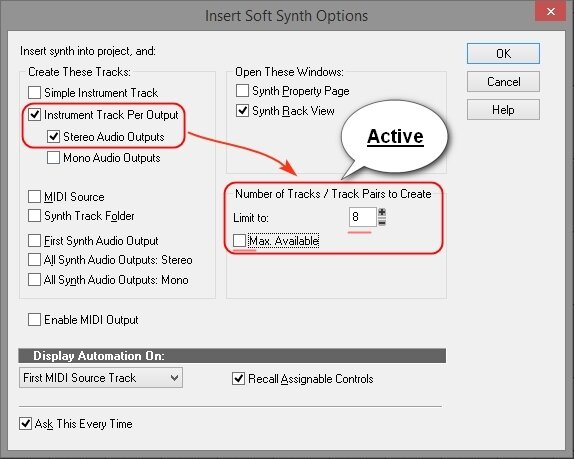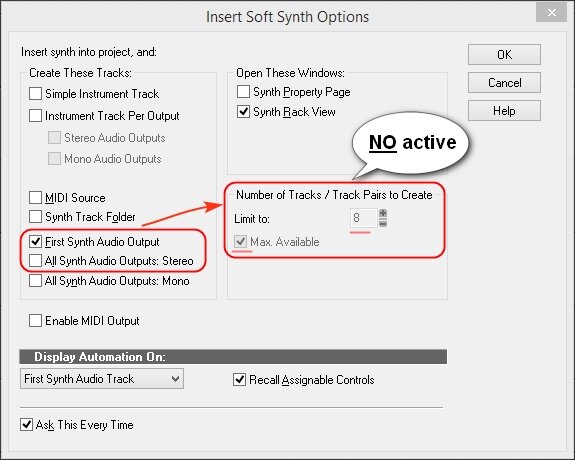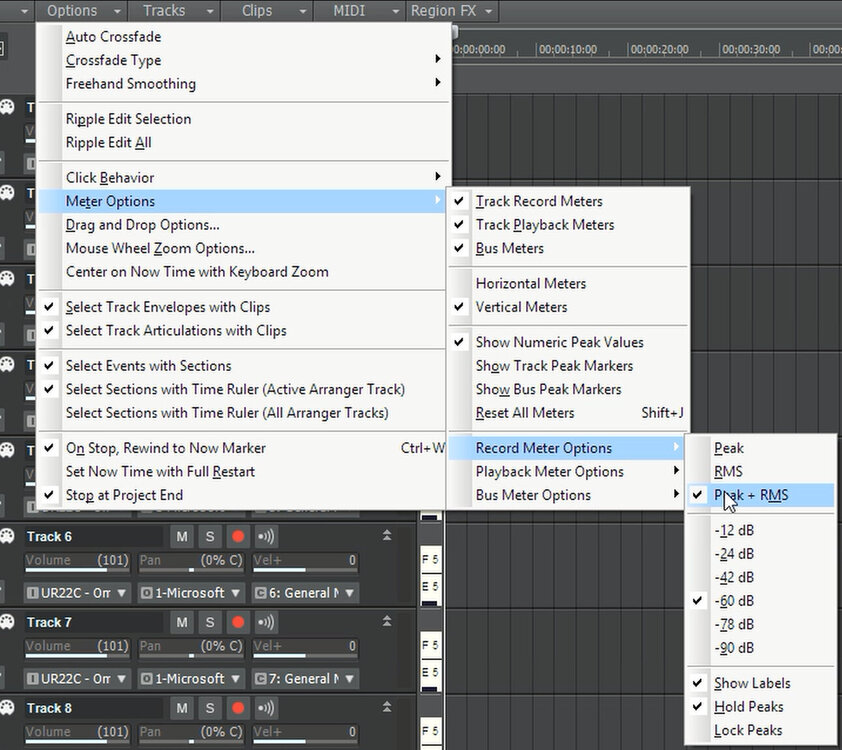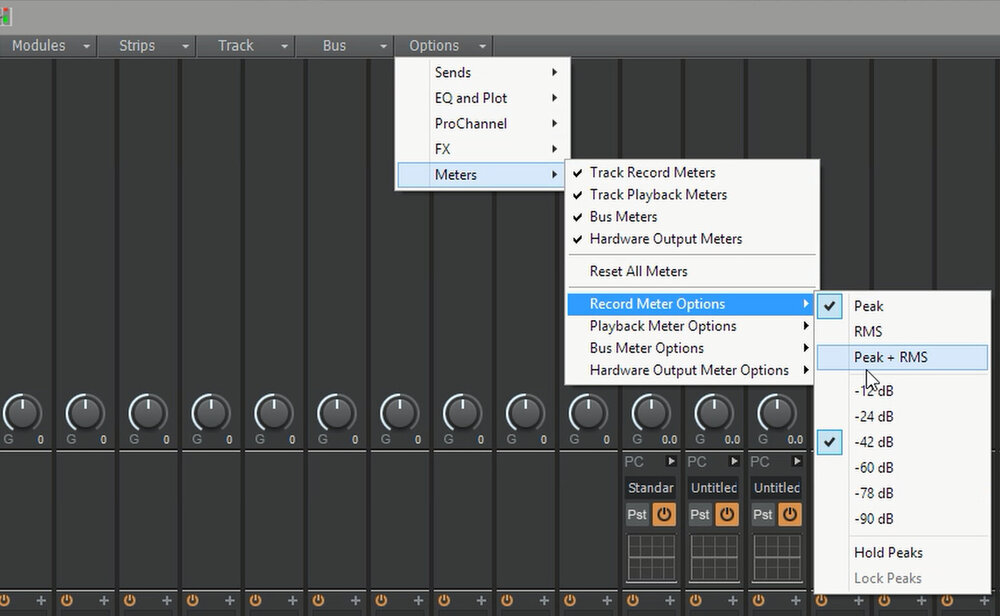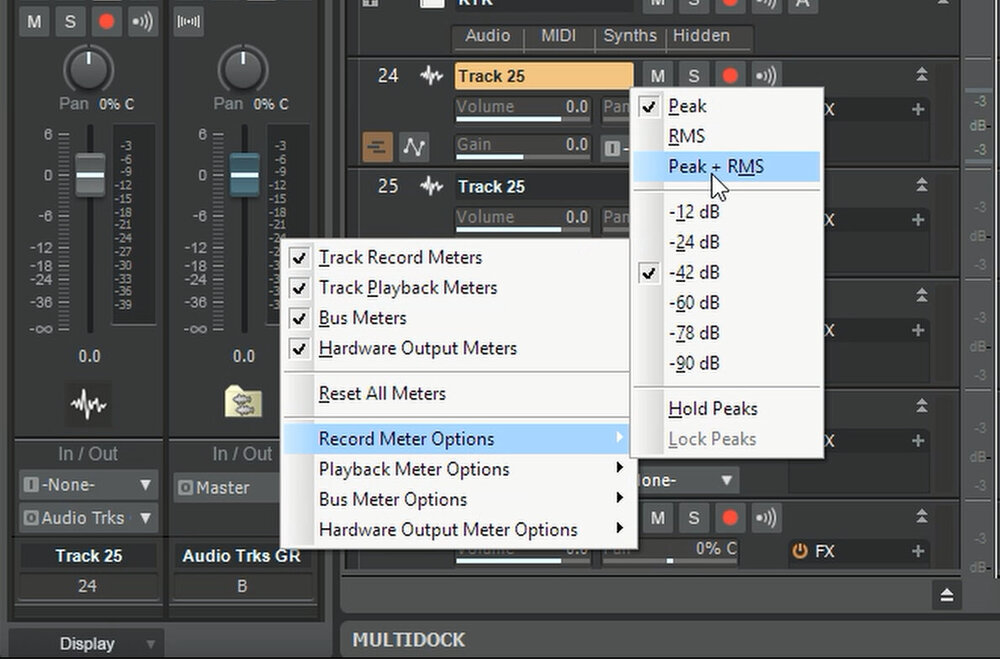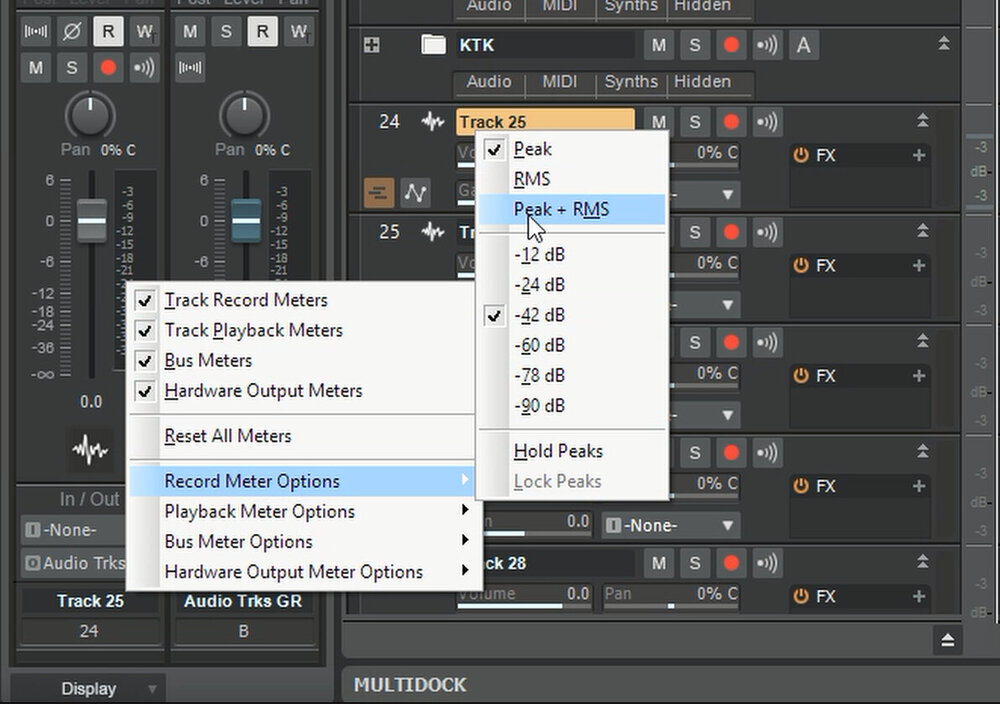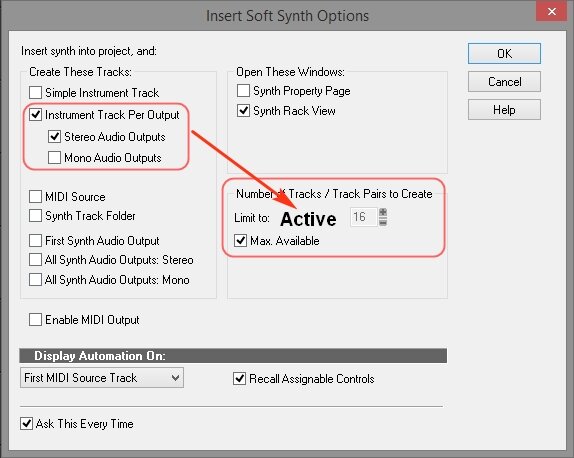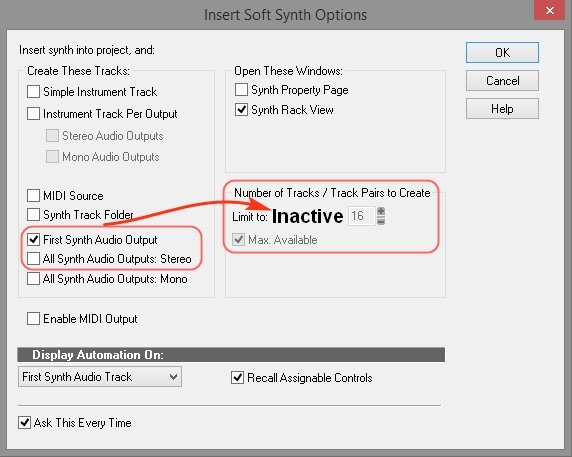-
Posts
123 -
Joined
-
Last visited
Everything posted by IgoRr
-
@dave coomber Hey! In my opinion, your first mistake is to place plug-ins in some kind of personal folder NOT on the system disk, where it should be located for reasons of the correct functioning of all elements of the Cakewalk system in Windows. This is probably why, after installing new versions, plugins from Sonitus and some other elements were not found for you, since Cakewalk searches for them in the default folder on the system disk. If you accept the advice, try uninstalling ALL products from Cakewalk, delete all folders on the system drive, clean up all traces in the registry, and reinstall the latest version 27.11.0.018 weighing 549 MB. And it is highly recommended NOT to change the location of any folders, in order to avoid possible failures, it is better to then copy the plugins you are used to from your personal folder to this system folder in compliance with the internal structure. Attempts to change the structure of SYSTEM folders in Windows have never been successful. As for the MSVCR120.dll file, I can only assume that this is some kind of system file from (for) some other program that is also related to music, and why it gets corrupted - you should find out on the Internet. Try to reconsider your alternative - don't choose "either clean system OR Cakewalk", you must try to make Cakewalk work properly in a clean system. And for this you do not need to "reinvent the bicycle". Otherwise, you better stay on Sonar X1, since the great new features in the latest versions of Cakewalk are not important to you.
-
@Gregers Larsen If you do not want to use it, you can unpin any open window by grabbing it with the left mouse button at the bottom of the DOCK on the field with the name of the plugin or window, and dragging it from this area above. This window will float and free to move and resize. I tried to use the DOCK, but then gave up in favor of free opening or closing the windows or plugins I needed. It is enough to perform this action once for each specific window, later the windows will open already unpinned. If you wish, you can again dock any window in the DOCK by dragging it by the top frame to the bottom of the Cakewalk interface.
-
@Asato Maa Vertical and horizontal ZOOM is already assigned by default to the keyboard shortcut: CTRL + up/down or left/right arrows. In addition, if you select several tracks, then holding down the CTRL key, you can do the same vertical ZOOM only on these selected tracks.
-
@Andres Medina Thank you so much Andres! Almost nothing is visible on your screen, but I guessed what it was about, activated this icon, and everything was decided by itself! Thank you a thousand more times!
-
Hey! I am working on the latest version of Cakewalk build .018, and now I found out that in Native Instruments "Replica" (delay) it is impossible to save a preset in the standard "save as" way. The problem is that it is absolutely impossible to enter the name of the preset in the appropriate field, when you press any keys on the keyboard, commands are triggered in the main interface of Cakewalk. It is also impossible to paste the copied text into this window. It possible only save "preset VST2" from upper menu of plugin. Does anyone else have this? I work in Windows 8.1 Pro x64 (official spanish), version of NI "Replica" - 1.3.2 (R50).
-
@Craig Reeves I have been using this program almost since its inception, and I can say the exact opposite of what you described. It has always been very stable and reliable, there were 2-3 times in older versions when the plug-in scanner stumbled and even caused the program to close, but those times are long gone and never happened again. Since the days of Sonar X, this is one of the most stable and hardy programs, look for problems in your system, most often - these are conflicts between some plugins, tested and proven thousands of times.
-
@the arlicht You can drag the clip from freezed track to the next empty audio track, and it becomes an audio clip, not linked to VST Instrument. After you can delete the original tracks, and the original VST Instrument itself, the audio material will remain intact.
-
@msmcleod Great, thanks a lot for the clarification! I just thought it was an even more recent version, I tried to download it.
-
@Jonathan Sasor Hi! I have version 27.09.0.145 installed, but it is a build that came out a few days ago. Cakewalk won't let me download (doesn't show it) the latest 04.10 update, is there any other way to download it?
-
Yes, i know, but i use Kontakt 6.6.1, and I was talking about making the already existing option of selecting a specific number of "Instrument track per output" (screen N1), also for "Synth audio tracks per output" (screen N2), and that it works for any VST instruments.
-
Hi! I have been using Cakewalk DAWs for many years, and have long dreamed - in the process of adding VST Instrument, to be able to select the exact number of audio output channels from VST Instr. It would be great to have the same option, which is already there - "Instrument track per output", but something like "Audio tracks per output" with the option to choose the number of channels. For now this option is available only for "Instrument track ..." At the moment I am condemned to select the option "All synth audio outputs", to have automatic routing of VSTI multi-output, and then eliminate the excess channels. For example, Kontakt creates 64 (!!!) audio tracks, of which 10 to 15 remain. This option could save a lot of time to do a simple operation of adding VST instruments, many users would be really happy I think!
-
Yes, I still do that, but it would be very nice to be able to save group settings "by default", I think.
-
Hi! In each project, every time you have to re-configure the options for displaying meters in three places - in the general window, in the mixing console and in the "inspector". This is rather long and inconvenient, is it possible to add a section to the "general settings" of the Cakewalk where you can select these options in advance for all future new projects? Thanks in advance!
-

[CLOSED] Cakewalk 2021.06 Early Access [Updated to build 41]
IgoRr replied to Morten Saether's topic in Early Access Program
I'm talking about AUDIO tracks, I'm not interested in "Instrument Track", this format has some restrictions, compared to Audio track. -

[CLOSED] Cakewalk 2021.06 Early Access [Updated to build 41]
IgoRr replied to Morten Saether's topic in Early Access Program
Hi! When I add NI Kontakt, if track format is "Instrument Track per Output", I can select number of channels to create, but if "First (All) Synth Audio Output" format is selected, there is no option to select number of channels. The question: can these settings be modified, so that it is possible to create a necessary number of AUDIO channels when adding Kontakt? Many Cakewalk users would be very happy with this option! Thanks in advance! -

[CLOSED] Cakewalk 2021.04 Early Access 2
IgoRr replied to Morten Saether's topic in Early Access Program
Я тоже вначале не мог его найти среди модулей Проченнел, но потом просто пересканировал плагины, и он появился. Раньше при добавлении каких-то модулей или элементов в Проченнел, они появлялись сами, а сейчас сделали вот так. Пересканируйте плагины, и он появится. -
Hi! Since the days of Sonar X1, I sometimes had problems with phase (anti-phase). I had tried to solve it by all means, which I could find, but, to date it keeps popping up from time to time. It doesn't happen often, but when it does, there is no way to remove the annoying "flanger" sound. I've figured out a way to fix it - disable/enable all sends to buss on any track, but after saving the project, when I open it again, the problem remains. Can anyone suggest any ideas, what this phenomenon depends on and how can I avoid it?