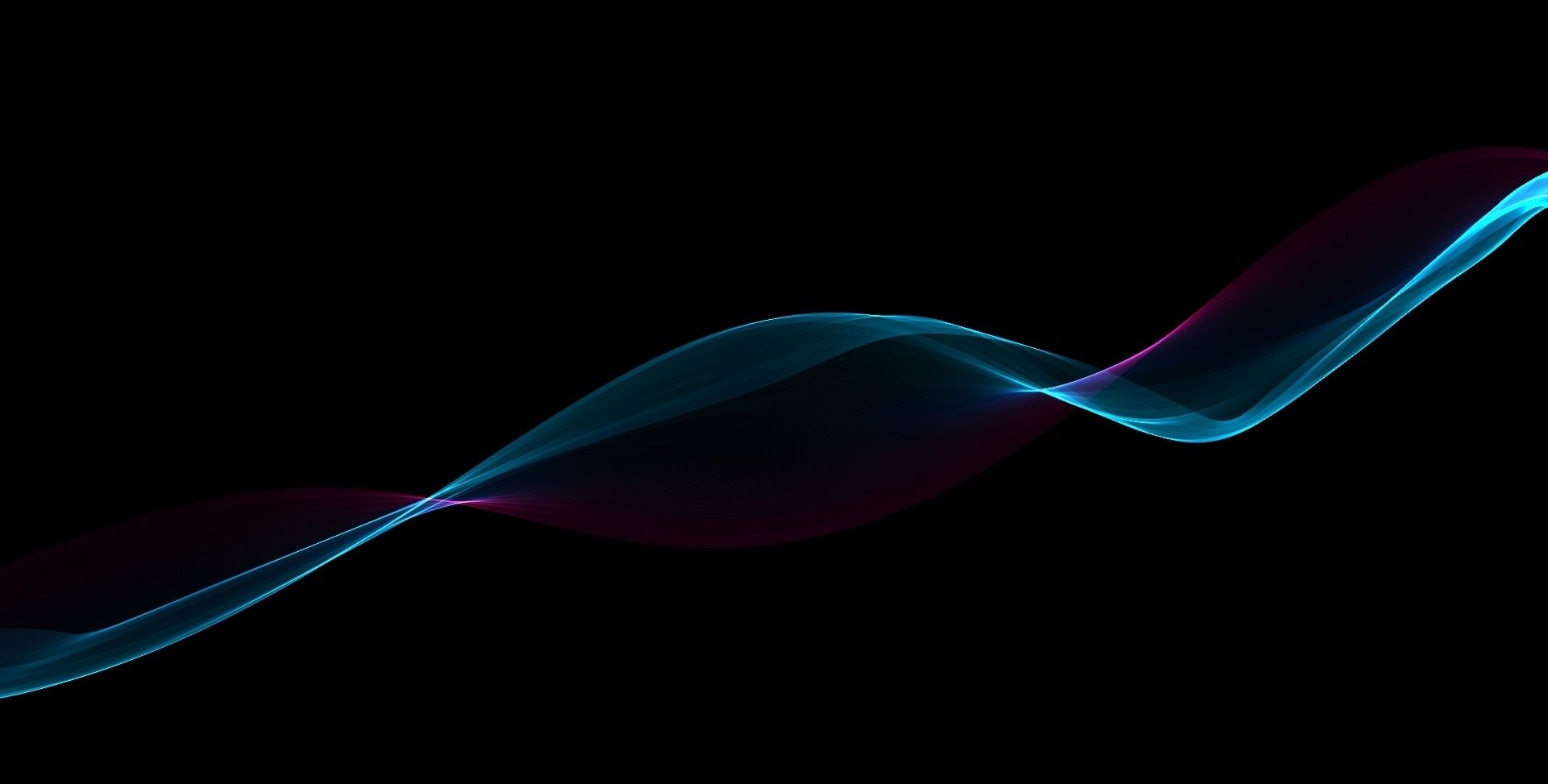-
Posts
295 -
Joined
-
Last visited
Everything posted by Matthew White
-
Did you miss the 4 themes of mine that have modified default icons? No colors but modified to match the theme, Quite possible you missed them as these icons are known to be a bit sticky and sometimes won't change to the theme images until you do all sorts like close and open cakewalk or swap themes a few times. Good idea to add color though. 😎
-
I'm not sure where the best place to request changes to the forum is so I will post here in hope it's right. My request is to have a menu under the UI Themes section of the forum so questions about themes or the theme editor can be separated from themes available to download, right now there's just the one section so if you're searching for themes to download you have to find them hidden between questions, searching for the one's that are tagged as a theme is good but not everyone adds tags so I think to separate the two would be a good idea. Cheers! 😎
-
Here's a purple theme for you, I won't bore you with unnecessary details that you can see in the theme itself. Enjoy. 😎 Free download here... M-Purple Satin Cakewalk Theme A combined total of around 150 hours, sometimes much more, goes in to creating each Theme I make, then there's more time spent to update them whenever BandLab makes changes or additions to the Cakewalk GUI to ensure any changed or new items display correctly and match the Theme, I also don't make all these Themes for myself, it's more of a hobby and to share the end results with the Cakewalk Community for their use and enjoyment at no charge, Any Tips/Donations via the following link for my time and efforts in creating and updating these are greatly appreciated, however small. Thank You! ❤️ https://www.paypal.me/MatthewJohnWhite
-

The box in the Take Lane header where you can take notes
Matthew White replied to Starship Krupa's topic in UI Themes
I did manage to change it in the TE but the preferences setting seems very sticky and I had to close and reopen Cakewalk and switch between a number of themes before the theme setting would override the preferences setting so definitely worth changing it in preferences and saving a colorset as you said. -

The box in the Take Lane header where you can take notes
Matthew White replied to Starship Krupa's topic in UI Themes
Shame it didn't work for you, did you hit 'Apply' in preferences, try changing between themes, close and open Cakewalk and do a lucky dance? lol. I had to do most of these when I was checking which item it was for you before the theme color would override the preferences setting for me. Like Colin, mine is also set to white in preferences with the 'Normal' preset. There certainly are plenty of colors that don't appear to change anything, maybe they did once but not anymore, the same goes for some images, I always change them in my themes though so it's easy to find any new items that may get added in a Cakewalk update by simply selecting the 'Unmodified' tab in the editor. -

The box in the Take Lane header where you can take notes
Matthew White replied to Starship Krupa's topic in UI Themes
I believe that simply selecting the theme to use is supposed to override colors set in preferences if settings for these colors exist in the theme but that's not always the case and sometimes I find colors sticking from preferences and have to change the theme to another and then back again or sometimes they won't un-stick until I restart Cakewalk. As you may know, Cakewalks GUI was never meant to be customized so I very much suspect this is another side effect of that. -

The box in the Take Lane header where you can take notes
Matthew White replied to Starship Krupa's topic in UI Themes
Just seen that's also available in the Preferences Menu which may explain why every theme you try is black text, I suspect your option there is set to black. The cross interaction that can occur between these settings and theme settings can cause confusion and problems sometimes, both for a theme creator and the user. -

The box in the Take Lane header where you can take notes
Matthew White replied to Starship Krupa's topic in UI Themes
The background appears to not be changeable, the text can be changed in the editor under: Track View / Control Text and Values, just watch out for any other areas that may change. You say every theme you've tried has black text there, I better go and check my themes then as that's one area I didn't check, it's easy to forget to check some areas especially if they're something you don't use and forget about, maybe I should make a checklist but I'd probably forget something. -

Theme No Longer Available (Discontinued)
Matthew White replied to Matthew White's topic in UI Themes
Now updated for the changes made in the Cakewalk 2019.7 update. -

theme M-Titanium Theme (Updated for 2021.12)
Matthew White replied to Matthew White's topic in UI Themes
Now updated for the changes made in the Cakewalk 2019.7 update. -

Theme No Longer Available (Discontinued)
Matthew White replied to Matthew White's topic in UI Themes
Now updated for the changes made in the Cakewalk 2019.7 update. -

theme M-Lux Orange and M-Lux Blue Themes (Updated for 2021.12)
Matthew White replied to Matthew White's topic in UI Themes
Now updated for the changes made in the Cakewalk 2019.7 update. -

theme M-Stealth Theme (Updated for 2021.12)
Matthew White replied to Matthew White's topic in UI Themes
Now updated for the changes made in the Cakewalk 2019.7 update. -

theme M-Blue Flare Theme (Updated for 2021.12)
Matthew White replied to Matthew White's topic in UI Themes
Now updated for the changes made in the Cakewalk 2019.7 update. -

theme M-Spec Theme (Updated for 2021.12)
Matthew White replied to Matthew White's topic in UI Themes
Now updated for the changes made in the Cakewalk 2019.7 update. -

theme M-Blue Flare Theme (Updated for 2021.12)
Matthew White replied to Matthew White's topic in UI Themes
Hi @MusicMan11712 (aka Dr. Steve), The areas of text you've surrounded red and yellow are unfortunately not currently changeable, neither is the background of that area, only the text that appears within that displays the details of whatever is selected at the time is changeable. As I see on another post you commented on since you posted this question, you've already figured the Control Bar Tabs at the top as well as all other buttons have to be edited individually via the Cakewalk Theme Editor and using suitable image editing software, the free app 'paint.net' is fine and easy enough to figure out with some trial and error if you don't already have anything else that you're familiar with. In the previously mentioned comment on the other post you said the following 'Evidently (if I understand the discussion correctly), it cannot be done with font/text parameters; rather, it seems that every place there is text, a new graphic would have to be created.' , Yes, that is sort of correct for most buttons and tabs but many other areas of text are changeable such as buttons or displays where the text needs to be changeable like track name, inputs/outputs etc, these can be changed in the Theme Editor with no need to paint or remake a new image. Here's a list that tells you which changes what, intended for the color customization area of the Cakewalk Preferences menu but many/most items will also appear and be changeable in the Theme Editor..... https://www.cakewalk.com/Documentation?product=Cakewalk&language=3&help=Dialogs2.075.html -
Another Theme to add to the choices, M-Blue Flare is a dark theme with bright blue text, a blue flare effect (darker top into light then back to darker at the bottom) on most buttons and some other items, blue curved effect meter LEDs (full sized meters and ProChannel Eq flyout meters only), Faders with blue flare effect LED centre position mark and gold track faders. Free Download here..... M-Blue Flare A combined total of around 150 hours, sometimes much more, goes in to creating each Theme I make, then there's more time spent to update them whenever BandLab makes changes or additions to the Cakewalk GUI to ensure any changed or new items display correctly and match the Theme, I also don't make all these Themes for myself, it's more of a hobby and to share the end results with the Cakewalk Community for their use and enjoyment at no charge, Any Tips/Donations via the following link for my time and efforts in creating and updating these are greatly appreciated, however small. Thank You! ❤️ https://www.paypal.me/MatthewJohnWhite
-
+1
-

theme M-Titanium Theme (Updated for 2021.12)
Matthew White replied to Matthew White's topic in UI Themes
Many thanks for the kind words. I've Just been using plain wallpapers lately. As for why I make themes, I realized I'm better at making themes than music so I thought it better to put more time and effort into themes than music and help increase the choices available for all Cakewalk users, "the nod" or kind comments (not that there's many lol) certainly help motivate me and make it feel more worth it. Cheers! 😃 -

theme M-Stealth Theme (Updated for 2021.12)
Matthew White replied to Matthew White's topic in UI Themes
No worries, I know not all themes are going to be to everyone's liking, just good to get something different out there to add to the choices. Cheers! -

theme editor Cakewalk Theme Editor feature requests & improvements::.
Matthew White replied to MarianoGF's topic in UI Themes
I don't understand entirely what you're saying, I agree the editor can be slightly confusing and somewhat incomplete along with having images that appear to be no longer used and colors that need separating more because some colors change multiple areas but... 1. The functional starting base you speak can be any theme you have though I'd recommend starting with Cakewalk's Mercury or Tungsten Theme especially if you're going to put the theme out for others to download, the default when you open the editor from it's shortcut is Cakewalk's included 'Mercury' theme or simply click the 'New' button at the top left of the editor and select a theme to use as a starting point (as seen in the screenshot), the theme you select from here to use as a starting point will not be overwritten. 2. The list naming and showing each piece so that people know what they're modifying and what it looks like are the items shown and named in the editor, not that it's always that simple with a few items and many colors and that definitely needs improvement, maybe an image that pops up when you hover the cursor over that item in the editor to show where it belongs in Cakewalk but of course many of the images are obvious, you use the software so you know what most of the images are and where they belong, plus the name and categorization help, that feature would probably be more useful for colors rather than the images, despite the name and categorization many of these can be confusing harder to remember exactly what they change. Charts of the different views with numbered parts and a list with their theme editor name would also be another option. 3. The Demo button you speak of for seeing what the current layout you're working on looks like, I would imagine would be difficult if not impossible to achieve, the best way is to open Cakewalk and view it, plus some items you edit such as Meters, Switches and Knobs you're best viewing them where you can see them in action or in different positions, the Theme Editor has a handy button at the top in the 'Home' tab for opening Cakewalk for that reason. -
Here's another new Theme for you. Not a great deal to say about this one, just the simple explanation that M-Stealth is a Theme with mostly pure black backgrounds, and buttons that blend with the background when not selected (hence the name 'Stealth'), leaving just the button Icon visible, but you can see that in the images. 😂 Free Download Here... M-Stealth Cakewalk Theme A combined total of around 150 hours, sometimes much more, goes in to creating each Theme I make, then there's more time spent to update them whenever BandLab makes changes or additions to the Cakewalk GUI to ensure any changed or new items display correctly and match the Theme, I also don't make all these Themes for myself, it's more of a hobby and to share the end results with the Cakewalk Community for their use and enjoyment at no charge, Any Tips/Donations via the following link for my time and efforts in creating and updating these are greatly appreciated, however small. Thank You! ❤️ https://www.paypal.me/MatthewJohnWhite
-
So here’s my first and quite possibly last Light Theme for Cakewalk, as I much prefer dark themes I find it more difficult to make a light theme, so all I can do is hope the light theme likers like it cause I don’t, lol. Many greys and whites have been inspired by those of the metal ‘Titanium’, many colors have been used from my previous M-Lux Blue Theme except those I’ve had to change due to incompatibility with a light theme. Most other backgrounds, buttons, knobs etc are also from my previous theme but most with modification to match a light theme. Enjoy! (Hopefully) :~} Free Download Here.... M-Titanium Cakewalk Theme A combined total of around 150 hours, sometimes much more, goes in to creating each Theme I make, then there's more time spent to update them whenever BandLab makes changes or additions to the Cakewalk GUI to ensure any changed or new items display correctly and match the Theme, I also don't make all these Themes for myself, it's more of a hobby and to share the end results with the Cakewalk Community for their use and enjoyment at no charge, Any Tips/Donations via the following link for my time and efforts in creating and updating these are greatly appreciated, however small. Thank You! ❤️ https://www.paypal.me/MatthewJohnWhite
- 22 replies
-
- 12
-

-

-
Interesting stuff sjoens, thanks for the info.
-
Yep, I understand it's not usually a mute button and nothing like it, which is what triggered my curiosity. I've just realized one thing that may possibly be connected, that is any themes I'm seeing that in were probably made when Cakewalk was Sonar, I'm thinking then maybe it was an error from long ago which was fixed but would still be present in themes made during that time and obviously can't be changed in those themes now due to the size difference. 😃